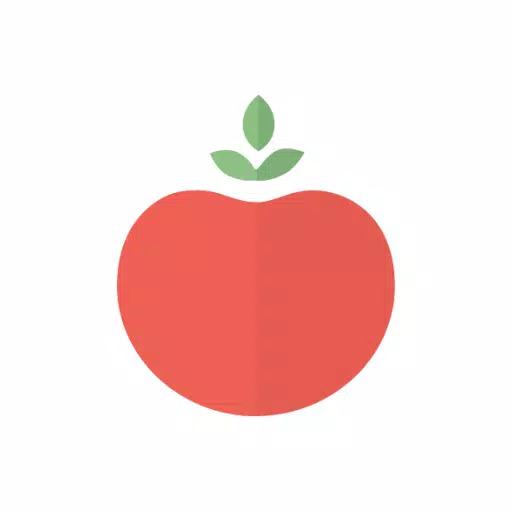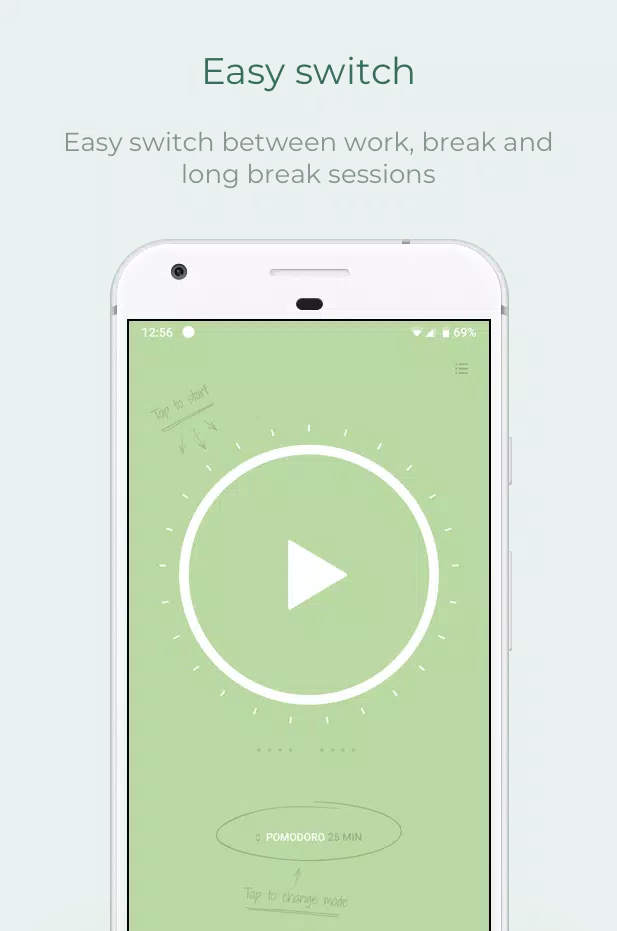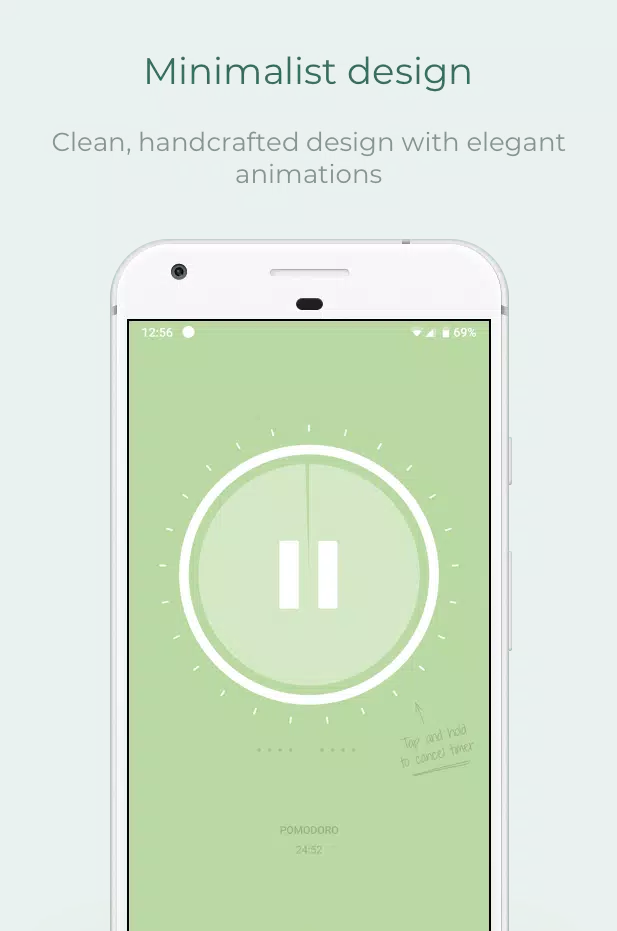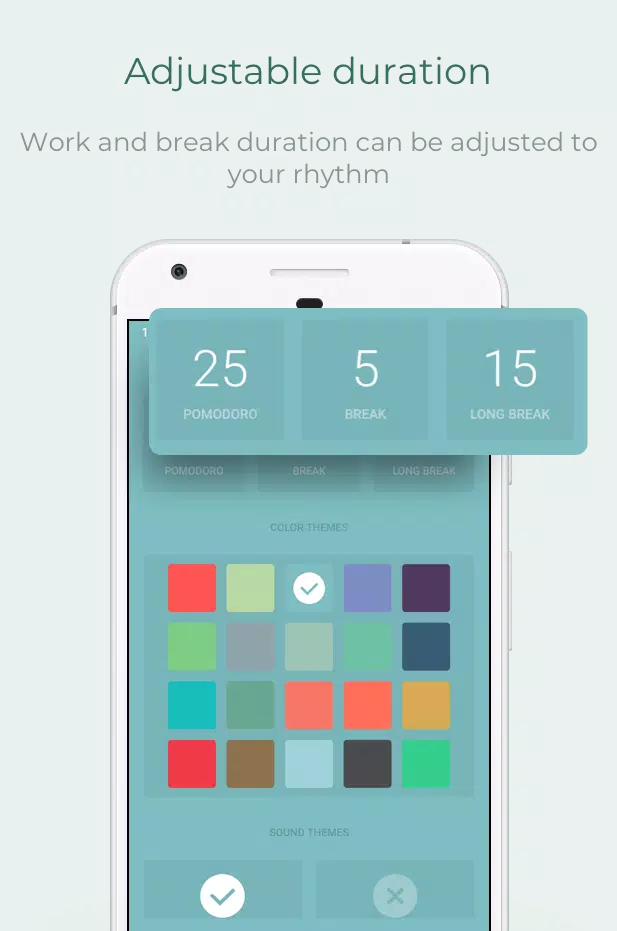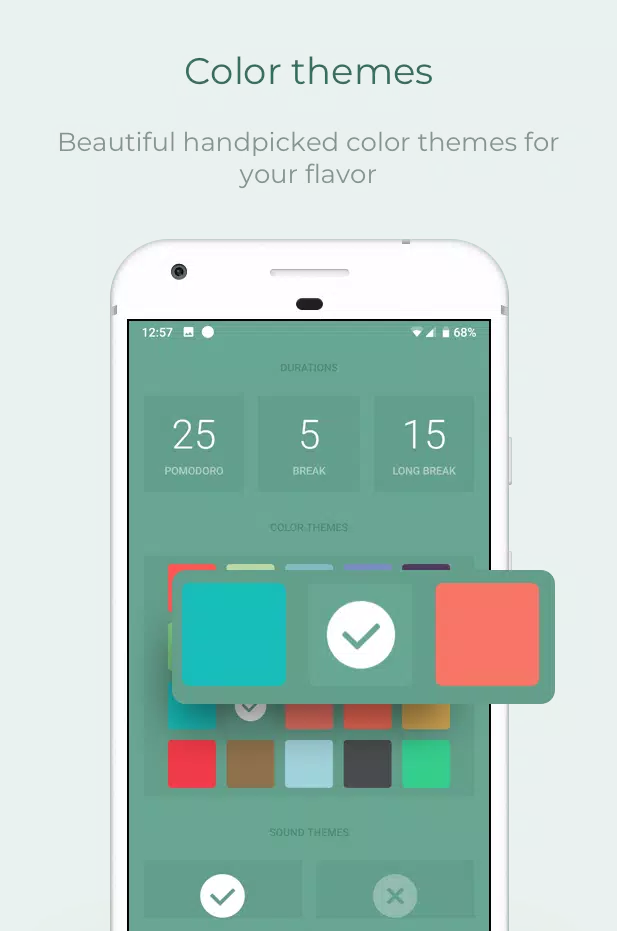Pomodoro Timer
| Latest Version | 1.42.0 | |
| Update | Nov,02/2024 | |
| Developer | Appfx.eu | |
| OS | Android 8.1+ | |
| Category | Productivity | |
| Size | 9.2 MB | |
| Google PlayStore | |
|
| Tags: | Productivity |
Bring Structure to Your Workflow with Time Blocking and the Pomodoro Technique
Time blocking is a powerful technique for maximizing your productivity and achieving your goals. By dedicating specific blocks of time to certain tasks, you can eliminate distractions, minimize procrastination, and focus on one thing at a time.
Here's how to implement time blocking effectively:
- Identify Your Tasks: Create a list of the tasks you need to accomplish.
- Set Time Blocks: Allocate specific blocks of time for each task, eliminating all distractions during those periods. Start your timer and work diligently.
- Embrace Regular Breaks: Short, frequent breaks are crucial for maintaining focus and productivity. Step away from your work, get some fresh air, stretch, or engage in a quick activity that helps you recharge. Your body will thank you for it.
- Repeat and Adjust: Continue this work/break cycle throughout your day. When you feel the need for a longer break, take one.
Enhance Your Time Blocking Experience:
- Daily Goal Setting: Set clear daily goals to provide direction and motivation.
- Minimalistic Design: Use a clean and simple interface for your time blocking tool to minimize visual clutter.
- Beautiful Color Themes: Personalize your time blocking experience with visually appealing color themes.
- Notifications: Set reminders to help you stay on track and transition smoothly between tasks.
Post Comments
Your Comment(*)
-
 AlexGreat app for staying focused! The Pomodoro technique really helps me manage my time better. Simple interface, but sometimes it crashes during long sessions.
AlexGreat app for staying focused! The Pomodoro technique really helps me manage my time better. Simple interface, but sometimes it crashes during long sessions.