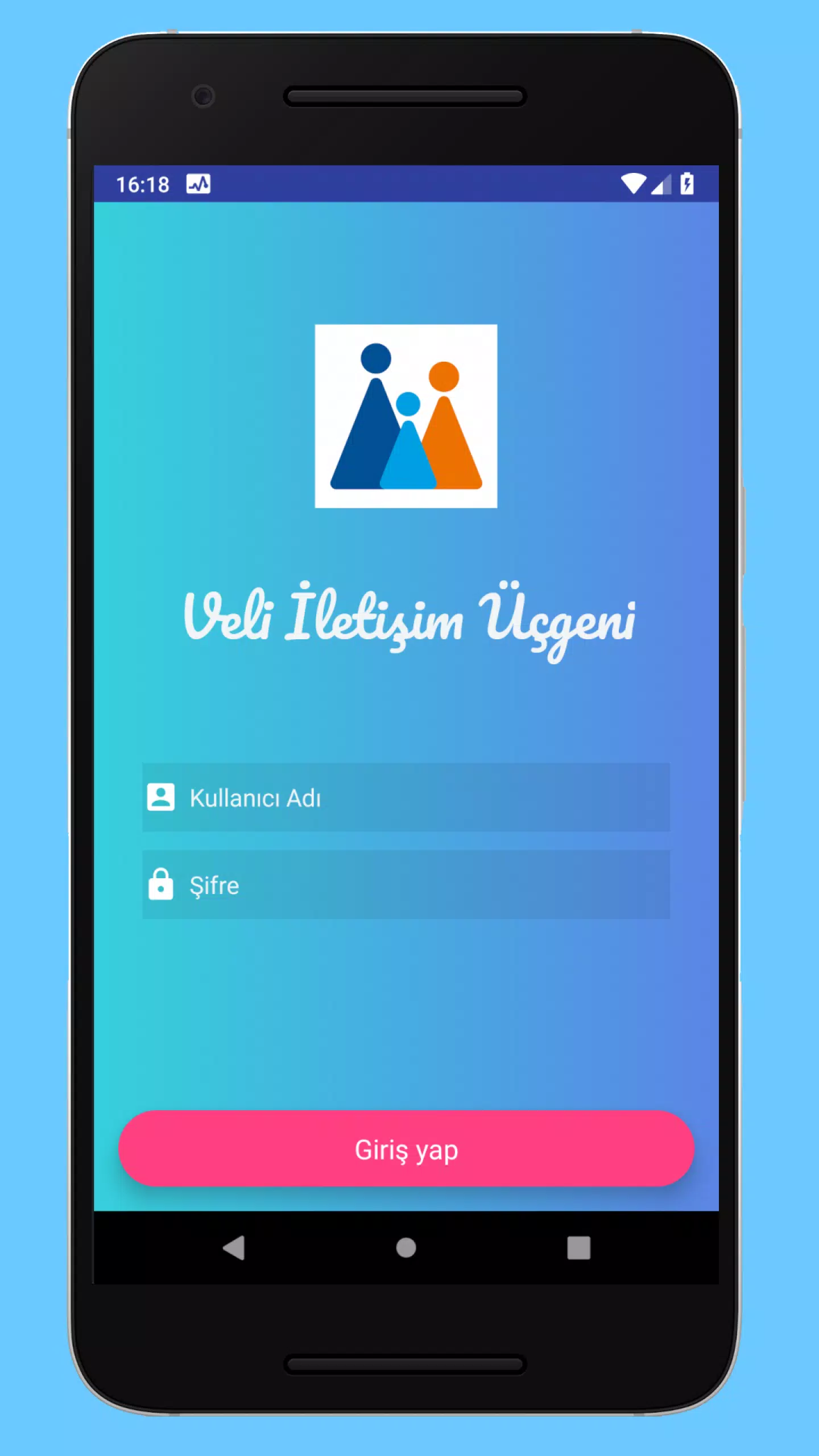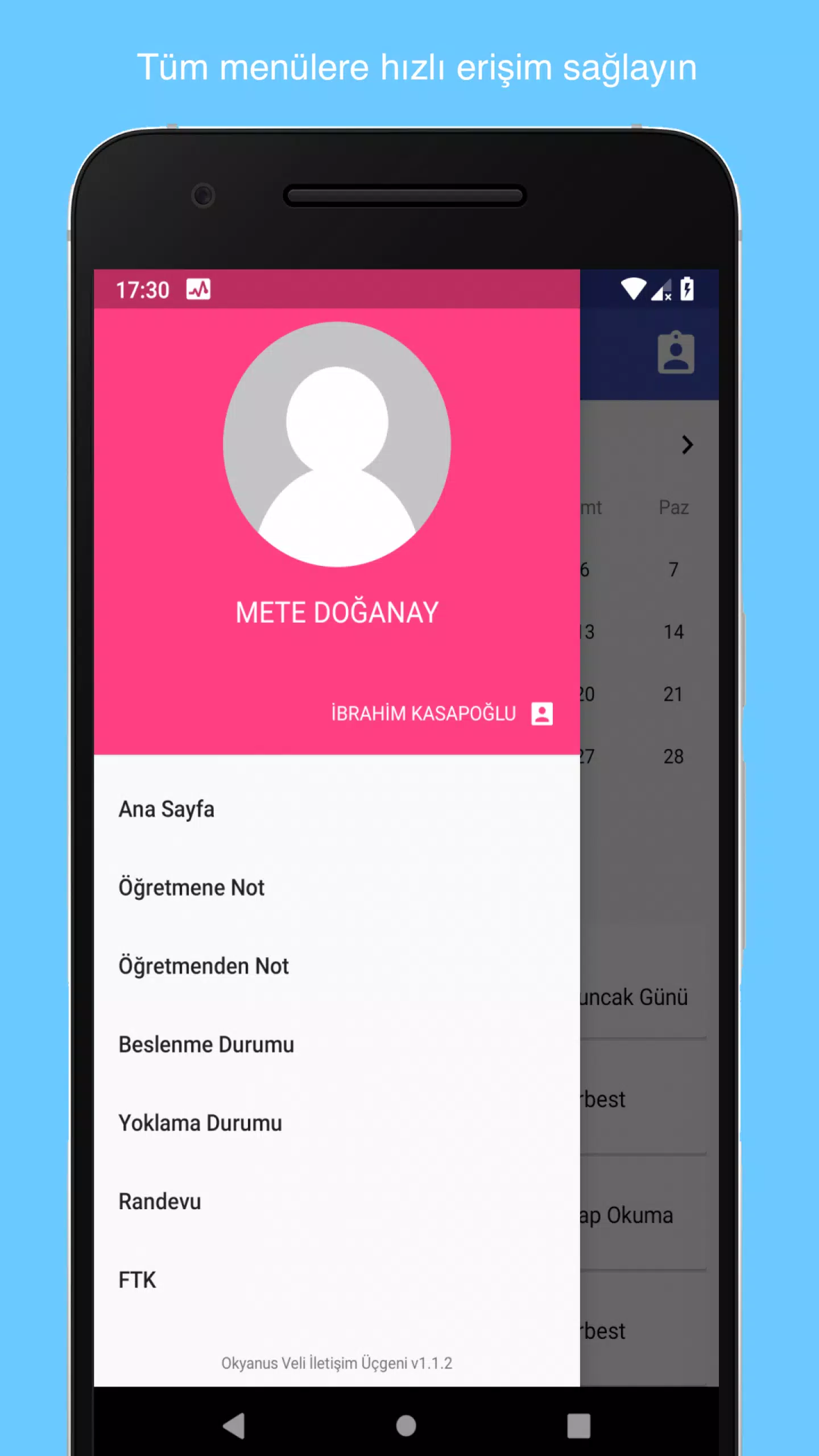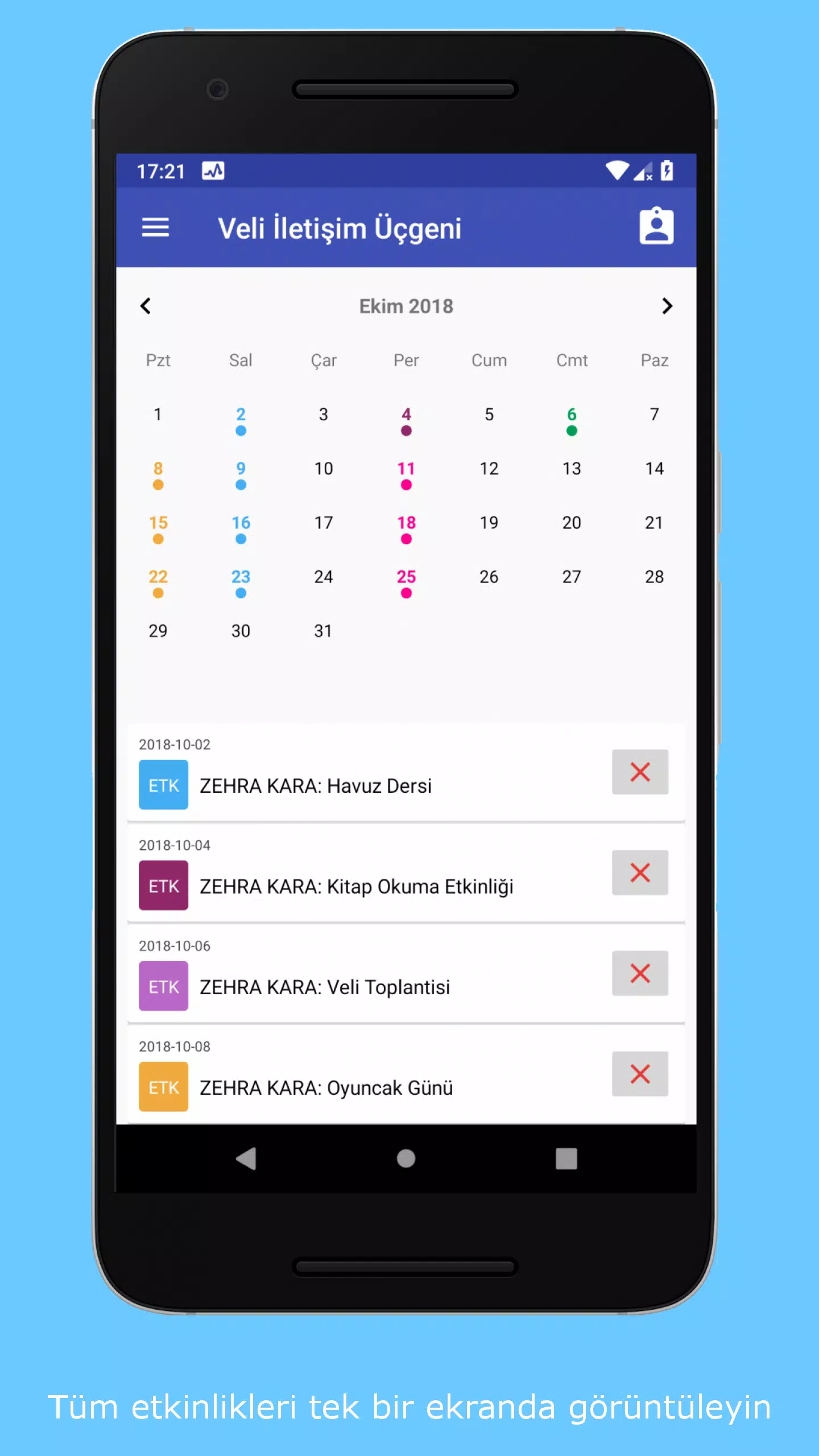Okyanus Veli İletişim Üçgeni
| Latest Version | 1.7.95 | |
| Update | Apr,13/2025 | |
| Developer | Techlife Yazılım | |
| OS | Android 6.0+ | |
| Category | Productivity | |
| Size | 38.9 MB | |
| Google PlayStore | |
|
| Tags: | Productivity |
The Veli Communication Triangle offers a seamless way to stay connected with your school regarding your preschool students enrolled in ocean colleges. By simply logging into the application, you gain immediate access to crucial information about your student. Not only can you view their nutritional status and menu details, but you can also effortlessly schedule appointments by messaging their teachers directly.
Frequently Asked Questions
1. I cannot log into the application; it gives an error or logs me out. What could be the reason?
There can be several reasons behind this issue. First, ensure you have a stable internet connection and that you're using the most recent version of the app. Common issues include:
- Your interactive user and VUU user not matching, leading to application failure.
- Having a VIU user that is either not activated or not authorized, often resulting in a blank page within the app.
- Your session being terminated due to automatic session closures at set intervals. To resolve, click the authority button in the top right corner to log out, then log back in.
2. How can I reset my password?
Our system is integrated with Interaktif, allowing you to reset your password directly through the Interactive platform.
3. I'm not receiving notifications. What should I do?
Ensure that the app is permitted to send notifications. You can verify this by navigating to Settings > Applications > Parent Communication Triangle. After checking, try logging out and then logging back in to resolve the issue.
4. Why does the app require frequent updates?
We are constantly enhancing the application. Beyond the parent-teacher connection, there are multiple levels and types of authority involved. Some updates are specific to certain stages or focused on performance improvements.
5. My issue isn't listed above, or the solutions didn't work. What can I do?
Reach out to us by emailing your username, device model, and application version to [email protected]. Alternatively, you can automatically initiate these support operations by tapping the "Support" button in the application's right-side drop-down menu.
-
 DadOnTheGoApp is straightforward to use for checking my kid's school updates. Can see meal plans and attendance quickly, but notifications sometimes lag. Wish the menu had more filtering options. 👍
DadOnTheGoApp is straightforward to use for checking my kid's school updates. Can see meal plans and attendance quickly, but notifications sometimes lag. Wish the menu had more filtering options. 👍