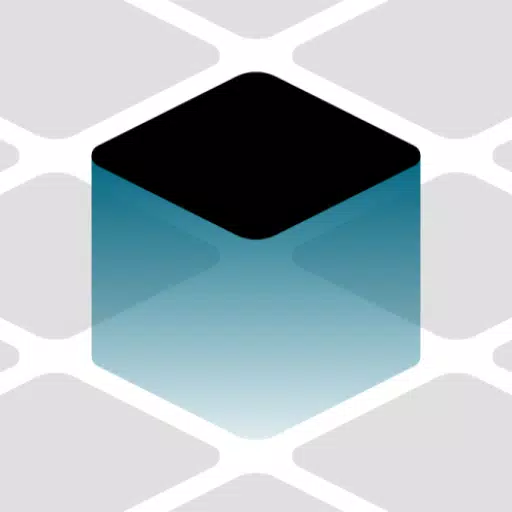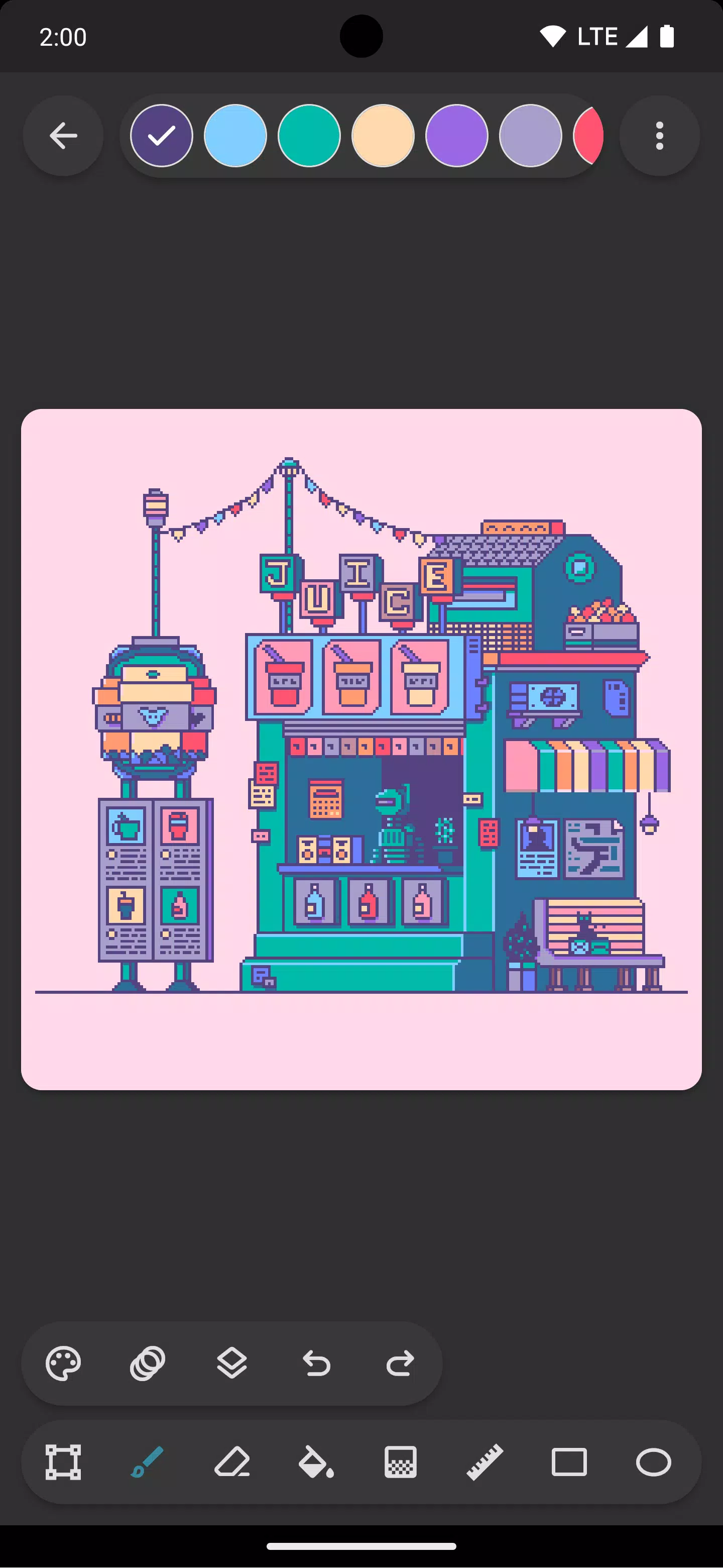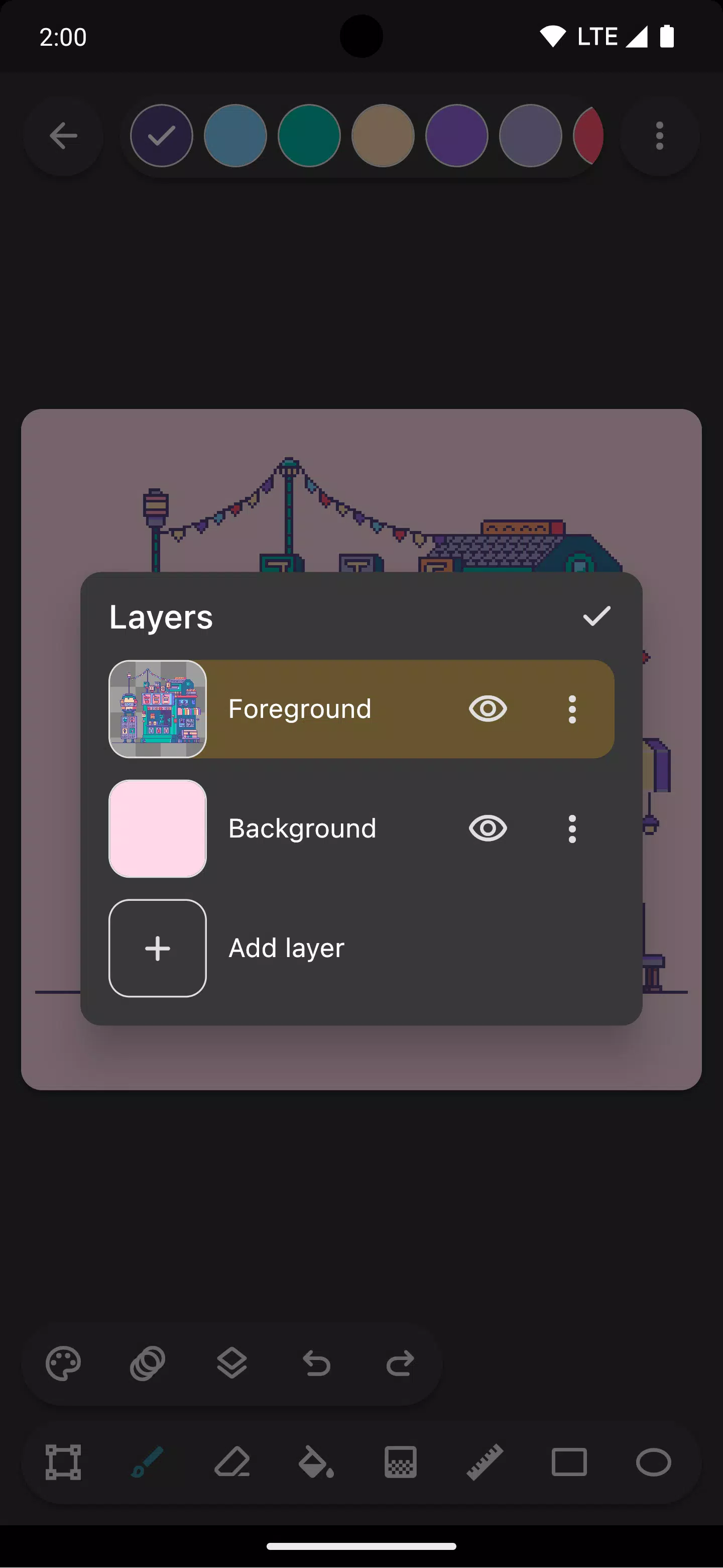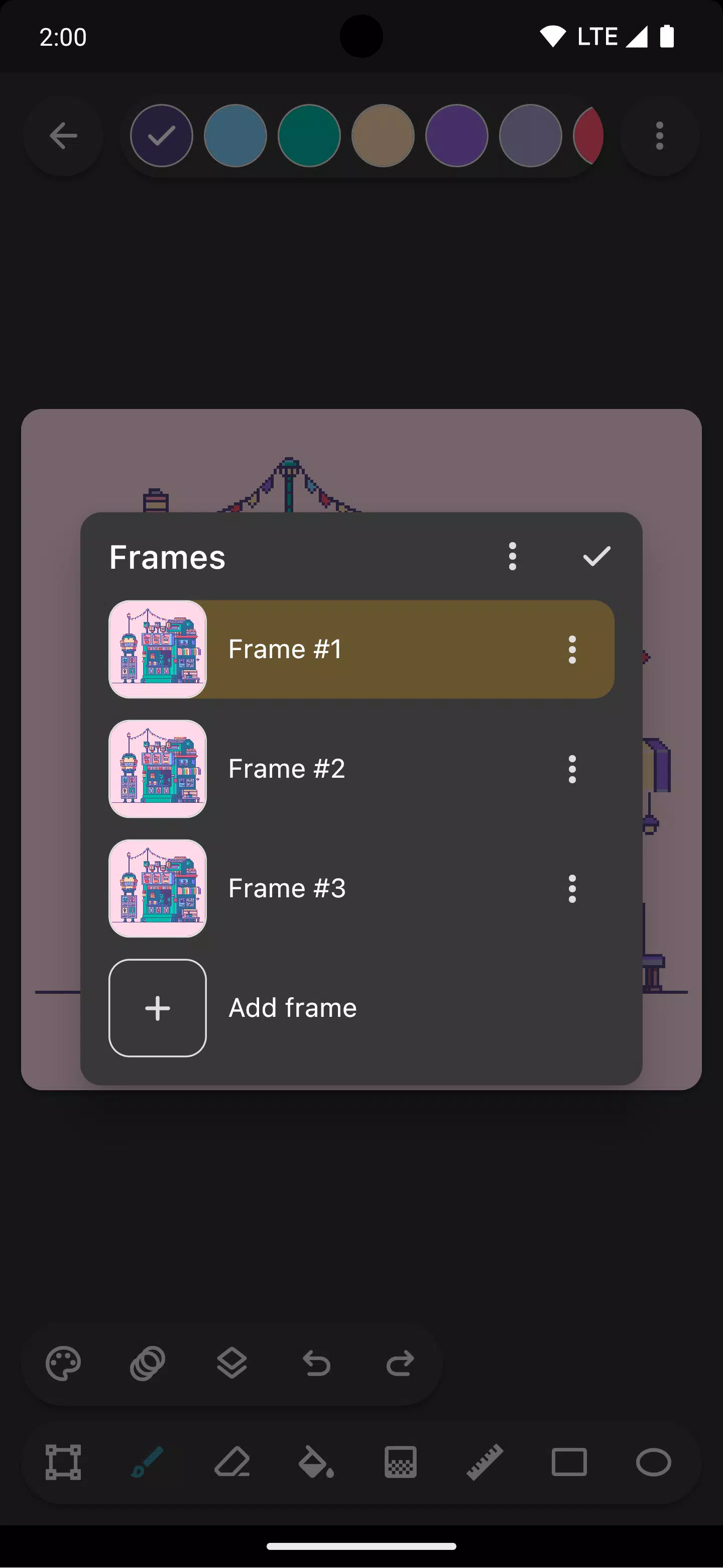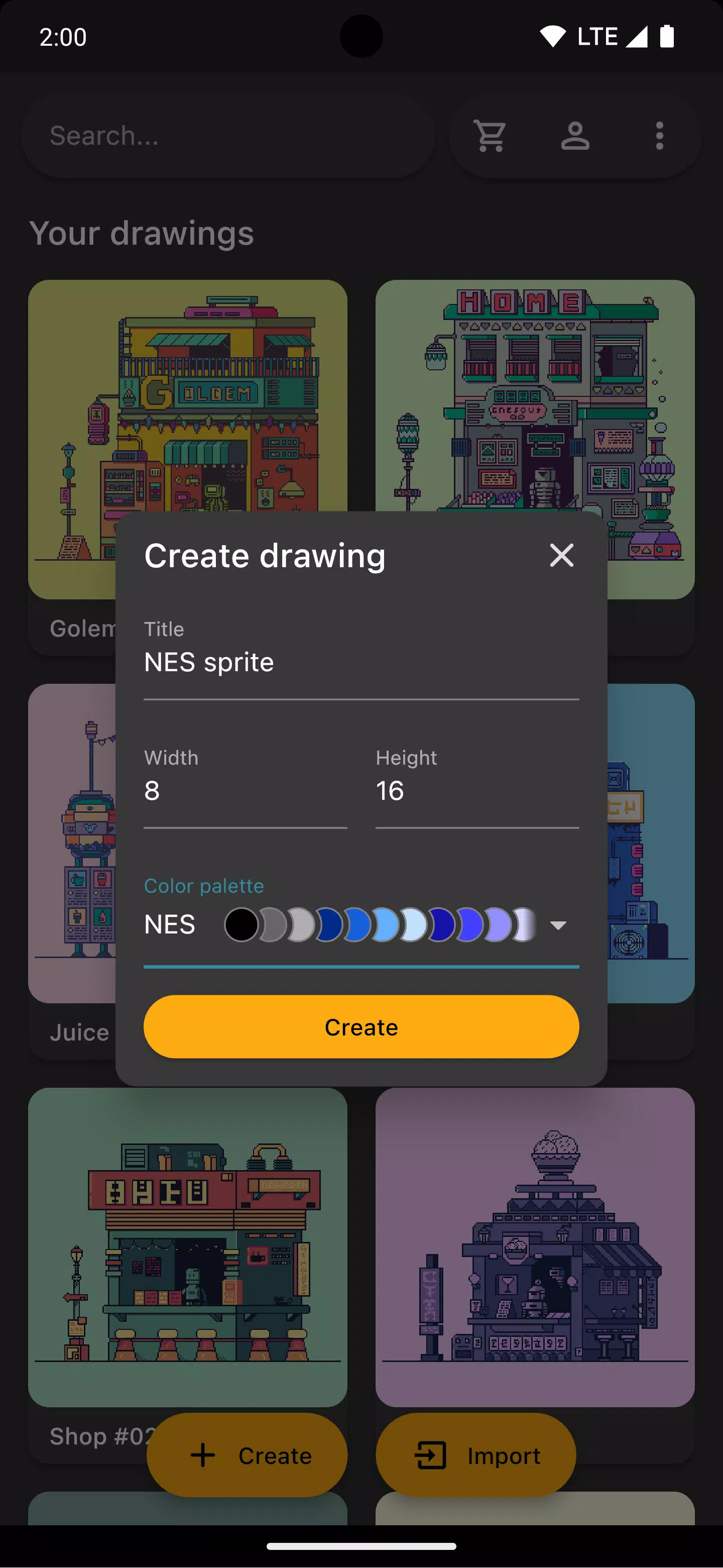Inktica
| Последняя версия | 1.35.97 | |
| Обновлять | Mar,21/2025 | |
| Разработчик | Arcuilo | |
| Операционные системы | Android 5.0+ | |
| Категория | Арт Дизайн | |
| Размер | 24.5 MB | |
| Google PlayStore | |
|
| Теги: | Искусство и дизайн |
Выпустите своего внутреннего пиксельного художника с помощью Inktica! Создайте потрясающее пиксельное искусство, анимирующие спрайты и редактируйте игровые текстуры с помощью этого мощного, но удобного для пользователя инструмента. Inktica lets you craft artwork reminiscent of classic 8-bit gaming or refine textures for your own game projects.
Inktica boasts a suite of precision tools designed for pixel-perfect control. Create with brushes, erasers, flood fills, gradients, lines, rectangles, ellipses, and a pipette, all optimized for pixel art. The brush's “pixel perfect” algorithm ensures crisp, single-pixel lines.
Легко манипулируйте своим произведением искусства с помощью инструмента выбора Inktica. Copy, cut, move, rotate, flip, and paste sections of your image with effortless precision.
Organize your creations with support for multiple layers, simplifying complex edits and streamlining your workflow.
Воплотите своих спрайтов в жизнь с помощью инструментов анимации Inktica. The onion skin feature allows for seamless comparison between frames, making animation a breeze.
Выберите из предварительно загруженных цветовых палитр, вдохновленных культовыми консолями, такими как Atari 2600, NES и Game Boy, или импортируйте свои собственные собственные палитры из Lospec для безграничных творческих возможностей.
Use a reference image from your gallery to ensure your artwork stays true to your vision.
Once you've finished your masterpiece, share it on social media or export it to your device's storage. Inktica even offers upscaling to maintain clarity on non-pixel art platforms.
Inktica isn't just for creating; it's also a fantastic editor. Import existing pixel art from Aseprite (.ase, .aseprite) and other popular formats (.png, .jpeg, .gif, etc.) for seamless editing.
Произведения искусства на скриншотах от Pikurā
Политика конфиденциальности: https://inktica.com/privacy-policy.html
Условия использования: https://inktica.com/terms-of-use.html
Что нового в версии 1.35.97
Последнее обновление 11 ноября 2024 года
- Improved color dialog: Now features a grid layout for easier color selection and quicker switching.