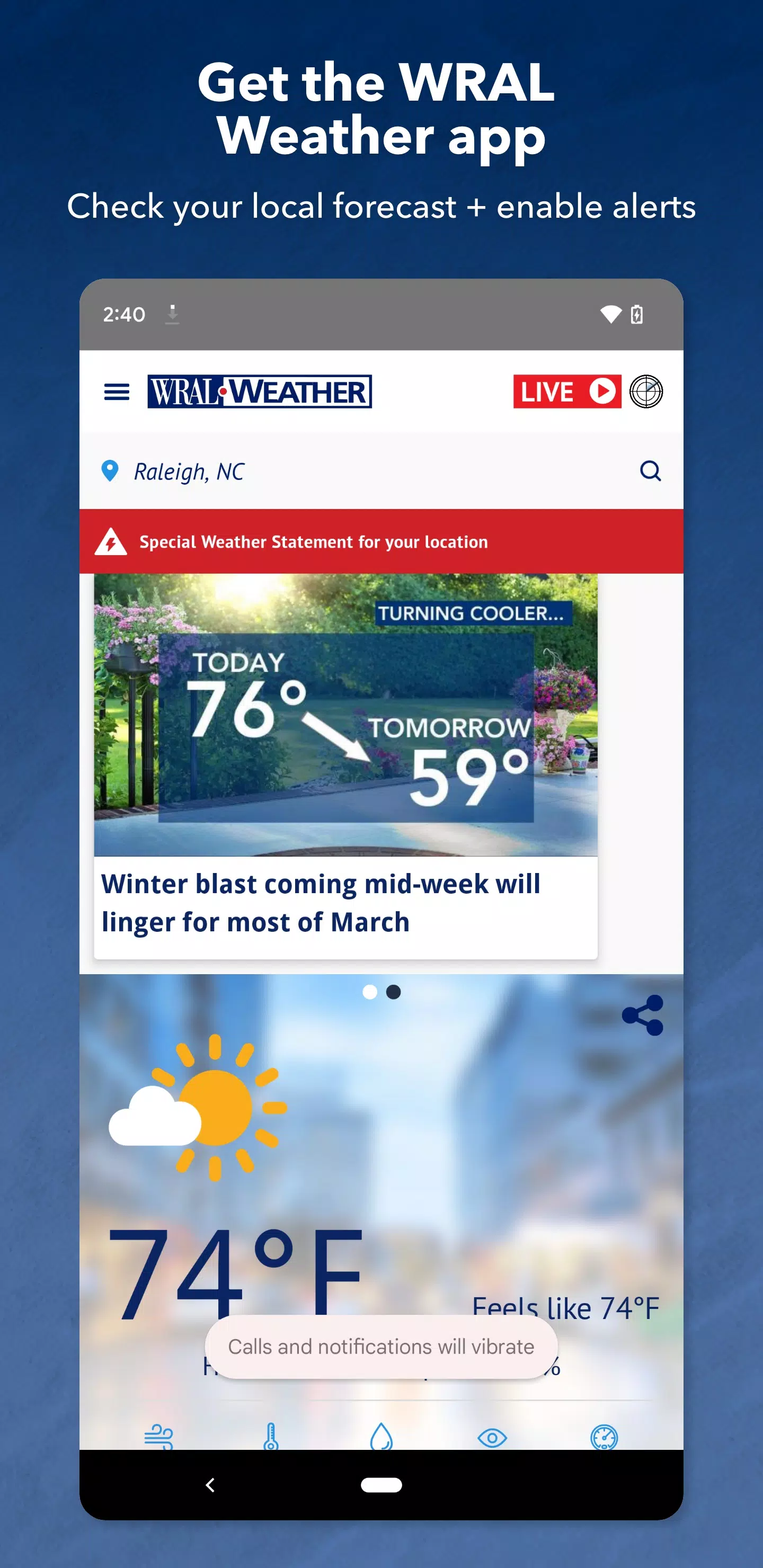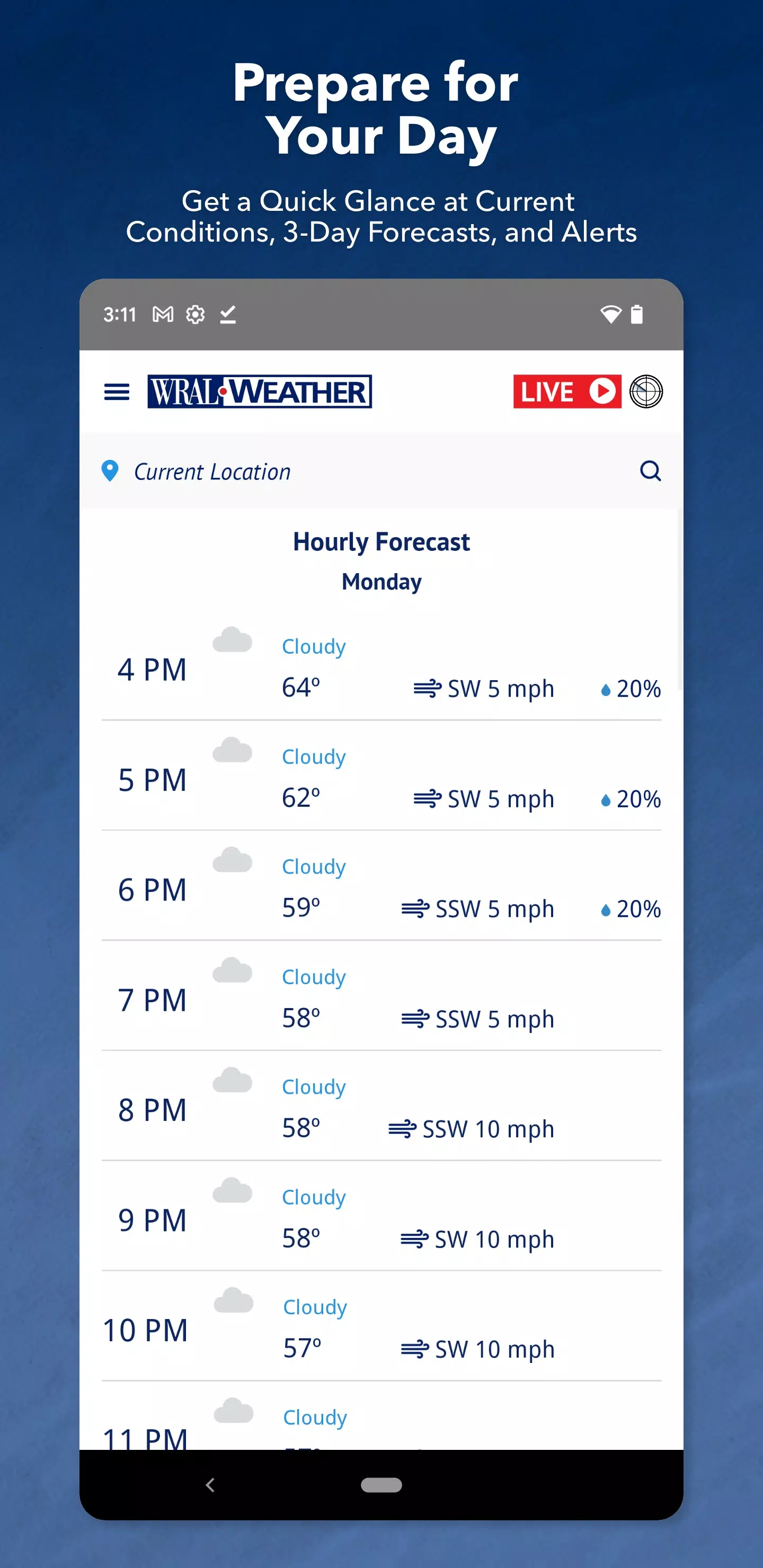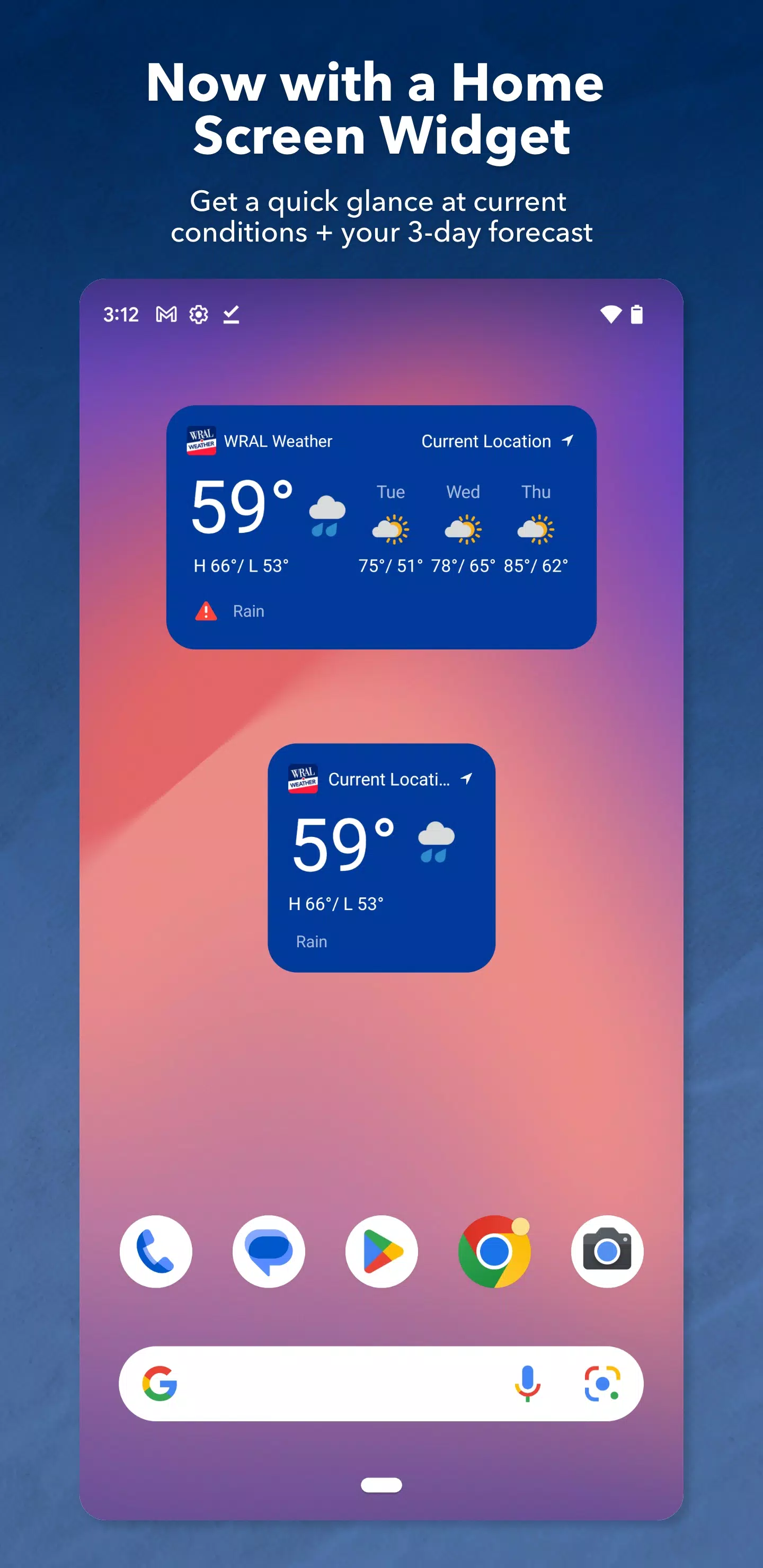WRAL Weather
| Latest Version | 6.0.0 | |
| Update | May,06/2025 | |
| Developer | Capitol Broadcasting Company | |
| OS | Android 5.1 or later | |
| Category | Lifestyle | |
| Size | 55.30M | |
| Tags: | Lifestyle |
-
 Latest Version
6.0.0
Latest Version
6.0.0
-
 Update
May,06/2025
Update
May,06/2025
-
 Developer
Capitol Broadcasting Company
Developer
Capitol Broadcasting Company
-
 OS
Android 5.1 or later
OS
Android 5.1 or later
-
 Category
Lifestyle
Category
Lifestyle
-
 Size
55.30M
Size
55.30M
The WRAL Weather app is your ultimate weather companion, specifically designed to cater to the needs of North Carolina residents. With a dedicated team of meteorologists and the power of the DualDoppler5000 radar, this app delivers detailed and accurate local weather updates. Whether you're in Raleigh, Durham, Chapel Hill, or Eastern North Carolina, you can expect precise hourly forecasts, a reliable 7-day forecast, and on-demand video forecasts. Stay ahead of the weather with real-time radar updates via iControl Radar, and keep an eye on the live section for the latest weather reports. Additionally, the app includes a comprehensive Hurricane Center, live traffic and city cameras, and up-to-date weather news, ensuring you're always prepared for any weather scenario.
Features of WRAL Weather:
- Accurate weather forecasts tailored for Raleigh, Durham, Chapel Hill, and Eastern North Carolina.
- Real-time updates that adapt to your current location, ensuring you're always in the know.
- Critical severe weather alerts provided by the WRAL Severe Weather Center to keep you safe.
- Convenient widgets that offer quick access to weather updates directly on your home screen.
- Advanced DualDoppler5000 radar and live weather reports available on WRAL News+.
- A suite of additional features including live traffic and city cameras, the latest weather news, and information on closings and delays.
How to Use the WRAL Weather App:
Download and Install: Start by getting the WRAL Weather app from the App Store or Google Play Store.
Personalize Your Forecast: Customize your experience by saving up to 25 different locations for personalized forecasts and alerts.
Check Current Conditions: Easily view the current weather, hourly forecasts, and detailed 7-day forecasts for your area.
Use iControl Radar: Keep an eye on local weather patterns and cloud cover with the intuitive iControl Radar feature.
Set Alerts: Customize severe weather alerts for your saved locations to stay informed and prepared.
Watch Live: Stay updated with live weather reports and keep tabs on evolving weather events.
Access Additional Features: Utilize the ReportIt feature to share your own weather observations, and explore the Hurricane Center and live traffic cameras for comprehensive weather and travel insights.
Share Information: Keep your friends and family in the loop by sharing weather updates and alerts via social media or email.
Seek Help: If you need any assistance, the FAQs on the WRAL support page are there to help you.
Update the App: Make sure to keep your app updated to benefit from the latest features and improvements.