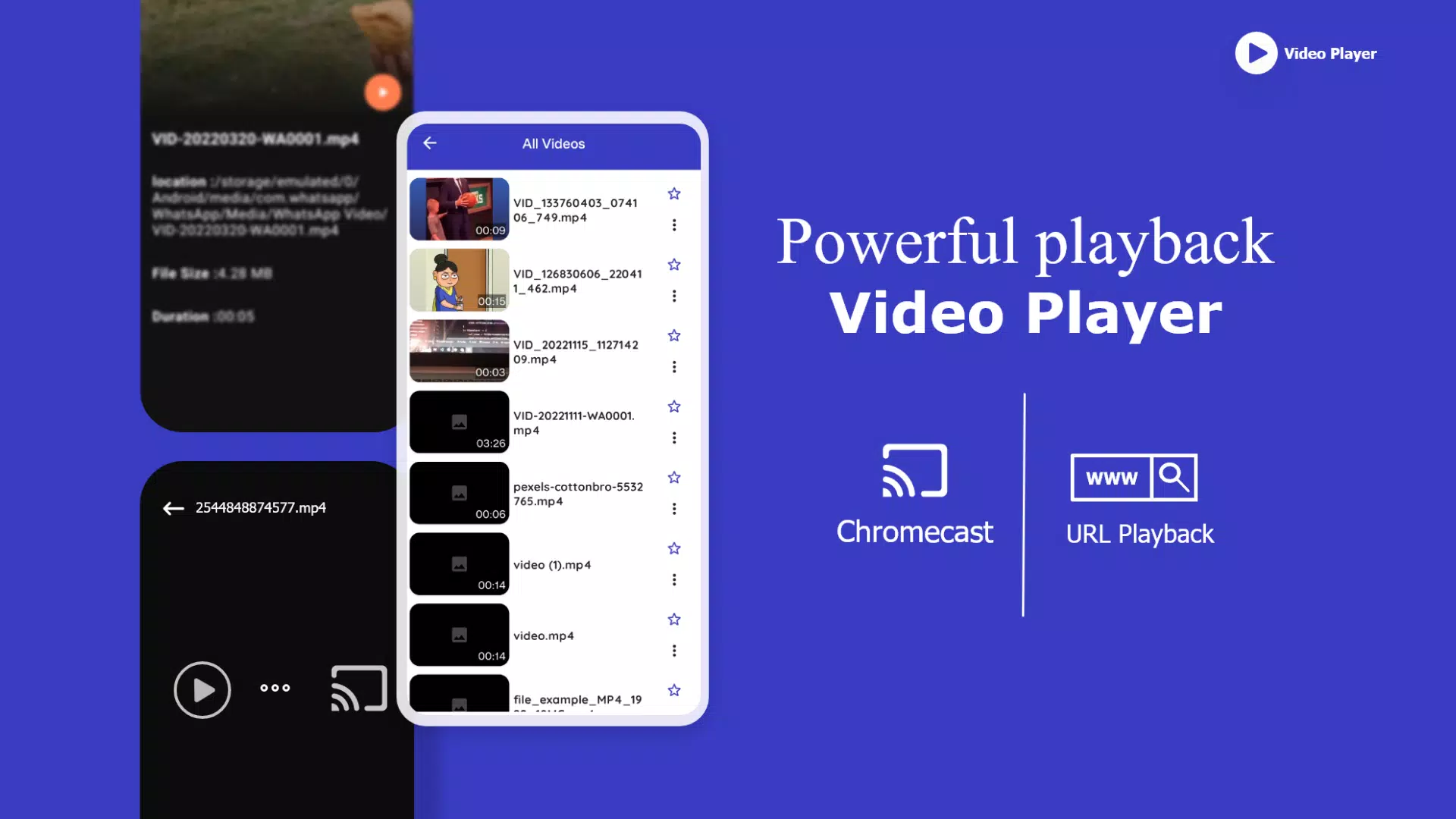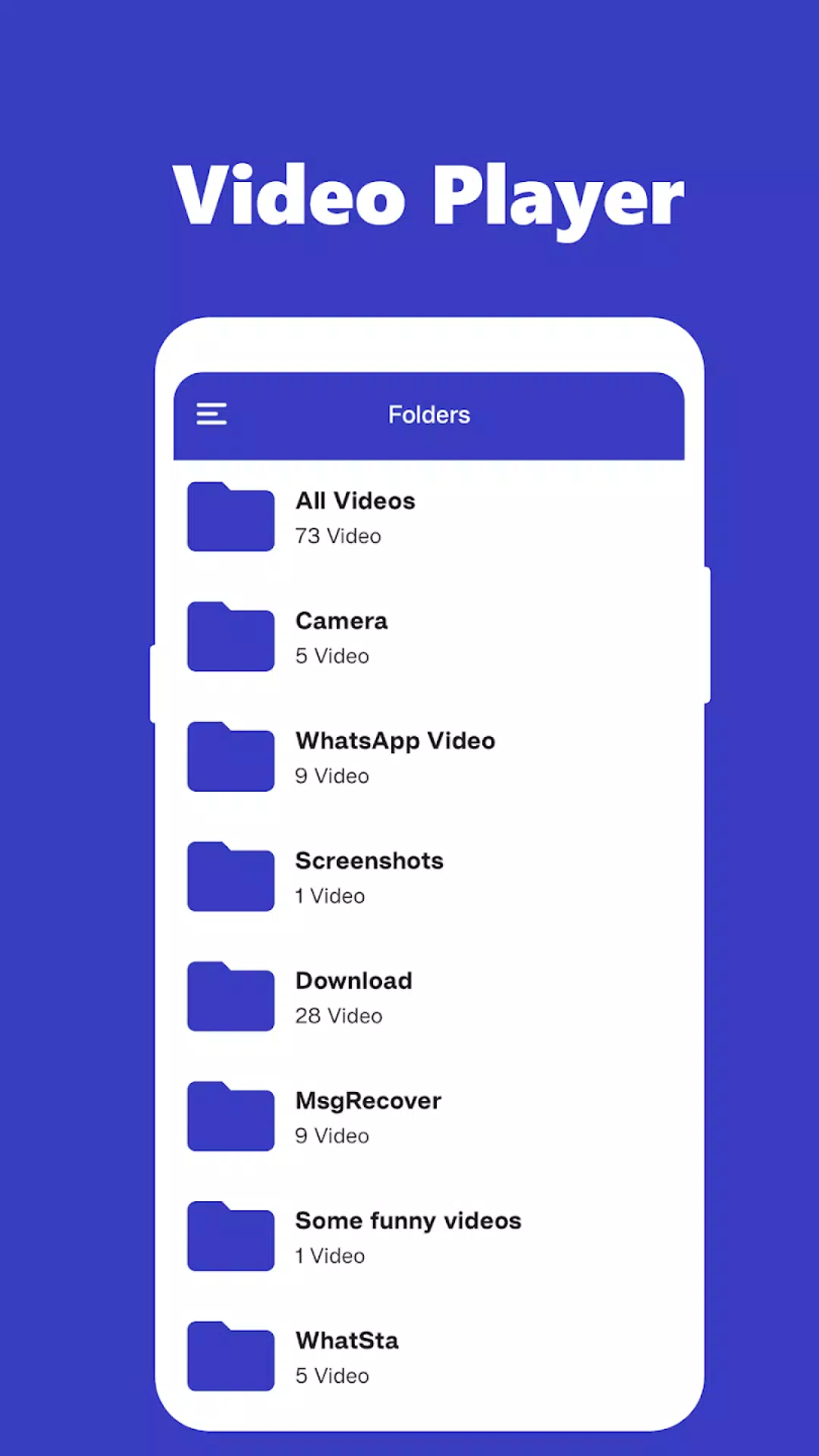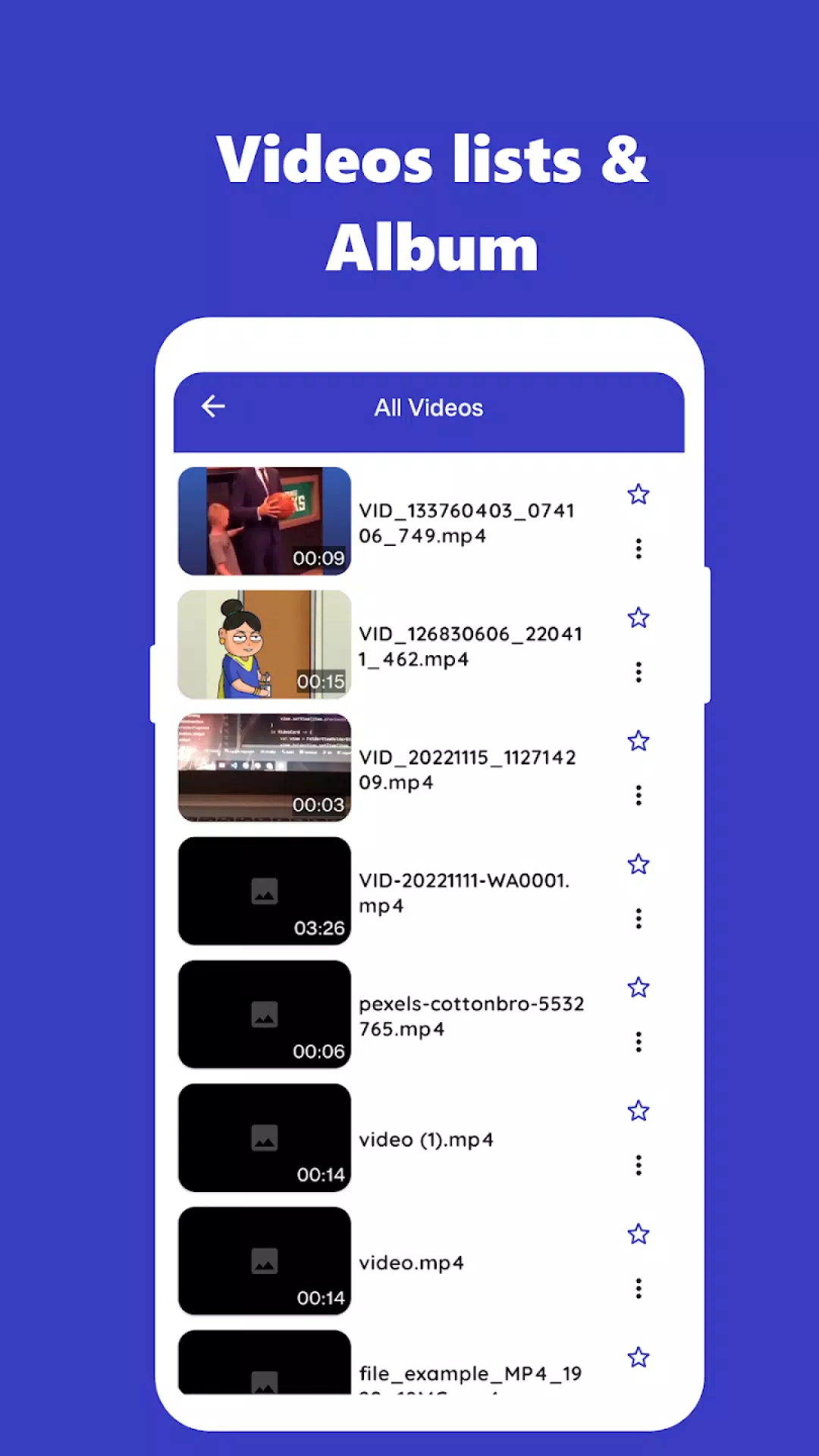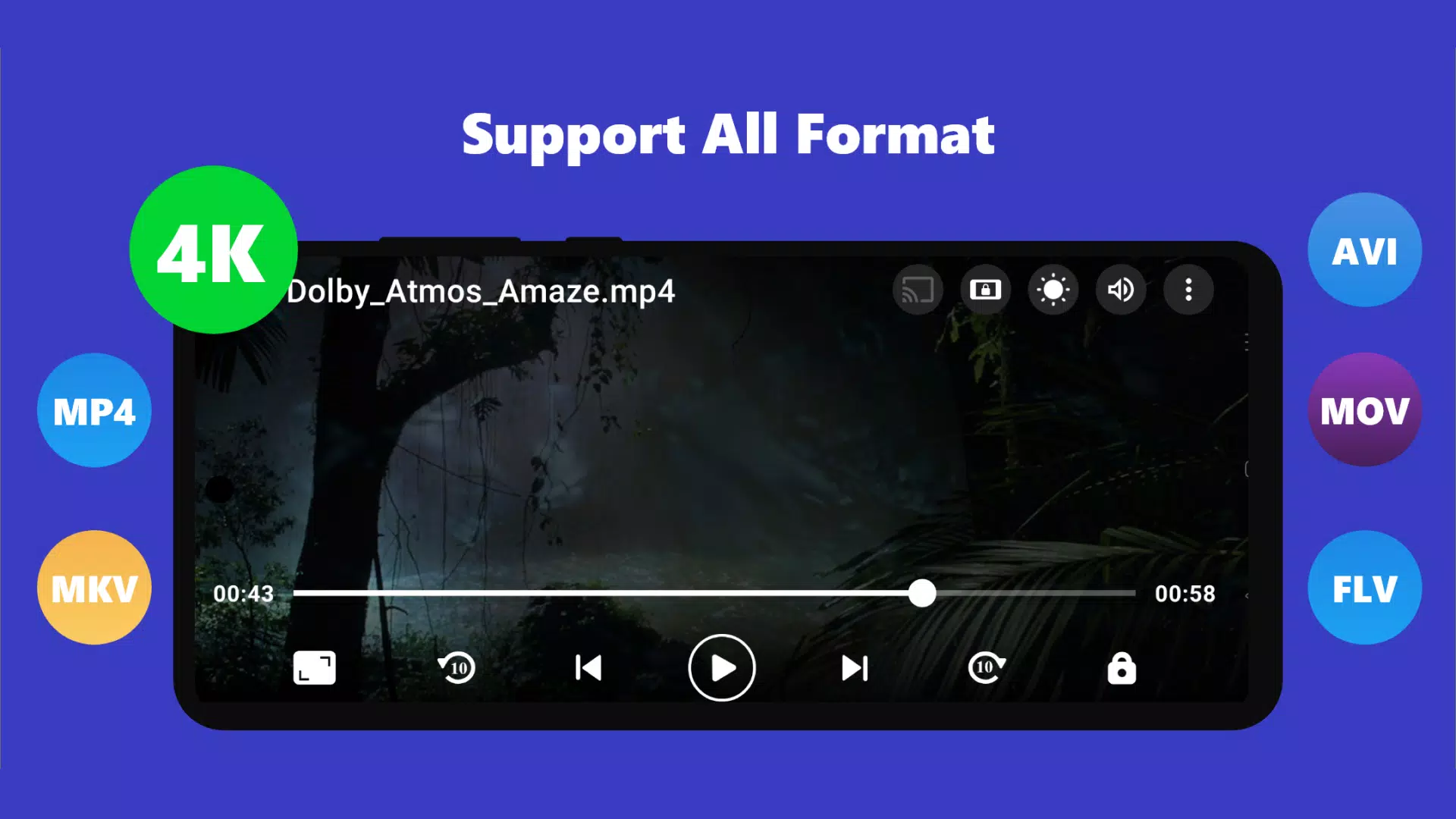Video Player
| Latest Version | 2.1.2 | |
| Update | Apr,11/2025 | |
| Developer | Galaxy studio apps | |
| OS | Android 5.0+ | |
| Category | Video Players & Editors | |
| Size | 17.0 MB | |
| Google PlayStore | |
|
| Tags: | Video players & editors |
The Video Player With Subtitles is a versatile and user-friendly tool designed to enhance your video viewing experience on Android devices. This player supports a wide range of video formats, including 4K and ultra HD, ensuring you can enjoy high-definition content without any hassle. Whether you're watching movies, TV shows, or personal videos, this player delivers crisp and clear playback.
One of the standout features of this video player is its robust support for subtitles, Teletext, and closed captions. You can easily add external subtitle files in SRT format, and the player automatically detects SRT or TXT files from your device's internal storage. This makes it perfect for viewers who prefer watching content with subtitles or need them for accessibility reasons.
The player also supports multi-track audio and subtitles, allowing you to switch between different language tracks and subtitle options seamlessly. This feature is particularly useful for multilingual content or when you want to learn a new language.
In addition to its subtitle capabilities, the Video Player With Subtitles offers a host of other features to enhance your viewing experience. It supports all codecs without the need for separate downloads, ensuring you can play any video file without additional software. The player also allows you to lock and control the screen while playing videos, making it easy to share your favorite clips with friends and on social networks.
Key features of the Video Player With Subtitles include:
- Universal Format Support: Play videos in 4K/ultra HD, 3GP, AVI, FLV, M4V, MKV, MOV, MP4, WMV, and more.
- Chromecast Compatibility: Cast your videos to your TV for a larger viewing experience.
- Automatic File Detection: The player identifies all video files on your device and SD card automatically.
- Subtitle Management: Supports multiple subtitle formats, allows subtitle downloads, and offers subtitle synchronization.
- Hardware Acceleration: Utilizes a new HW+ decoder for smoother video playback.
- Playback Control: Enjoy full HD playback with options for slow-motion, fast motion, and media speed adjustments from 0.5 to 2.0.
- User-Friendly Controls: Use easy gestures to adjust volume, brightness, and playing progress.
- Display Options: Supports auto-rotation and aspect-ratio adjustments for optimal viewing.
- Night Mode: Reduces blue light to protect your eyes during late-night viewing sessions.
With its comprehensive feature set and user-friendly interface, the Video Player With Subtitles is an essential tool for anyone looking to enjoy high-quality video playback on their Android device.