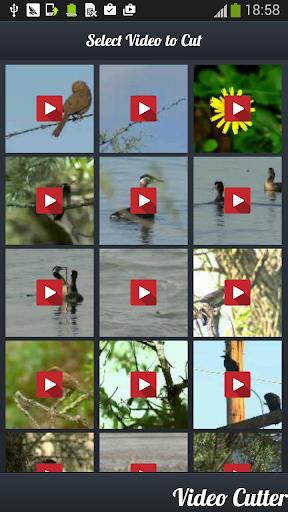Video Cutter : Video Trimmer
| Latest Version | 4.3.0 | |
| Update | May,09/2025 | |
| Developer | Photo Designer | |
| OS | Android 5.1 or later | |
| Category | Video Players & Editors | |
| Size | 12.00M | |
| Tags: | Media & Video |
-
 Latest Version
4.3.0
Latest Version
4.3.0
-
 Update
May,09/2025
Update
May,09/2025
-
 Developer
Photo Designer
Developer
Photo Designer
-
 OS
Android 5.1 or later
OS
Android 5.1 or later
-
 Category
Video Players & Editors
Category
Video Players & Editors
-
 Size
12.00M
Size
12.00M
Video Cutter: Video Trimmer is the ultimate video editing app for Android, designed to transform your video editing experience with its powerful features and intuitive interface. Powered by the renowned FFmpeg library, this app ensures that your videos retain their original quality even after you cut, trim, or split them. Whether you're looking to remove unwanted sections, delete specific parts, or divide your videos into separate clips, Video Cutter: Video Trimmer offers all the tools you need. You can preview your videos before editing and play them back afterward to ensure they meet your standards. With the ability to share your creations directly on popular social media platforms and its compact size, this app is the perfect solution for all your video editing needs.
Features of Video Cutter: Video Trimmer:
High-Quality Video Editing: With Video Cutter: Video Trimmer, you can be confident that the quality of your video will remain pristine, with no loss in resolution or clarity after editing.
Efficient Large File Cutting: The app excels at handling large video files, making it a breeze to edit lengthy videos without any performance issues.
Versatile Editing Options: This app is not just about trimming; you can also delete selected sections or split your video into two distinct clips, offering you the flexibility to tailor your video exactly as you envision.
Preview and Playback: Before you commit to any cuts, you can preview your video to ensure you're happy with the selections. After editing, play the video to confirm it aligns with your expectations.
Tips for Users:
Select Precise Cutting Points: Take your time to pinpoint exactly where you want to cut. Use the preview feature to double-check your selections before finalizing them.
Explore Different Editing Options: Don't limit yourself to trimming alone. Experiment with deleting specific parts or splitting your video into multiple clips to enhance your final product.
Utilize the Preview Playback: After making your cuts, play the video to ensure it transitions smoothly and there are no jarring cuts. This helps in creating a more seamless and professional-looking video.
Rename and Organize Your Clips: Make use of the app's renaming feature to keep your edited clips organized. This makes it easier to locate and share your videos or make further edits.
Conclusion:
Video Cutter: Video Trimmer stands out as a user-friendly and efficient video editing app for Android devices. It provides high-quality cutting, versatile editing options, and a robust preview feature, giving you complete control over your video edits. Whether you're aiming to remove unwanted sections, delete specific parts, or split your video into clips, this app equips you with the tools necessary to achieve your desired results effortlessly.
-
 EditorProA must-have tool for video editing! ✂️ Easy to use and retains video quality. Love the FFmpeg integration!
EditorProA must-have tool for video editing! ✂️ Easy to use and retains video quality. Love the FFmpeg integration! -
 MonteurProUn outil indispensable pour le montage vidéo! 🔧 Facile à utiliser et maintient la qualité vidéo. L'intégration FFmpeg est top !
MonteurProUn outil indispensable pour le montage vidéo! 🔧 Facile à utiliser et maintient la qualité vidéo. L'intégration FFmpeg est top ! -
 영상작가비디오 편집 필수 앱입니다! 😍 간단하고 품질도 유지되니 완벽해요. FFmpeg 지원 정말 좋습니다.
영상작가비디오 편집 필수 앱입니다! 😍 간단하고 품질도 유지되니 완벽해요. FFmpeg 지원 정말 좋습니다. -
 映像編集者動画編集には欠かせないツールです!簡単に操作でき、品質も保たれます。FFmpegの採用が素晴らしい!
映像編集者動画編集には欠かせないツールです!簡単に操作でき、品質も保たれます。FFmpegの採用が素晴らしい! -
 视频剪辑师视频编辑必备工具!✂️ 操作简单且保留原画质,FFmpeg集成很棒!
视频剪辑师视频编辑必备工具!✂️ 操作简单且保留原画质,FFmpeg集成很棒!