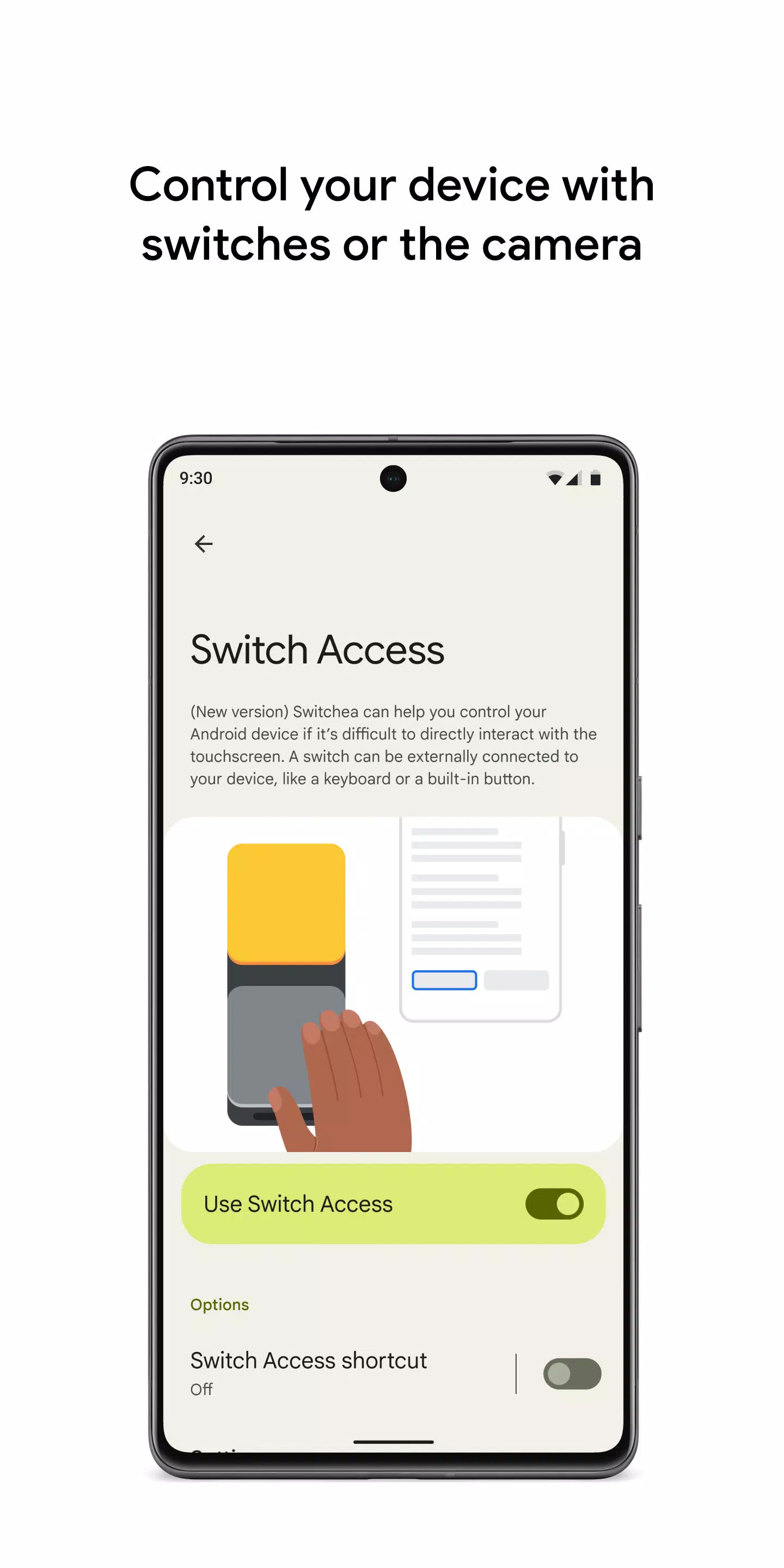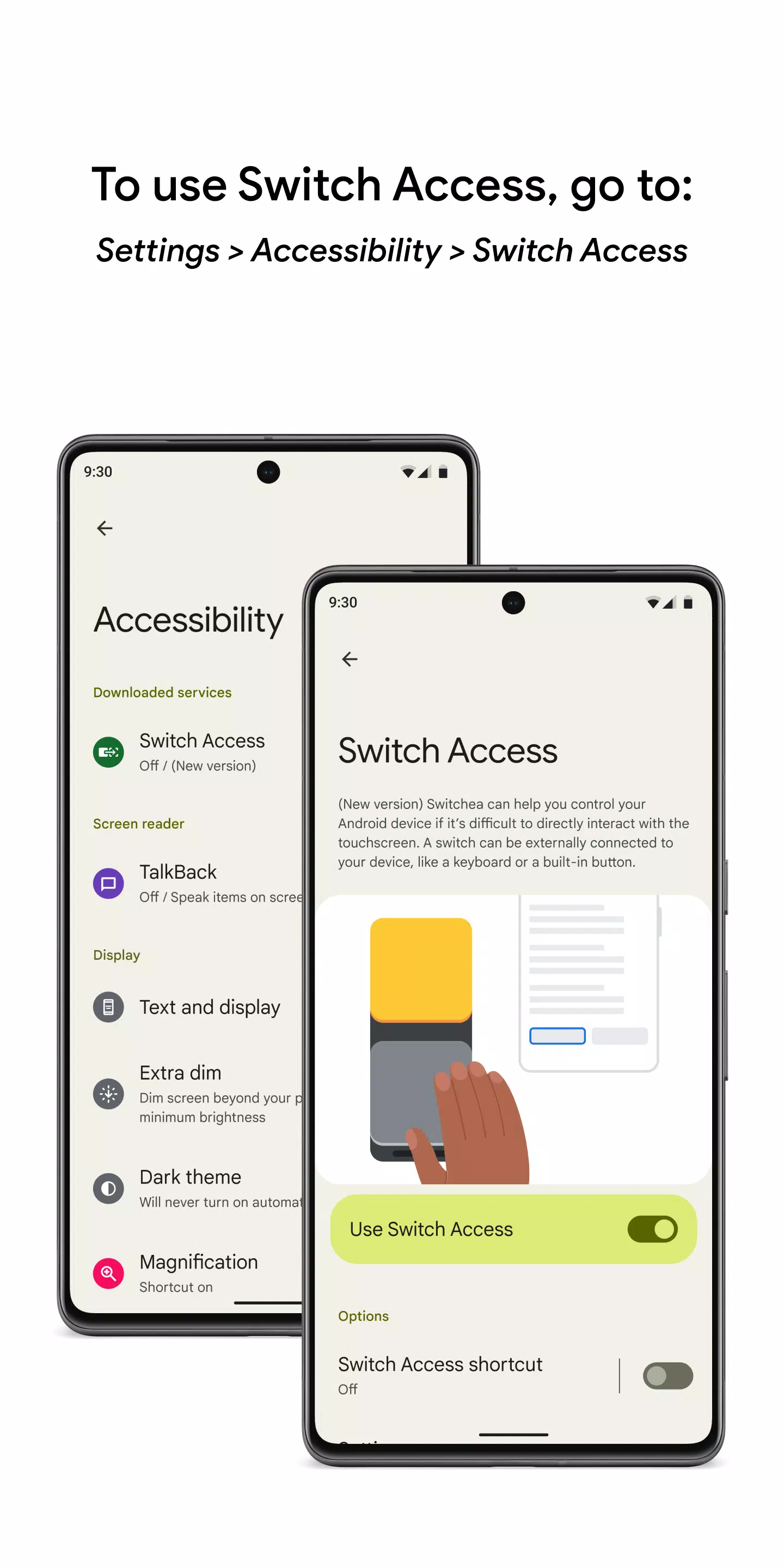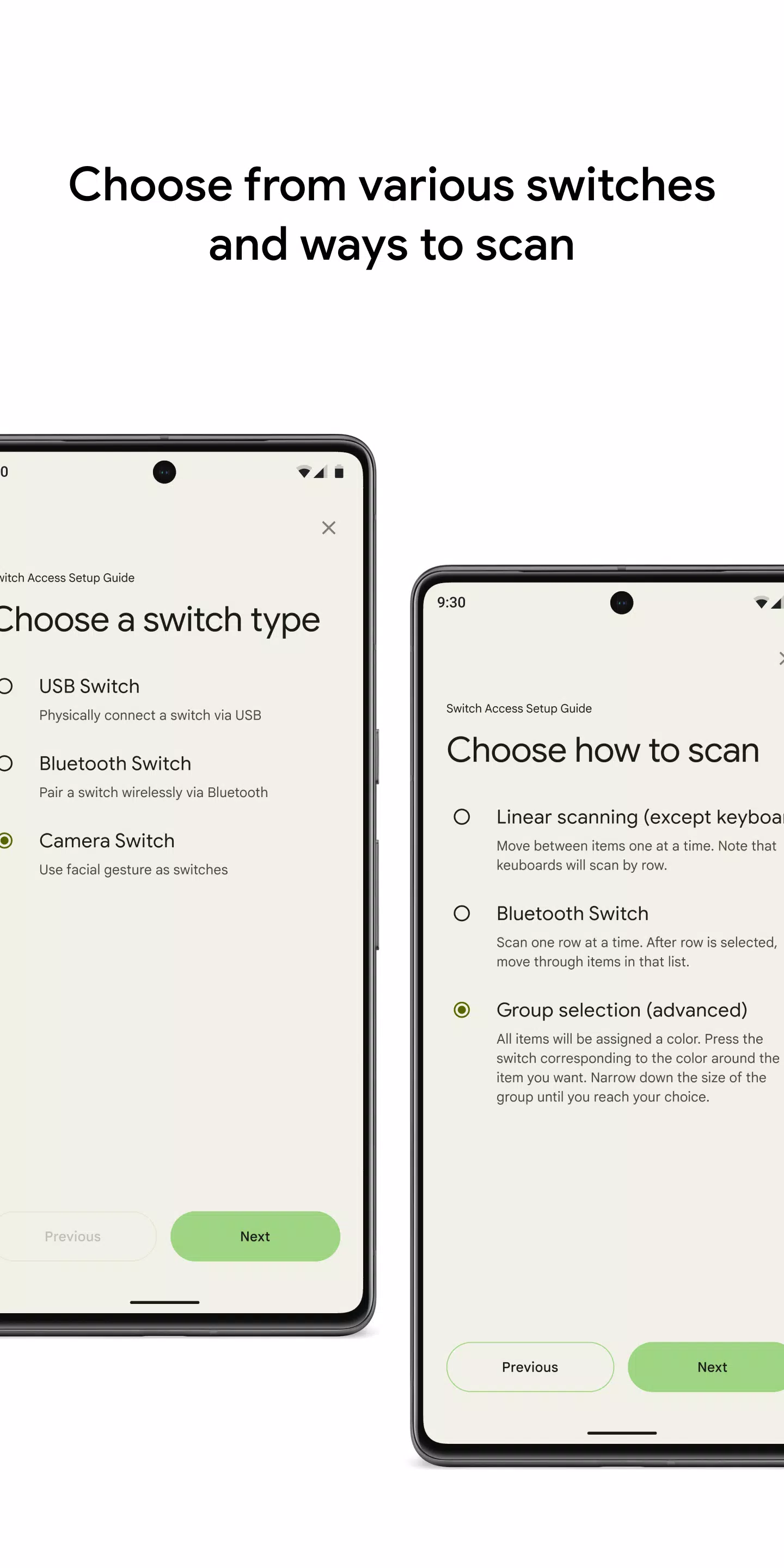Switch Access
| Latest Version | 1.15.0.647194712 | |
| Update | Apr,10/2025 | |
| Developer | Google LLC | |
| OS | Android 8.0+ | |
| Category | Tools | |
| Size | 10.5 MB | |
| Google PlayStore | |
|
| Tags: | Tools |
Control your device effortlessly using switches or the front camera, enhancing accessibility on your Android device. Switch Access allows you to interact with your phone or tablet without touching the screen, making it ideal if direct interaction is challenging.
Getting Started with Switch Access
To begin, follow these simple steps:
- Open your device's Settings app.
- Navigate to Accessibility > Switch Access.
Setting Up Your Switch
Switch Access enables you to scan and select items on your screen using various types of switches:
Physical Switches:
- Connect USB or Bluetooth switches, such as buttons or keyboards.
- Use on-device switches like volume buttons.
Camera Switches:
- Utilize facial gestures such as opening your mouth, smiling, or raising your eyebrows.
- Use eye movements like looking left, right, or up.
Scanning Your Device
Once your switch is set up, you can interact with your screen using different scanning methods:
- Linear Scanning: Move through items one by one.
- Row-Column Scanning: Scan rows first, then select items within the chosen row.
- Point Scanning: Use intersecting lines to pinpoint a specific location on the screen.
- Group Selection: Assign switches to color groups, narrowing down your selection by color until you reach your desired item.
Using the Menus
When an item is highlighted, a menu appears offering various actions such as select, scroll, copy, and paste. A top menu also helps you navigate your device, allowing you to access notifications, return to the home screen, adjust volume, and more.
Navigating with Camera Switches
Leverage your device's front camera to navigate with facial gestures. You can customize the sensitivity and duration of these gestures to suit your needs, making browsing and selecting apps more intuitive.
Recording Shortcuts
Enhance your experience by recording touch gestures that can be assigned to a switch or accessed from a menu. These can include actions like pinching, zooming, scrolling, swiping, and double tapping. This feature simplifies complex or frequent actions, such as turning pages in an ebook with a single switch.
Permissions Notice
- Accessibility Service: As an accessibility service, this app can observe your actions, retrieve window content, and monitor the text you type, ensuring a seamless interaction with your device.
By utilizing Switch Access, you can enjoy a more inclusive and user-friendly experience on your Android device, tailored to your specific needs.
-
 FacilitéJ'adore Switch Access pour son accessibilité. C'est parfait pour ceux qui ont des difficultés à toucher l'écran. J'aimerais voir plus de fonctionnalités pour personnaliser les commandes.
FacilitéJ'adore Switch Access pour son accessibilité. C'est parfait pour ceux qui ont des difficultés à toucher l'écran. J'aimerais voir plus de fonctionnalités pour personnaliser les commandes. -
 AccesibilidadEl acceso por interruptores es útil, pero a veces se siente un poco lento. Me gusta que pueda usar mi dispositivo sin tocar la pantalla, pero podría mejorar la velocidad de respuesta.
AccesibilidadEl acceso por interruptores es útil, pero a veces se siente un poco lento. Me gusta que pueda usar mi dispositivo sin tocar la pantalla, pero podría mejorar la velocidad de respuesta. -
 科技爱好者Switch Access让我的设备使用体验大大提升!它非常直观,使用起来非常方便。我希望能有更多可定制的开关选项。
科技爱好者Switch Access让我的设备使用体验大大提升!它非常直观,使用起来非常方便。我希望能有更多可定制的开关选项。 -
 TechGuruSwitch Access has transformed my experience with my device! It's incredibly intuitive and has made using my phone without touching the screen a breeze. The only thing I wish for is more customizable switch options.
TechGuruSwitch Access has transformed my experience with my device! It's incredibly intuitive and has made using my phone without touching the screen a breeze. The only thing I wish for is more customizable switch options. -
 ZugangSwitch Access ist ganz gut, aber es könnte etwas schneller sein. Es ist hilfreich, dass ich mein Gerät ohne Berührung nutzen kann, aber die Reaktionszeit könnte besser sein.
ZugangSwitch Access ist ganz gut, aber es könnte etwas schneller sein. Es ist hilfreich, dass ich mein Gerät ohne Berührung nutzen kann, aber die Reaktionszeit könnte besser sein.