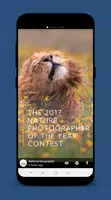StorySave
| Latest Version | 1.26.0 | |
| Update | Jan,13/2025 | |
| Developer | Liam Cottle | |
| OS | Android 5.1 or later | |
| Category | Tools | |
| Size | 46.10M | |
| Tags: | Tools |
-
 Latest Version
1.26.0
Latest Version
1.26.0
-
 Update
Jan,13/2025
Update
Jan,13/2025
-
 Developer
Liam Cottle
Developer
Liam Cottle
-
 OS
Android 5.1 or later
OS
Android 5.1 or later
-
 Category
Tools
Category
Tools
-
 Size
46.10M
Size
46.10M
StorySave: Your Instagram Story and Post Saver
StorySave is a handy app for saving and managing Instagram content, including stories, posts, and live streams. It offers a simple interface for downloading and organizing photos and videos from public accounts you follow or those you don't.
Key Features:
- Effortless Saving: Download Instagram Stories, Posts, and Live Streams with a few taps.
- Organized Navigation: Easily find saved content with dedicated tabs for Posts, Stories, and Live Streams.
- Powerful Search: Locate and save content from any public Instagram user, regardless of whether you follow them.
- Gallery Integration: Saved items are automatically added to your device's gallery for easy access.
- IGTV Support: Download IGTV videos alongside other content types.
Frequently Asked Questions:
- Is StorySave free? Yes, StorySave is free to use, with optional in-app purchases for enhanced features.
- Can I save from private accounts? No, StorySave only supports saving content from public Instagram accounts.
- Does it download IGTV videos? Yes, it now supports downloading IGTV videos in addition to Stories, Posts, and Live Streams.
Conclusion:
StorySave is the ideal solution for preserving cherished Instagram memories. Its intuitive design, search capabilities, and gallery integration make saving and revisiting your favorite content a breeze. Download StorySave today and start keeping those special moments readily available!
What's New in Version 1.26.0 (June 10, 2019):
- Multi-select Story downloads via long press.
- "NEW" badge for unread Stories in grid view (with settings to customize visibility).
- Option to mark all Stories as viewed.
- Star icon for adding/removing favorites.
- Removal of profile image click-to-activity (for improved user experience).
- Various UI enhancements.
Post Comments
Your Comment(*)