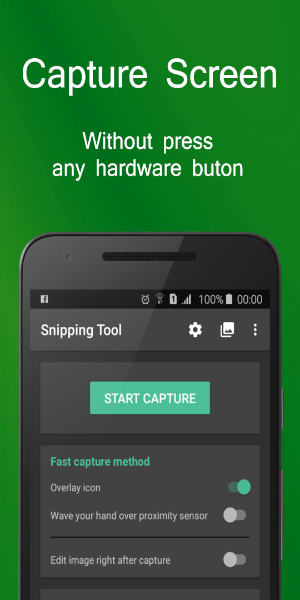Snipping Tool - Screenshots
| Latest Version | v1.21 | |
| Update | Jun,17/2024 | |
| Developer | Aloha Std | |
| OS | Android 5.1 or later | |
| Category | Lifestyle | |
| Size | 5.81M | |
| Tags: | Lifestyle |
-
 Latest Version
v1.21
Latest Version
v1.21
-
 Update
Jun,17/2024
Update
Jun,17/2024
-
 Developer
Aloha Std
Developer
Aloha Std
-
 OS
Android 5.1 or later
OS
Android 5.1 or later
-
 Category
Lifestyle
Category
Lifestyle
-
 Size
5.81M
Size
5.81M
Snipping Tool - Screenshots is a free app designed for easy screen capture on your device. Capture screenshots effortlessly with a single touch, edit them using powerful tools, and easily share your files.
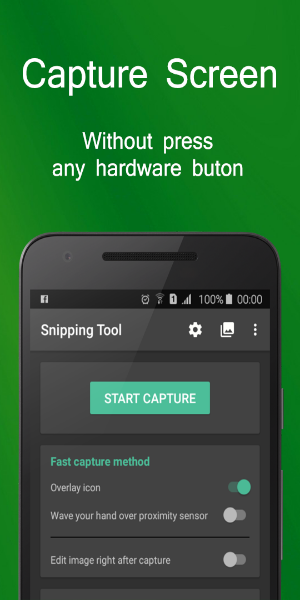
Discover the Capabilities of Snipping Tool:
Effortlessly capture your screen with the following methods:
Simply tap the overlay icon.
Use a hand gesture over the proximity sensor.
Enhance your screenshots using a wide range of editing tools:
Rotate and crop images.
Draw directly on captured screenshots.
Add text overlays to images.
Explore other powerful editing features.
Manage your screen capture images, including options to rename, compress, and share them.
Enjoy compatibility with multiple image formats, such as PNG, JPG, and WEBP.
Experience the convenience of Snipping Tool - Screenshot Touch, a free Android app designed for seamless screen capturing.

Please note:
- The application is compatible with Android 5.0 and above.
- To save screen capture images to your device storage, the application requires WRITE_EXTERNAL_STORAGE permission.
- To display the fast capture icon over other applications, the application requires SYSTEM_ALERT_WINDOW permission.
Changelog for Version 1.21
- Compatibility with the latest Android release
- Resolved user-reported issues
- Improved application performance
-
 CelestialAetherSnipping Tool is a must-have for anyone who needs to quickly and easily take screenshots. It's simple to use, yet powerful enough to handle complex tasks. I love that I can select the exact area I want to capture, and the editing tools are super handy. Highly recommended! 👍📸
CelestialAetherSnipping Tool is a must-have for anyone who needs to quickly and easily take screenshots. It's simple to use, yet powerful enough to handle complex tasks. I love that I can select the exact area I want to capture, and the editing tools are super handy. Highly recommended! 👍📸