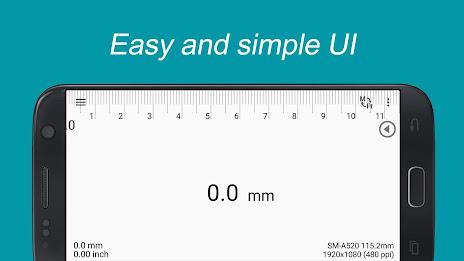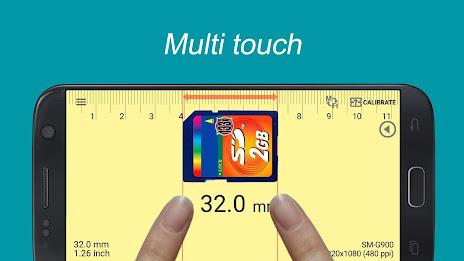Smart Ruler
| Latest Version | 1.6.9 | |
| Update | May,29/2025 | |
| Developer | Smart Tools co. | |
| OS | Android 5.1 or later | |
| Category | Tools | |
| Size | 11.08M | |
| Tags: | Tools |
-
 Latest Version
1.6.9
Latest Version
1.6.9
-
 Update
May,29/2025
Update
May,29/2025
-
 Developer
Smart Tools co.
Developer
Smart Tools co.
-
 OS
Android 5.1 or later
OS
Android 5.1 or later
-
 Category
Tools
Category
Tools
-
 Size
11.08M
Size
11.08M
Introducing Smart Ruler from the Smart Tools collection – the essential app for anyone needing quick and accurate measurements of small objects. With just a touch on your screen, you can measure the length of any item placed against your device. The user-friendly design and multi-touch functionality make it incredibly straightforward to use. Upgrade to the Pro version to access even more features, including an ad-free experience, caliper mode, architectural and engineering scales, ruler extension, protractor, level, and thread pitch. For additional tools, download Smart Ruler Pro and the entire Smart Tools package. Visit our YouTube channel and blog for more details. Start using Smart Ruler today for precise measurements!
Features of Smart Ruler:
Measurement Accuracy: Smart Ruler delivers precise measurements of small objects with a simple touch on your screen, perfect for a variety of tasks.
User-Friendly Interface: The app boasts an intuitive design that makes measuring a breeze. Place your object on the screen, adjust the red line, and instantly read the length.
Versatile Measurements: Switch effortlessly between meters and inches to measure in your preferred unit, accommodating both international and imperial systems.
Customizable Background: Enhance your measuring experience with the option to change the background color to suit your preferences. Choose from a wide range of colors for a personalized touch.
Advanced Features in Pro Version: Elevate your measurement capabilities with the Pro version, which includes caliper mode, architectural and engineering scales, ruler extension, protractor, level, and thread pitch for a more comprehensive toolkit.
Calibration Option: Ensure your measurements are always spot-on with the calibration feature. If needed, simply input the actual width of an object to adjust the app for perfect accuracy.
Conclusion:
Smart Ruler is the go-to app for easy and precise measurement of small objects. Its intuitive interface, customizable background, and flexibility with measurement units provide a seamless user experience. The Pro version enhances this with advanced tools like caliper mode and engineering scales, along with the ability to calibrate for accuracy. Download Smart Ruler today to streamline your measuring tasks and achieve consistently accurate results.