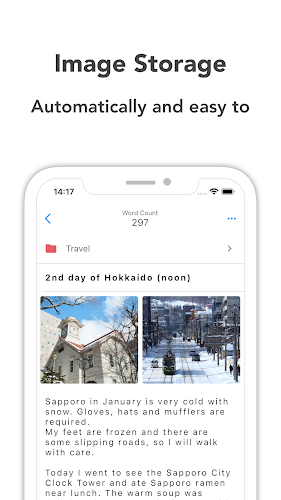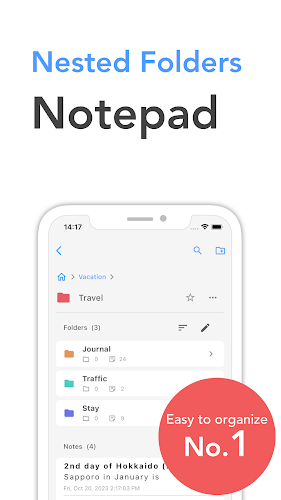Simple Folder Notepad - Nota
| Latest Version | v1.7.24 | |
| Update | May,30/2025 | |
| Developer | Yusuke Saso | |
| OS | Android 5.1 or later | |
| Category | Productivity | |
| Size | 97.81M | |
| Tags: | Productivity |
-
 Latest Version
v1.7.24
Latest Version
v1.7.24
-
 Update
May,30/2025
Update
May,30/2025
-
 Developer
Yusuke Saso
Developer
Yusuke Saso
-
 OS
Android 5.1 or later
OS
Android 5.1 or later
-
 Category
Productivity
Category
Productivity
-
 Size
97.81M
Size
97.81M
Nota is the ultimate organizational app designed to revolutionize your note-taking experience. With its sleek, intuitive design and user-friendly interface, managing your notes has never been easier. A key feature of Nota is its advanced folder system, which allows you to create folders within folders, providing you with the flexibility to categorize and structure your notes in a way that perfectly aligns with your organizational needs. You can enhance your notes by attaching images, and Nota offers the unique ability to save entire notes, including those with scrolling content, as a single image for quick and easy access. The app also includes a handy checkbox function, making it simple to manage your to-do lists and stay on top of your tasks. Nota's change history feature lets you save and review previous versions of your notes, enabling you to restore or copy earlier drafts effortlessly. Personalize your experience with customizable themes and text settings, and enjoy added security with a passcode lock feature. Plus, automatic backups ensure your data is always safe. Upgrade to the premium version for an ad-free experience, unlimited folders, and the ability to save up to 100 note histories. Get organized with Nota today!
Features of Simple Folder Notepad - Nota:
Folder Organization: Effortlessly create folders inside folders to keep your notes meticulously organized.
Image Attachment: Enhance your notes by adding up to 10 photos for a more comprehensive visual reference.
Save Notes as Images: Capture the entirety of your notes, even those with scrolling content, as a single, easily accessible image.
Checkbox Function: Integrate checkboxes to efficiently manage your tasks and to-do lists within your notes.
Note Histories: Preserve the change history of your notes, allowing you to restore or copy previous versions with ease.
Enhanced Keyboard: Benefit from a specialized keyboard with buttons for cursor movement, pasting, and selecting all, conveniently placed at the top.
Conclusion:
With its user-friendly interface and robust set of features, Nota stands out as the ultimate app for organizing your notes and memos. Seamlessly create folders and subfolders, attach images, and save notes as images to enhance your note-taking process. The checkbox feature helps you stay organized with your tasks, while the history function allows you to access previous versions of your notes effortlessly. The enhanced keyboard simplifies editing, making Nota a comprehensive solution for all your note-taking needs. Upgrade to the premium version for an ad-free experience and additional benefits. Download Nota now and take control of your note-taking experience like never before.