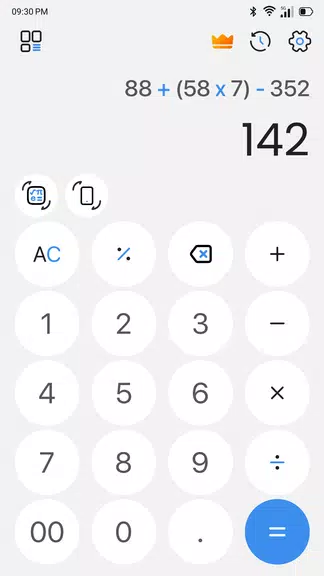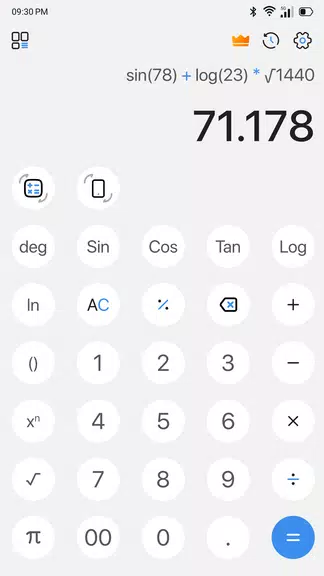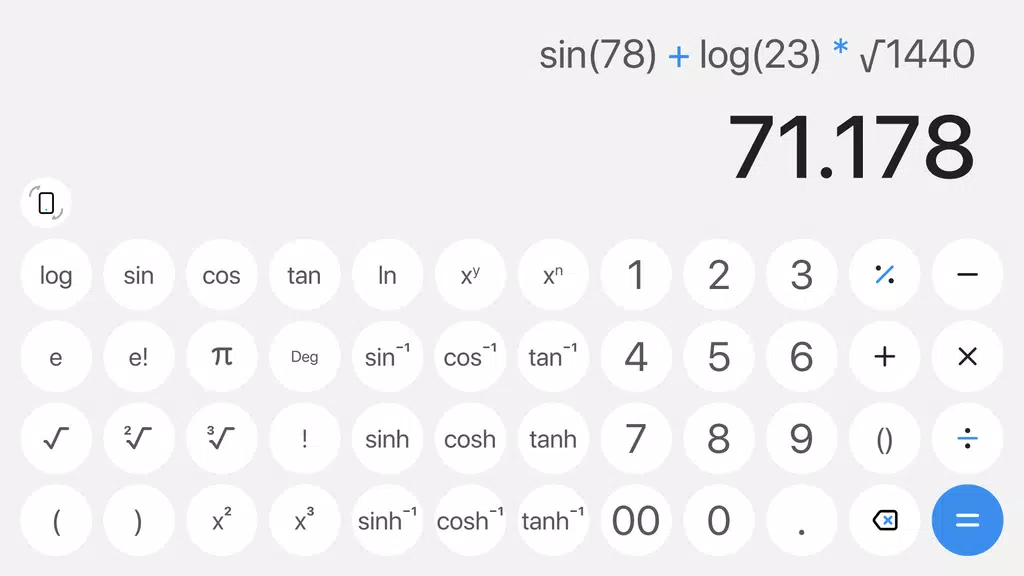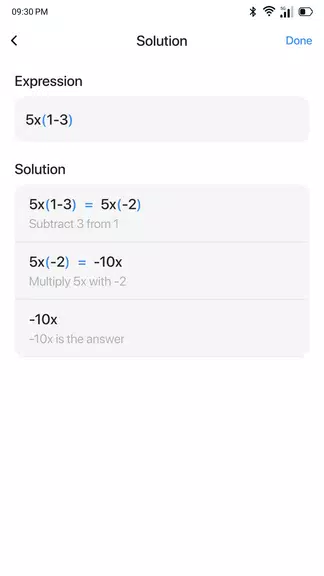Simple Calculator for Android
| Latest Version | 8.1 | |
| Update | Apr,29/2025 | |
| Developer | Attractive Apps Valley | |
| OS | Android 5.1 or later | |
| Category | Tools | |
| Size | 16.30M | |
| Tags: | Tools |
-
 Latest Version
8.1
Latest Version
8.1
-
 Update
Apr,29/2025
Update
Apr,29/2025
-
 Developer
Attractive Apps Valley
Developer
Attractive Apps Valley
-
 OS
Android 5.1 or later
OS
Android 5.1 or later
-
 Category
Tools
Category
Tools
-
 Size
16.30M
Size
16.30M
Features of Simple Calculator for Android:
Basic and Advanced Functions:
The Calculator app not only supports basic operations like addition, subtraction, multiplication, and division but also includes advanced features such as trigonometry, roots, percentages, and logarithms, empowering you to solve even the most complex equations.
Scientific and Engineering Tools:
With specialized scientific and engineering modes, the app facilitates calculus, linear algebra, complex number calculations, and matrix operations, making it an indispensable tool for students, engineers, and professionals alike.
Currency and Unit Converter:
Beyond calculations, the app doubles as a versatile unit and currency converter, enabling conversions between different measurement units like length, weight, and volume, as well as currencies, all without the need for an internet connection.
Graphing and Statistical Analysis:
Enhance your understanding with the calculator's graphing capabilities, which allow for the visualization of functions. Additionally, statistical tools provide in-depth analysis for both professional and academic purposes.
User-Friendly Interface:
The app's design boasts a clean, intuitive layout, ensuring seamless navigation through its extensive feature set, making it approachable for users at any skill level.
Tips for Users:
> Leverage the Basic Calculator Plus for straightforward math tasks such as addition, subtraction, multiplication, and division. It also supports more complex functions like trigonometry, percentages, roots, and logarithms.
> Engage the Advance Calculator Plus for intricate mathematical operations, including calculus, linear algebra, and calculations involving complex numbers.
> The Scientific Calculator Plus is your go-to for solving equations, performing unit conversions, and conducting statistical analyses, suitable for both educational and professional environments.
> Engineers and professionals will find the Engineering Calculator Plus essential for handling advanced calculations like integrals and matrix operations.
> Use the Currency Converter Calculator to effortlessly convert units and currencies, ensuring precise calculations for both everyday and professional needs.
Conclusion:
With its diverse array of calculators tailored to various mathematical requirements, Simple Calculator for Android stands out as a versatile and efficient tool for students, professionals, and everyday users. Download this comprehensive calculator app today and simplify your math solutions with ease.