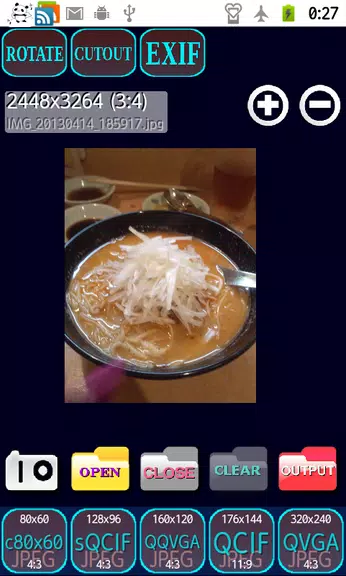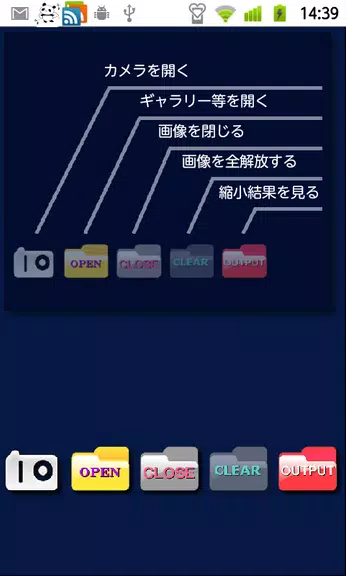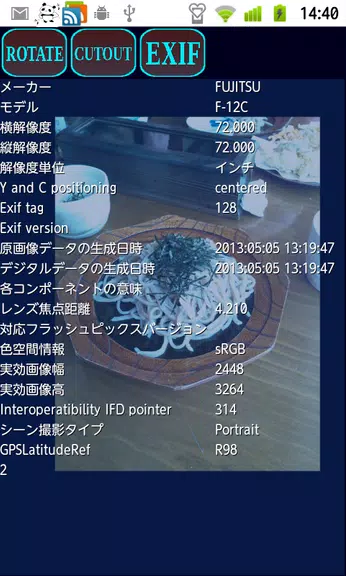Shrink photos beautifully
| Latest Version | 1.8.13 | |
| Update | Mar,13/2025 | |
| Developer | dangerouswoo | |
| OS | Android 5.1 or later | |
| Category | Tools | |
| Size | 5.10M | |
| Tags: | Tools |
-
 Latest Version
1.8.13
Latest Version
1.8.13
-
 Update
Mar,13/2025
Update
Mar,13/2025
-
 Developer
dangerouswoo
Developer
dangerouswoo
-
 OS
Android 5.1 or later
OS
Android 5.1 or later
-
 Category
Tools
Category
Tools
-
 Size
5.10M
Size
5.10M
Effortlessly resize your photos with the Shrink photos beautifully app. This app not only beautifully shrinks images but also preserves excellent image quality and allows for precise image cropping. Ideal for sharing on social media, emailing, or viewing on older phones, this app revolutionizes image resizing, preventing the common issue of image degradation. It also offers a convenient mosaic feature for blurring faces, and a time-saving batch resizing function. Importantly, your original photos remain untouched. Easily explore Exif data, GPS locations, and more, and share your resized images instantly.
Key Features of Shrink photos beautifully:
High-Quality Resizing: Reduces image size while maintaining sharp detail and clarity.
Batch Processing: Simultaneously resizes multiple photos, saving you valuable time.
Text Clarity: Ensures text remains legible even after resizing.
Privacy Enhancement: Removes Exif data to protect user privacy.
Face Blurring: Includes a mosaic tool to easily obscure faces.
Dedicated Output: Saves resized images to a separate folder, leaving originals unchanged.
User Tips:
Use the intuitive on-screen icons for easy navigation.
Select the appropriate icon for your desired level of size reduction.
The output display screen allows for simple sharing or deletion of resized images.
Pinch-to-zoom, drag, and rotate photos for detailed viewing.
Access detailed image information using the Exif and GPS buttons.
Summary:
Shrink Photos Beautifully simplifies image resizing and sharing. Whether you're emailing or posting to social media, this app delivers high-quality results with efficient batch processing. Added features like face blurring and Exif data removal enhance privacy and flexibility. Experience beautifully resized photos without distortion, thanks to this user-friendly application.