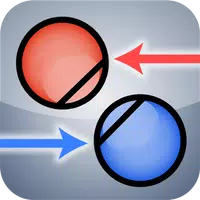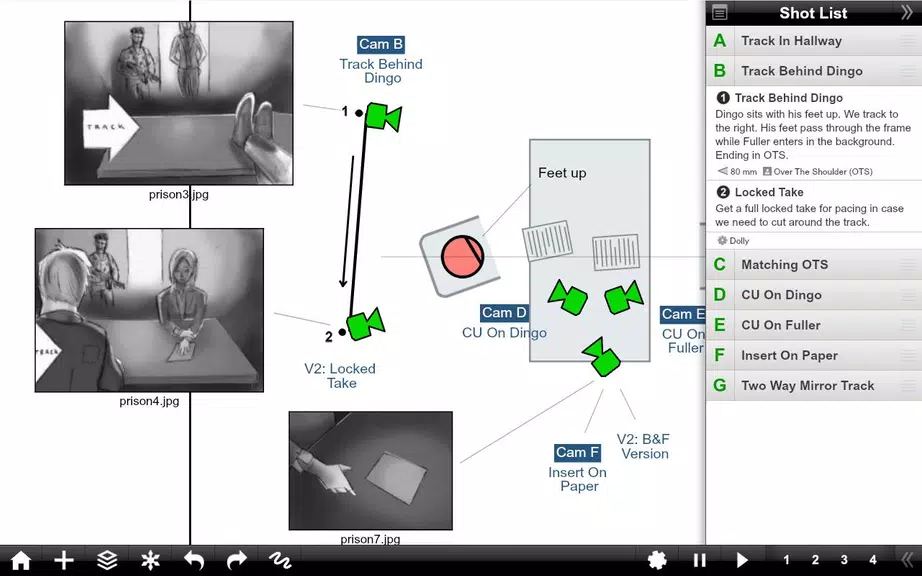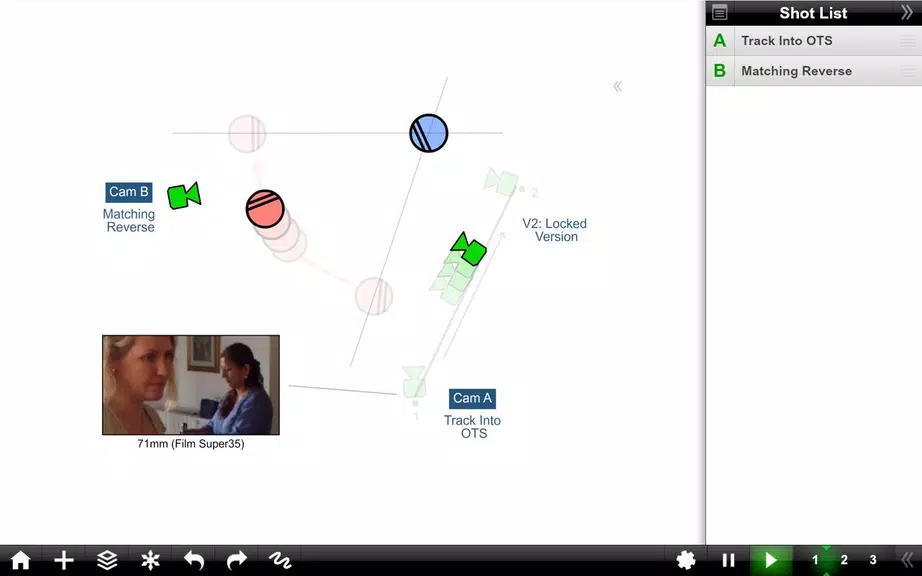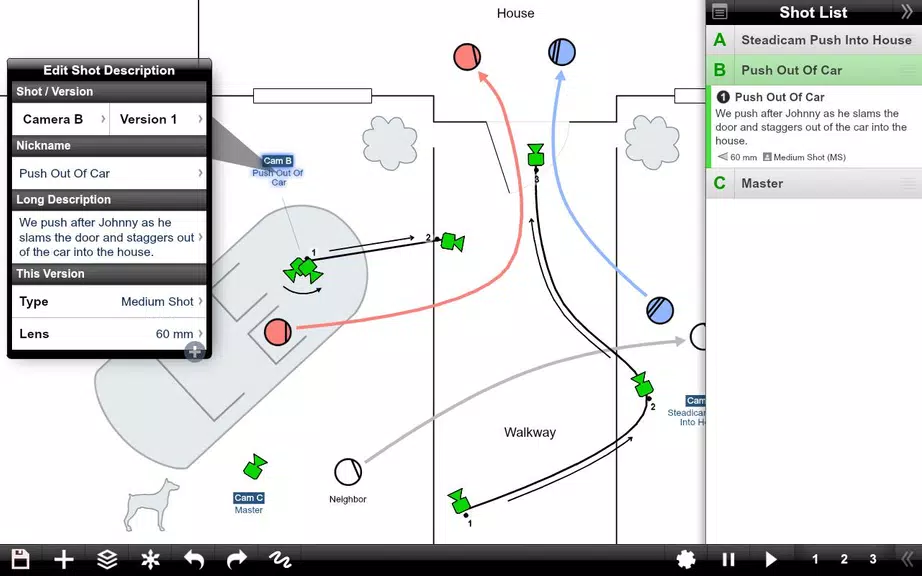Shot Designer
| Latest Version | 1.80.10 | |
| Update | Nov,04/2024 | |
| Developer | Hollywood Camera Work SRLS | |
| OS | Android 5.1 or later | |
| Category | Tools | |
| Size | 40.50M | |
| Tags: | Tools |
-
 Latest Version
1.80.10
Latest Version
1.80.10
-
 Update
Nov,04/2024
Update
Nov,04/2024
-
 Developer
Hollywood Camera Work SRLS
Developer
Hollywood Camera Work SRLS
-
 OS
Android 5.1 or later
OS
Android 5.1 or later
-
 Category
Tools
Category
Tools
-
 Size
40.50M
Size
40.50M
Revolutionizing Filmmaking: Shot Designer - The Ultimate Tool for Directors and DPs
Shot Designer is a game-changing app that empowers directors and directors of photography (DPs) by seamlessly integrating Animated Camera Diagrams, Shot Lists, Storyboards, and a Professional Director's Viewfinder into one powerful platform. Its user-friendly interface makes creating camera diagrams a breeze, allowing users to animate characters and cameras in real-time to previsualize scenes with incredible detail.
Features that Streamline Your Workflow:
- Efficient Camera Diagram Creation: Shot Designer streamlines the process of creating camera diagrams, enabling directors to craft detailed diagrams in minutes. The software automates much of the work, making the task quick and easy.
- Real-time Animation: Bring your vision to life with real-time animation of characters and cameras within your diagrams. This feature provides directors with a dynamic preview of how the scene will unfold, allowing for adjustments and refinements before filming.
- Integrated Shot List: Stay organized with the integrated shot list that automatically updates as you work on your diagram. Edit shots directly within the diagram for a seamless workflow, ensuring everything is in sync.
- Director's Viewfinder and Storyboards: Enhance your visualization with lens-accurate camera angles using the integrated Director's Viewfinder or import storyboards directly into the app. This feature helps directors plan their shots more effectively, ensuring the perfect composition and framing.
Tips for Maximizing Shot Designer:
- Utilize the Animation Feature: Visualize the flow of your scene by animating characters and cameras. This feature allows you to identify potential issues and make adjustments before filming, saving time and resources.
- Embrace the Integrated Shot List: Stay organized and keep track of your shots with the integrated shot list. Editing shots directly within the diagram streamlines your workflow and saves valuable time.
- Experiment with Camera Angles and Movements: Explore different camera angles and movements using the Director's Viewfinder and Storyboard features. This experimentation helps you find the perfect shot for your scene and enhance the overall visual quality of your film.
Conclusion:
Shot Designer is a revolutionary tool for directors and DPs, offering a comprehensive suite of features to streamline the process of creating camera diagrams, shot lists, and storyboards. Its intuitive design and real-time animation capabilities enhance the directorial process and facilitate seamless collaboration with teams. Whether you're a seasoned professional or a budding filmmaker, Shot Designer is an essential tool for planning and visualizing your shots effectively. Download the app today and elevate your filmmaking to the next level.