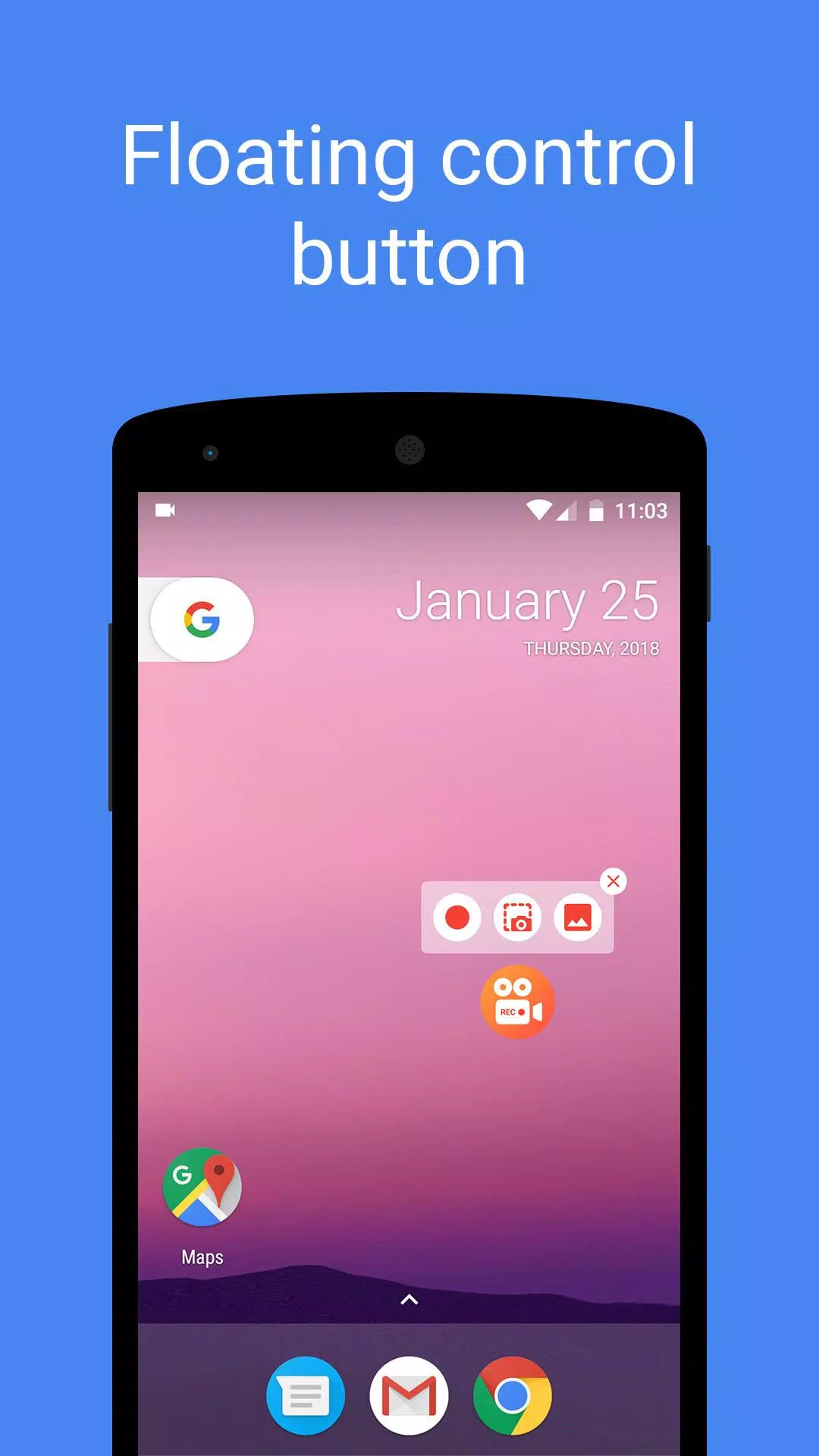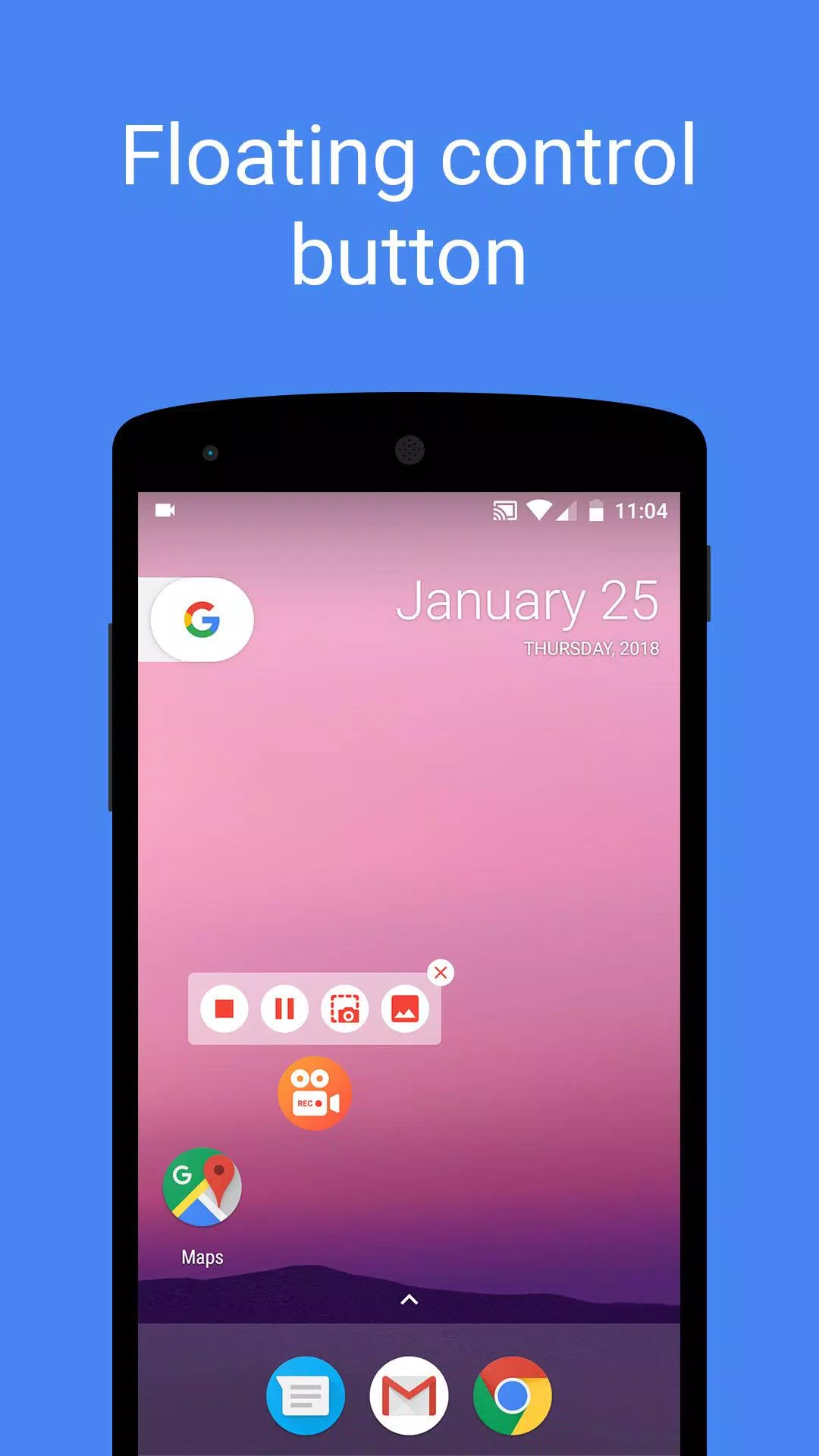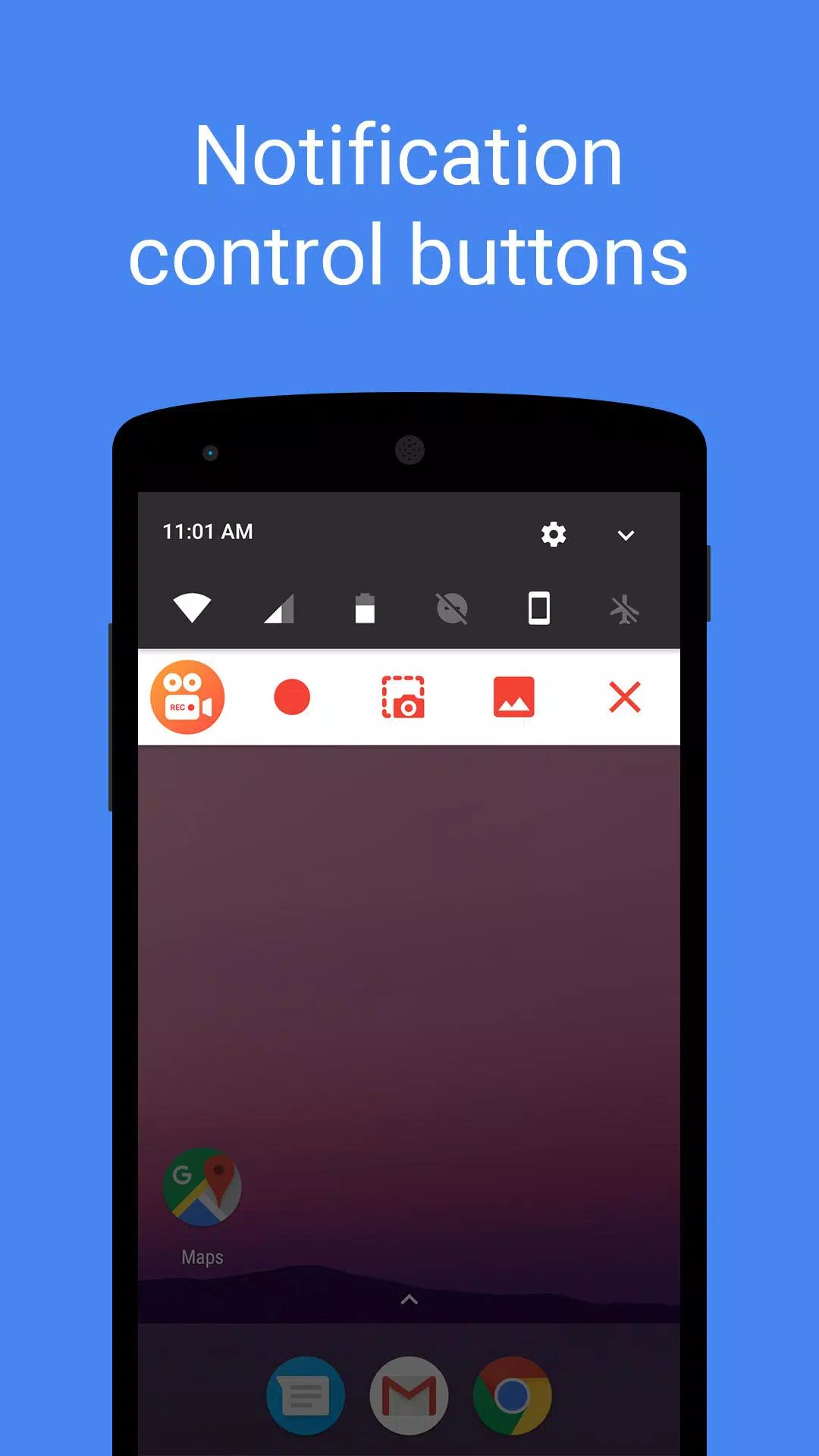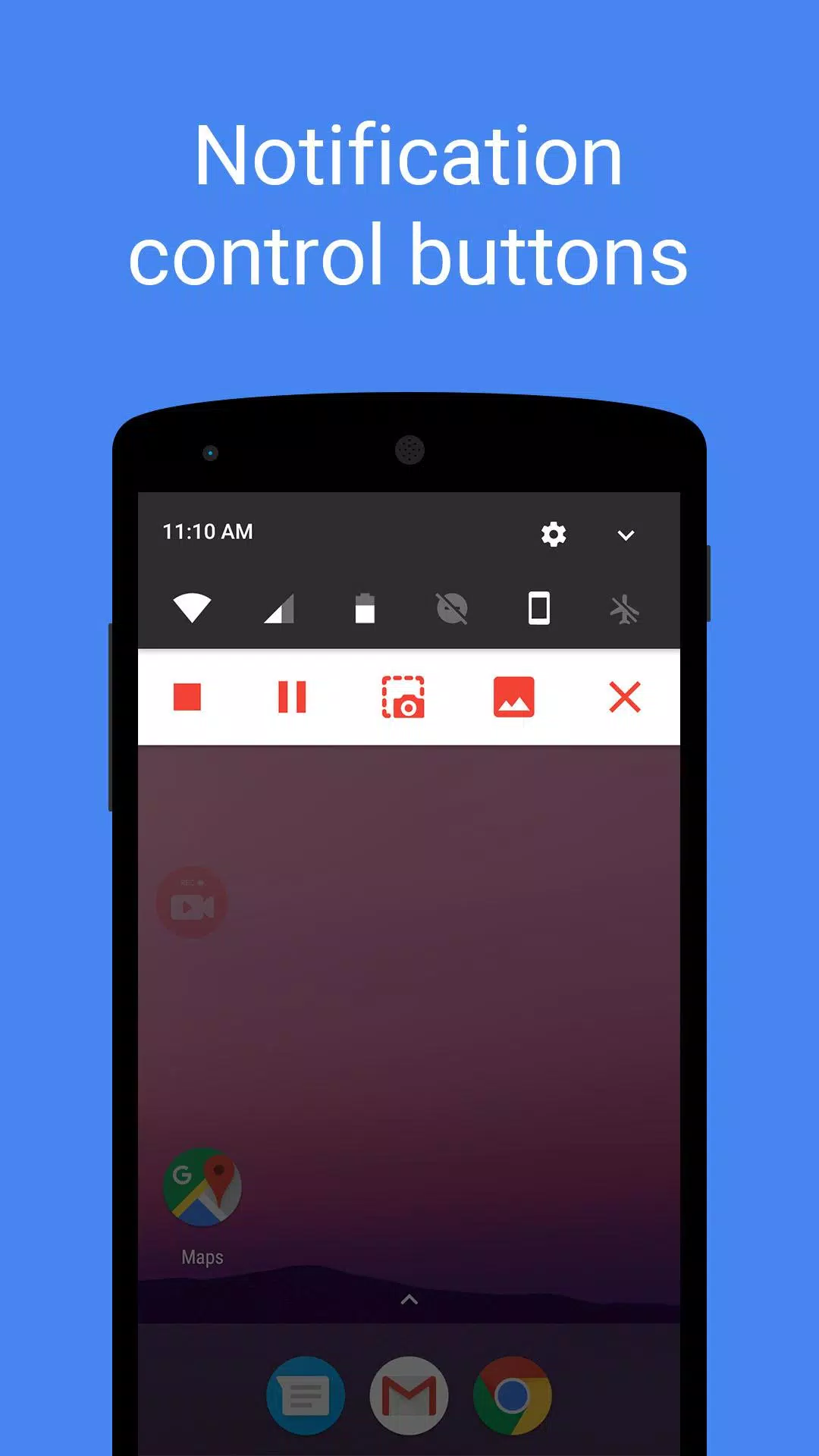Screen Recorder
| Latest Version | 4.6.12 | |
| Update | Feb,19/2025 | |
| Developer | Smart Mobile Tools | |
| OS | Android 5.0+ | |
| Category | Video Players & Editors | |
| Size | 7.7 MB | |
| Google PlayStore | |
|
| Tags: | Video players & editors |
Effortlessly capture screen recordings and screenshots with our intuitive app! Enjoy completely free screen recording with no time limits, watermarks, or root access required. This feature-rich Android app offers superior quality, smart design, and responsive controls.
Why Use Our Screen Recorder?
Imagine the possibilities:
★ Gaming: Showcase your gaming prowess by easily recording gameplay videos and sharing your achievements with friends.
★ Business: Record important video calls with colleagues and clients, providing a convenient record for review and sharing.
★ Webinars: Capture essential webinar content without being tethered to your device. Record and review at your convenience.
★ Self-Recordings: Create high-definition videos of yourself using our integrated facecam feature.
★ Discreet Recording: Record secretly and invisibly, ensuring privacy.
★ Social Sharing: Record fun conversations and share engaging snippets with friends on platforms like Snapchat.
The applications are endless! Our screen recorder offers a versatile solution for various recording needs.
User-Friendly Design and Functionality:
No special skills are needed! Our app boasts a user-friendly interface and fully customizable settings. All essential functions are readily accessible. Record, edit, and save your screen captures with ease. Replay high-quality recordings unlimited times.
Unlimited Recording Capabilities:
Record as much as you need! Our screen recorder is completely free, with no watermarks or root requirements. Storage space is the only limitation. Future updates will include enhanced editing capabilities.
Key Features:
- Simple screen recording for games, video calls, and more.
- Organize and view your recordings easily.
- Completely free, without time limits or watermarks.
- One-touch screenshot capture.
- Video trimming functionality.
- Screenshot cropping tools.
- Offline usability.
- Easy sharing of videos and screenshots.
Download our free screen recorder and video editor for Android today and experience the best in mobile screen recording!