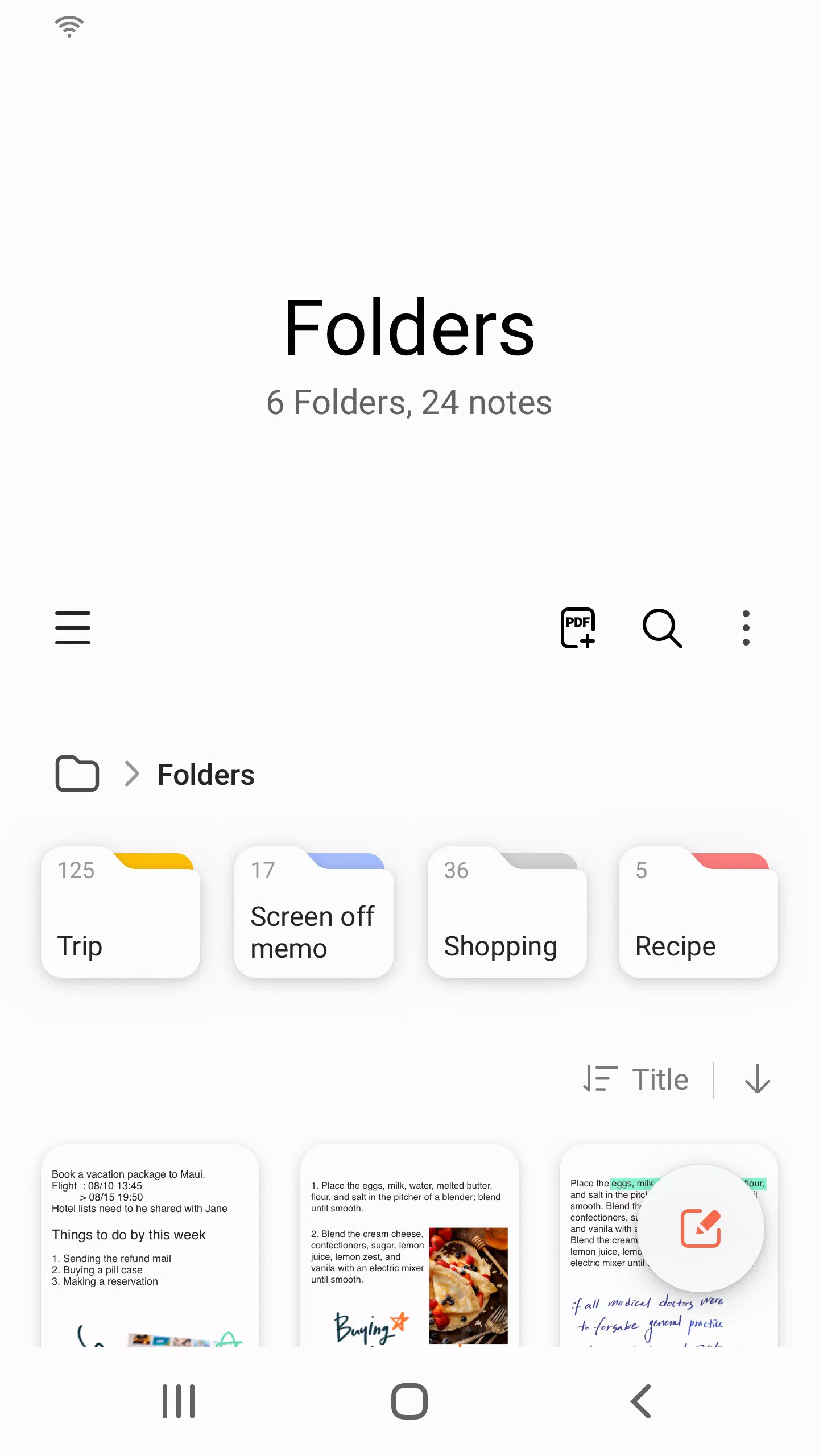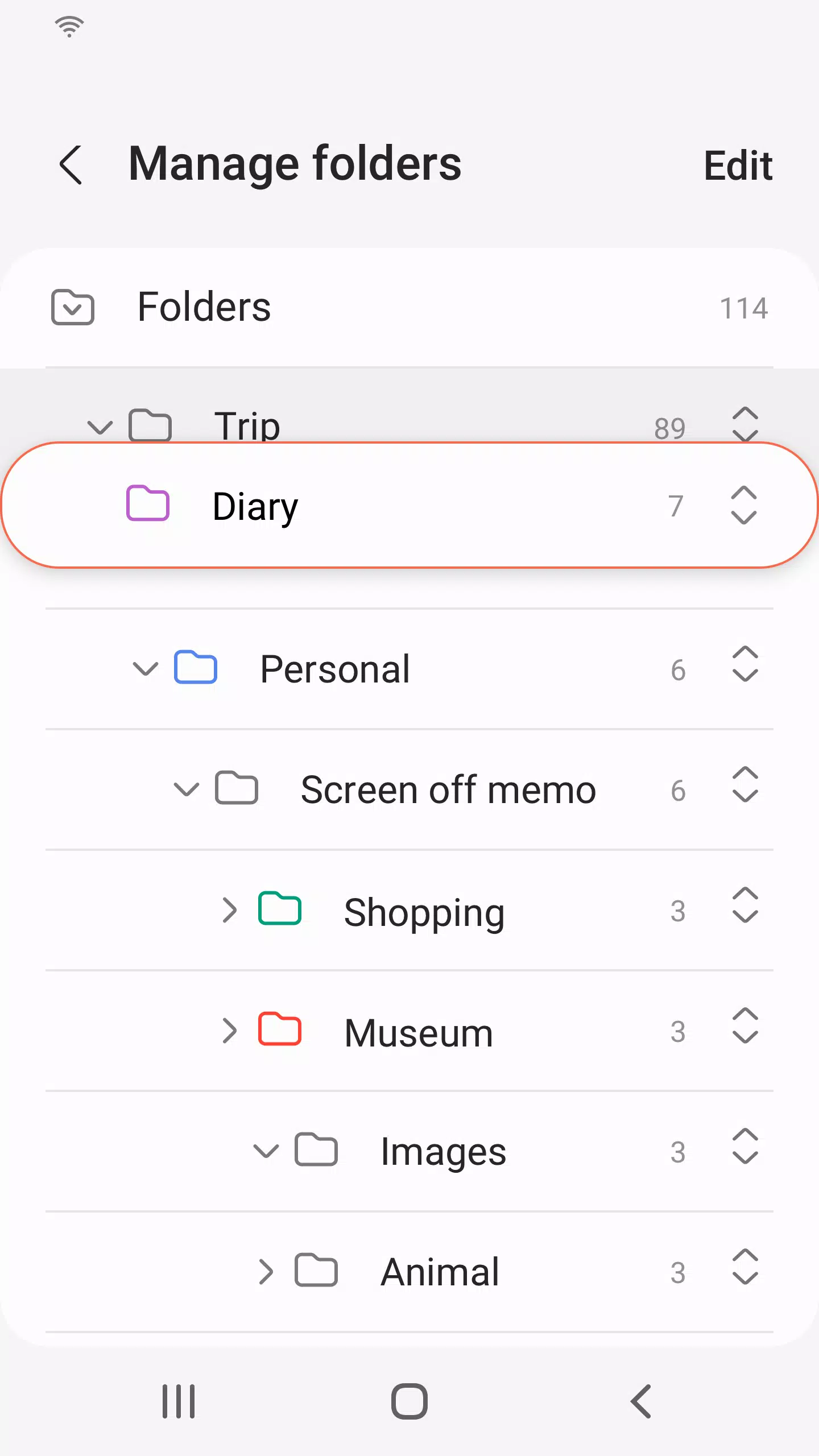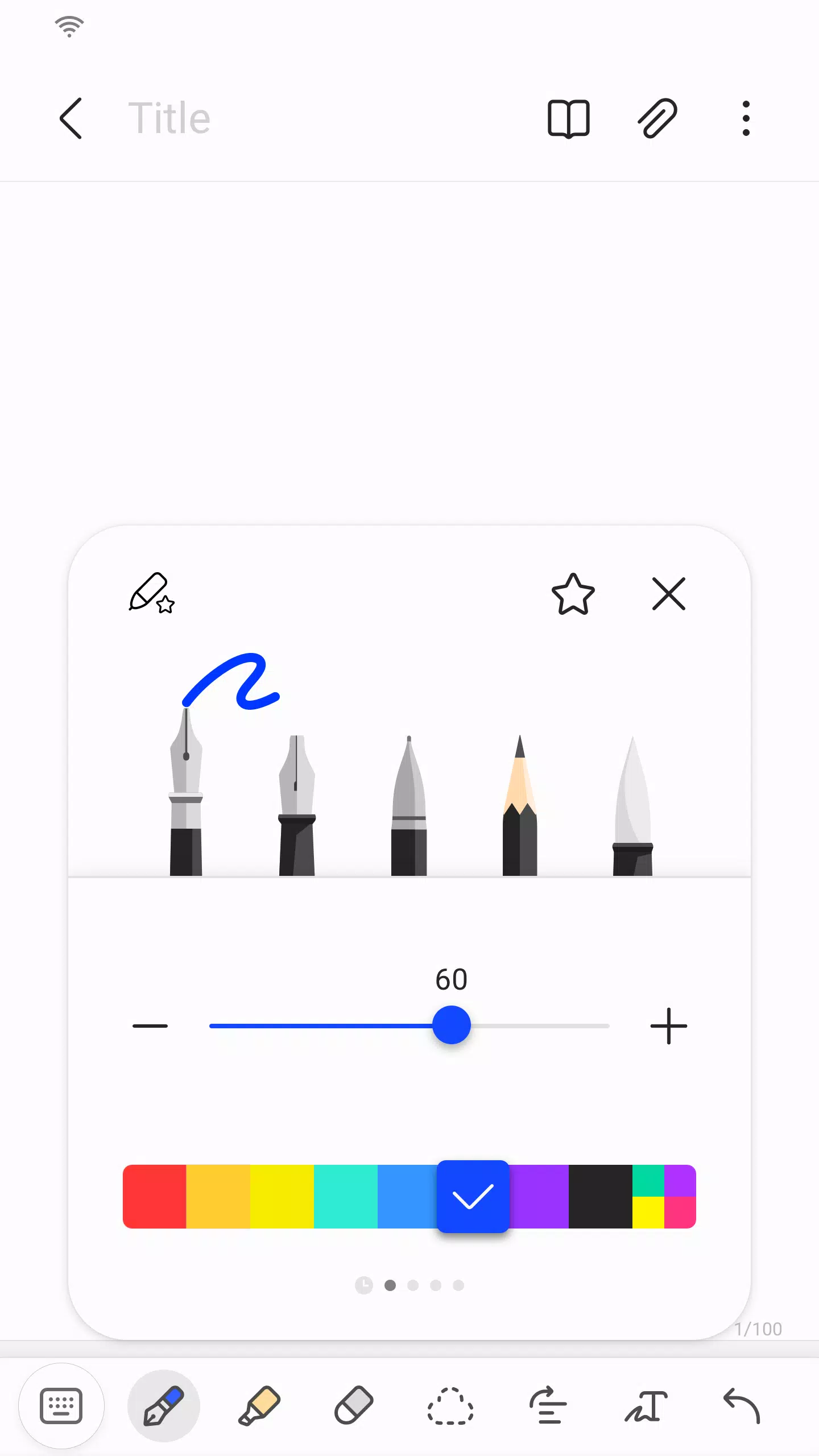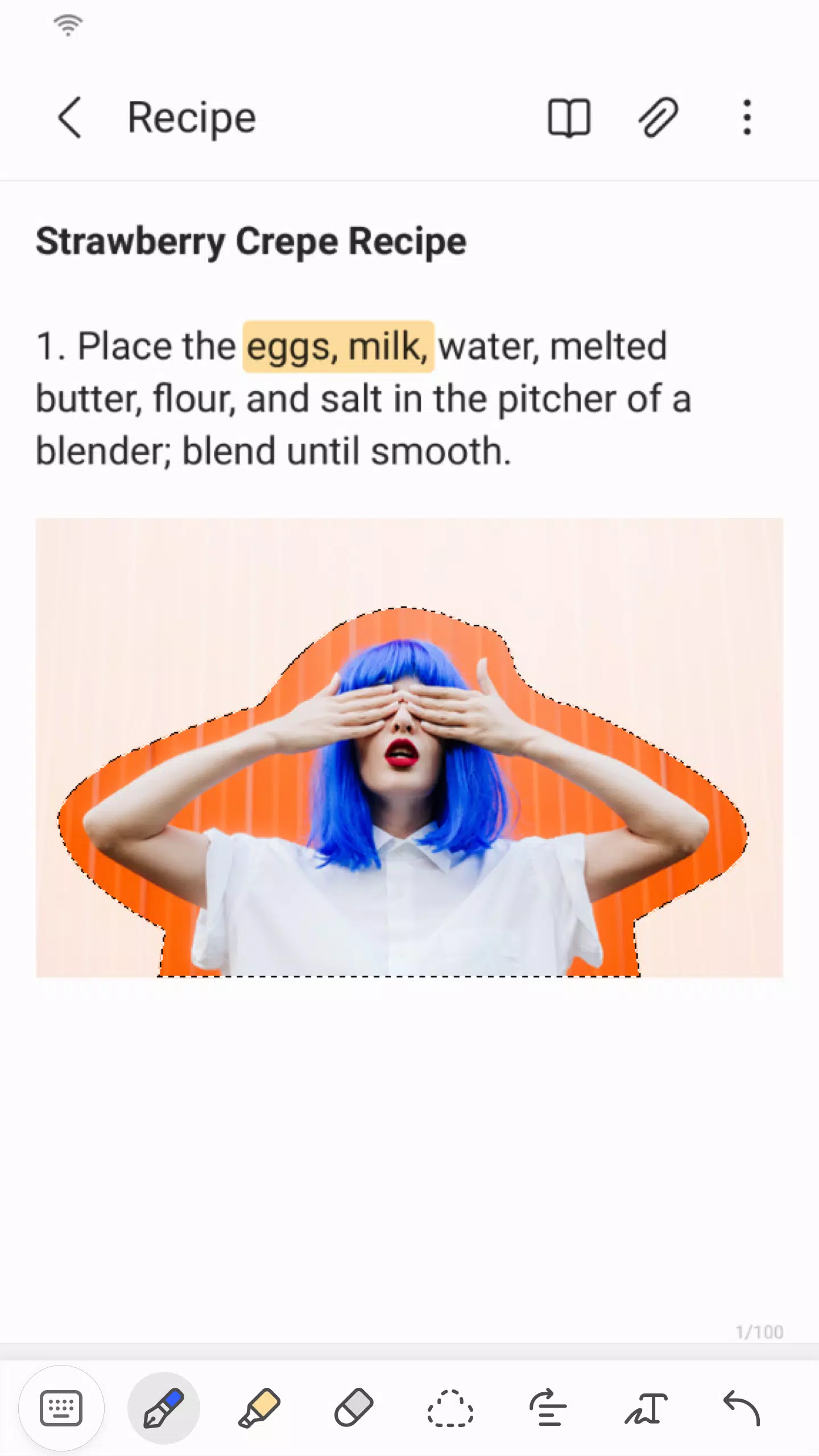Samsung Notes
| Latest Version | 4.9.06.8 | |
| Update | Jun,11/2025 | |
| Developer | Samsung Electronics Co., Ltd. | |
| OS | Android 6.0+ | |
| Category | Productivity | |
| Size | 86.4 MB | |
| Google PlayStore | |
|
| Tags: | Productivity |
Samsung Notes is a versatile tool that allows users to create and edit documents across multiple devices—mobile, tablet, or PC—and seamlessly collaborate with others in real time.
With Samsung Notes, you can annotate PDFs using the S Pen, making it easy to mark up and personalize your documents. You can also create rich content by incorporating images, voice recordings, and handwritten notes directly into your files.
The app supports integration with various other applications such as PDF readers, Microsoft Word, and Microsoft PowerPoint, allowing you to connect and manage your documents efficiently across platforms.
How to Create a New Note
To start fresh, simply tap the + icon located in the bottom right corner of the main screen.
New notes are saved with the “.sdocx” extension, which is specific to Samsung Notes.
Securing Your Notes
If you want to protect sensitive information:
- From the main screen, tap More Options in the top right corner and select Settings, then choose Lock Note.
- Pick your preferred locking method and set a password.
- To lock a specific note, open it, tap More Options, and select Lock Note.
Handwritten Notes
While writing a note, tap the Handwriting icon to use your S Pen or finger to write directly on the screen. This feature is perfect for quick sketches or personal annotations.
Adding Photos
To insert an image into your note, tap the Photo icon. You can take a new photo, upload an existing one, add tags, and even edit the image within the note.
Voice Recording Integration
Tap the Voice Recording icon while working on a note to record audio and embed it directly into your document. This is ideal for capturing ideas on the go or adding commentary to visual content.
Custom Writing Tools
While creating a note, tap the Pen icon to access a wide range of writing tools including pens, fountain pens, pencils, highlighters, and more. Choose from different colors and stroke thicknesses to customize your style.
If you need to erase something, tap the Eraser icon and remove any unwanted content with precision.
Importing Existing Notes
You can import notes and memos created in other apps like S Note and Memo using the Smart Switch feature. Additionally, if you've saved notes under your Samsung account, you can easily sync and access them on your current device.
App Permissions Overview
To ensure full functionality, Samsung Notes requires certain permissions. However, the app remains highly usable even without granting optional permissions.
Required Permissions
- Storage: Necessary for saving and loading document files.
Optional Permissions
- Photos and Videos: Required to insert pictures and videos into your notes.
- Notifications: Enables alerts for shared note invitations and syncing issues.
- Music and Audio: Needed to embed audio clips into notes.
- Phone: Allows the app to check for available updates.
- Microphone: Required for adding voice recordings.
- Camera: Needed to insert photos or scanned documents.
Please note that denying optional permissions will not affect the core functions of the app.
What's New – Version 4.9.06.8
Updated: August 29, 2024
This latest release includes minor bug fixes and performance enhancements. Make sure to install or update to this version to enjoy the most stable and optimized experience with Samsung Notes.