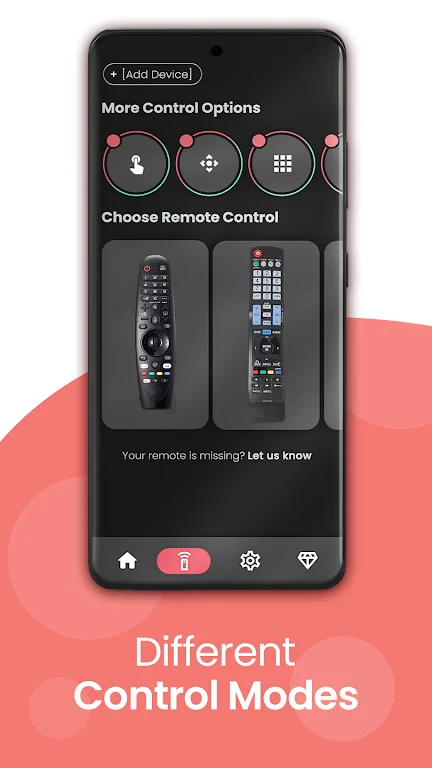Remote Control for LG Smart TV
| Latest Version | 6.1.0.2 | |
| Update | Apr,27/2025 | |
| Developer | Mobile-Care | |
| OS | Android 5.1 or later | |
| Category | Tools | |
| Size | 10.42M | |
| Tags: | Tools |
-
 Latest Version
6.1.0.2
Latest Version
6.1.0.2
-
 Update
Apr,27/2025
Update
Apr,27/2025
-
 Developer
Mobile-Care
Developer
Mobile-Care
-
 OS
Android 5.1 or later
OS
Android 5.1 or later
-
 Category
Tools
Category
Tools
-
 Size
10.42M
Size
10.42M
Features of Remote Control for LG Smart TV:
Multiple Remote Models:
The app provides a selection of remote models, ensuring you can find the perfect match for your LG webOS smart TV, enhancing compatibility and functionality.
IR Sensor or WiFi Connection:
Choose to control your TV with your phone's IR sensor for traditional operation, or opt for a WiFi connection in Smart Mode for a modern, hassle-free experience.
Easy-to-Use Interface:
The intuitive interface of the app makes it simple to navigate and control your LG smart TV, ensuring a smooth user experience.
Quick Launch Buttons:
Enhance your viewing convenience with quick launch buttons that allow instant access to your favorite apps or channels.
Tips for Users:
Ensure Compatibility:
It's crucial to choose the remote model that corresponds with your specific LG webOS smart TV model to guarantee seamless operation.
Customize Quick Launch Buttons:
Tailor the quick launch buttons to your preferences, enabling quick and easy access to your most frequently used apps or channels.
Familiarize Yourself with the Interface:
Spend some time exploring the app's interface to fully leverage its features and optimize your control over your TV.
Conclusion:
With the Remote Control for LG Smart TV app, you unlock a convenient and user-friendly way to operate your LG webOS smart TV from your smartphone. Whether you prefer using the IR sensor or WiFi connection, you'll enjoy seamless control and the added convenience of quick launch buttons. Download the app today and transform your TV viewing experience into something truly effortless and enjoyable.