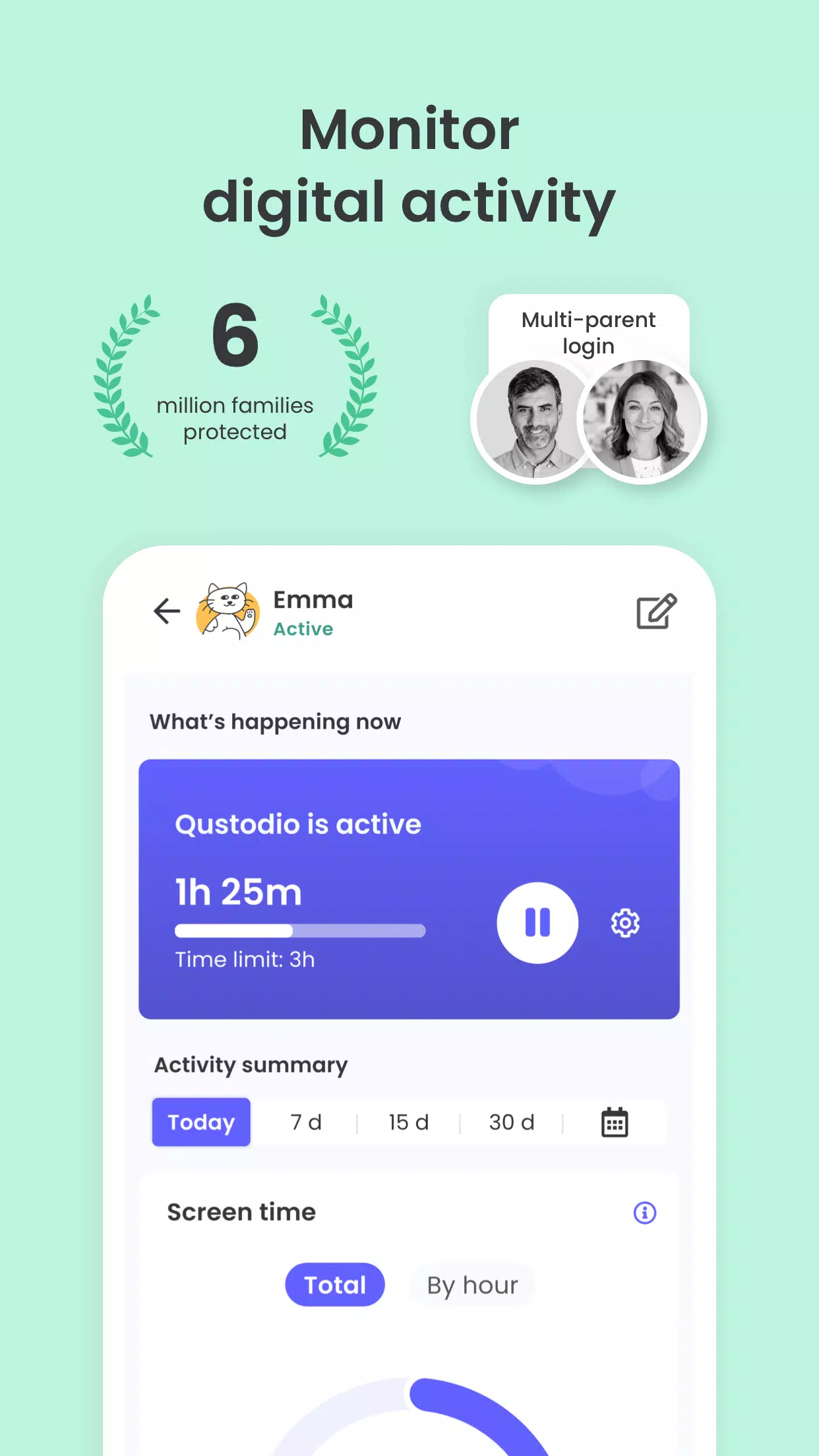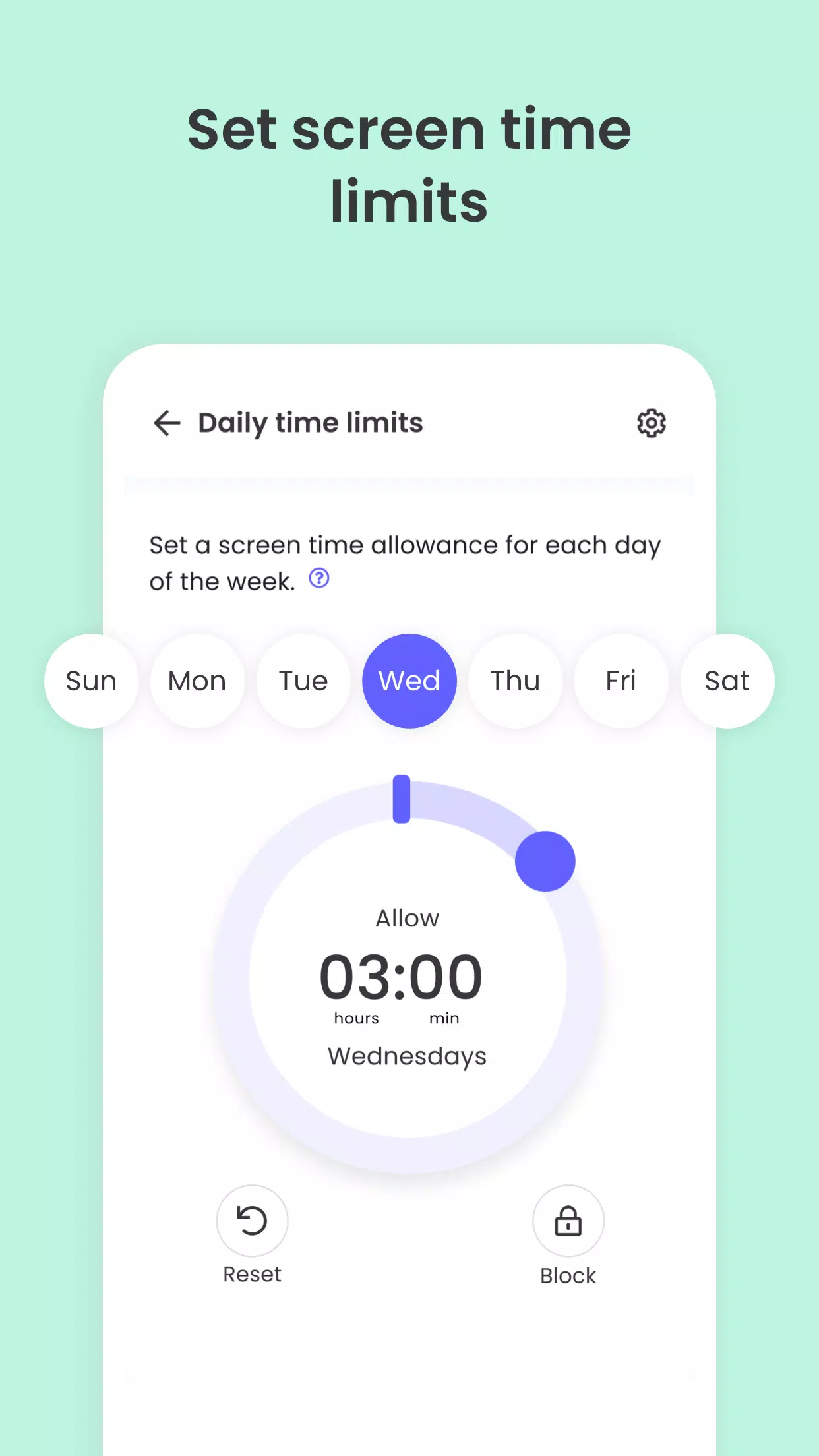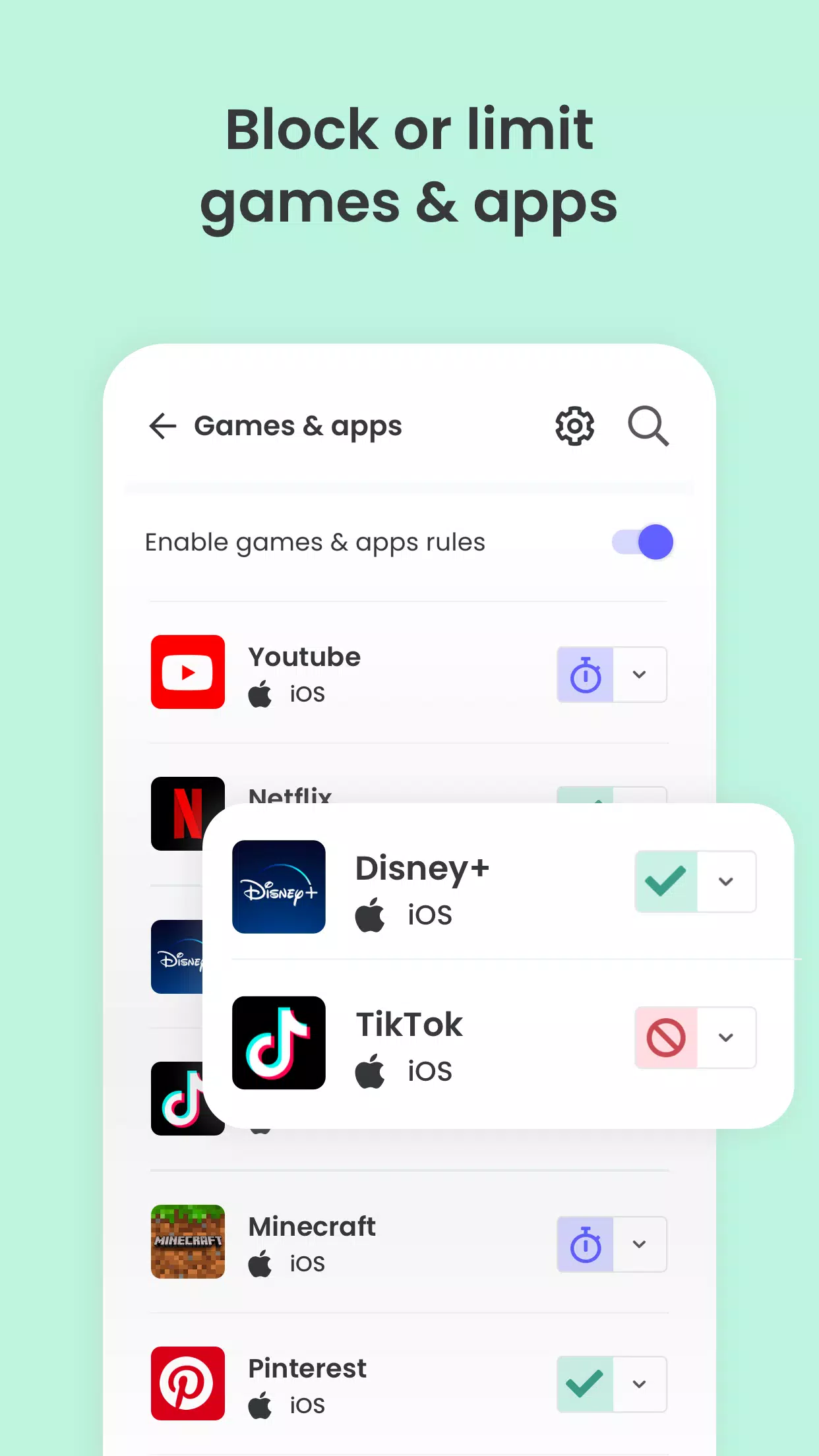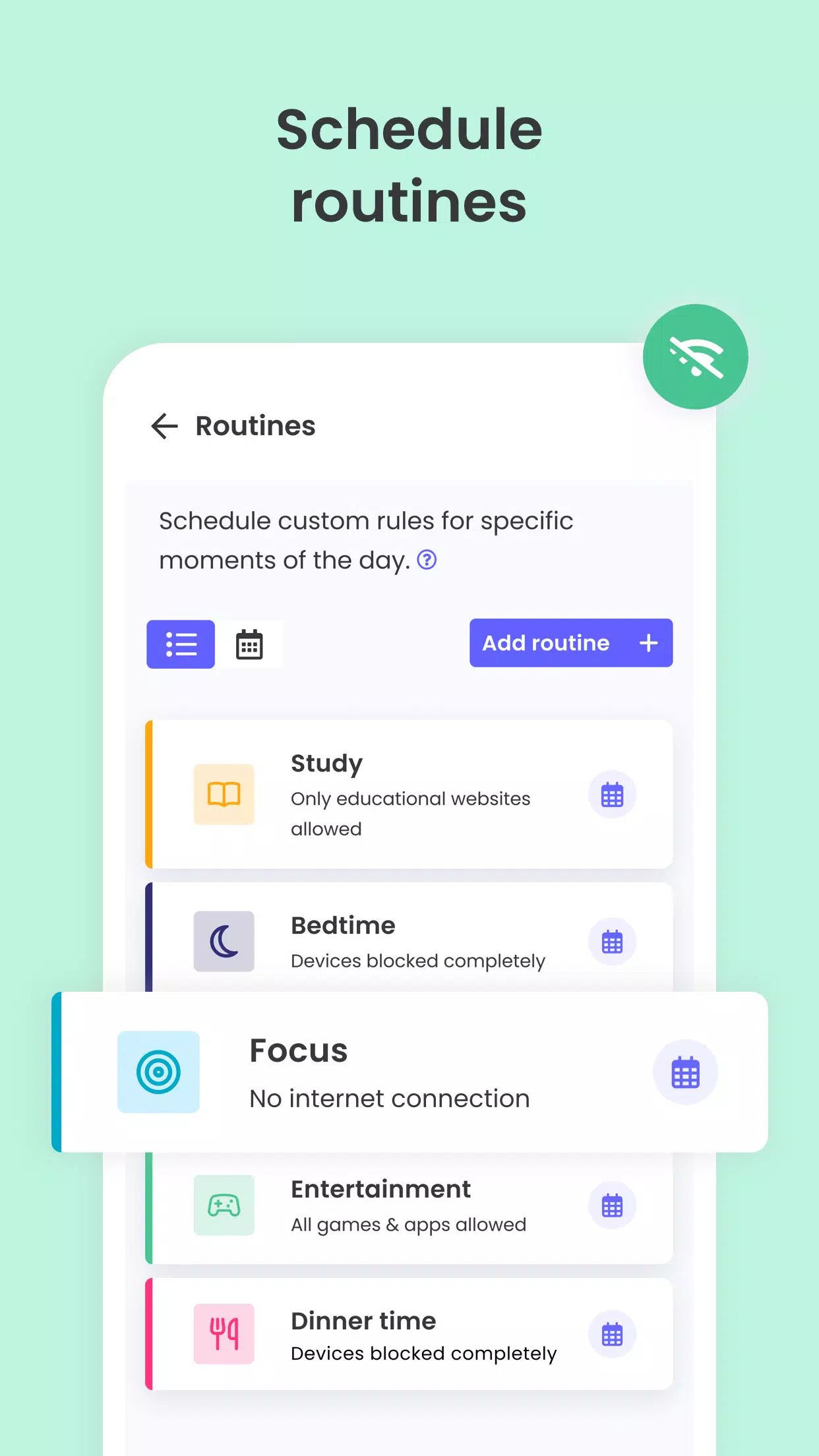Qustodio
| Latest Version | 182.25.2 | |
| Update | Nov,09/2024 | |
| Developer | Qustodio LLC | |
| OS | Android 7.0+ | |
| Category | Parenting | |
| Size | 40.2 MB | |
| Google PlayStore | |
|
| Tags: | Parenting |
Screen Time, App and Web Block & Monitoring, Location Tracker
Awarded PC Mag's Editors' Choice, Qustodio Parental Control App simplifies parenting with:
- Screen Time Control: Auto-blocks devices after set time limits
- Block, Monitor & Parental Filter: Tracks and controls internet access, including sensitive content filtering
- Family Locator & GPS Family Tracker: Monitors children's phone locations
Protect Your Child's Online Safety:
- Web filtering (blocks games, porn, gambling, and unwanted content)
- Alerts for web activity and blocked websites
- Game and app blocking
- Enforced safe search
Nurture Healthy Habits:
- Daily screen time limits
- Scheduled restricted times
- Internet pause at the touch of a button
- Limits on games and apps
Full Visibility:
- 30-day online activity reports
- App download alerts
- YouTube activity monitoring
- Call and SMS message tracking
- Co-parenting: Invite another parent/guardian to monitor and set rules
- Panic button installation on child's device
- Screen time monitoring on iOS, Windows, Mac, Android, and Kindle devices
Locate Your Family:
- GPS location monitoring (geolocation kid tracker)
- Find lost phones
- Track children on the move
- Share locations
- Save favorite places
Choose Qustodio's free plan or upgrade for premium features.
How to Use Qustodio Parental Control Apps:
- Download Qustodio Parental Control App on your device
- Install Kids App Qustodio on child's devices
- Log in and follow setup instructions
- Inappropriate websites will be automatically blocked
- Monitor activity and screen time through the Parental Control App or online dashboard
FAQ:
- Android 8 (Oreo) support: Yes
- Other platforms: Windows, Mac, iOS, Kindle, Android
- Languages: English, Spanish, French, Italian, Portuguese, German, Japanese, Chinese
Support: https://www.Qustodio.com/help and [email protected]
Notes:
- Device Administrator permission prevents unauthorized uninstallation
- Accessibility services enhance device experience for users with behavioral disabilities
Troubleshooting:
- Huawei devices: Disable battery-saving mode for Qustodio
Latest Version 182.25.2 Updates:
- Improvements and bug fixes
- Enable auto-updating for the latest features
Post Comments
Your Comment(*)