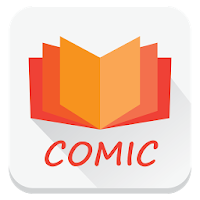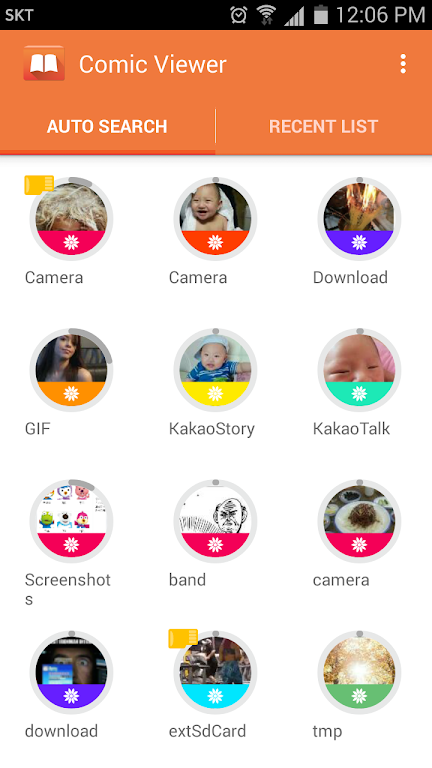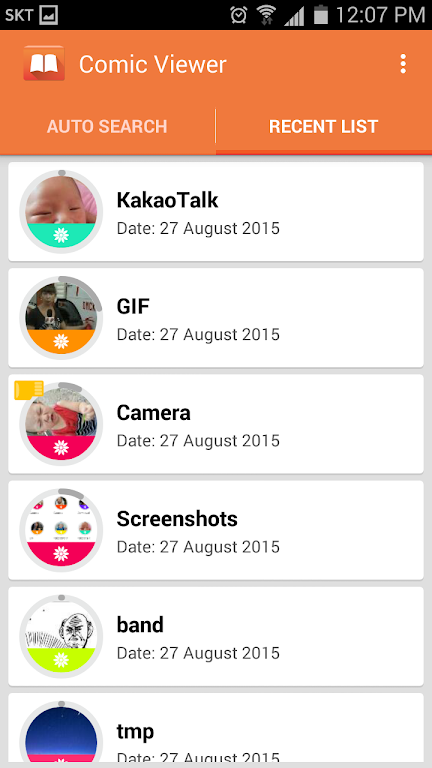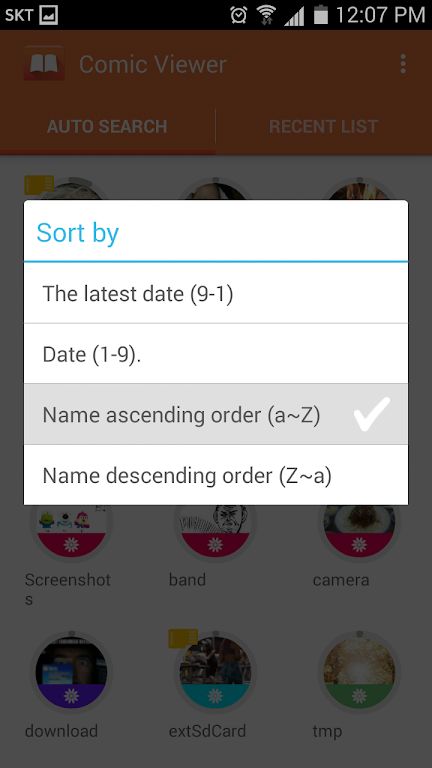Quick Comic Viewer
| Latest Version | 1.0.0.8 | |
| Update | May,02/2025 | |
| Developer | z3time | |
| OS | Android 5.1 or later | |
| Category | News & Magazines | |
| Size | 2.40M | |
| Tags: | News & Magazines |
-
 Latest Version
1.0.0.8
Latest Version
1.0.0.8
-
 Update
May,02/2025
Update
May,02/2025
-
 Developer
z3time
Developer
z3time
-
 OS
Android 5.1 or later
OS
Android 5.1 or later
-
 Category
News & Magazines
Category
News & Magazines
-
 Size
2.40M
Size
2.40M
Quick Comic Viewer is a groundbreaking app designed to transform your comic reading experience. By allowing users to view image files as if flipping through a book, it makes diving into your favorite comics effortless and enjoyable. The standout Quick Auto Search feature streamlines your navigation, significantly reducing wait times and boosting the overall enjoyment of your reading sessions. With the ability to tweak screen brightness, pick up where you left off, and enjoy visually stunning animated pages, this app caters to comic enthusiasts across all genres. Furthermore, the app's user-friendly settings adjustments, thumbnail previews, and reading history tracking make it an indispensable tool for comic lovers on the move. Full support for various image files, options for reverse reading direction, and page splitting functionality solidify Quick Comic Viewer as a must-have for any comic aficionado.
Features of Quick Comic Viewer:
> Quick Comic Viewer delivers a fluid reading experience with its innovative Quick Auto Search feature, enabling effortless discovery and viewing of your favorite images.
> The app ensures minimal waiting time with its rapid page loading, allowing you to immerse yourself in your comics without any interruptions.
> Explore a diverse range of genres and images with Quick Comic Viewer, ensuring there's something for every comic lover to enjoy.
> Enhance your reading experience with convenient features like customizable screen brightness, automatic adjustments, and thumbnail previews.
Tips for Users:
> Make the most of the Quick Auto Search function to swiftly locate and enjoy specific images or genres.
> Adjust the screen brightness and utilize the auto-adjustment feature for a more comfortable reading experience tailored to your environment.
> Use the thumbnail preview feature to effortlessly navigate through your collection and select the next image you wish to view.
> Don't forget to use the volume keys as a convenient way to turn pages, enhancing your reading flow.
Conclusion:
Immerse yourself in the ultimate comic viewing experience with Quick Comic Viewer. This user-friendly app enhances your enjoyment with its quick search capabilities, fast page loading, and a suite of customizable features. Download Quick Comic Viewer now and step into a world of captivating images and genres at your fingertips.