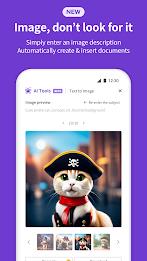Polaris Office: Edit&View, PDF
| Latest Version | 9.8.5 | |
| Update | May,24/2025 | |
| Developer | Polaris Office Corp. | |
| OS | Android 5.1 or later | |
| Category | Productivity | |
| Size | 51.00M | |
| Tags: | Productivity |
-
 Latest Version
9.8.5
Latest Version
9.8.5
-
 Update
May,24/2025
Update
May,24/2025
-
 Developer
Polaris Office Corp.
Developer
Polaris Office Corp.
-
 OS
Android 5.1 or later
OS
Android 5.1 or later
-
 Category
Productivity
Category
Productivity
-
 Size
51.00M
Size
51.00M
Unlock the power of seamless document editing with the latest Android Office app, powered by AI for document-based generation. This all-in-one office suite supports a diverse array of file formats including DOC, DOCX, XLS, PPT, and PDF, ensuring compatibility with MS Word, Excel, PowerPoint, and Adobe PDF. Recognized with "Editors' Choice" and "Top Developer" accolades by Google Play, this app transcends language barriers with support for multiple languages and integrates seamlessly with cloud services like Google Drive and Dropbox. Collaborate effortlessly with colleagues through in-app communication and keep your documents synchronized across all devices. Elevate your experience with premium plans that offer additional features and an ad-free environment for uninterrupted creativity. Download now to unleash your full creative potential! For further support and information, visit Polarisoffice.com.
Features of This App:
- Supported File Formats: Enjoy comprehensive support for a wide range of file formats, including DOC, DOCX, XLS, XLSX, PPT, PPTX, PDF, and the newly added CSV format, catering to all your document needs.
- Multilingual Support: With support for 18 global languages, this app ensures accessibility and usability for users worldwide.
- Cloud Storage Integration: Polaris Office includes Polaris Drive as its default cloud storage solution, but also supports integration with Google Drive, Dropbox, Box, and OneDrive for ultimate flexibility.
- Compatibility with Microsoft Office: Seamlessly open, edit, and save files in Microsoft Office formats such as Word, Excel, and PowerPoint, ensuring a smooth transition between platforms.
- Creative Tools: Leverage the app's handwriting input feature to draw and edit directly on the screen, fostering creativity and simulating the feel of writing on paper.
- Easy Collaboration: Share documents effortlessly via SMS, email, or social media, and engage in in-app communication for streamlined collaboration and discussion before finalizing your documents.
In conclusion, Polaris Office stands out as a feature-rich application that simplifies and accelerates document editing with its AI-powered tools. It has been honored with "Editor's Choice" and recognized as the "2015 Best App" on Google Play, alongside the prestigious "Top Developer" award. With its extensive support for various file formats, multilingual capabilities, robust cloud storage integration, seamless compatibility with Microsoft Office, innovative creative tools, and user-friendly collaboration features, Polaris Office delivers a comprehensive office suite experience. Its efficient 60MB size makes it ideal for handling all types of documents. Overall, Polaris Office is a versatile and user-friendly app that users will find immensely valuable and well worth downloading.