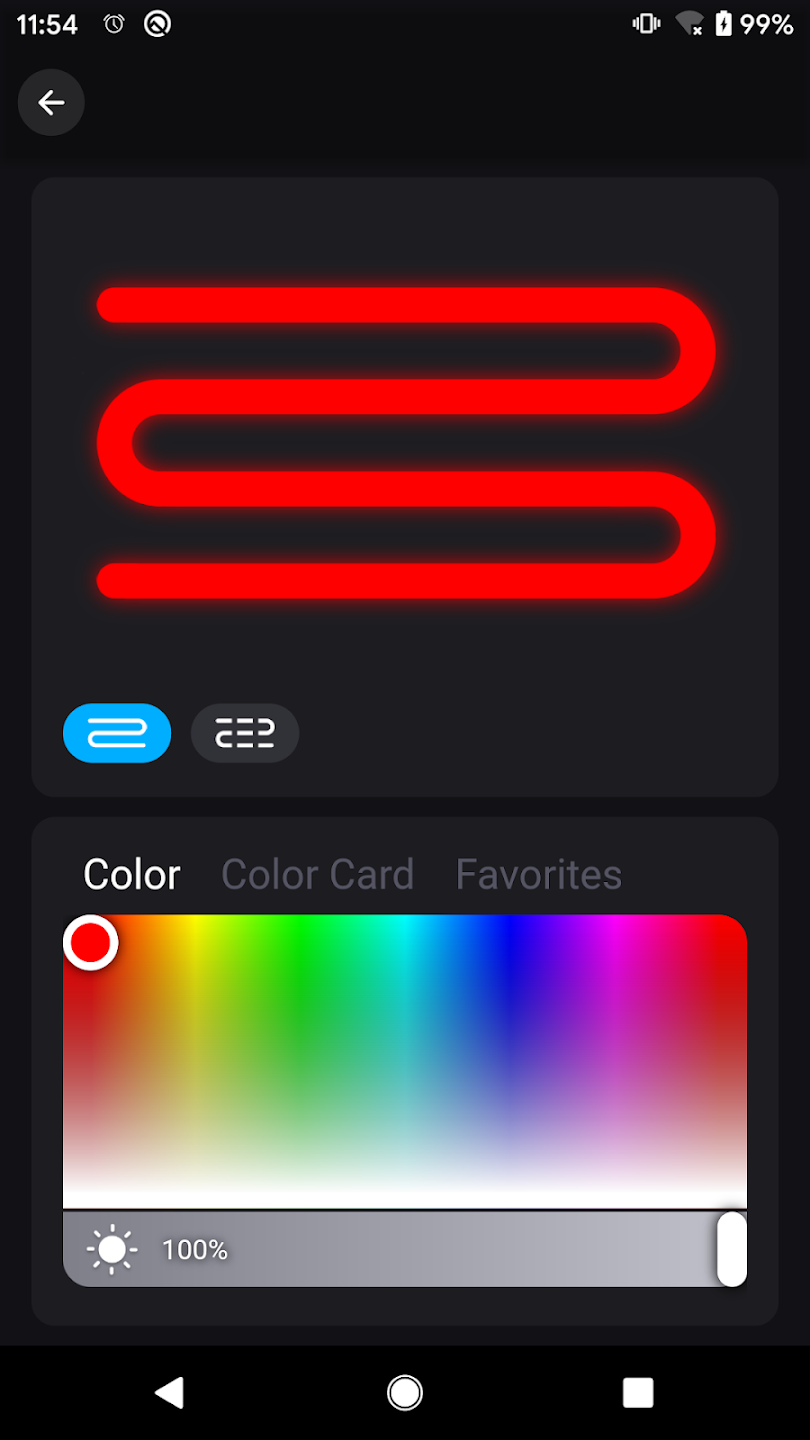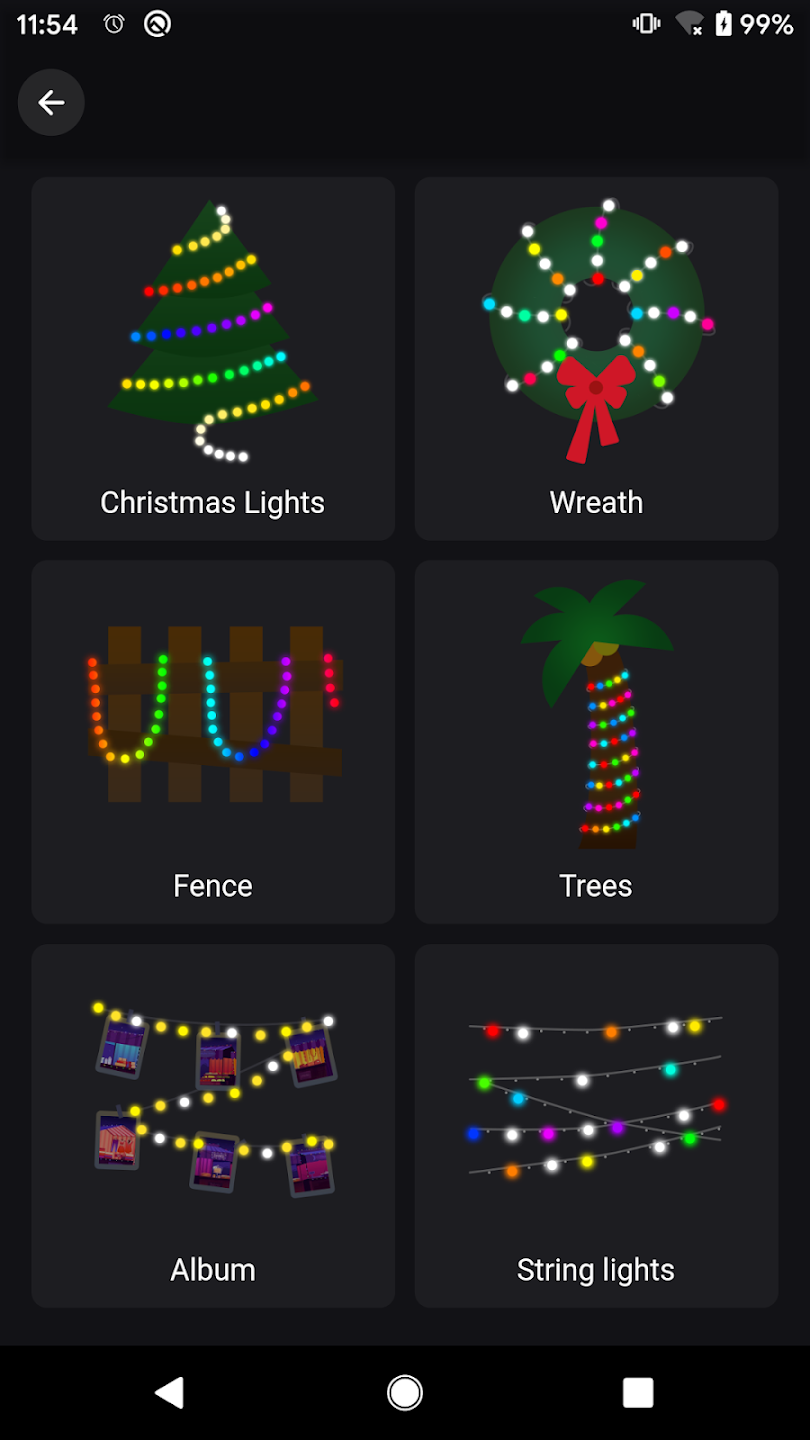PIXIE LINE by LEDeez
| Latest Version | 1.0.0 | |
| Update | Oct,30/2024 | |
| Developer | ZENGGE Company Limited | |
| OS | Android 5.1 or later | |
| Category | Personalization | |
| Size | 150.20M | |
| Tags: | Wallpaper |
-
 Latest Version
1.0.0
Latest Version
1.0.0
-
 Update
Oct,30/2024
Update
Oct,30/2024
-
 Developer
ZENGGE Company Limited
Developer
ZENGGE Company Limited
-
 OS
Android 5.1 or later
OS
Android 5.1 or later
-
 Category
Personalization
Category
Personalization
-
 Size
150.20M
Size
150.20M
PIXIE LINE by LEDeez is a Bluetooth smart lighting app that empowers you to control your LED lighting systems with innovative ease. Effortlessly manage the color, brightness, and color temperature of your LED strips, all from the convenience of your device. PIXIE LINE by LEDeez also features dynamic lighting modes that synchronize with the beat of your music, transforming your space into a vibrant and responsive atmosphere. With its user-friendly interface, PIXIE LINE by LEDeez is the perfect solution for those seeking to enhance their home or event with customizable and rhythmic lighting effects.
Features of PIXIE LINE by LEDeez:
- Effortless LED Strip Control: Control the color, brightness, and color temperature of your LED strips with just a few taps on your device.
- Fancy Flash Modes: Create the perfect ambiance for any occasion with a variety of fancy flash modes, whether it's a party, movie night, or a romantic evening at home.
- Music Synchronization: Elevate your lighting experience by syncing your LED strip lights to the rhythm of your favorite music, creating a dynamic and immersive atmosphere.
- Customization Options: Personalize your LED strip lights to match your preferences and style, whether you prefer cool, calming colors for relaxation or vibrant, energetic colors for a lively atmosphere.
Tips for Users:
- Experiment with Colors and Brightness: Explore different color combinations and brightness levels to create unique lighting effects that reflect your mood and style.
- Embrace Music Synchronization: Play your favorite songs and watch as your LED strip lights dance along to the beat, enhancing your musical experience.
- Add Pizzazz with Flash Modes: Use the fancy flash modes to add a touch of excitement to your space, whether you're hosting a party or simply relaxing at home.
FAQ: How to Use This App?
Download: Install the PIXIE LINE by LEDeez app from your device's app store.
Pair: Turn on your LEDeez lights and pair them with the app via Bluetooth.
Connect: Ensure your device is connected to the lights.
Control: Use the app's interface to adjust the color, brightness, and color temperature of your lights.
Sync: Set up dynamic lighting modes that respond to music or other triggers.
Enjoy: Watch as your lights create the desired ambiance.
-
 AlexReally intuitive app for controlling my LED lights! The color and brightness adjustments are super smooth, and the dynamic modes add a fun vibe. Only wish it had more preset options.
AlexReally intuitive app for controlling my LED lights! The color and brightness adjustments are super smooth, and the dynamic modes add a fun vibe. Only wish it had more preset options. -
 CelestialAetherPIXIE LINE is a fun and addictive game that will keep you entertained for hours on end. The controls are simple and easy to learn, and the gameplay is challenging and rewarding. I highly recommend this game to anyone looking for a great way to pass the time. 👾🎮👍
CelestialAetherPIXIE LINE is a fun and addictive game that will keep you entertained for hours on end. The controls are simple and easy to learn, and the gameplay is challenging and rewarding. I highly recommend this game to anyone looking for a great way to pass the time. 👾🎮👍