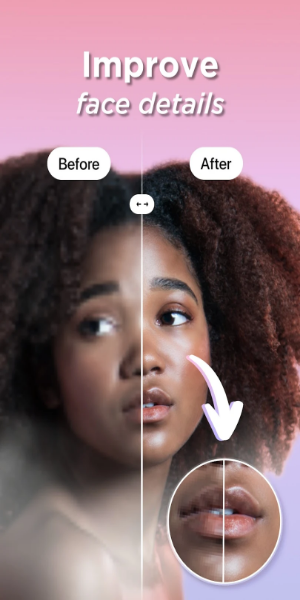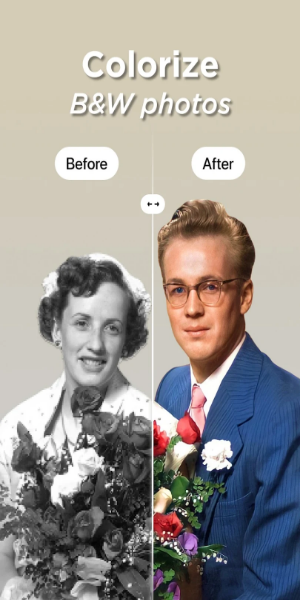Pixelup - AI Photo Enhancer
| Latest Version | v1.9.5 | |
| Update | Jan,30/2024 | |
| Developer | Codeway Dijital | |
| OS | Android 5.1 or later | |
| Category | Photography | |
| Size | 85.95M | |
| Tags: | Photography |
-
 Latest Version
v1.9.5
Latest Version
v1.9.5
-
 Update
Jan,30/2024
Update
Jan,30/2024
-
 Developer
Codeway Dijital
Developer
Codeway Dijital
-
 OS
Android 5.1 or later
OS
Android 5.1 or later
-
 Category
Photography
Category
Photography
-
 Size
85.95M
Size
85.95M
Pixelup stands out as a top-tier photo editing tool, offering users the ability to swiftly restore old photographs. Utilizing cutting-edge artificial intelligence, it effortlessly revives blurry, low-quality, or aged images to their former glory. Additionally, it enables users to infuse color into black-and-white photos and eliminate scratches from vintage prints.
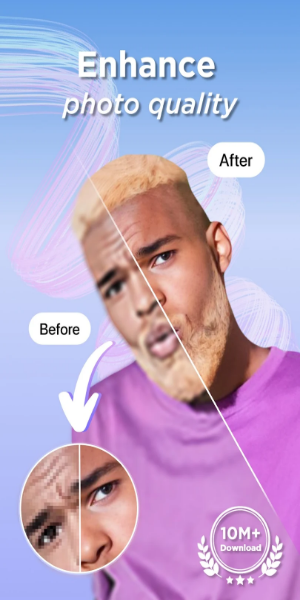
Transform Image Quality Instantly
Pixelup revolutionizes photo enhancement, instantly elevating original images to stunning HD quality. Whether it's a recent selfie or a cherished memory from the past, our AI technology ensures seamless, efficient enhancement. No more concerns about clarity—faces and details remain crisp and lifelike. Simply upload your photo, and Pixelup works its magic in seconds.
Take Control of Your Photos
Pixelup empowers users with a diverse array of tools for post-enhancement adjustments. From tweaking brightness and sharpness to altering lighting and backgrounds, every photo becomes a canvas for creativity. Whether enhancing a blurry image or applying a vibrant color filter, it delivers swift results, putting editing power in your hands.
Discover Filters and Overlays
Explore Pixelup's extensive library of filters and overlays to transform your photos. Whether adding vintage charm to old memories or accentuating details in new shots, editing becomes effortless. Our user-friendly interface ensures accessibility for all—simply tap icons to apply desired effects instantly.
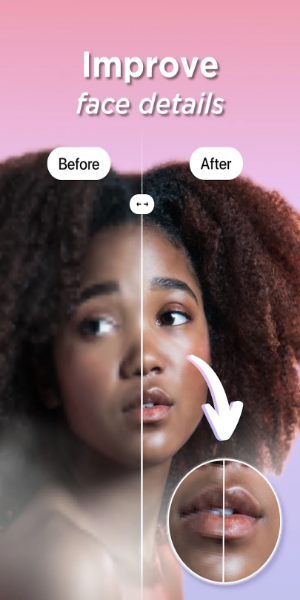
Unlock Versatile Features
Pixelup offers a suite of versatile editing tools, including colorization for black-and-white photos and easy removal of imperfections. Restore photo beauty and eliminate unwanted blemishes with ease. Create unique AI avatars and breathe life into photos with animation, showcasing your distinct style and personality.
Share with Ease
Once editing is complete, easily save or share your photos with Pixelup. With a single tap, share your creations on popular social platforms like Instagram, TikTok, and Snapchat. Our intuitive interface ensures simplicity from the first use, promising a seamless editing experience for all users.
Pixelup Enhances Your Photo Experience:
- Boost Photo Clarity:
Upload your favorite selfie or snap a photo of an old picture using the camera, and its photo enhancement feature will rejuvenate your photos with HD resolution. Advanced AI algorithms ensure a blemish-free face even at close range. Now, reviving old photos is effortless.
- Add Color to Monochrome Memories:
Transform sentimental, old, black & white family photos into vibrant memories. With just one tap, colorize any photo. Dehaze your videos, sharpen faces and text, and boost photo resolution. The ultimate solution for Blurry Photos is here!
- Craft Personalized AI Avatars:
With PixelUP, you can craft avatars from your photos. The avatar creation process is straightforward, allowing you to select the photo you wish to use and have fun customizing your avatar. Make your presence felt on social media with your own personalized avatar!
- Breathe Life into Memories:
Revitalize cherished memories! Simply locate an old, black & white photo, apply the enhance filter to upgrade it to HD, add color, and then select one of the animations to revive cherished moments.
- Share Photos & Videos in a Click:
Pixelup delivers perfectly enhanced photos or animated videos that are ready for sharing and accumulating likes on Instagram, TikTok, Snapchat, Facebook, or your preferred chat group!
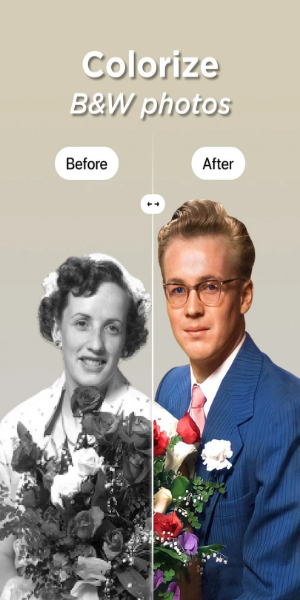
Here's How to Download and Install Pixelup – AI Photo Enhancer APK:
1. Visit 40407.com to download Pixelup – AI Photo Enhancer mod.
2. Enable "Unknown Sources" in your device settings.
3. Click the provided link to download the Pixelup – AI Photo Enhancer APK.
4. Save the file to your device's Downloads folder.
5. Tap "Install" and wait for the installation to complete.
6. Once installed, open the app and start using it immediately.
Discover the Latest in Version 1.9.5:
- Addressed various bugs for smoother performance.
Get Pixelup MOD APK for Android
Pixelup, armed with cutting-edge AI algorithms and a plethora of versatile tools, is poised to cater to every photo editing whim. Dive into its distinctive editing features today and indulge in a truly unique editing journey.
-
 Pixelup - AI Photo Enhancer is a disappointment. 😤 The AI enhancements are minimal and often make my photos look worse. 👎 The interface is clunky and not user-friendly. ❌ I've tried other AI photo enhancers that are far superior. Don't waste your time with this one. 👎
Pixelup - AI Photo Enhancer is a disappointment. 😤 The AI enhancements are minimal and often make my photos look worse. 👎 The interface is clunky and not user-friendly. ❌ I've tried other AI photo enhancers that are far superior. Don't waste your time with this one. 👎