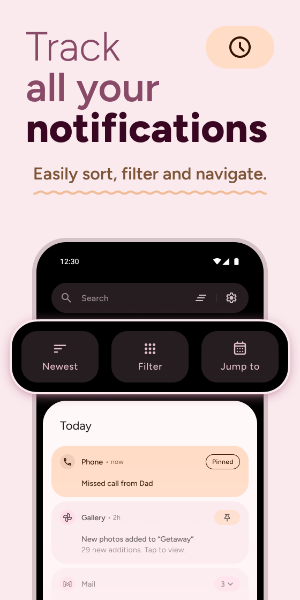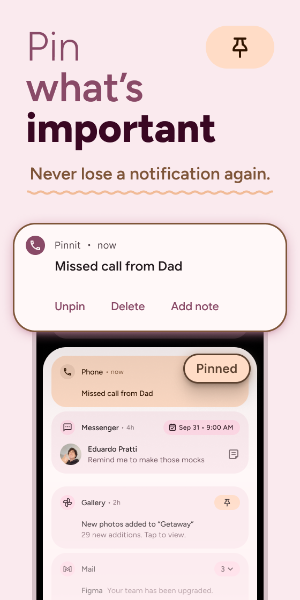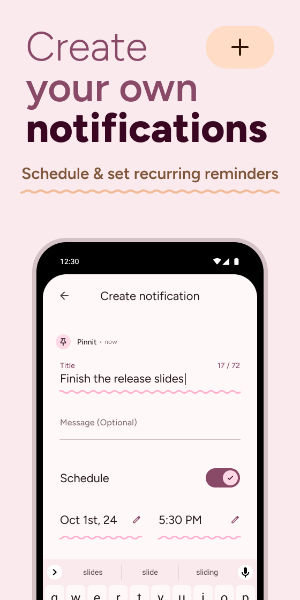Pinnit
| Latest Version | 1.0.3 | |
| Update | May,09/2025 | |
| Developer | Sasikanth Miriyampalli | |
| OS | Android 5.1 or later | |
| Category | Tools | |
| Size | 6.70M | |
| Tags: | Tools |
-
 Latest Version
1.0.3
Latest Version
1.0.3
-
 Update
May,09/2025
Update
May,09/2025
-
 Developer
Sasikanth Miriyampalli
Developer
Sasikanth Miriyampalli
-
 OS
Android 5.1 or later
OS
Android 5.1 or later
-
 Category
Tools
Category
Tools
-
 Size
6.70M
Size
6.70M
With Pinnit, you'll never miss important notifications again, as it streamlines the way you handle crucial alerts. This intuitive app simplifies the organization and prioritization of notifications, helping you stay on top of what matters most. Pinnit makes managing your notifications effortless and efficient, transforming the way you interact with your daily alerts.
Features of Pinnit:
Create and Pin Notifications: Pinnit empowers you to create and pin your own notifications, ensuring that vital information is never overlooked. This feature is essential for keeping track of important updates and reminders.
Management Tools: Equipped with history logs, search, and filtering options, Pinnit provides robust tools to manage your notifications effectively. These features allow you to quickly locate and review the information you need, enhancing your productivity.
Schedule Reminder Notifications: With Pinnit, scheduling reminder notifications is a breeze, ensuring you never miss important events or tasks. This feature is perfect for keeping your schedule organized and on track.
Custom Color Palette: Pinnit offers instant customization of the color palette, enabling you to tailor your notification interface to your personal style. This customization enhances your user experience by making your notifications visually appealing.
Multiple Theme Options: Choose from light, dark, and automatic themes to easily switch the interface style based on your environment and preferences. This flexibility ensures that your notification experience is always comfortable and enjoyable.
Contrast Theme Support: Available exclusively for Android 14 and above, the contrast theme feature provides a wider variety of theme options. This feature is ideal for users who prefer high-contrast interfaces for better visibility.
Tips for Users:
Quickly Pin New Notifications: Pin important notifications to the home screen for instant access at any time. This tip helps you stay organized and ensures you can quickly address critical alerts.
Utilize Search and Filter: Leverage Pinnit's search and filter functions to efficiently locate specific notifications. This enhances your productivity by saving time and reducing clutter.
Set Timed Reminders: Schedule reminder notifications strategically to ensure you don’t miss alerts for important events or tasks. This tip is crucial for managing your time effectively.
Conclusion:
Pinnit is a powerful and user-friendly notification management tool that revolutionizes the way you handle daily notifications. It ensures important information is never ignored by allowing you to create, pin, and manage notifications with ease. With customizable color palettes and theme selections, Pinnit adapts to your preferences, making notification management more convenient and efficient. Download Pinnit today to transform your notification experience!
What's New
v1.0.3
Changes:
- Show progress indicator when loading apps in the history filter screen
Fixes:
- Fix the app crashing when searching with special characters
- Fix notes disappearing when the system notification is updated in the background
v1.0.2
Fixes:
- Fix ANR at the application start
v1.0.1
Fixes:
- App getting stuck in the splash screen on launch
v1.0.0
- Initial release