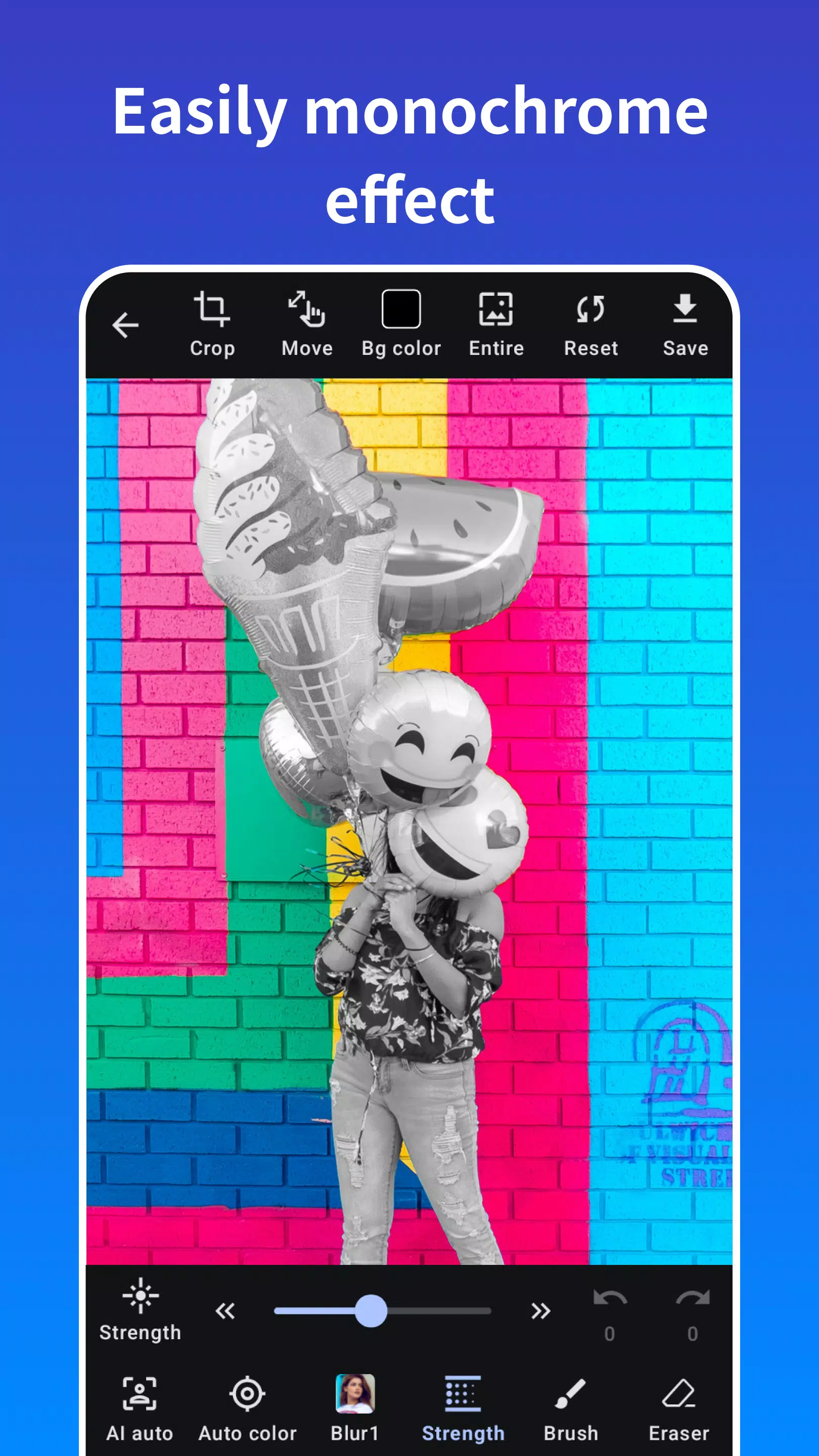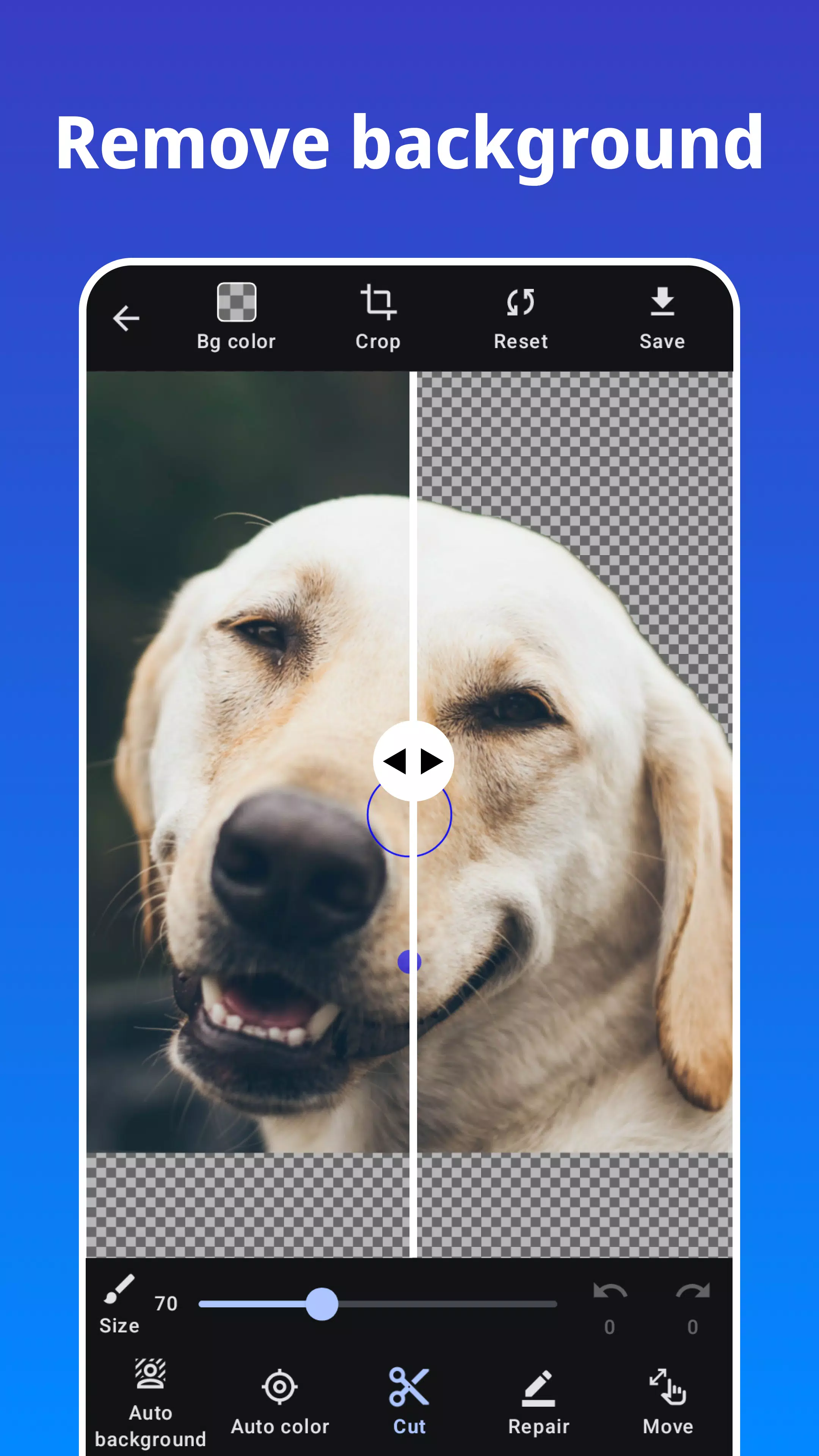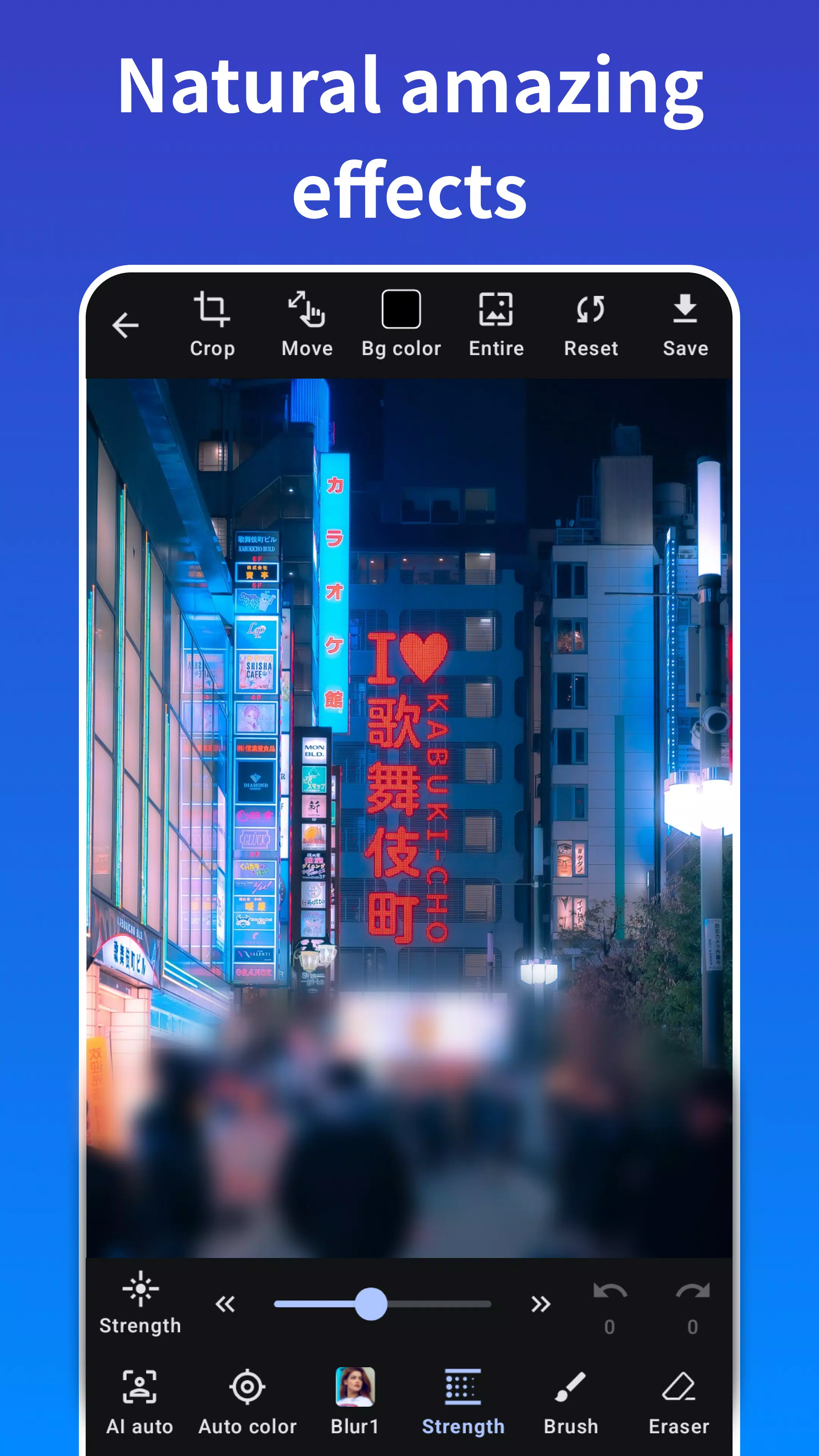Photo Blur
| Latest Version | 1.2.3 | |
| Update | Jan,01/2025 | |
| Developer | tanocee, Inc. | |
| OS | Android 7.0+ | |
| Category | Photography | |
| Size | 31.7 MB | |
| Google PlayStore | |
|
| Tags: | Photography |
Photo Blur: Your All-in-One Photo Editor and Blurring Tool
Create stunning mosaic effects and effortlessly remove backgrounds with Photo Blur. This powerful app offers a range of picture blurring tools to enhance your photos. Beyond blurring, it also functions as a full-featured photo editor, allowing you to crop and cut images with ease.
Easily apply blur and mosaic effects directly onto your photos using intuitive drawing tools. Photo Blur boasts an automatic background cropping feature, enabling you to quickly isolate subjects and blur or mosaic the background with a single tap.
The app's intelligent face recognition automatically detects and blurs or mosaics faces, even in group photos, ensuring privacy. Protect sensitive information such as faces, license plates, and other personal details by seamlessly blurring or mosaicing them for safe sharing on social media.
Enjoy a variety of free blur and mosaic effects, including the stylish median blur. Fine-tune the intensity of your effects for perfect results.
Key Features:
- Blur and mosaic photo editing
- Automatic blur and mosaic application
- One-tap blur with automatic face detection
- Image cropping and cutting
- Zoom functionality during editing
- Eraser tool for precise adjustments
- Adjustable effect strength
- Automatic background cropping
Effect Types:
- Gaussian Blur
- Median Blur
- Box Blur
- Mosaic
What's New in Version 1.2.3
- Updated September 28, 2024
- Feature enhancements