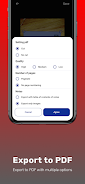PDF - Document Scanner
| Latest Version | 1.0.8 | |
| Update | Jul,08/2022 | |
| Developer | VGASOFT | |
| OS | Android 5.1 or later | |
| Category | Tools | |
| Size | 31.52M | |
| Tags: | Tools |
-
 Latest Version
1.0.8
Latest Version
1.0.8
-
 Update
Jul,08/2022
Update
Jul,08/2022
-
 Developer
VGASOFT
Developer
VGASOFT
-
 OS
Android 5.1 or later
OS
Android 5.1 or later
-
 Category
Tools
Category
Tools
-
 Size
31.52M
Size
31.52M
Introducing the PDF - Document Scanner app, the ultimate tool for transforming your Android device into a portable scanner. With just one touch, you can effortlessly convert paper documents and images into PDF or JPG format. This app is not only incredibly smart, but also versatile. Scan everything from documents and photos to business cards and whiteboards, and even take notes. Plus, you can easily edit and enhance your scans, preview, rearrange, crop, and rotate them as needed. Whether you're a student, entrepreneur, traveler, or lawyer, this app is your go-to solution for all your scanning and document management needs. Download it today and experience the power of having a scanner in your pocket.
Features of PDF - Document Scanner:
⭐️ Easy and Fast Document Scanning: With the PDF - Document Scanner, you can easily convert paper documents and images into PDF or JPG with just one touch.
⭐️ Versatile Scanning Options: This app allows you to scan everything from documents, photos, business cards, to whiteboards. You can even reuse text from every PDF scan and photo scan.
⭐️ Picture Accuracy: The PDF - Document Scanner uses advanced imaging technology to accurately scan anything. It automatically detects contours, ensuring clear and precise scans.
⭐️ Efficient Document Editing: You can edit scans or photos directly from the camera roll. Whether it's a PDF scan or an image scan, you have the option to preview, rearrange, crop, and rotate the documents.
⭐️ Convenient Document Organization: The app allows you to easily capture and manage various types of documents such as forms, receipts, notes, assignments, IDs, and business cards. You can even scan multi-page documents and save them with a single tap.
⭐️ Simplified Document Sharing: Sharing scanned files and documents in PDF or JPG format with friends is made easy. You can easily share them via email or social networks.
Conclusion:
PDF - Document Scanner offers a range of features that make document scanning and management effortless. With its advanced imaging technology, accurate scanning, easy editing, and efficient organization, you can conveniently scan and reuse documents on the go. The app also prioritizes file optimization, automatic file naming, and seamless sharing options. Whether you are a student, entrepreneur, designer, traveler, or lawyer, this app will simplify your document scanning needs. Don't miss out on the opportunity to have the best free mobile scanner on your device.
-
 DocScanFonctionne très bien ! Facile à utiliser et numérise les documents clairement. Un outil indispensable pour gérer les documents en déplacement.
DocScanFonctionne très bien ! Facile à utiliser et numérise les documents clairement. Un outil indispensable pour gérer les documents en déplacement. -
 ScanMasterFunciona bien, es fácil de usar y escanea los documentos con claridad. Podría mejorar la calidad de escaneo en algunas situaciones de poca luz.
ScanMasterFunciona bien, es fácil de usar y escanea los documentos con claridad. Podría mejorar la calidad de escaneo en algunas situaciones de poca luz. -
 OfficeProWorks great! Easy to use and scans documents clearly. A lifesaver for managing paperwork on the go.
OfficeProWorks great! Easy to use and scans documents clearly. A lifesaver for managing paperwork on the go. -
 文档扫描专家好用!易于使用,扫描文档清晰。对于管理移动办公文档来说是一个救星。
文档扫描专家好用!易于使用,扫描文档清晰。对于管理移动办公文档来说是一个救星。 -
 DigitalisiererFunktioniert hervorragend! Einfach zu bedienen und scannt Dokumente klar und deutlich. Ein echter Lebensretter für die Verwaltung von Papierkram unterwegs.
DigitalisiererFunktioniert hervorragend! Einfach zu bedienen und scannt Dokumente klar und deutlich. Ein echter Lebensretter für die Verwaltung von Papierkram unterwegs.