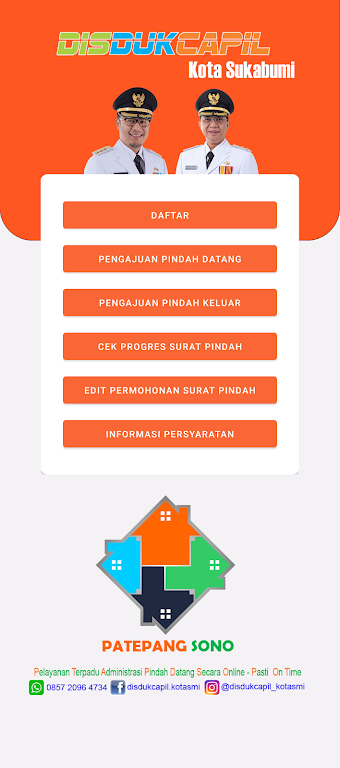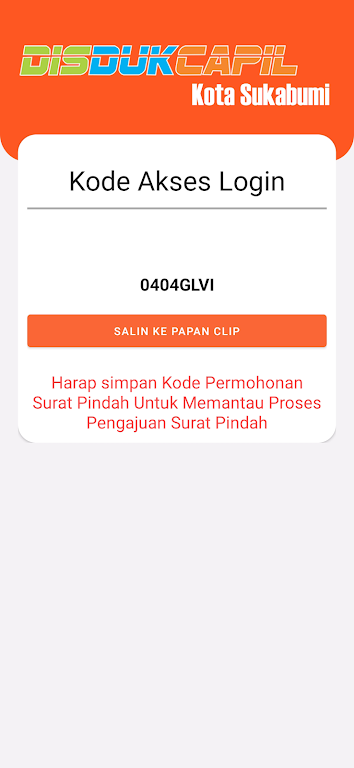Patepang Sono
| Latest Version | 5.0 | |
| Update | Jan,08/2025 | |
| Developer | Disdukcapil Kota Sukabumi | |
| OS | Android 5.1 or later | |
| Category | Communication | |
| Size | 4.20M | |
| Tags: | Communication |
-
 Latest Version
5.0
Latest Version
5.0
-
 Update
Jan,08/2025
Update
Jan,08/2025
-
 Developer
Disdukcapil Kota Sukabumi
Developer
Disdukcapil Kota Sukabumi
-
 OS
Android 5.1 or later
OS
Android 5.1 or later
-
 Category
Communication
Category
Communication
-
 Size
4.20M
Size
4.20M
Patepang Sono App Features:
Effortless online submission of transfer letter requests. Faster processing of transfer letter applications. Intuitive interface for a user-friendly experience. Streamlined communication with the Population and Civil Registration Office. Convenient tracking of application status. A user-centric process designed to enhance the experience for Sukabumi City residents.
How to Use the Patepang Sono App:
Download and Install: Download the officially approved app from your device's app store.
Create an Account: Open the app and register a new account. You'll need to provide necessary information.
Log In: Once registered, log in using your credentials.
Find the Service: Locate the "change of address" or equivalent service option within the app's menu.
Complete the Form: Fill in all required personal details and address change information accurately.
Submit Your Request: Submit your completed application.
Make Payment (if applicable): If a fee is required, the app will guide you through the online payment process.
Confirmation: You'll receive confirmation of your submission within the app or by email.
Track Your Application: Monitor the status of your request using the app's tracking feature.