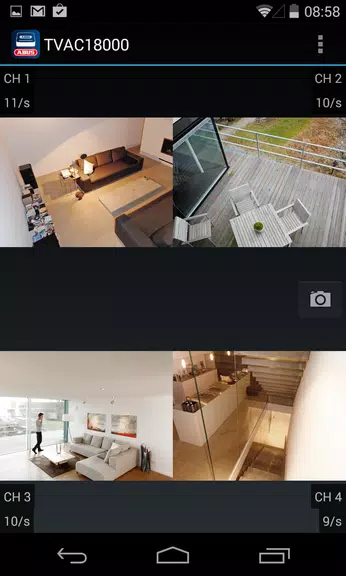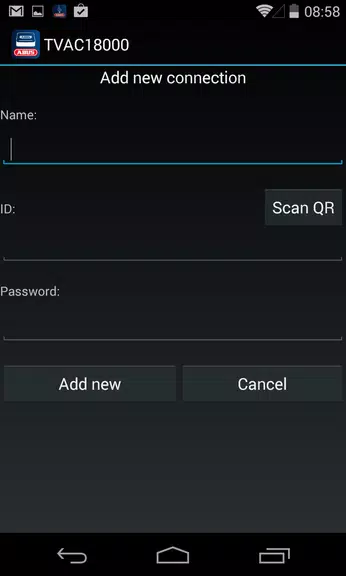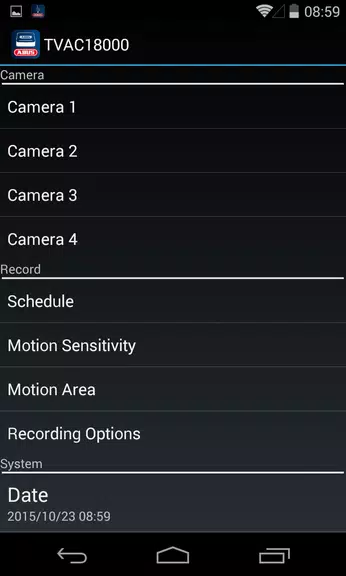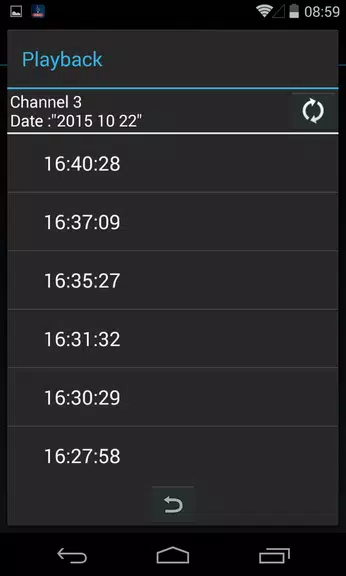OneLook
| Latest Version | 2.1.29 | |
| Update | Apr,27/2025 | |
| Developer | ABUS Security Center GmbH & Co. KG | |
| OS | Android 5.1 or later | |
| Category | Tools | |
| Size | 6.70M | |
| Tags: | Tools |
-
 Latest Version
2.1.29
Latest Version
2.1.29
-
 Update
Apr,27/2025
Update
Apr,27/2025
-
 Developer
ABUS Security Center GmbH & Co. KG
Developer
ABUS Security Center GmbH & Co. KG
-
 OS
Android 5.1 or later
OS
Android 5.1 or later
-
 Category
Tools
Category
Tools
-
 Size
6.70M
Size
6.70M
Features of OneLook:
❤ Live Video Access: The app enables you to watch live video streams from all your integrated cameras within your wireless surveillance set, giving you real-time oversight of your property.
❤ Notification Function: Stay updated with the app's notification system, which promptly alerts you to any detected activity. Customize these notifications to match your specific needs and preferences.
❤ Data Storage and Retrieval: Easily save video clips and individual frames on your mobile device for future reference or as evidence. The app simplifies the process of accessing and managing your recorded data.
❤ QR Code Scanner: Integrating new cameras is a snap with the built-in QR code scanner. This feature eliminates the need for manual router settings, making the setup process quick and easy.
Tips for Users:
❤ Customize Notifications: Leverage the notification feature to receive alerts tailored to events or activities that matter most to you. Choose which notifications you want to receive to stay continually updated.
❤ Save Important Footage: Utilize the data storage capability to keep video clips and frames that are crucial for security or future analysis. Having access to recorded data on your mobile device offers added security and peace of mind.
❤ Quick Installation: When adding a new camera, simply use your device to scan the QR code for a hassle-free integration process. The QR code scanner removes the need for tedious manual configurations, saving you time and effort.
Conclusion:
The OneLook app provides a user-friendly solution for managing your ABUS wireless surveillance system. With features like live video access, customizable notifications, and straightforward data storage, you can stay connected to your security system no matter where you are. The QR code scanner simplifies adding new cameras, ensuring a smooth installation process. Experience the enhanced security and peace of mind the app offers. Download the OneLook App today to take full control of your video surveillance system on the go.