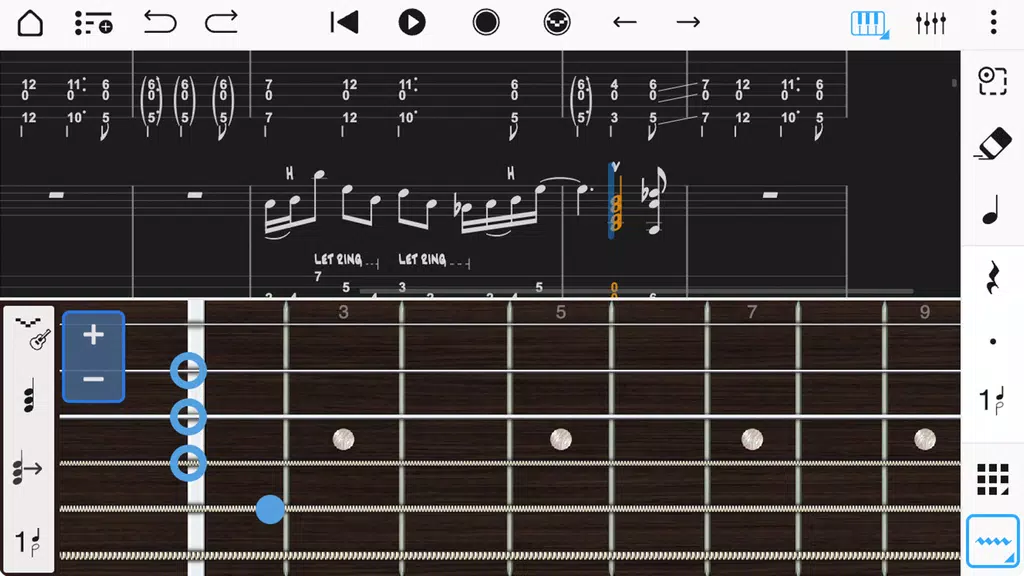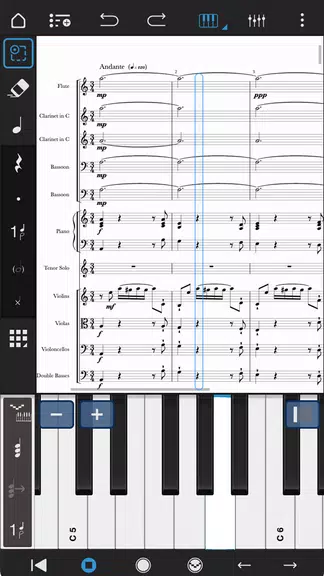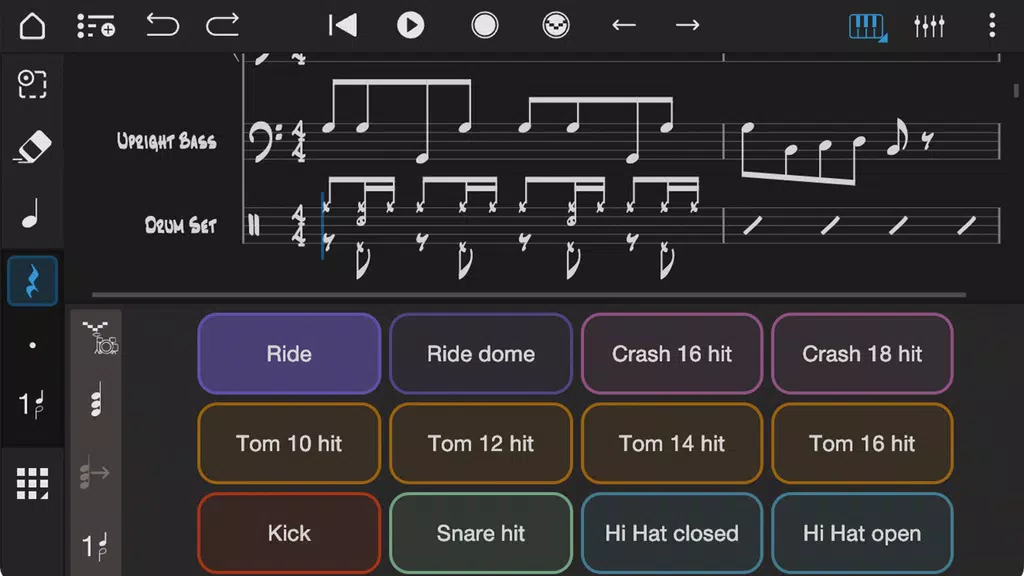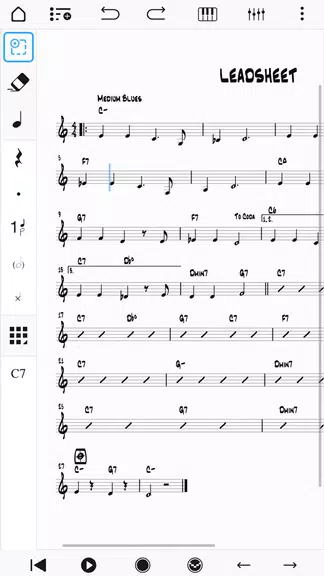Notion Mobile
| Latest Version | 3.3.4.102475 | |
| Update | Apr,10/2025 | |
| Developer | PreSonus Audio Electronics, Inc. | |
| OS | Android 5.1 or later | |
| Category | Tools | |
| Size | 79.60M | |
| Tags: | Tools |
-
 Latest Version
3.3.4.102475
Latest Version
3.3.4.102475
-
 Update
Apr,10/2025
Update
Apr,10/2025
-
 Developer
PreSonus Audio Electronics, Inc.
Developer
PreSonus Audio Electronics, Inc.
-
 OS
Android 5.1 or later
OS
Android 5.1 or later
-
 Category
Tools
Category
Tools
-
 Size
79.60M
Size
79.60M
Unlock your musical potential with the award-winning Notion Mobile app, designed to help you create stunning and professional sheet music with ease. Whether you're composing in traditional notation or guitar tablature, the app's intuitive interface and extensive editing capabilities make the process seamless. Experience the magic of realistic playback with audio samples from the renowned London Symphony Orchestra, bringing your compositions to life with unparalleled authenticity. Notion Mobile's cross-platform compatibility ensures you can work on your music across multiple devices, even without an internet connection. Share, export, and sync your creations effortlessly, allowing for seamless collaboration and access to your music anytime, anywhere. Start crafting your next masterpiece today with Notion Mobile!
Features of Notion Mobile:
Intuitive Touch-Based Interface: Notion Mobile simplifies the music composition process with its user-friendly interface, complete with an interactive piano keyboard, drum pad, and fretboard, making it easy for anyone to start creating.
Realistic Playback: Immerse yourself in the most lifelike playback available, thanks to real audio samples recorded by the London Symphony Orchestra at the iconic Abbey Road Studios.
Cross-Platform Compatibility: Compose music on the go with the freedom to work on any device, without the need for a constant internet connection. Sync your music notation across devices for a seamless workflow.
Extensive Library of Sounds: Access a vast array of sampled instruments, and enhance your sound palette further with the option to purchase additional soundsets.
Tips for Users:
Handwriting Recognition: Utilize the Handwriting Recognition feature for a smooth transition between handwriting and editing mode, especially when using supported styluses.
Multivoice Function: Elevate your compositions by using the multivoice function, which allows you to write in up to four voices per staff, adding depth and complexity to your music.
Layout Control Options: Customize the appearance of your sheet music with various layout control options, ensuring your work looks exactly as you envision it.
Conclusion:
Notion Mobile stands out as a powerful and versatile tool for musicians at any skill level. With its intuitive interface, realistic playback, and comprehensive editing features, you can effortlessly transform your musical ideas into professional sheet music. Whether you're just starting out or are an experienced composer, Notion Mobile provides all the tools you need to create, edit, and share your music with ease. Download the app today and embark on your journey to compose your next musical masterpiece!