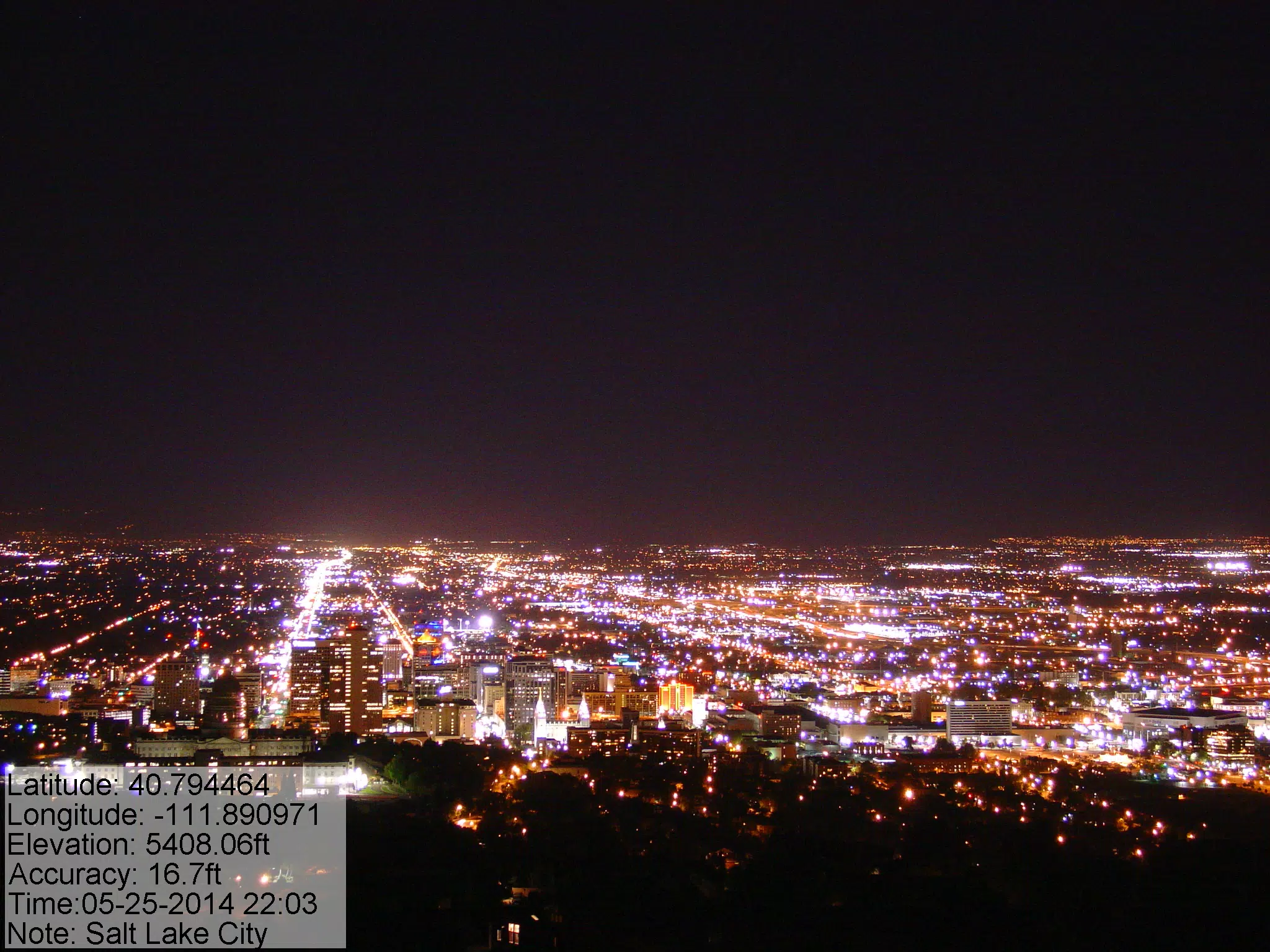NoteCam Lite - GPS memo camera
| Latest Version | 5.19 | |
| Update | Apr,11/2025 | |
| Developer | Derekr Corp. | |
| OS | Android 6.0+ | |
| Category | Travel & Local | |
| Size | 8.1 MB | |
| Google PlayStore | |
|
| Tags: | Travel & Local |
Have you ever snapped a photo and later struggled to remember where it was taken? Or perhaps you've forgotten who was in the picture? NoteCam is the solution to these common dilemmas.
NoteCam is an innovative camera app that integrates GPS data, including latitude, longitude, altitude, and accuracy, along with timestamps and personalized comments. This app allows you to embed messages directly into your photos, creating a comprehensive record of each moment. When you revisit these photos, you can instantly access their location and additional details, making it easier than ever to recall the context of your memories.
The Key Differences Between "NoteCam Lite" and "NoteCam Pro"
Cost: NoteCam Lite is available for free, while NoteCam Pro is a premium, paid application.
Watermark: Photos taken with NoteCam Lite will feature a "Powered by NoteCam" watermark in the bottom right corner, whereas NoteCam Pro offers an ad-free experience without any watermarks.
Original Photo Storage: NoteCam Lite does not store original photos, providing text-enhanced photos and doubling storage time. In contrast, NoteCam Pro retains the original images.
Comment Columns: NoteCam Lite allows for up to 3 columns of comments, while NoteCam Pro extends this to 10 columns, offering more detailed annotations.
Comment History: With NoteCam Lite, you can keep track of the last 10 comments, whereas NoteCam Pro increases this capacity to the last 30 comments.
Watermark Options: NoteCam Pro users can customize their photos with text watermarks, graphic watermarks, and even a central graphic point, features not available in the Lite version.
Advertising: NoteCam Pro is completely ad-free, enhancing the user experience compared to NoteCam Lite.
If you encounter any issues with the GPS coordinates, please refer to the detailed guide at [ttpp]https://notecam.derekr.com/gps/en.pdf[yyxx] for assistance.