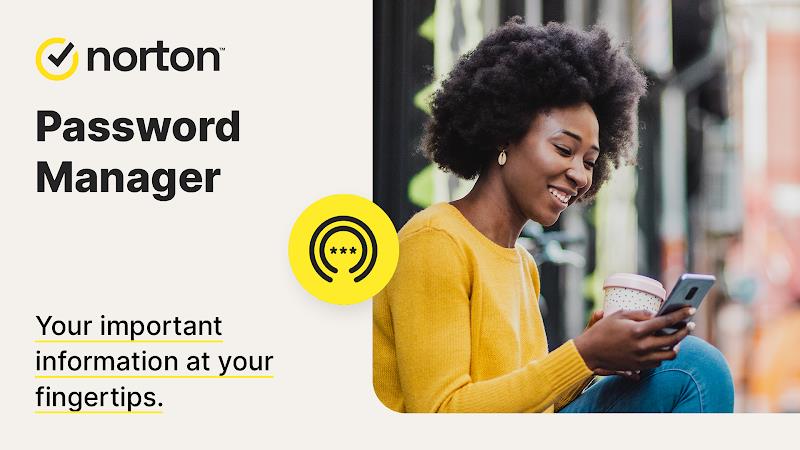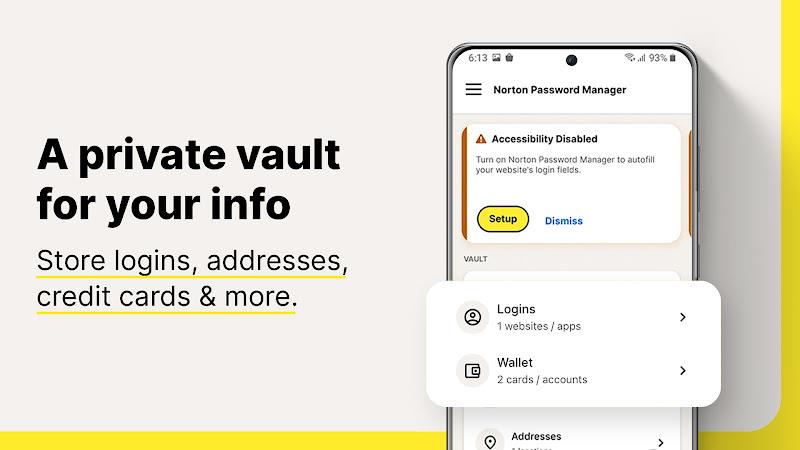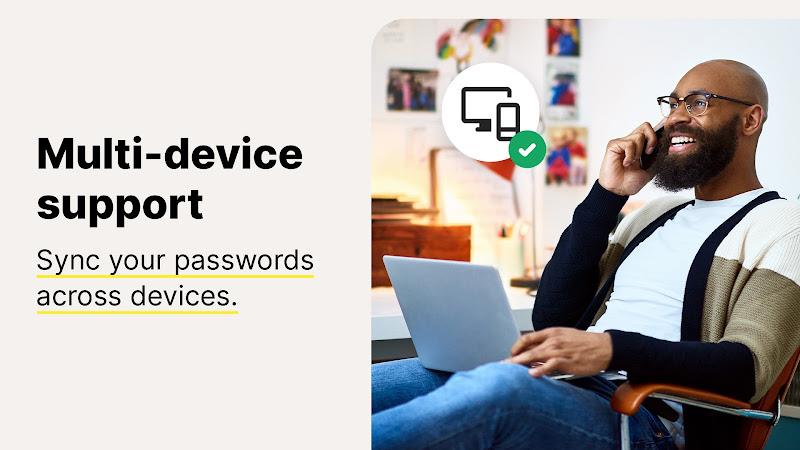Norton Password Manager
| Latest Version | 8.6.3 | |
| Update | May,25/2025 | |
| OS | Android 5.1 or later | |
| Category | Tools | |
| Size | 89.20M | |
| Tags: | Tools |
-
 Latest Version
8.6.3
Latest Version
8.6.3
-
 Update
May,25/2025
Update
May,25/2025
-
 Developer
Developer
-
 OS
Android 5.1 or later
OS
Android 5.1 or later
-
 Category
Tools
Category
Tools
-
 Size
89.20M
Size
89.20M
Norton Password Manager is a robust and free tool designed to enhance your online security by effectively managing your unique passwords. With Norton Password Manager, you can effortlessly log in to websites and apps with just a single tap, thanks to the encrypted online vault that securely stores your passwords. Your data enjoys top-tier protection through zero-knowledge encryption and two-factor authentication, ensuring that only you can access your password vault. The app also boasts features such as syncing passwords across multiple devices, biometric unlock with fingerprint readers, password strength assessment, and more. Download Norton Password Manager today to simplify and fortify your online security at no cost!
Features of Norton Password Manager:
- Password Autofill: Norton Password Manager streamlines your login process by allowing you to fill in passwords with just a single tap. This feature saves time and enhances the overall login experience.
Encryption and Security: The app leverages zero-knowledge encryption and two-factor authentication to guarantee that only you can access your password vault. This robust security framework shields you from cyber threats and hacking attempts.
Free Access: Norton Password Manager is completely free and available to everyone. Enjoy premium password management features without spending a dime.
Password Synchronization: Seamlessly sync your password vault across all your devices. This ensures that your passwords are always within reach, no matter where you are or what device you're using.
Biometric Unlock: Android users can utilize their device's fingerprint reader for quick and secure access to their vault, or to recover their vault password, adding an extra layer of convenience and security.
Password Assessment: Strengthen your passwords with Norton Password Manager's assessment tool, which provides recommendations and evaluates the strength of your existing passwords. This feature plays a crucial role in safeguarding your personal information and bolstering your online security. Conclusion:
Norton Password Manager stands out as a powerful and free password management solution, packed with a variety of useful features. The password autofill functionality makes logging into websites and apps more efficient and user-friendly. The app's commitment to security is evident through its use of strong encryption and two-factor authentication, giving users full control over their passwords. The ability to sync passwords across devices and utilize biometric unlock adds significant convenience to the user experience. Furthermore, the password assessment tool aids in creating robust passwords, thereby enhancing your online security. In summary, Norton Password Manager is a reliable and user-friendly app that effectively manages and protects your personal information.