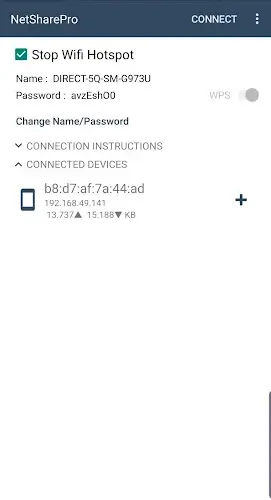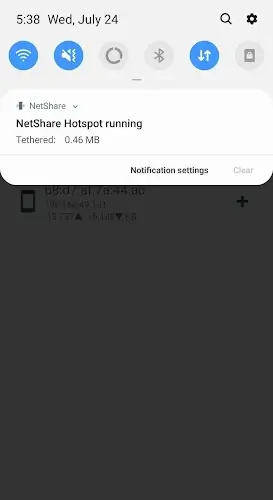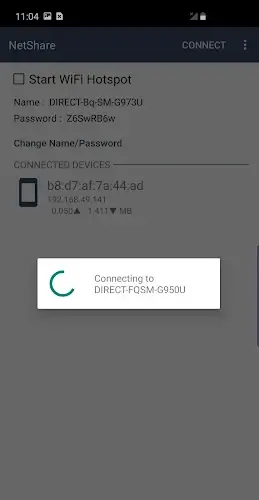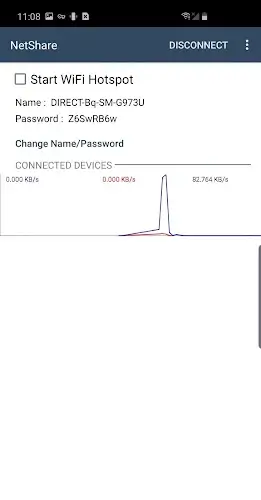NetShare - no-root-tethering
| Latest Version | 2.36 | |
| Update | May,20/2025 | |
| Developer | NetShare Softwares | |
| OS | Android 5.0 or later | |
| Category | Communication | |
| Size | 1.31M | |
| Google PlayStore | |
|
| Tags: | Communication |
NetShare – no-root-tethering is a versatile Android application that empowers users to create their own Wi-Fi hotspot, enabling them to share their mobile data connection with others without rooting their device. This app is designed with user-friendly features for configuring the hotspot, setting a name and password, and facilitating connections across various devices. It ensures compatibility with a range of Android operating systems, offering a smooth and error-free user experience. NetShare also prioritizes secure connections and ease of use, making it an excellent tool for extending network access and sharing internet connections conveniently.
Creating Your Own Hotspot
With NetShare, you gain the ability to establish your own hotspot, akin to connecting a modem to extend your network and share your mobile data. The app allows you to manage access, controlling who can connect to your Wi-Fi and eliminating the need for frequent password changes. Maintaining a stable and secure connection is crucial, and NetShare ensures these aspects are well-covered, enhancing its versatility and functionality.
Benefits of Creating a WiFi Router
Transforming your device into a WiFi router offers numerous benefits. It simplifies connectivity for a variety of devices and provides clear instructions for establishing connections. When both devices run the NetShare app, Android devices can connect effortlessly. However, connecting different types of devices might require additional steps, such as adjusting address and proxy settings. The latest version of the app includes specific enhancements for Android 12, ensuring a seamless experience for users with the latest operating system.
How to Set Up and Optimize the NetShare App for Creating and Sharing a Wi-Fi Hotspot with Others?
Deciding the Information of Your WiFi Hotspot
- If you're streaming mobile data or tethering for friends, you can create a connection through the app.
- Choose a name and password to share connection details easily.
- The setup process is quick, taking only a few minutes, and involves enabling WPS to finalize your hotspot creation.
- This method provides a straightforward way for your friends to connect.
Establishing Connections Between Android Apps
- After setting up your WiFi hotspot with NetShare, you'll find instructions tailored for different device types to connect.
- If your friend uses an Android app, they'll need to install NetShare for a seamless connection.
- They can access the app, click the connect button, grant necessary permissions, and the connection will be established effortlessly.
Changing Address and Proxy for Connection
- If your friend uses a different device, they'll need to adjust the address and proxy settings for a smooth connection.
- You can provide these parameters securely to your friends.
- After making the adjustments, they can continue using the connection discreetly, preventing unauthorized access.
Using the Correct Application with a Supported Operating System
- When installing the app, consider the device's configuration.
- NetShare requires Android 6.0 or a higher version to function optimally.
- Ensure your device meets these requirements before using the app to leverage its full range of features.