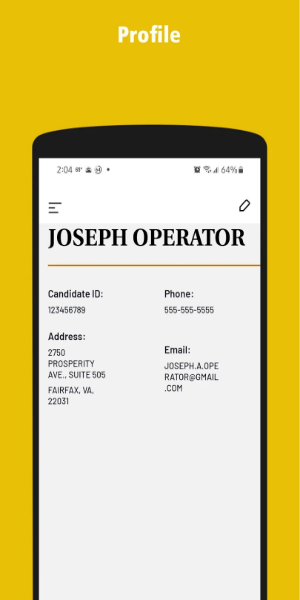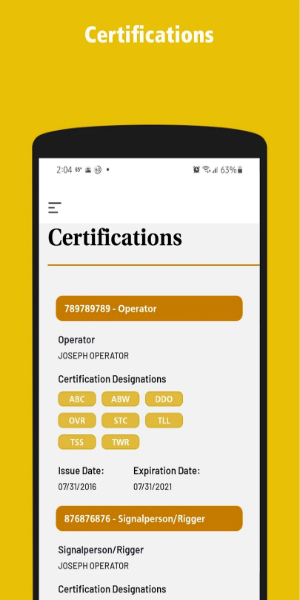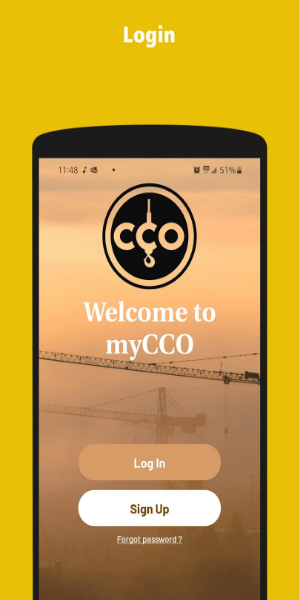myCCO portal
| Latest Version | v1.14.2 | |
| Update | Jan,15/2025 | |
| Developer | TrueTandem | |
| OS | Android 5.1 or later | |
| Category | Lifestyle | |
| Size | 21.20M | |
| Tags: | Lifestyle |
-
 Latest Version
v1.14.2
Latest Version
v1.14.2
-
 Update
Jan,15/2025
Update
Jan,15/2025
-
 Developer
TrueTandem
Developer
TrueTandem
-
 OS
Android 5.1 or later
OS
Android 5.1 or later
-
 Category
Lifestyle
Category
Lifestyle
-
 Size
21.20M
Size
21.20M
myCCO Portal: Your Real-Time Certification Manager
TrueTandem's free Android app, myCCO Portal, provides users with a dynamic platform for managing certifications. Access your certification status, expiration dates, upcoming exams, and past exam history effortlessly.
Key Features:
-
Real-Time Certification Tracking: myCCO Portal keeps you informed about your certifications, including expiration dates, upcoming exams, and renewal needs. Receive timely alerts to stay organized and on schedule.
-
Detailed Exam History: Review past exam results, performance data, and overall progress. This helps track your achievements and plan for future certifications.
-
Customizable Notifications: Set personalized reminders for exams, renewals, and important updates. Never miss a critical deadline.
-
Secure Document Storage: Upload and securely store essential documents like certificates, transcripts, and renewal forms. Access them anytime, anywhere.
-
Intuitive Interface: Enjoy a simple, user-friendly design for easy navigation and access to all features.
-
Offline Access: View key certification information even without an internet connection. Stay informed on the go.
Getting Started:
-
Download & Install: Download myCCO Portal from the Google Play Store (or Apple App Store for iOS).
-
Account Creation: Create an account by entering your personal information. Ensure accuracy for secure access.
-
Certification Input: Add your certifications, including type, expiration date, and upcoming exams.
-
Exam History Review: Review your exam history to analyze performance and plan improvements.
-
Notification Setup: Customize your notification preferences to receive timely reminders.
-
Document Upload: Upload and organize your certification documents for easy retrieval.
-
Offline Functionality: Utilize offline access to view critical information when needed.
-
Support: Contact customer support or utilize in-app help for assistance.
-
App Updates: Keep your app updated for the latest features and improvements.
-
Explore More: Discover additional features (if available).
In Conclusion:
myCCO Portal offers a convenient and efficient way to manage your certifications. Its user-friendly design and real-time updates ensure you are always prepared and informed. Download myCCO Portal today and streamline your certification journey.