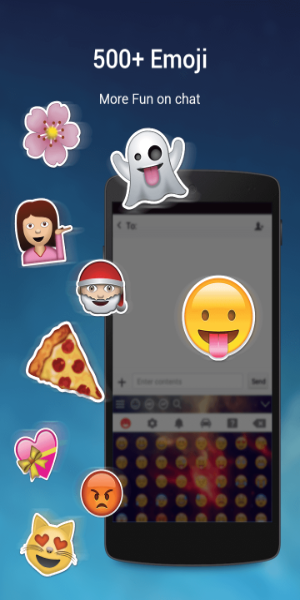My Photo Keyboard
| Latest Version | 51.0 | |
| Update | Dec,18/2024 | |
| Developer | Abbott Cullen | |
| OS | Android 5.1 or later | |
| Category | Personalization | |
| Size | 30.60M | |
| Tags: | Wallpaper |
-
 Latest Version
51.0
Latest Version
51.0
-
 Update
Dec,18/2024
Update
Dec,18/2024
-
 Developer
Abbott Cullen
Developer
Abbott Cullen
-
 OS
Android 5.1 or later
OS
Android 5.1 or later
-
 Category
Personalization
Category
Personalization
-
 Size
30.60M
Size
30.60M
Personalize your keyboard with My Photo Keyboard! This app lets you set your own photos as your keyboard background, making typing more fun and expressive. Compatible with all your device's apps, you can easily choose images from your gallery or take new ones with your camera. Let your keyboard reflect your unique style!
My Photo Keyboard Features:
❤️ Custom Backgrounds: Use your favorite photos to create a truly unique keyboard. Say goodbye to boring default designs!
❤️ Universal Compatibility: Works seamlessly with all apps on your device – messaging, social media, emails, and more.
❤️ Effortless Image Selection: Quickly choose a photo from your gallery or capture a new one directly through the app. A preview feature lets you see how it will look before confirming.
❤️ Vibrant Themes: Explore a wide range of colorful themes to complement your photos or stand alone. Find the perfect match for your personality.
Quick Start Guide:
❤️ Getting Started: Open the app and tap the "My Photo Keyboard" button to begin.
❤️ Setting as Default: Easily set My Photo Keyboard as your default input method for consistent personalized typing.
❤️ Image Selection: Select your background image from your gallery or take a new picture. Use the preview to ensure you're happy with the look.
❤️ Theme Exploration: Experiment with the various colorful themes to create the perfect keyboard aesthetic.
❤️ Language & Font Customization: Choose from 50+ languages and font styles to further personalize your typing experience.
Design & User Experience:
My Photo Keyboard boasts a user-friendly interface with clear icons and intuitive menus. It smoothly integrates with all apps, offering a lag-free typing experience. The preview feature ensures you're satisfied with your choices before applying them. Beyond photos, you can also customize text colors and font sizes for optimal accessibility and visual appeal. The app supports multiple image formats, offering great flexibility in personalizing your keyboard.