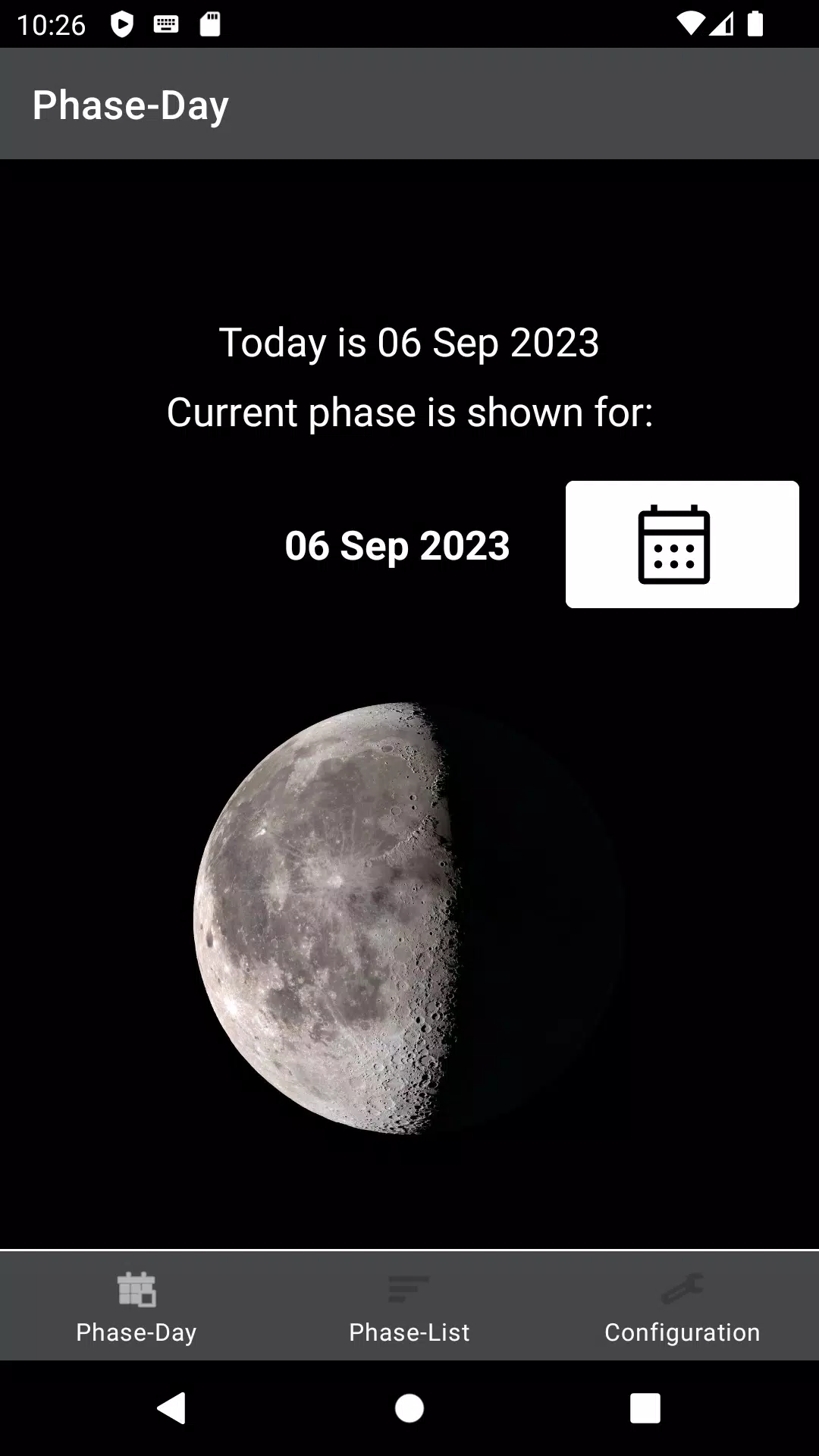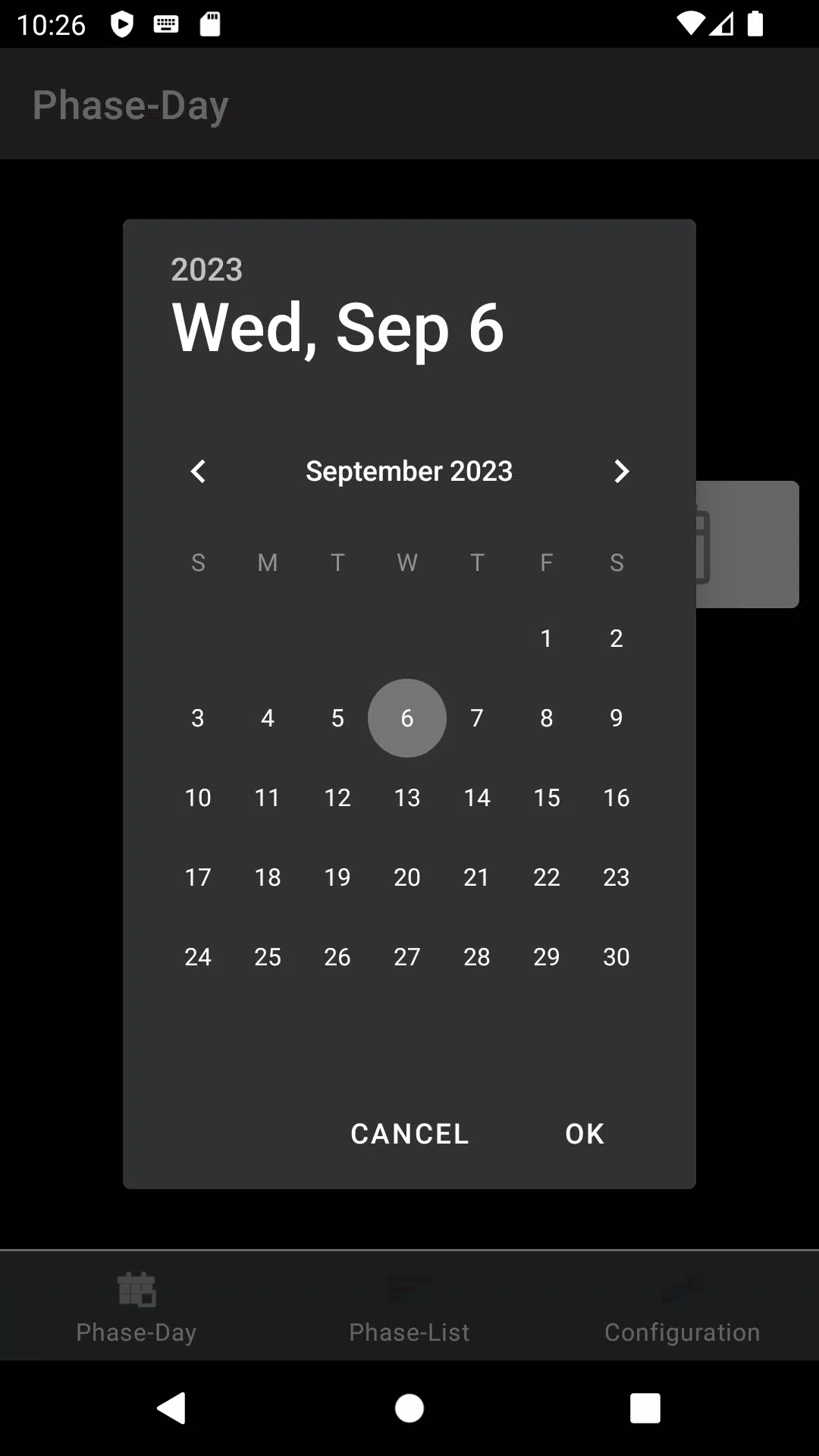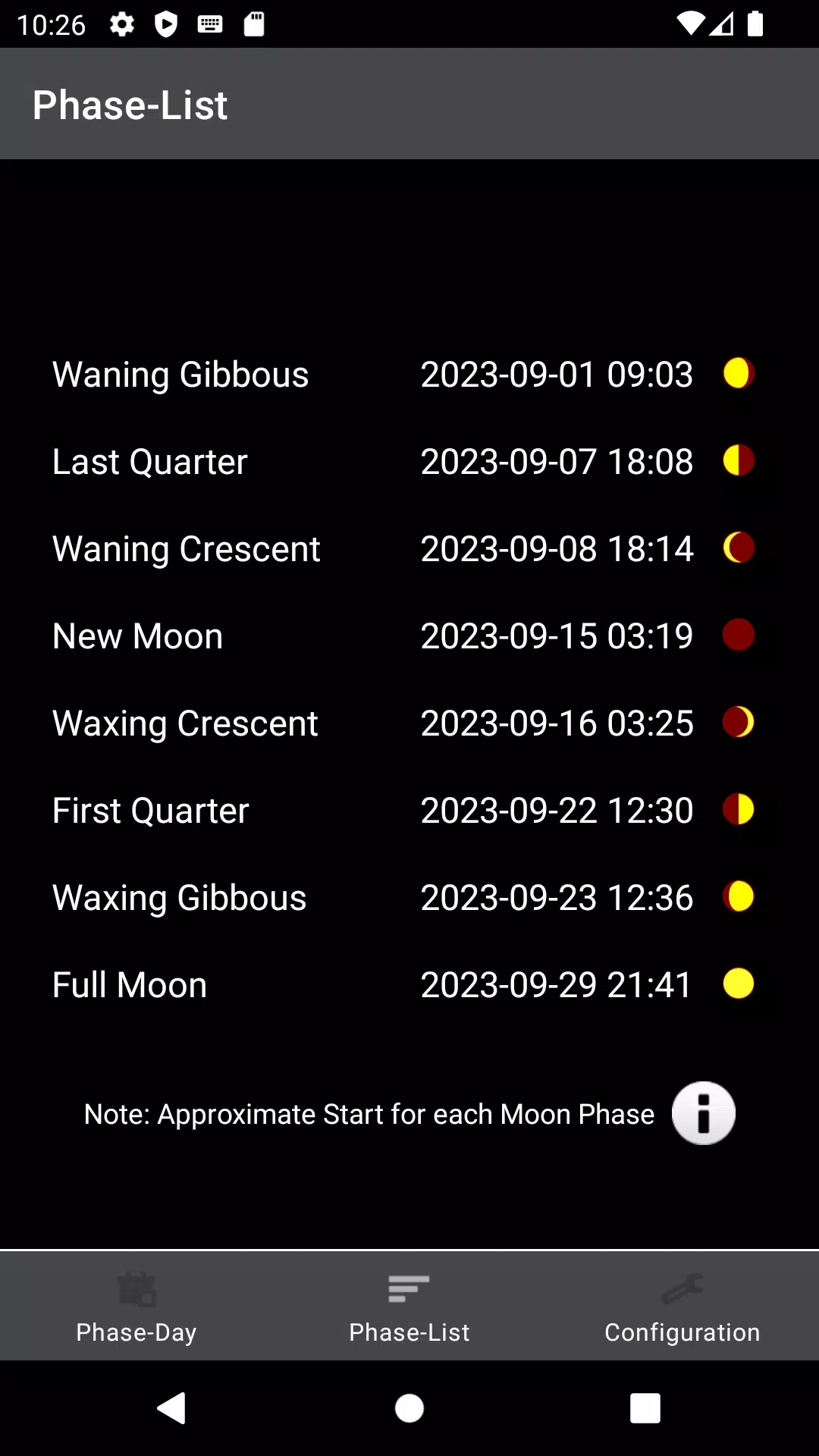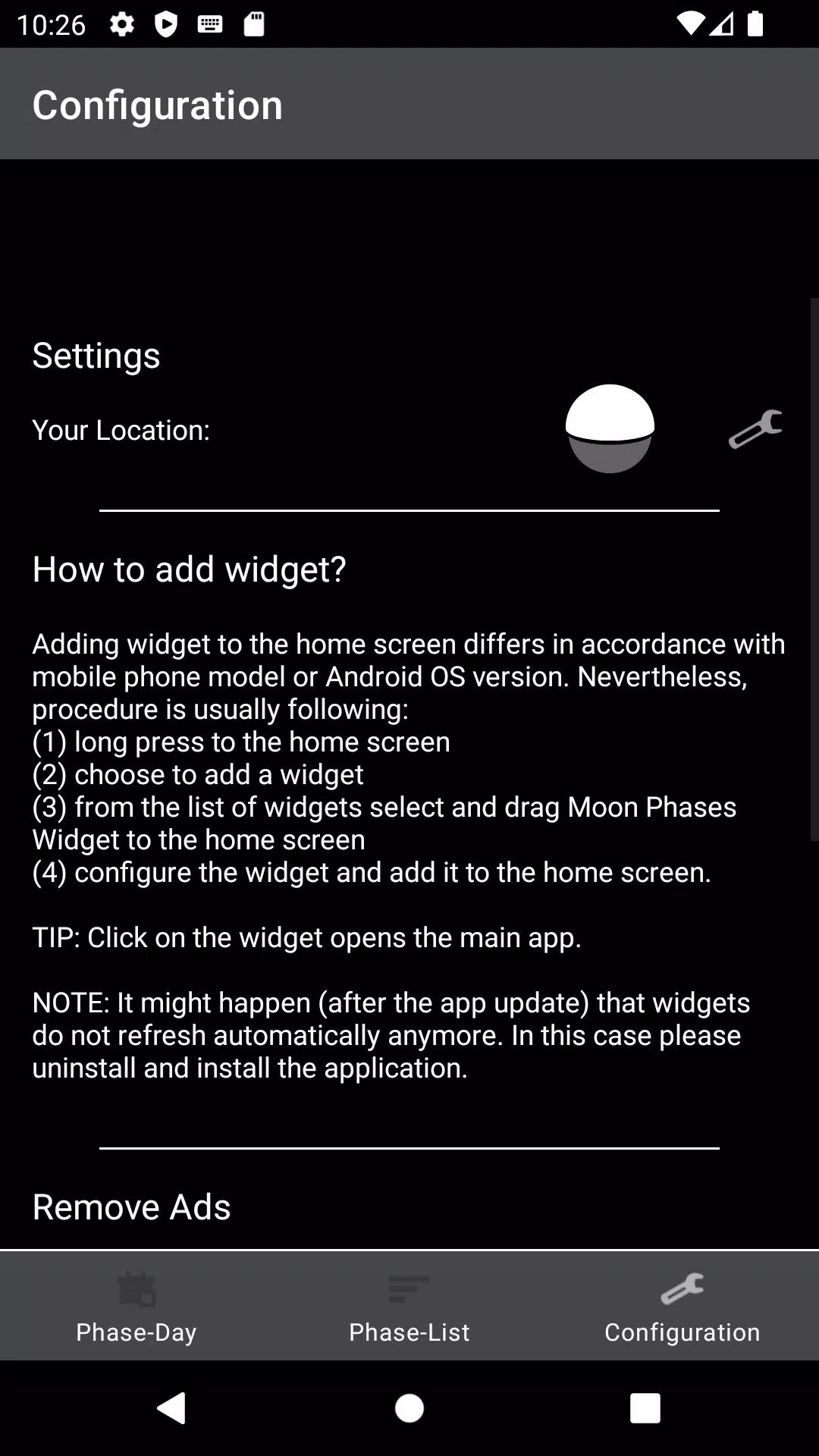Moon Phases Widget
| Latest Version | 1.2 | |
| Update | Apr,10/2025 | |
| Developer | MoHortus | |
| OS | Android 8.0+ | |
| Category | Weather | |
| Size | 29.1 MB | |
| Google PlayStore | |
|
| Tags: | Weather |
Introducing the Moon Phases App, your go-to tool for tracking the lunar cycle right from your home screen. This app not only displays the current moon phase but also allows you to check the moon phase for any selected date, making it a versatile companion for moon enthusiasts and planners alike.
The primary feature of the Moon Phases App is its widget, designed to keep you updated with today's moon phase directly on your home screen. Here's how you can add this handy widget to your device:
(1) Long press on your home screen until the customization options appear.
(2) Select the option to add a widget.
(3) Scroll through the list of available widgets and find the Moon Phases Widget. Drag it onto your home screen.
(4) Configure the widget as per your preference and finalize its placement on your home screen.
TIP: Tapping on the widget will open the main app, where you can explore moon phases for any date you choose.
NOTE: If you encounter issues with the widget not refreshing automatically after an app update, a simple uninstall and reinstall of the application should resolve the problem.
With the Moon Phases App, stay connected to the lunar cycle effortlessly and enhance your home screen with this informative and visually appealing widget.