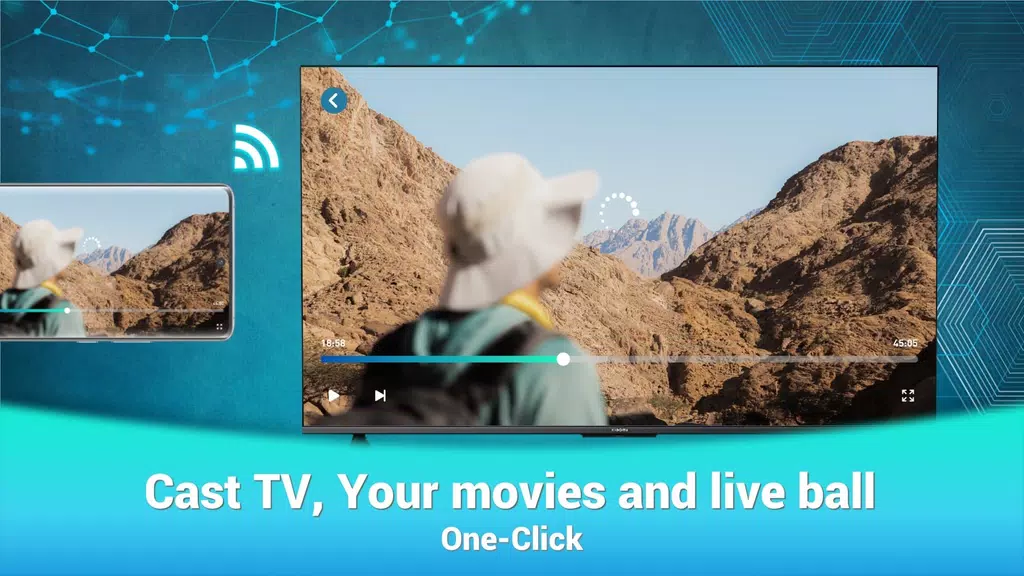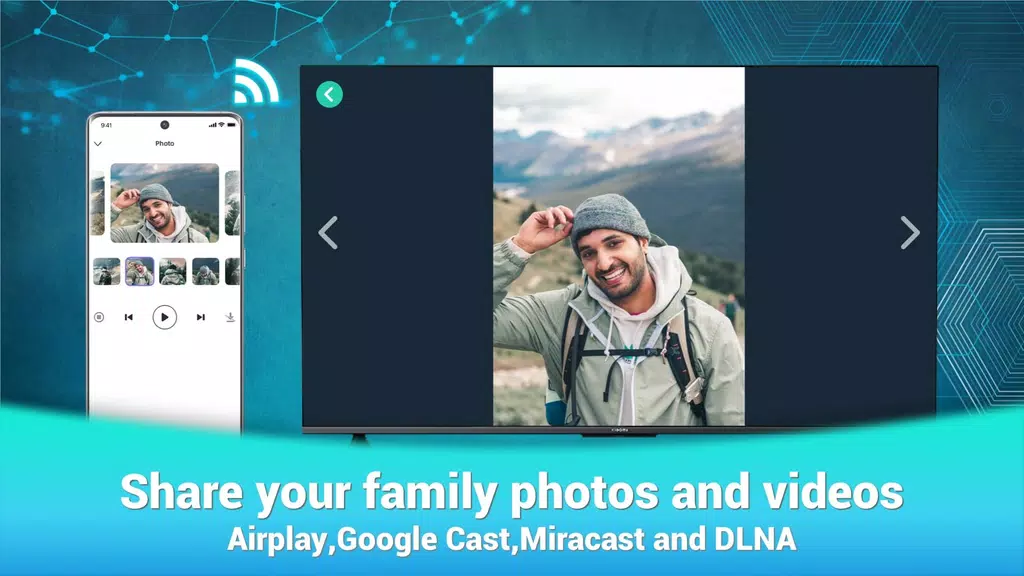Mirrcast TV Receiver - Cast
| Latest Version | 2.5.0 | |
| Update | Dec,14/2024 | |
| Developer | Joyetv | |
| OS | Android 5.1 or later | |
| Category | Tools | |
| Size | 44.24M | |
| Tags: | Tools |
-
 Latest Version
2.5.0
Latest Version
2.5.0
-
 Update
Dec,14/2024
Update
Dec,14/2024
-
 Developer
Joyetv
Developer
Joyetv
-
 OS
Android 5.1 or later
OS
Android 5.1 or later
-
 Category
Tools
Category
Tools
-
 Size
44.24M
Size
44.24M
Revolutionize your home entertainment with the Mirrcast TV Receiver - Cast app! This innovative app effortlessly mirrors your Android device's screen to your TV with a single click. Enjoy movies, family photos, and games on a larger display. Supporting Apple AirPlay, Google Cast, and DLNA, it ensures compatibility and smooth streaming across various devices. Experience high-definition live broadcasts and diverse media formats with ease.
Key Features of Mirrcast TV Receiver - Cast:
- Broad Compatibility: Works seamlessly with Apple AirPlay, Google Cast, and DLNA, supporting a wide range of smart TVs (LG, Samsung, Sony, etc.).
- Superior Streaming Quality: Enjoy crystal-clear 8K UHD video streaming for an unparalleled viewing experience.
- Immersive Gaming: Enhance your gaming with large-screen mirroring, boosting immersion and excitement.
- Versatile Media Support: Stream videos, audio, images, and live broadcasts effortlessly to your smart TV.
User-Friendly Tips:
- Simple Setup: Connect your phone and TV to the same Wi-Fi network, open the app, and select your TV to begin mirroring.
- Enhanced Gaming: Enable screen mirroring during gameplay for a more engaging, big-screen gaming experience.
- Effortless Sharing: Share photos and videos with family and friends directly from your phone to the TV – creating shared memories instantly.
In Conclusion:
Experience the seamless convenience of wireless screen mirroring with Mirrcast TV Receiver - Cast. From streaming to gaming and sharing, this app transforms your home entertainment, maximizing your smart TV's potential. Download now and elevate your screen projection!