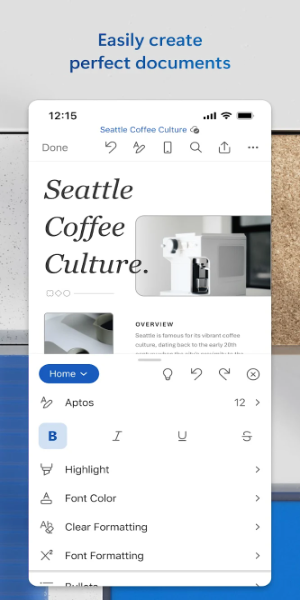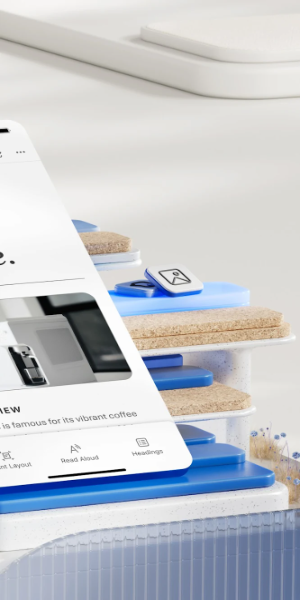Microsoft Word: Edit Documents
| Latest Version | 16.0.18025.20072 | |
| Update | Dec,11/2024 | |
| Developer | Microsoft Corporation | |
| OS | Android 5.1 or later | |
| Category | Productivity | |
| Size | 250.10M | |
| Tags: | Productivity |
-
 Latest Version
16.0.18025.20072
Latest Version
16.0.18025.20072
-
 Update
Dec,11/2024
Update
Dec,11/2024
-
 Developer
Microsoft Corporation
Developer
Microsoft Corporation
-
 OS
Android 5.1 or later
OS
Android 5.1 or later
-
 Category
Productivity
Category
Productivity
-
 Size
250.10M
Size
250.10M
Microsoft Word: Your Mobile Writing Companion
Effortlessly create and edit documents anytime, anywhere with Microsoft Word's mobile app. This powerful tool provides a seamless desktop-like experience on your mobile device, allowing you to craft and modify files with ease. Collaborate on projects, share notes, and convert documents to PDF – all from the convenience of your smartphone or tablet. Stay organized and productive, regardless of your location.
Key Features:
- On-the-Go Productivity: Write and edit documents just as you would on your PC, making it the perfect companion for mobile professionals.
- Seamless Collaboration: Simplify teamwork with intuitive collaboration features. Share, edit, and comment on documents in real-time.
- Advanced Editing Tools: Access a full suite of editing tools, including rich formatting options, to ensure your documents are polished and professional.
- Extensive Template Library: Choose from a wide selection of pre-designed templates for various document types, from cover letters to newsletters.
- Effortless File Sharing: Easily share documents and collaborate with others via email, attaching them as PDFs or DOC files. Manage document permissions with simple controls.
Frequently Asked Questions:
- PDF Conversion: Yes, easily convert documents to and from PDF format.
- Offline Access: Yes, view, edit, and create documents even without an internet connection.
- Real-time Collaboration: Yes, multiple users can collaborate simultaneously on a single document.
- Cross-Device Access: Yes, access your documents across multiple devices using a free Microsoft account.
Design and User Experience:
Microsoft Word's mobile app boasts a user-friendly interface mirroring its desktop counterpart. Intuitive navigation, clear icons, and responsive touch controls ensure a smooth and efficient editing experience. Built-in sharing and real-time collaboration features enhance teamwork, while the integrated PDF converter adds further versatility. Automatic syncing across devices keeps your work accessible anytime, anywhere. The app also includes accessibility features like voice commands and adjustable text sizes for all users.
What's New:
We continually update the app with new features and improvements to enhance speed and reliability. Unlock the full potential of Office across all your devices with a Microsoft 365 subscription – explore special offers within the app.