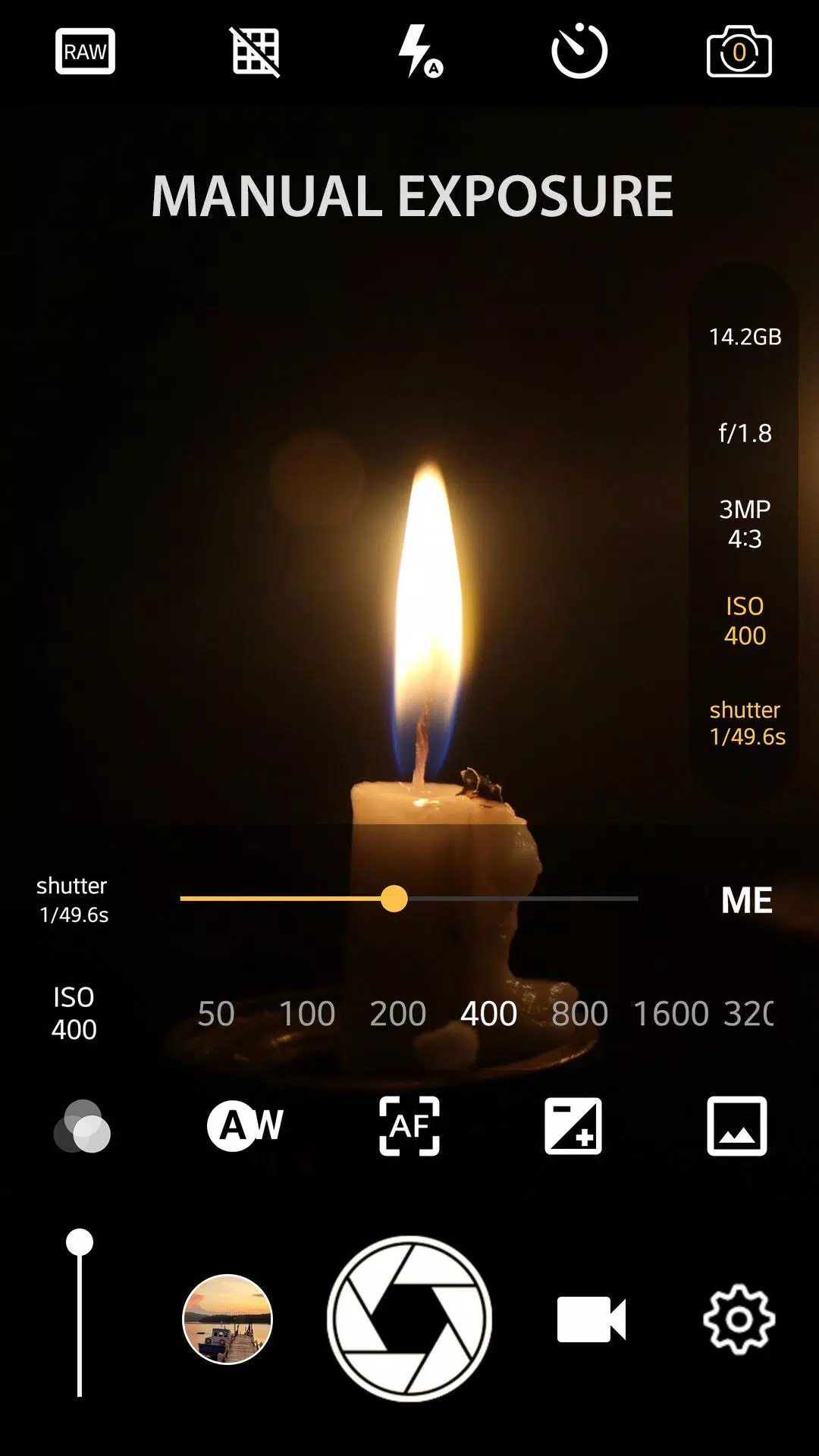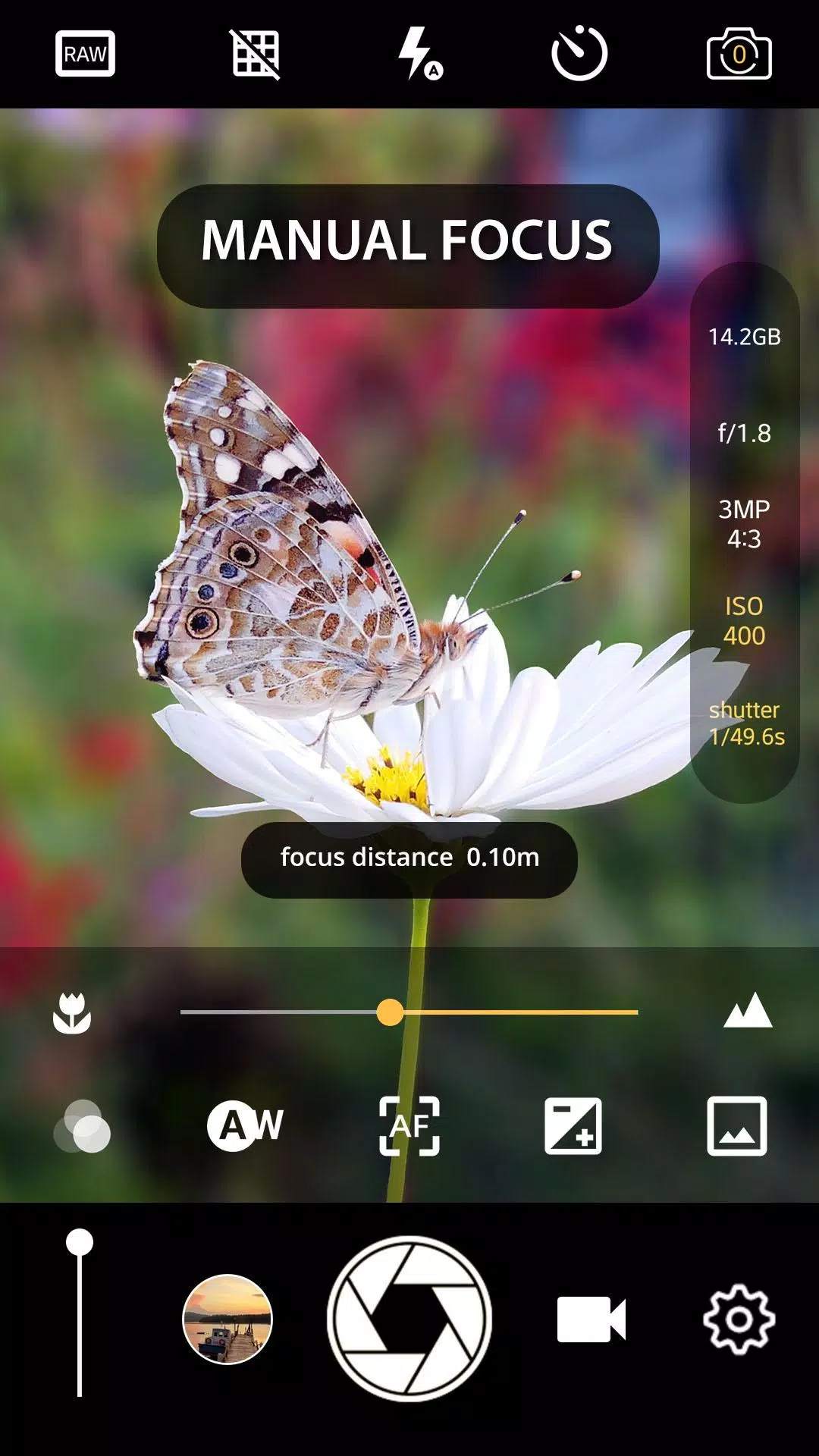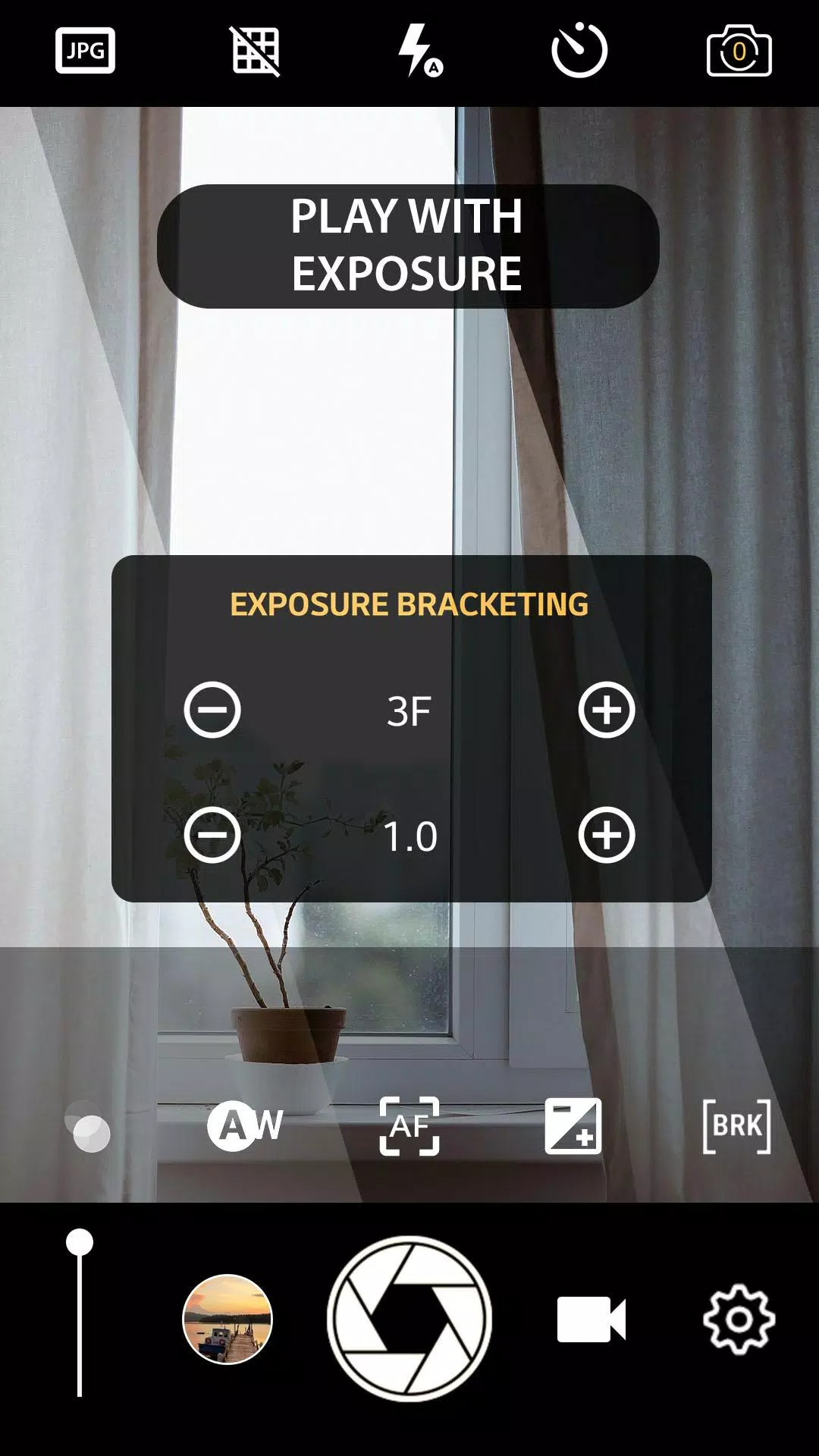Manual Camera: DSLR Camera Pro
| Latest Version | 1.15 | |
| Update | Apr,13/2025 | |
| Developer | Lenses Inc. | |
| OS | 5.0 | |
| Category | Photography | |
| Size | 5.82MB | |
| Google PlayStore | |
|
| Tags: | Photography |
Take your mobile photography to new heights with the Manual Camera DSLR app, which transforms your smartphone into a professional-grade camera. With complete manual control over settings such as ISO, shutter speed, exposure, and manual focus, this app offers all the features of a high-end camera, enabling you to capture stunning photos and record videos in 4K UHD resolution.
**☆ Key Features of DSLR Camera HD Professional: ☆**
✓ Manual control of exposure
✓ Adjustable white balance
✓ Manual ISO settings
✓ Manual focus
✓ Customizable shutter speed
✓ Option to save photos in RAW format
✓ Real-time filters and color effects
✓ 4K video recording on compatible devices
✓ Timelapse and fast motion video capabilities
✓ Slow motion video recording*
✓ Adjustable video frame rate and bit rate
✓ Intervalometer for interval shooting
✓ Geotagging functionality
✓ Photo stamping feature
*Requires Android 5.0+ with Camera2API enabled by the device manufacturer
This app stands out for its rapid performance, allowing you to take multiple shots in burst mode, perfect for creating stop motion or timelapse videos. Explore a variety of effects and professional features including manual exposure lock, manual ISO adjustments, white balance settings, and grid views like the golden ratio, all of which contribute to achieving top-tier DSLR photography quality.
**Additional Features of DSLR Camera Professional:**
- Burst mode with adjustable delays for stop motion and timelapse videos
- Facial recognition and face detection
- Option to switch between front and rear cameras, with RAW photo saving limited to the rear camera
- Comprehensive professional settings including scene mode, focus mode, burst mode, color effects, white balance, and manual exposure lock
- Selectable video quality and resolution up to 4K, with optional audio recording
- Silent mode to disable shutter sound
- Flexible GUI orientation without interruptions
- Customizable volume key functions for zooming or adjusting exposure
- High-speed camera performance
- Remote control with audio countdown and automatic repeat mode
- Manual focus capabilities similar to DSLR camera apps like Halide
- Manual ISO settings akin to ProCam and Halide
- Manual exposure control
- Location targeting
- Multi-touch and single-touch controls for ease of use
- Option to lock photos or videos in portrait or landscape orientation
- Real-time photo filters
- Photo grid options including 4K lines and golden ratio lines
- GPS geotagging for photos and videos, including compass direction
- Date and time stamps on photos, along with location coordinates and custom text
- Support for some external microphones
- Manual focus distance, ISO settings, and exposure lock, with the ability to save in JPG and RAW formats
- Brightness and exposure settings
- Burst mode for timelapse and stop motion with interval shooting
- Unlock the potential to record in 4K on compatible devices
All these features are neatly packed into a compact, user-friendly interface, making this professional camera app a must-have for any mobile photographer looking to elevate their craft. Download the app and start capturing your moments in stunning 4K video today.
**Note:** To utilize all manual camera features, your device must run Android 5.0 or higher and support Camera2 API, which can be confirmed by checking for the "enable camera2api" option in your settings menu.
What's New in Version 1.15
Last updated on Oct 10, 2023
- Major bug fixes for Android 10+
- Resolved crashes when accessing settings
- Improved ease of access to Manual mode
- Enabled flash functionality with manual ISO settings