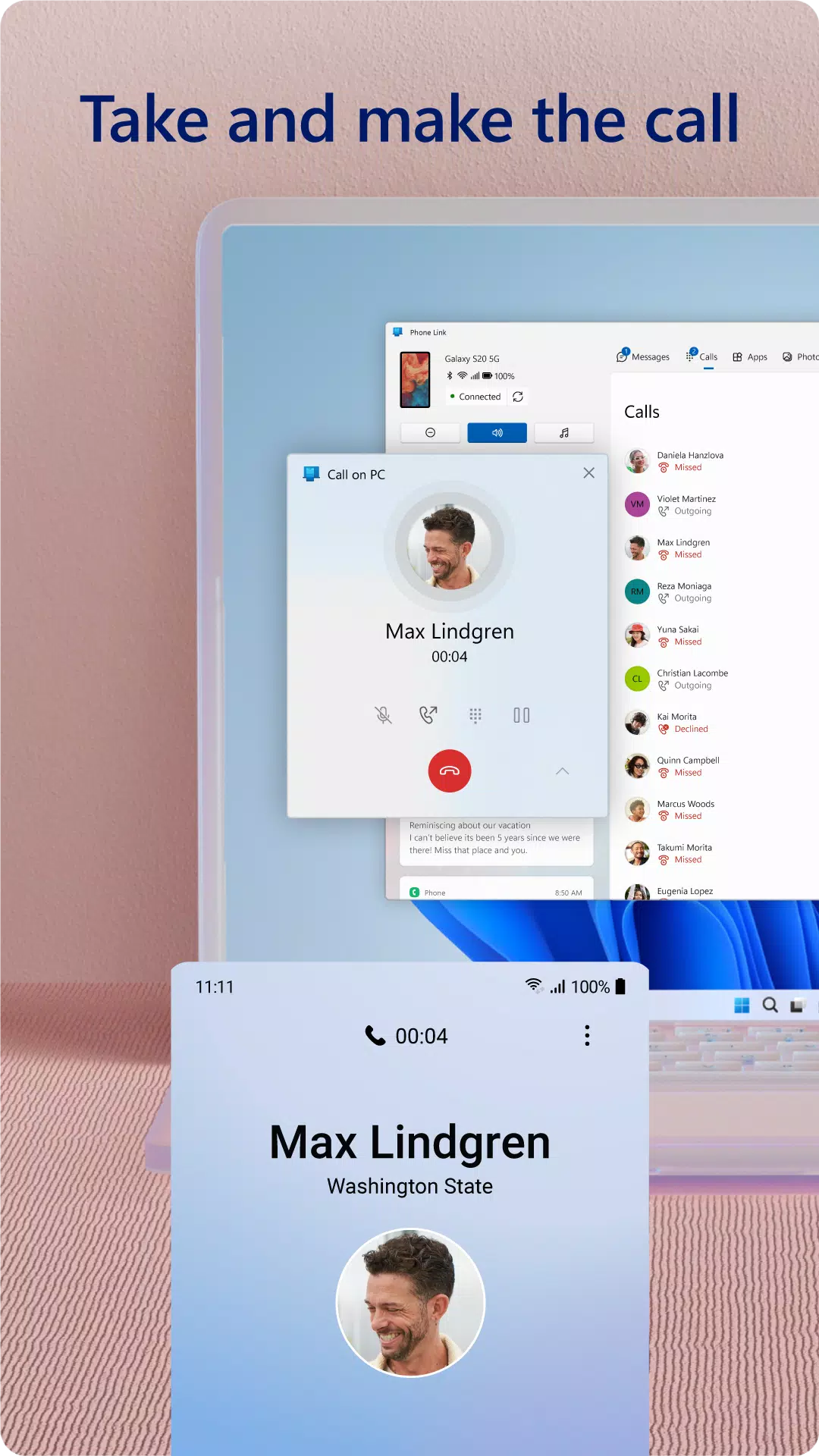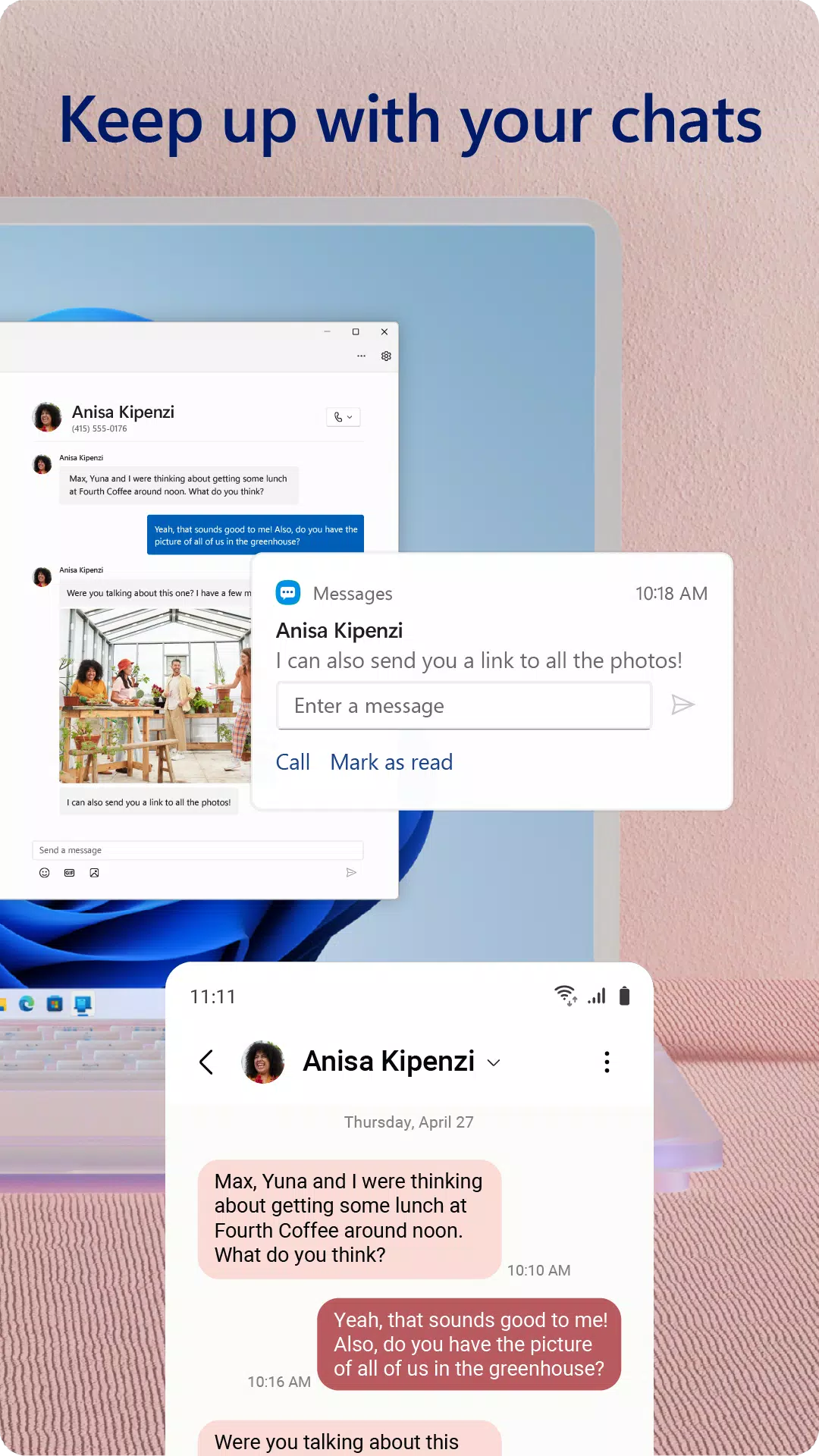Link to Windows
| Latest Version | 1.24101.61.0 | |
| Update | Apr,12/2025 | |
| Developer | Microsoft Corporation | |
| OS | Android 8.0+ | |
| Category | Productivity | |
| Size | 103.9 MB | |
| Google PlayStore | |
|
| Tags: | Productivity |
Unlock the full potential of your smartphone by seamlessly integrating it with your PC using the Link to Windows app on your Android device and the Phone Link on your Windows PC. This powerful connection allows you to access your phone's notifications, calls, apps, photos, and texts directly from your computer, enhancing your productivity and convenience.
With Phone Link, you can effortlessly view and respond to text messages, make and receive calls, and stay on top of your notifications without ever needing to pick up your phone. Say goodbye to the hassle of emailing photos to yourself; now, you can instantly share your favorite images between your devices, edit them, and even drag and drop them with ease.
Phone Link Features:
- Make and receive calls from your PC*
- Manage your Android phone's notifications on your PC
- Access your favorite mobile apps** on your PC
- Read and reply to text messages from your PC
- Drag files between your PC and phone**
- Copy and paste content between your PC and phone**
- Instantly access the photos on your phone from your PC
- Use your PC's larger screen, keyboard, mouse, and touch screen to interact with your phone from your PC
For an even more streamlined experience, the Link to Windows app is pre-integrated with select** Microsoft Duo, Samsung, and HONOR phones, eliminating the need for additional downloads from the Play Store. You can easily access the app from the Quick Access tray by swiping down from the top of your screen.
Exclusive features such as cross-device copy and paste, Phone screen, file drag-and-drop, and Apps are available, enhancing your cross-device functionality. We're always looking to improve, so feel free to share your feedback by selecting "Send feedback" in the Phone Link settings.
*Calls require a Windows 10 PC with Bluetooth capability.
**Drag and drop, Phone screen, and Apps require a compatible Microsoft Duo, Samsung, or HONOR device (full list and breakdown of capabilities: aka.ms/phonelinkdevices). The multiple apps experience requires a Windows 10 PC running the May 2020 Update or later with at least 8GB of RAM, and your Android device must be running Android 11.0.
The Link to Windows accessibility service is designed for users utilizing a screen reading tool on their PC. When enabled, it allows you to control all your phone's apps from your PC using Android keyboard navigation while receiving spoken feedback from your PC speakers. Rest assured, no personal or sensitive data is collected via the Accessibility Service.
By installing this app, you agree to the Microsoft Terms of Use (https://go.microsoft.com/fwlink/?LinkID=246338) and Privacy Statement (https://go.microsoft.com/fwlink/?LinkID=248686).
What's New in the Latest Version 1.24101.61.0
Last updated on Oct 25, 2024
This update includes minor bug fixes and improvements. Install or update to the newest version to experience these enhancements!