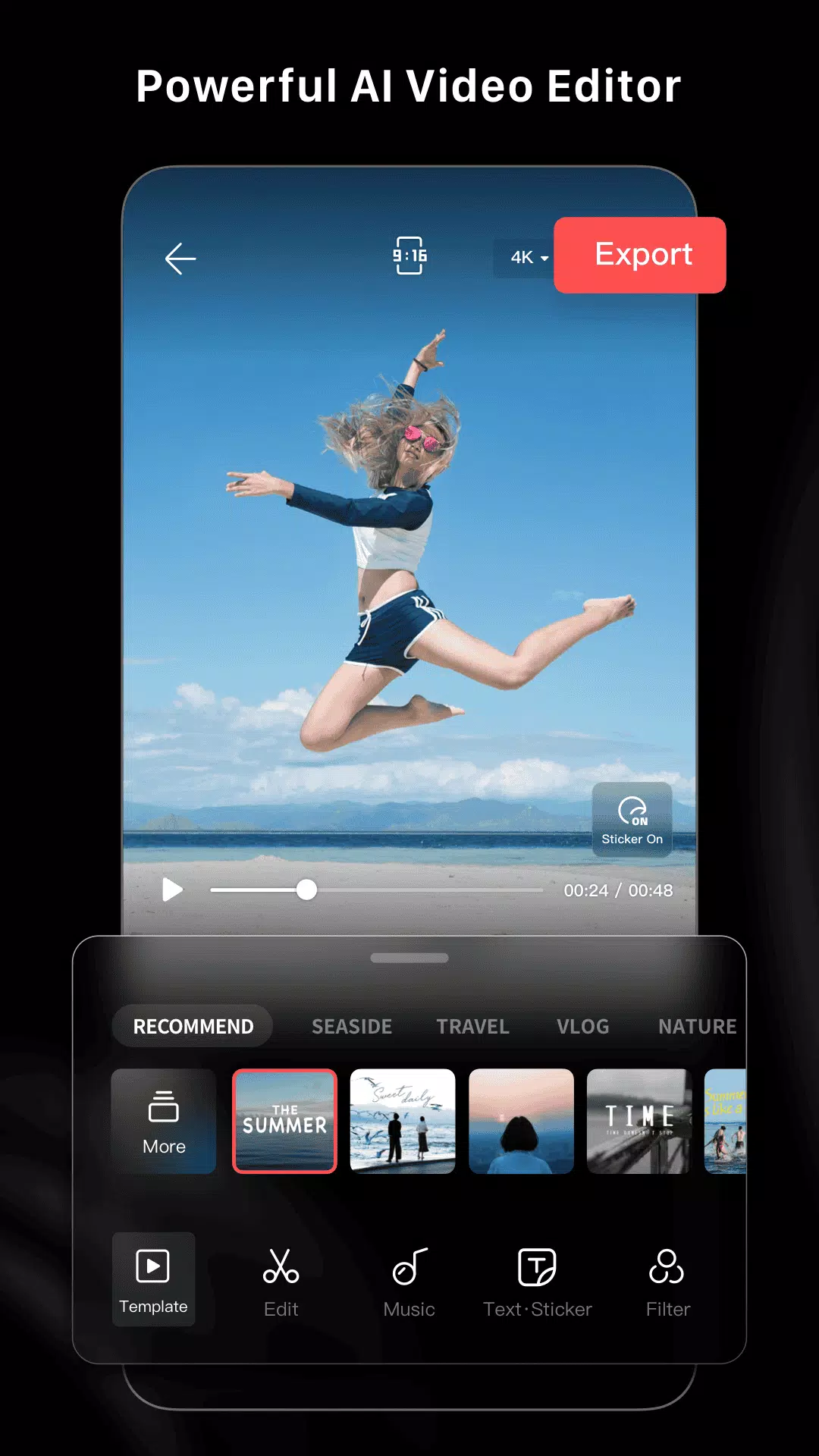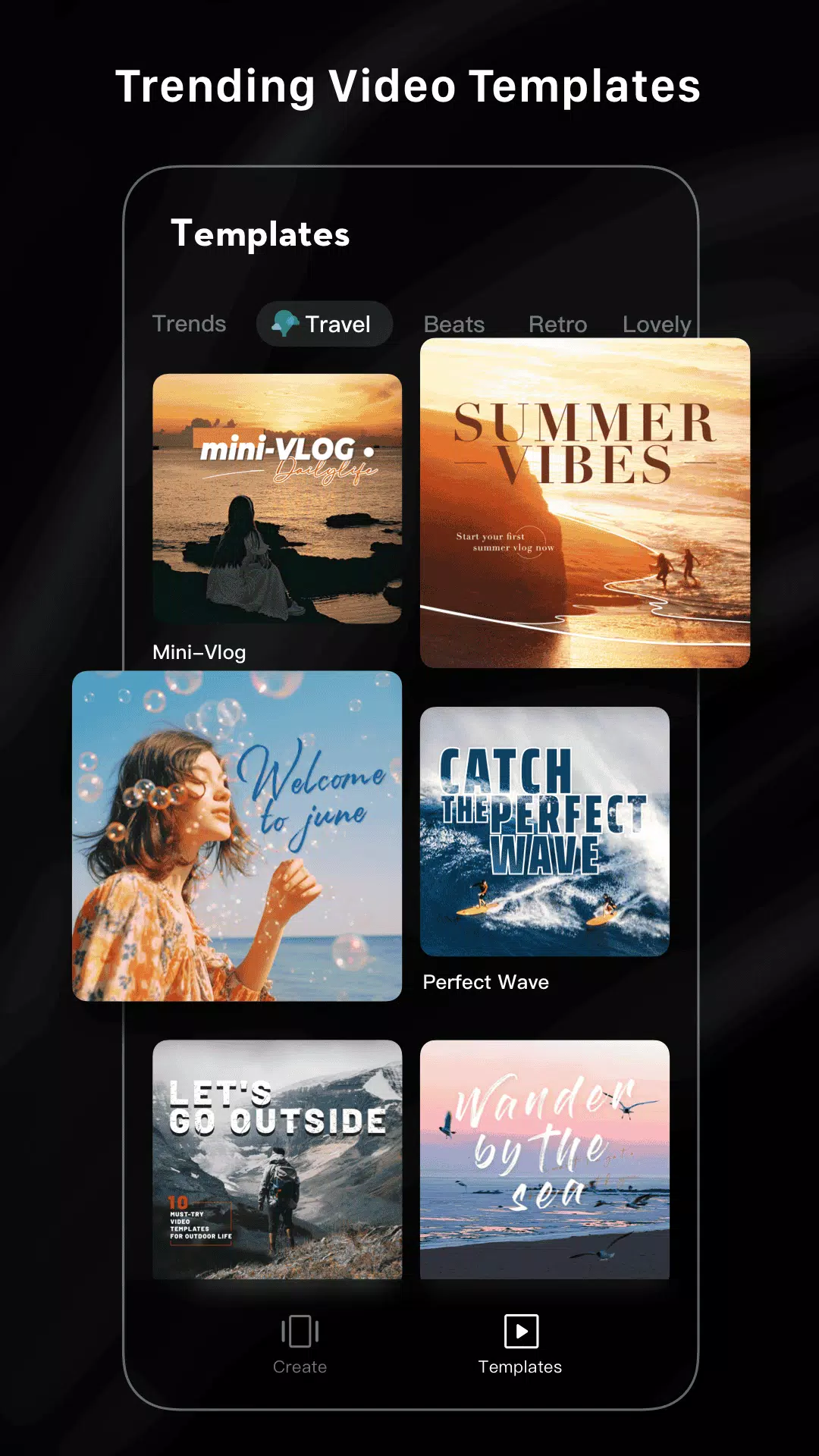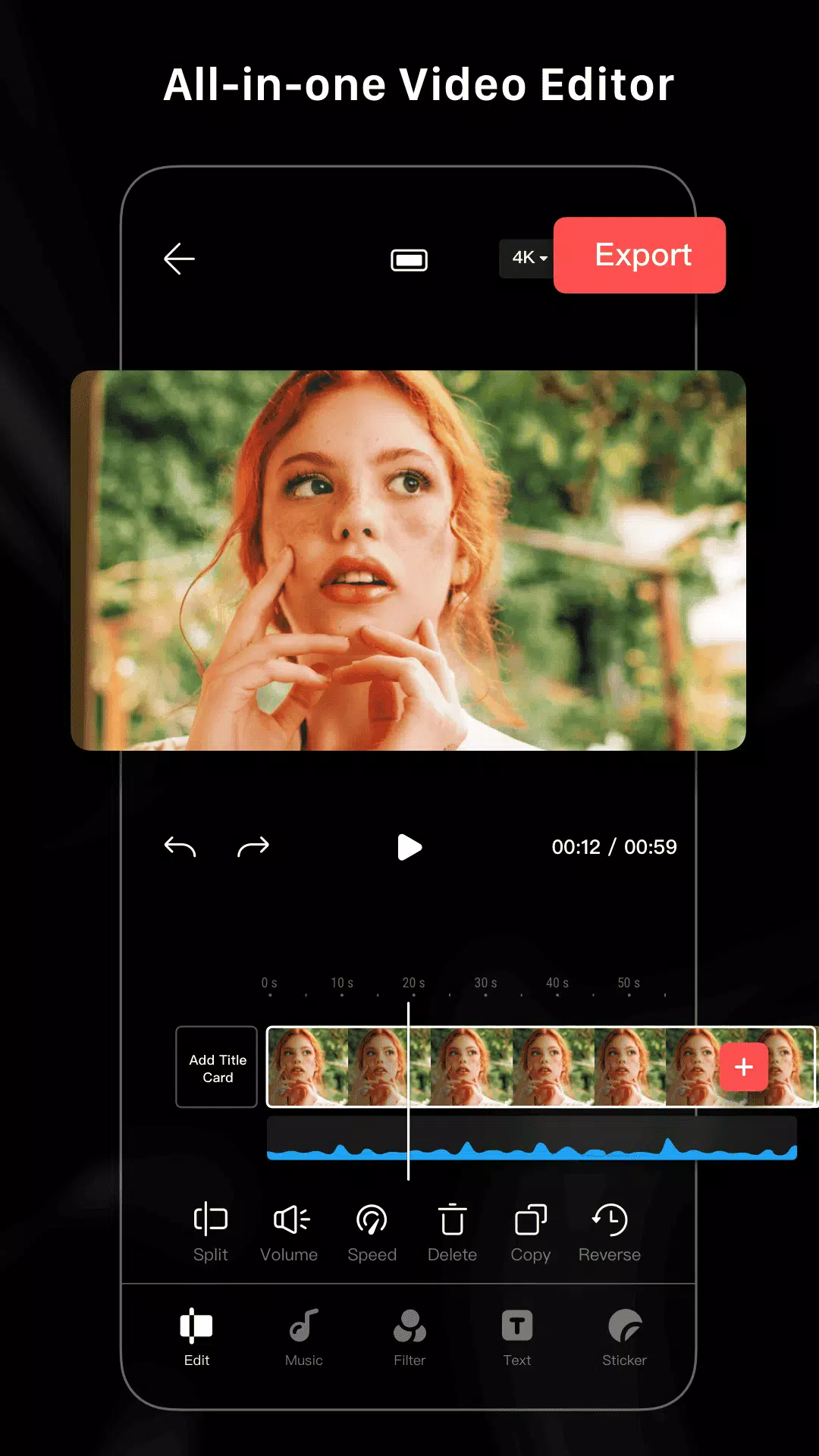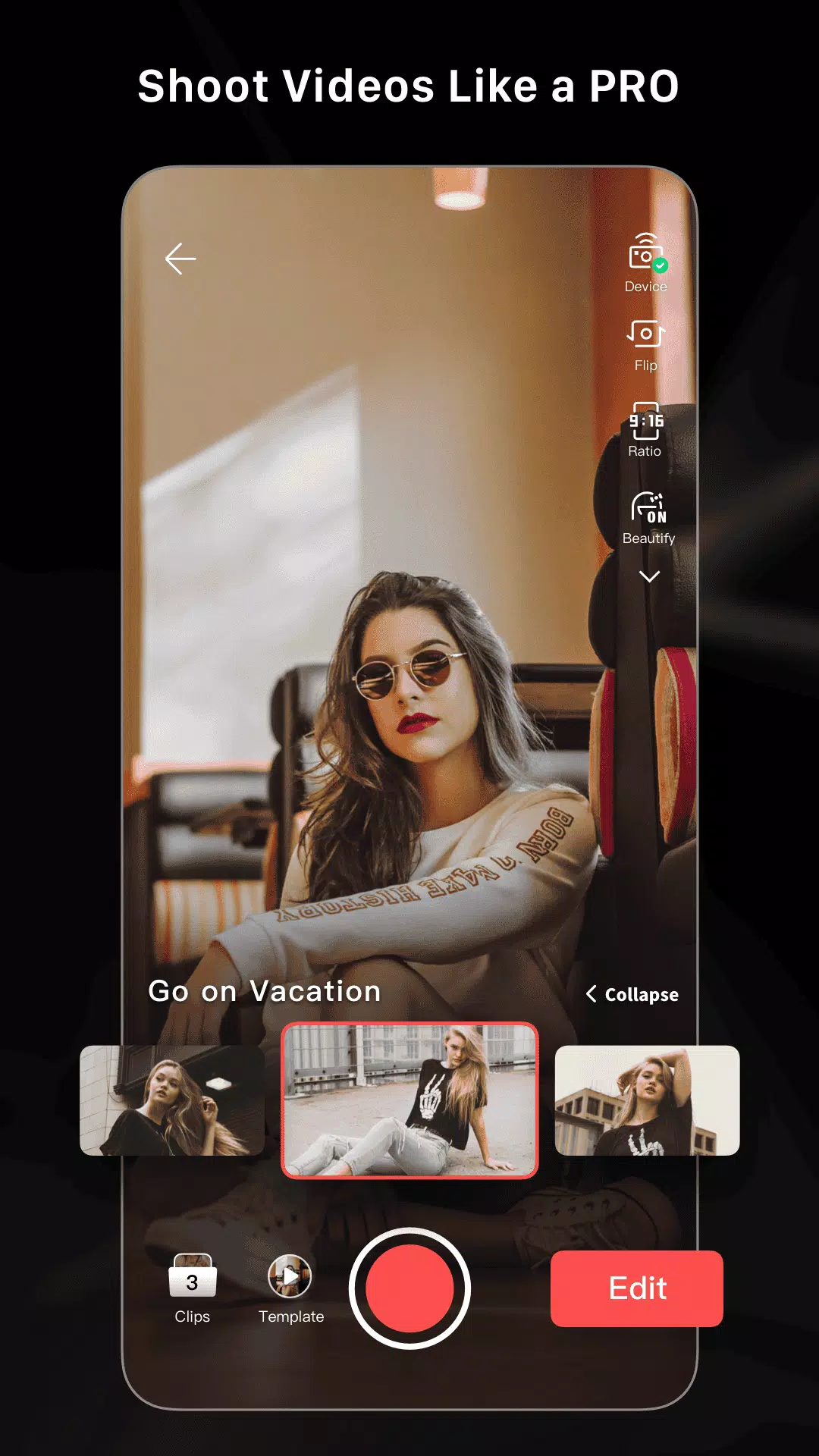LightCut
| Latest Version | 4.99.0 | |
| Update | Jan,01/2025 | |
| Developer | LightCut Inc. | |
| OS | Android 7.0+ | |
| Category | Video Players & Editors | |
| Size | 233.0 MB | |
| Google PlayStore | |
|
| Tags: | Video players & editors |
LightCut: Your AI-Powered Video Editing Solution
LightCut is a free, AI-driven video editor and vlog creator packed with stylish templates and effects, enabling effortless video production. Its intuitive AI features allow you to craft impressive videos with a single tap. Inspire Cam provides professional-level filming capabilities, guiding you through the process step-by-step. Beyond filming, LightCut offers comprehensive editing tools, including trimming, merging, text overlays, music integration, stickers, effects, and transitions – everything you need for creative video storytelling. Whether you're a beginner or a pro, LightCut's simplicity and power make it an all-in-one video editing solution.
Superfast AI-Powered Editing:
- Effortlessly create videos and slideshows from your photos and videos in seconds with the auto video creator. Simply select your media, and the AI-powered One-Tap Edit feature will generate a high-quality video story.
Trendy and Diverse Video Templates:
- Choose from a wide array of easy-to-use templates and tempos to instantly create trendy videos.
- Explore various creative styles, including travel, road trips, nature, cityscapes, fashion, lifestyle vlogs, sports, and aerial footage, all resulting in stylish videos in minutes.
Inspire Cam: Professional Filming Made Easy:
- Unsure about filming techniques? Inspire Cam's creative shooting templates and step-by-step guides will help you capture stunning footage. The one-stop shooting and editing functionality ensures eye-catching results.
All-in-One Professional Video Editor:
- Benefit from professional editing tools, including trimming, cutting, slow/fast motion adjustments, and video splitting.
- Enhance your videos with a variety of stickers, font styles, filters, effects, and transitions.
- Enjoy a free, ad-free, and watermark-free video editing experience with hundreds of fully licensed music tracks.