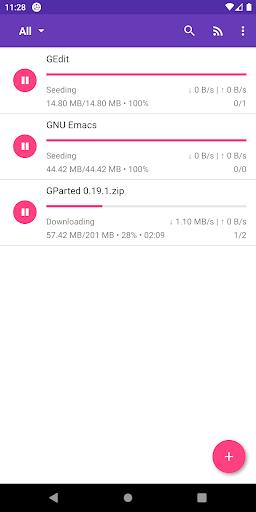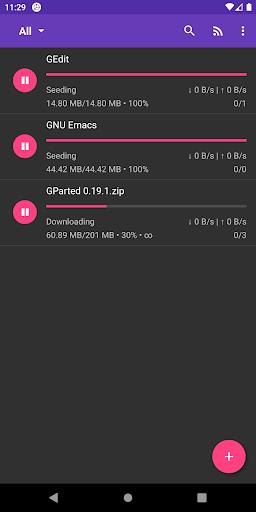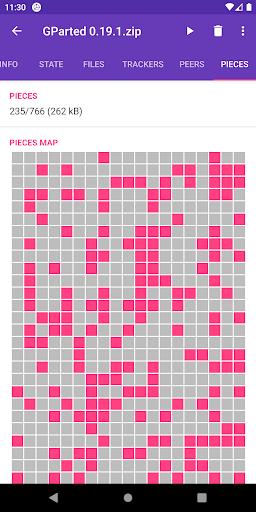LibreTorrent
| Latest Version | 3.4 | |
| Update | May,20/2025 | |
| Developer | proninyaroslav | |
| OS | Android 5.1 or later | |
| Category | Video Players & Editors | |
| Size | 19.80M | |
| Tags: | Media & Video |
-
 Latest Version
3.4
Latest Version
3.4
-
 Update
May,20/2025
Update
May,20/2025
-
 Developer
proninyaroslav
Developer
proninyaroslav
-
 OS
Android 5.1 or later
OS
Android 5.1 or later
-
 Category
Video Players & Editors
Category
Video Players & Editors
-
 Size
19.80M
Size
19.80M
Introducing LibreTorrent, the ultimate torrent client for Android users! This powerful app allows you to seamlessly download and share files directly on your device, offering unparalleled freedom to enjoy your favorite content anytime, anywhere. With advanced features such as DHT, encryption, and UPnP, your downloads are not only fast but also secure. LibreTorrent also provides a range of customizable settings for power management, network optimization, and UI personalization, ensuring a tailored experience to suit your needs. Whether you're downloading torrents with numerous files or streaming your preferred media, LibreTorrent delivers a smooth and efficient experience. Its sleek Material Design and tablet-optimized interface make navigation a breeze, enhancing user satisfaction and ease of use.
Features of LibreTorrent:
DHT, PeX, Encryption, and More: LibreTorrent leverages cutting-edge protocols like Distributed Hash Table (DHT) and Peer Exchange (PeX) to boost the speed and availability of torrent files. With encryption, your downloads remain secure and private, ensuring a safe torrenting experience.
Customizable Settings: Take control with LibreTorrent's advanced settings. From network configurations to power management and battery control, you can optimize the app's performance. The ability to customize the user interface further enhances usability, allowing you to create a torrenting environment that fits your preferences perfectly.
Handling Large and Complex Torrents: LibreTorrent stands out with its capability to manage torrents containing hundreds of files or large file sizes. This feature is ideal for downloading entire TV series, complete music discographies, or any content with complex file structures.
Extensive File Management Options: Enjoy robust file management with LibreTorrent. You can move files during downloads for better organization and flexibility. Additionally, set up automatic file transfers to another directory or external drive upon completion. The app also lets you set file and folder priorities, ensuring you can download the most important files first.
Tips for Users:
Customize Your Settings: Make the most of LibreTorrent's customizable options. Tweak network settings to achieve optimal download speeds, manage power and battery usage efficiently, and personalize the user interface to your taste. Experiment with different configurations to discover what works best for you.
Organize Your Downloads: Utilize the app's file-moving capabilities during and after downloads to keep your content well-organized. This will streamline your file access and management, making it easier to locate and enjoy your downloads.
Prioritize Important Files: When dealing with multi-file torrents, use the file and folder priority feature to download the files you need first. This is especially useful for large torrents or when you're only interested in specific files within a torrent.
Conclusion:
LibreTorrent is a versatile and feature-rich torrent client tailored for Android devices. With support for advanced protocols, customizable settings, and comprehensive file management options, it offers a user-friendly and efficient solution for downloading and sharing files on your device. Whether you're managing large torrents, dealing with complex file structures, or seeking a personalized torrenting experience, LibreTorrent meets your needs. Leverage its features and follow these tips to enhance your torrenting experience on your Android device.