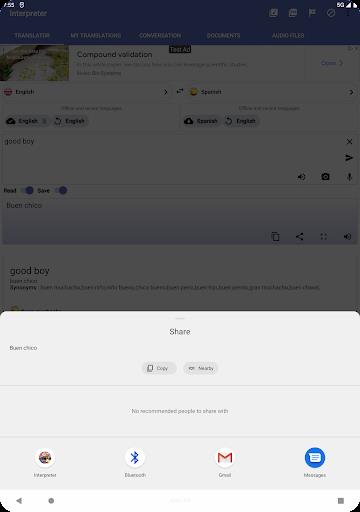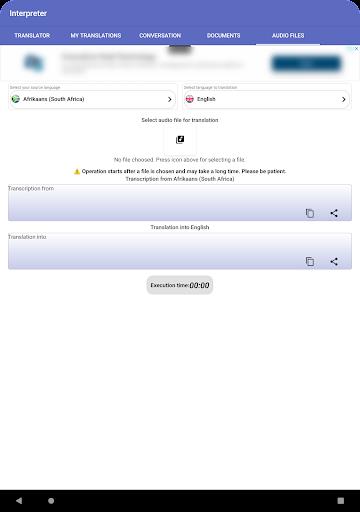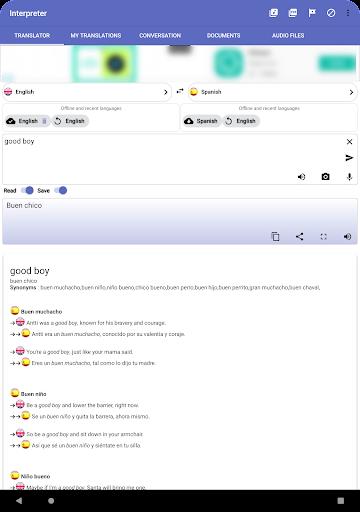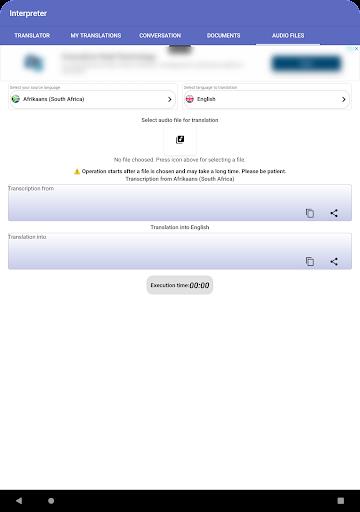Interpreter- translator voice
| Latest Version | 8.8.7 | |
| Update | May,21/2025 | |
| Developer | Interpreter voice translator | |
| OS | Android 5.1 or later | |
| Category | Tools | |
| Size | 44.90M | |
| Tags: | Tools |
-
 Latest Version
8.8.7
Latest Version
8.8.7
-
 Update
May,21/2025
Update
May,21/2025
-
 Developer
Interpreter voice translator
Developer
Interpreter voice translator
-
 OS
Android 5.1 or later
OS
Android 5.1 or later
-
 Category
Tools
Category
Tools
-
 Size
44.90M
Size
44.90M
Introducing Interpreter-Translator Voice, the ultimate voice translator app designed to shatter language barriers and facilitate seamless communication in over 60 languages. With its cutting-edge vocal recognition software, this app listens to your voice and instantly translates it into the language of your choice. Not only does it translate, but it also reads the translated text aloud, making conversations smoother than ever. Whether you prefer speaking or typing, the app accommodates both methods, ensuring a straightforward and efficient translation experience. Moreover, features like translation history, quick sharing options, and the ability to create documents from translations put everything you need right at your fingertips. And the cherry on top? You can use this app offline, as it stores all translations on your device for later access.
Features of Interpreter-Translator Voice:
Advanced Vocal Recognition: Leveraging state-of-the-art vocal recognition software, the app accurately captures and interprets your voice for flawless translations.
Translation into Over 60 Languages: Enjoy unlimited and immediate online translations into more than 60 languages, making global communication a breeze.
Text-to-Speech: The app converts translated text into spoken language, allowing you to hear the interpretation in your chosen language effortlessly.
Keyboard Use: Besides voice input, you can also type text for translation, offering flexibility and efficiency in the translation process.
Translation History: All your translations are saved on your device, accessible offline for later reference and reading.
Quick Sharing: Share translated texts directly via social networks, email, or other compatible apps without leaving the application. The Copy to Clipboard feature enables easy transfer of text to other applications.
Tips for Users:
Utilize the Voice Recognition Feature: To ensure accurate translations, speak clearly and minimize background noise when using the advanced vocal recognition software.
Customize Translations: The app allows you to personalize exported documents by adjusting the header, footer, and font size, creating professional and customized translations.
Make Use of Offline Reader: Integrate the voice translation engine with your device to access the app even without an internet connection, which is particularly handy when traveling internationally.
Conclusion:
Interpreter-Translator Voice stands out as a powerful and user-friendly language translation app. Thanks to its advanced vocal recognition software, translating text is as simple as speaking or typing. The app offers instant translations into over 60 languages and includes text-to-speech functionality, allowing you to hear interpretations in your desired language. Additionally, it supports customization and export of translations as Adobe PDF documents. With its offline reader feature, you can continue using the app without an internet connection, making it an indispensable tool for global communication.