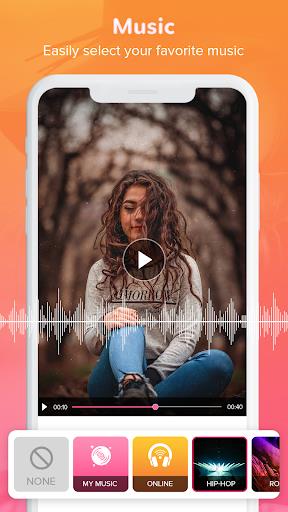Image To Video Movie Maker
| Latest Version | 3.2 | |
| Update | Dec,16/2024 | |
| Developer | Slideshow Solution | |
| OS | Android 5.1 or later | |
| Category | Video Players & Editors | |
| Size | 96.60M | |
| Tags: | Media & Video |
-
 Latest Version
3.2
Latest Version
3.2
-
 Update
Dec,16/2024
Update
Dec,16/2024
-
 Developer
Slideshow Solution
Developer
Slideshow Solution
-
 OS
Android 5.1 or later
OS
Android 5.1 or later
-
 Category
Video Players & Editors
Category
Video Players & Editors
-
 Size
96.60M
Size
96.60M
Introducing Image To Video Movie Maker, the ultimate tool for crafting captivating photo slideshows with music. Bid farewell to complex editing processes and embrace a streamlined interface that elevates your slideshow creation. Amidst a plethora of similar apps, this one distinguishes itself with unique features and a robust toolkit. Customize each photo with comprehensive editing tools, rearrange, apply filters, adjust brightness, resize, rotate, and embellish with stickers and text. Enhance your creation further with background music and a selection of frames, preview themes, and effortlessly share your masterpiece on social media or as a story.
Features of Image To Video Movie Maker:
> Next Level Photo Slideshow Experience: The Image To Video Movie Maker takes your photo slideshow experience to the next level with its unique features and tools.
> DNA & CORE Features: Unlike other movie maker and slideshow maker applications, this app offers special DNA and CORE features that set it apart from the rest.
> In-App Editing Tool: This app provides an intuitive and user-friendly editing tool that allows you to edit each photo separately, offering a seamless editing experience.
> Various Editing Tools: With this app, you have access to a range of editing tools such as filters, effects, background changes, brightness control, resizing, rotating, stickers, and text adding.
Tips for Users:
> Re-Arrange Photos: Make your slideshow truly yours by re-arranging the photos in your own desired sequence.
> Add Your Favorite Music: Enhance your slideshow by adding your favorite music track in the background. You can also trim the special part of the song if you like.
> Control Slideshow Duration: Have full control over the duration of your slideshow by setting the proper sliding images one by one.
> Instant Preview: Before finalizing your slideshow, take advantage of the instant preview feature that allows you to see how your slideshow looks with different themes and frames.
Conclusion:
With Image To Video Movie Maker, creating your own photo slideshow movie with music has never been easier. The app offers a range of unique features and tools that take your photo slideshow experience to the next level. Its intuitive in-app editing tool allows you to edit each photo separately, while various editing tools give you the freedom to customize your slideshow to your liking. With the ability to re-arrange photos, add favorite music, control slideshow duration, and preview different themes and frames, this app provides a comprehensive and user-friendly experience for creating stunning photo slideshows. Download it now and unleash your creativity!