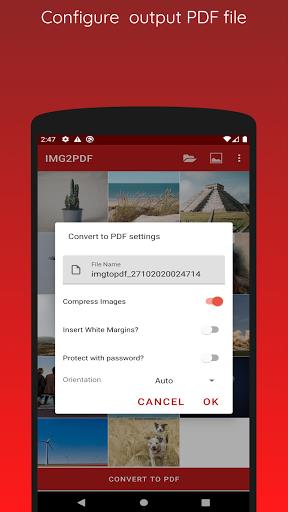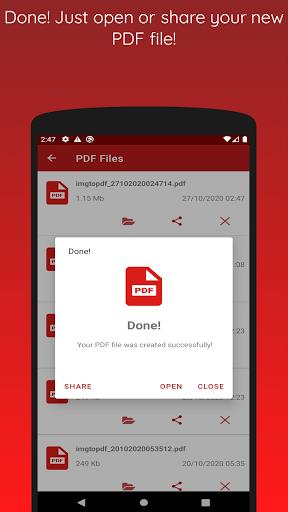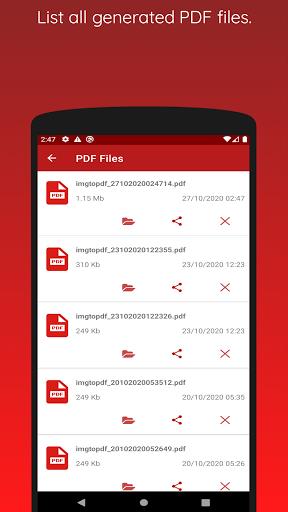Image to PDF - JPG to PDF
| Latest Version | 2.5.0 | |
| Update | Feb,13/2025 | |
| OS | Android 5.1 or later | |
| Category | Productivity | |
| Size | 10.23M | |
| Tags: | Productivity |
-
 Latest Version
2.5.0
Latest Version
2.5.0
-
 Update
Feb,13/2025
Update
Feb,13/2025
-
 Developer
Developer
-
 OS
Android 5.1 or later
OS
Android 5.1 or later
-
 Category
Productivity
Category
Productivity
-
 Size
10.23M
Size
10.23M
This handy Image to PDF Converter app simplifies the process of turning your images into a single PDF document. Easily manage and optimize your images with built-in cropping and scaling tools, ensuring they're perfectly sized for your PDF. Add an extra layer of security with password protection. The app's smart auto-organization feature lets you sort images by date or name, or manually arrange them as you prefer. Enjoy complete offline functionality – no cloud uploads needed, keeping your data safe and secure. This trustworthy PDF scanner guarantees 100% file safety. Best of all, it's free and offers unlimited image-to-PDF conversions. Download now!
Key Features:
- Image to PDF Conversion: Effortlessly combine multiple images into one PDF.
- Image Resizing: Optimize image size and quality using cropping and scaling.
- Password Protection: Secure your PDFs with a password for enhanced security.
- Auto Organization: Automatically sort images by date, name, or manually organize them.
- Offline Functionality: Convert images to PDF without an internet connection.
- Secure PDF Scanning: Scan images to PDF with guaranteed data protection. No external server uploads.
In short:
The Image to PDF Converter provides a user-friendly solution for converting images to PDFs. Its valuable features, including resizing, password protection, flexible organization options, and offline capabilities, ensure a seamless and secure conversion process. Enjoy the freedom of unlimited, free conversions. Download today!