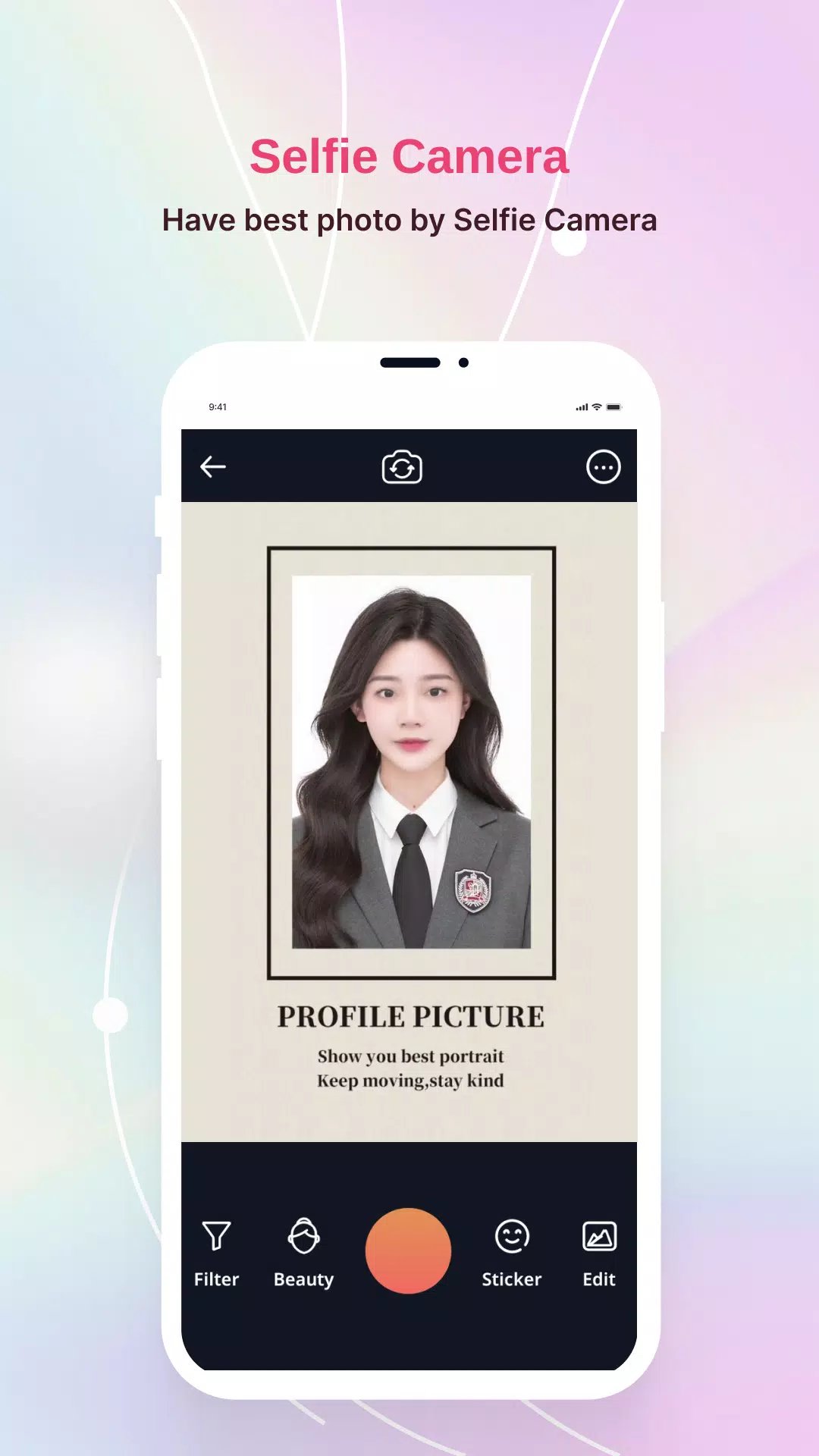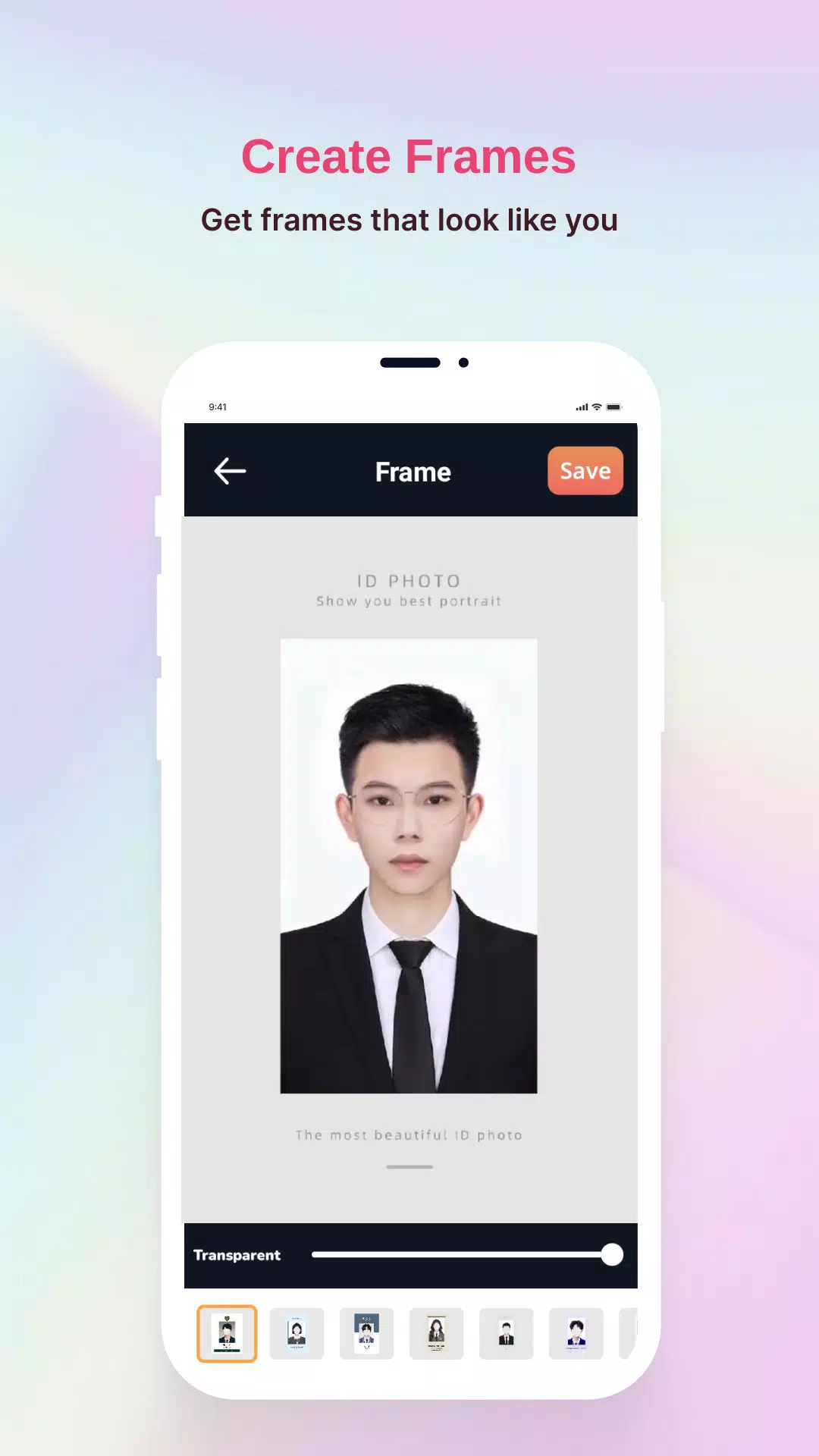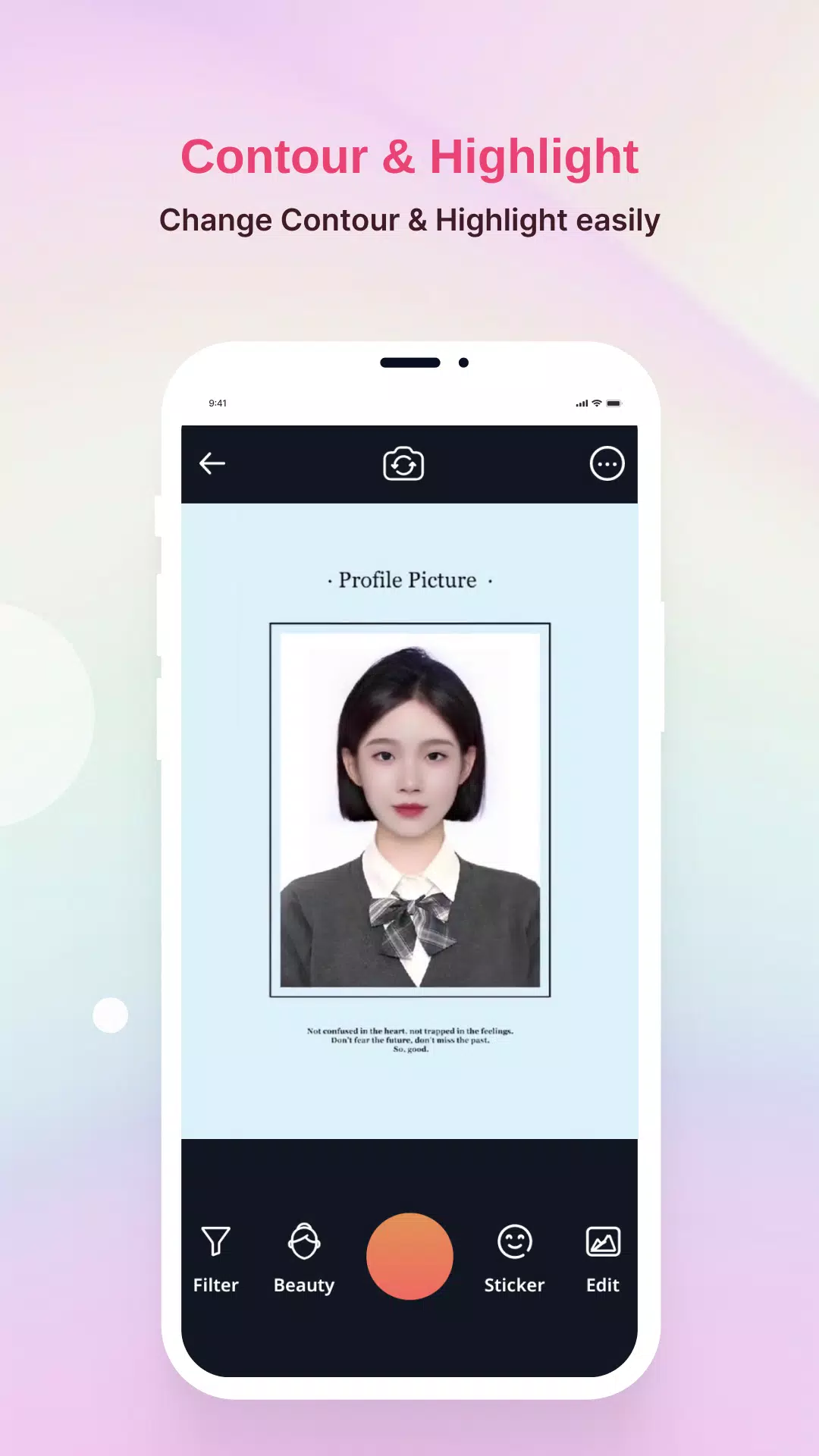ID Photo Filter for TikTok
| Latest Version | 1.4.0 | |
| Update | Feb,19/2025 | |
| Developer | PicaStudio | |
| OS | Android 4.4+ | |
| Category | Beauty | |
| Size | 31.8 MB | |
| Google PlayStore | |
|
| Tags: | Beauty |
This app, ID Photo Filter for TikTok, offers a wide array of high-definition filters and effects perfect for creating engaging content for TikTok and other social media platforms. It boasts an impressive selection of filters, including animal faces (dogs, rabbits, wolves), eye enhancements, hair styles, and more. The app also includes fun stickers like heart crowns and glitch effects, ideal for playful selfies.
Beyond the filters, the app functions as a full-fledged selfie editor and beauty camera. Users can easily adjust colors, add blur effects to backgrounds, and create photo collages. The integrated ID photo feature allows for quick and easy creation of ID-style photos.
Key Features:
- Extensive Filter Library: A vast collection of filters, including animal faces, eye effects, and hair styles.
- Fun Stickers: Add playful stickers like heart crowns, rabbit ears, and more.
- ID Photo Creator: Easily create professional-looking ID photos.
- Photo Editing Tools: Adjust colors, add blur effects, and create collages.
- Social Media Sharing: Directly share your creations to various social media platforms like WhatsApp, Facebook, Twitter, and Instagram.
How to Use:
- Download the app.
- Select a photo from your gallery or take a new one using the in-app camera.
- Apply the ID Photo filter or any other desired filter.
- Adjust color and other editing options.
- Save your image or share it directly to your favorite social media channels.
The app is regularly updated with bug fixes and potential new features. (Version 1.4.0, last updated November 3, 2024, included bug fixes).
Disclaimer: This app is not sponsored, endorsed by, or affiliated with TikTok Inc.