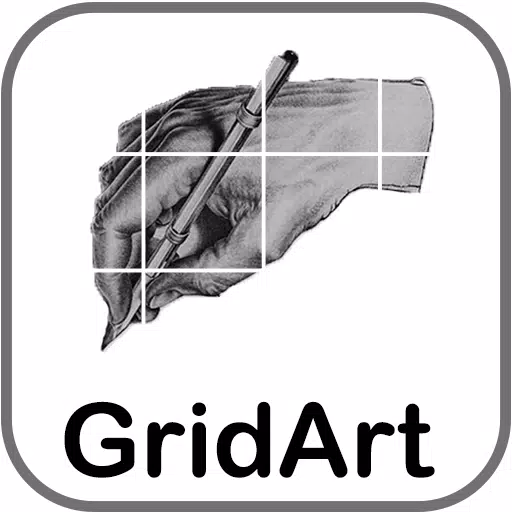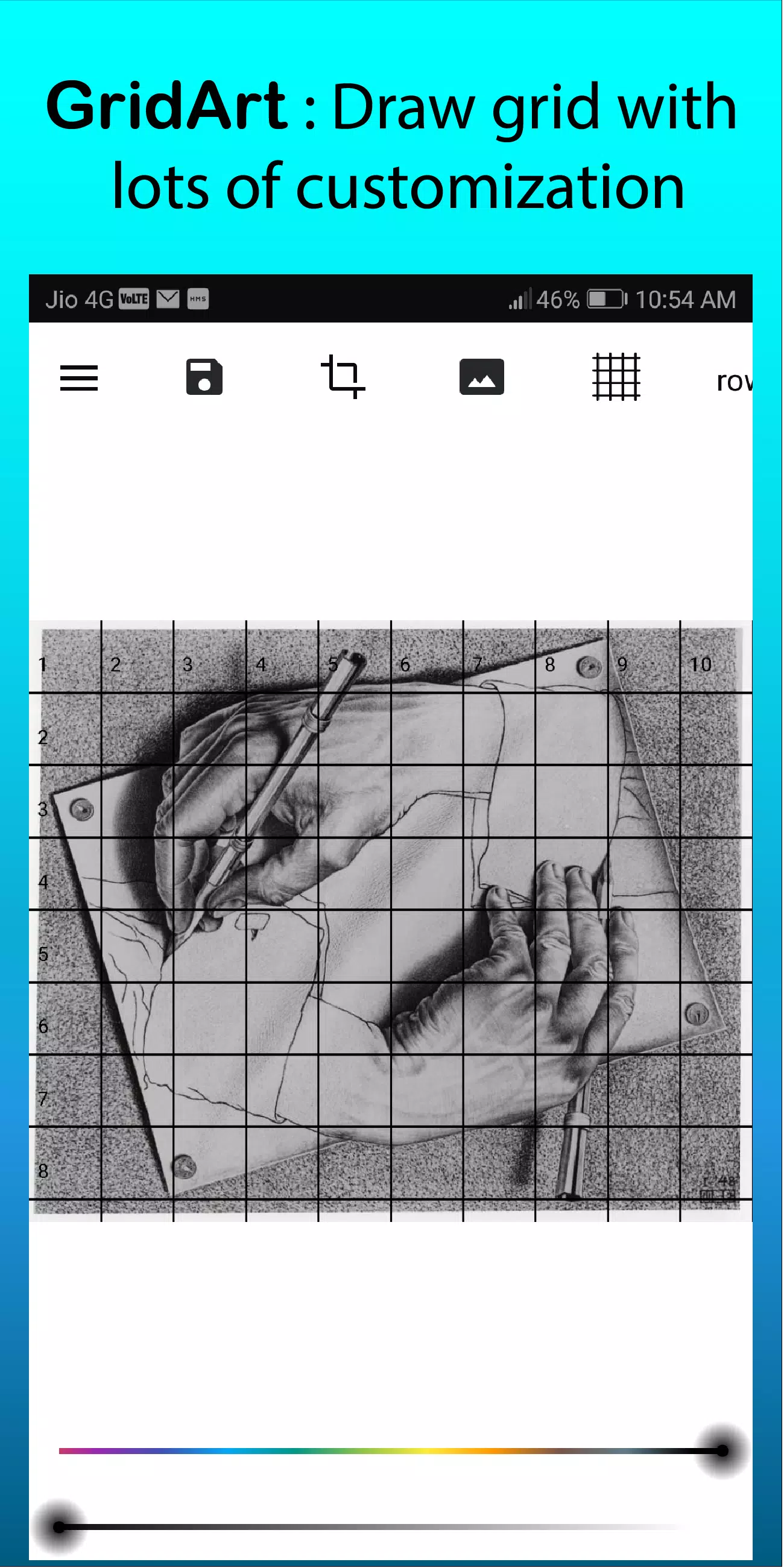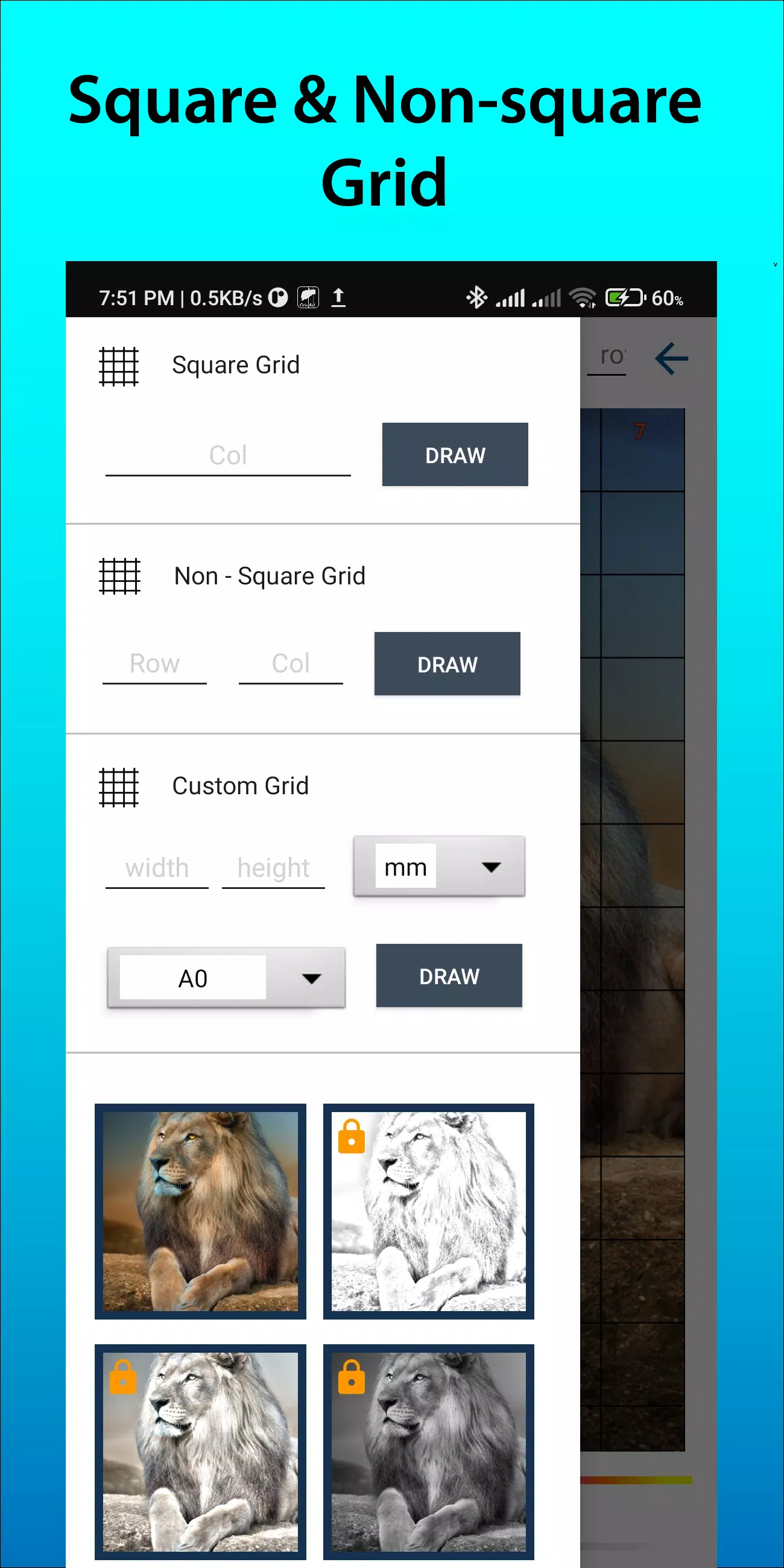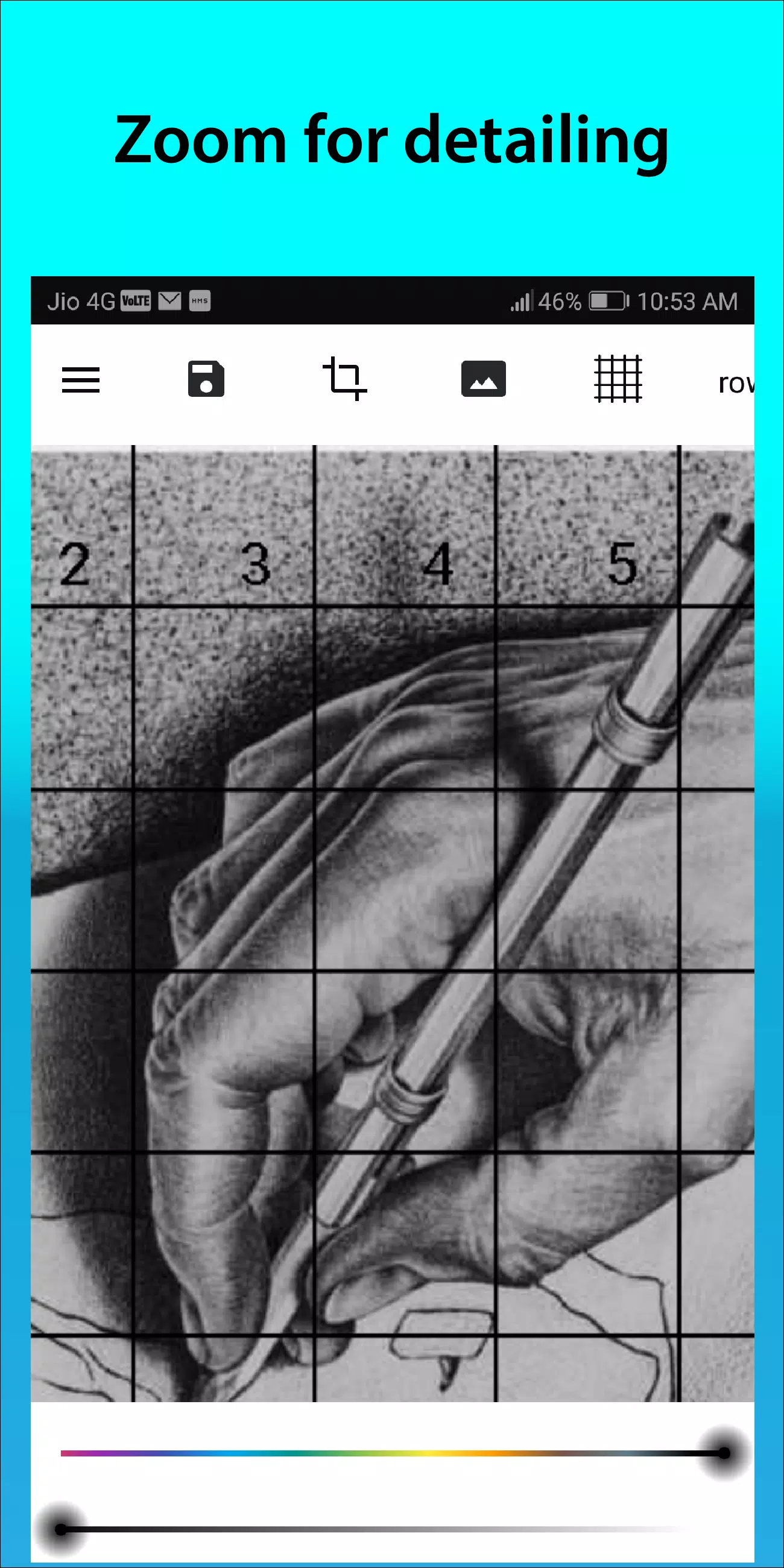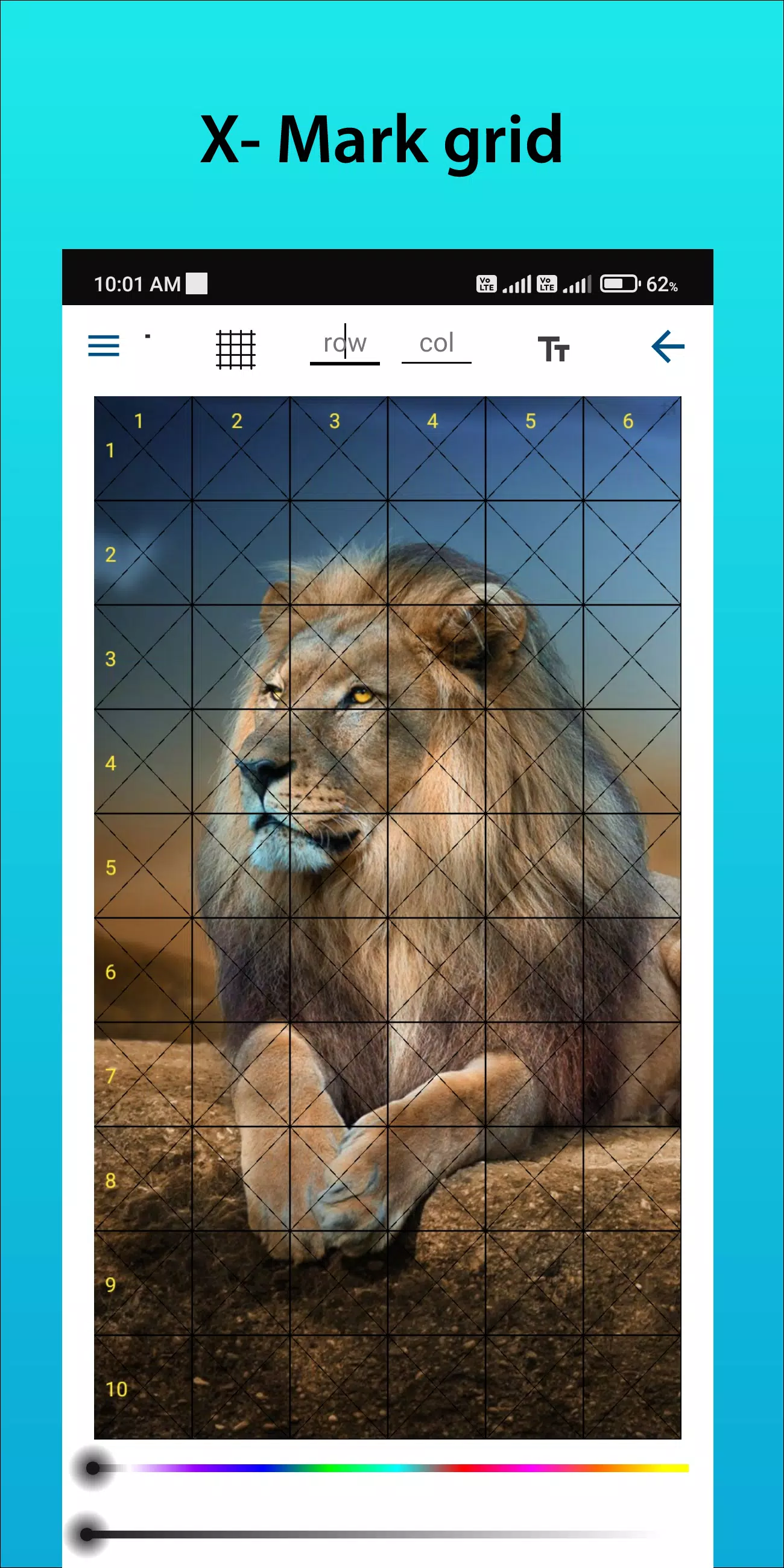GridArt
| Latest Version | 1.8.3 | |
| Update | Mar,21/2025 | |
| Developer | Technical Diet - GridArt | |
| OS | Android 6.0+ | |
| Category | Art & Design | |
| Size | 16.5 MB | |
| Google PlayStore | |
|
| Tags: | Art & Design |
GridArt: Elevate Your Art with Precision and Ease!
Whether you're a seasoned artist or just starting out, GridArt is your ultimate tool for achieving perfect proportions and accuracy in your drawings. Our app simplifies the grid method, allowing you to effortlessly overlay customizable grids onto your images for seamless transfer to canvas or paper.
Mastering the Grid Method
The grid method is a time-tested technique that breaks down complex images into manageable sections. By dividing both your reference image and drawing surface into a grid of equal squares, you can focus on individual squares, ensuring accurate proportions and detailed rendering.
Why Choose GridArt?
GridArt takes the traditional grid method and supercharges it with modern features:
- Highly Customizable Grids: Control the number of rows and columns, adjust grid thickness and color, and even add diagonal lines for extra guidance.
- Intuitive Interface: Effortlessly upload images, customize grids, and save your work with our user-friendly design.
- High-Resolution Output: Export your gridded images in high resolution, perfect for printing and reference.
How to Use GridArt: A Step-by-Step Guide
- Select Your Image: Choose the reference image you wish to recreate.
- Create a Grid: Overlay a grid of evenly spaced lines (vertical and horizontal) on your reference image. Common grid sizes include 1-inch or 1-centimeter squares.
- Replicate on Your Surface: Create a matching grid on your drawing paper or canvas.
- Transfer Square by Square: Reproduce the contents of each square from the reference image onto the corresponding square on your drawing surface.
- (Optional) Erase the Grid: Once finished, gently erase the grid lines.
Key Features:
- Grid drawing on any image; select from gallery, save for printing.
- Square, rectangle, and custom grids (user-defined rows/columns).
- Crop photos to any aspect ratio (including presets like A4, 16:9, 9:16, 4:3, 3:4).
- Enable/disable row/column numbers with custom text size.
- Various grid label styles.
- Customizable line styles (regular or dashed), width, color, and opacity.
- Sketching filter.
- Grid drawing by measurement (mm, cm, inch).
- Image zoom for detail.
Follow us on Instagram @gridArt_sketching_app and use #gridArt for a chance to be featured! Contact us with any questions or suggestions.
What's New in Version 1.8.3 (Sep 14, 2024)
Screen lock added.