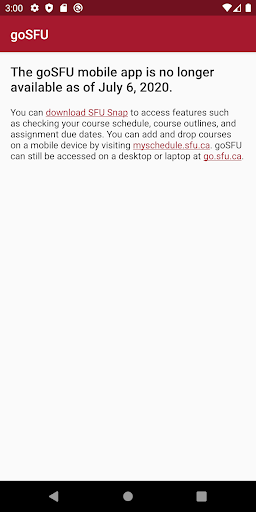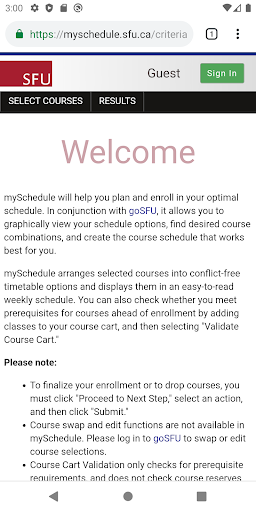goSFU
| Latest Version | 4.0 | |
| Update | May,21/2025 | |
| Developer | Simon Fraser University | |
| OS | Android 5.1 or later | |
| Category | Productivity | |
| Size | 2.00M | |
| Tags: | Productivity |
-
 Latest Version
4.0
Latest Version
4.0
-
 Update
May,21/2025
Update
May,21/2025
-
 Developer
Simon Fraser University
Developer
Simon Fraser University
-
 OS
Android 5.1 or later
OS
Android 5.1 or later
-
 Category
Productivity
Category
Productivity
-
 Size
2.00M
Size
2.00M
SFU Snap is the latest and improved mobile application that succeeded the goSFU app as of July 6, 2020. With SFU Snap, managing your courses and assignments has become more streamlined than ever before. This intuitive app is packed with features designed to enhance your academic experience, including checking your course schedule, accessing course outlines, and keeping track of assignment deadlines. Additionally, you can add or drop courses directly from your mobile device by navigating to myschedule.sfu.ca. While goSFU remains available on desktop and laptop computers, downloading SFU Snap will provide you with a more seamless and convenient mobile experience.
Features of SFU Snap:
Convenient Access to Course Schedule: SFU Snap offers effortless access to your course schedule, helping you stay organized and efficiently plan your day.
Course Outlines at Your Fingertips: With just a few taps, you can delve into detailed course outlines, making it easy to review essential information like learning outcomes, assessments, and required materials.
Track Assignment Due Dates: Never miss a deadline with SFU Snap. The app enables you to monitor all your assignment due dates, ensuring timely submission and adherence to your academic commitments.
Mobile Course Add/Drop: Whether you're on the move or relaxing at home, adding or dropping courses is straightforward. Simply visit myschedule.sfu.ca on your mobile device and make the necessary changes with ease.
Seamless Desktop/Laptop Experience: Although the goSFU app is no longer supported on mobile devices, you can still access its user-friendly features on a desktop or laptop by visiting go.sfu.ca.
Stay Connected and Organized: With all these features integrated into one app, SFU Snap helps you stay connected to your coursework, meet important deadlines, and maintain an organized academic life, all from the convenience of your mobile device.
Conclusion:
While the goSFU app is no longer available on mobile devices, SFU Snap offers a robust alternative that allows you to efficiently manage your course schedule, access course outlines, track assignment due dates, and modify your courses. This ensures you remain connected and organized throughout your academic journey. Download SFU Snap now to enhance your educational experience with its seamless and user-friendly interface.