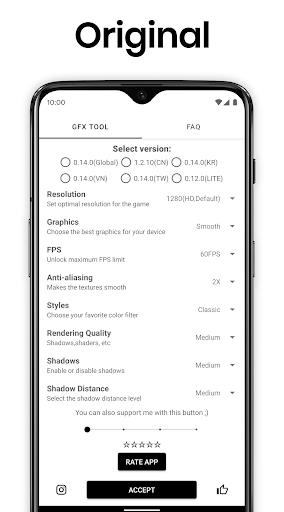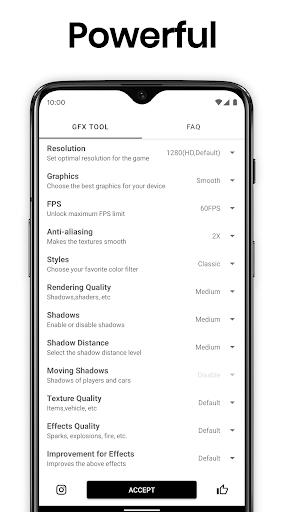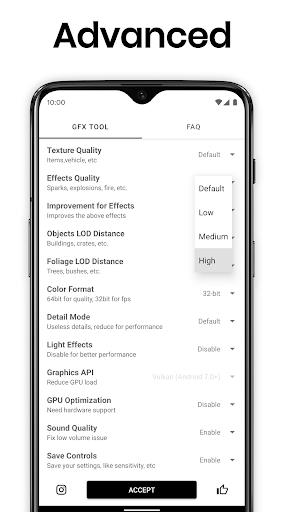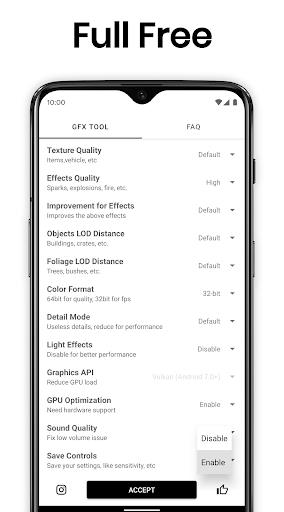GFX Tool: Launcher & Optimizer
| Latest Version | 10.3.0 | |
| Update | Feb,15/2023 | |
| Developer | tsoml | |
| OS | Android 5.1 or later | |
| Category | Tools | |
| Size | 4.86M | |
| Tags: | Tools |
-
 Latest Version
10.3.0
Latest Version
10.3.0
-
 Update
Feb,15/2023
Update
Feb,15/2023
-
 Developer
tsoml
Developer
tsoml
-
 OS
Android 5.1 or later
OS
Android 5.1 or later
-
 Category
Tools
Category
Tools
-
 Size
4.86M
Size
4.86M
Enhance your gaming experience with the GFX Tool, a user-friendly app that allows you to customize the graphics of your favorite games. With this free utility launcher, you can now enjoy stunning visuals and smooth gameplay like never before. Unlock the potential of your device by adjusting the resolution, enabling HDR graphics, and controlling anti-aliasing and shadows. This tool supports all game versions, making it a versatile choice for gamers. Simply choose your game, customize the graphics to your preference, and click on Accept and Run Game. Elevate your gaming experience with GFX Tool!
Features of GFX Tool: Launcher & Optimizer:
* Customizable Game Graphics: GFX Tool allows you to fully customize the graphics of specific games, ensuring beautiful pictures and smooth gameplay.
* Resolution Settings: With GFX Tool, you can easily change the resolution of your game to suit your preferences and device capabilities.
* Unlock HDR Graphics and FPS Levels: This app gives you the ability to unlock high dynamic range (HDR) graphics and all FPS levels, enhancing the visual quality of your gaming experience.
* Anti-aliasing and Shadows Control: You have full control over anti-aliasing and shadows, enabling you to fine-tune these settings for optimized graphics quality.
* User-Friendly Interface: The app provides an easy-to-use interface, making it simple for users to navigate and customize their game graphics effectively.
* Wide Game Compatibility: GFX Tool supports all game versions, ensuring that you can customize the graphics of your favorite games, regardless of their specific versions.
Conclusion:
GFX Tool is a must-have utility launcher for gamers who desire complete control over their game graphics. With its intuitive interface, the app allows you to easily change resolutions, unlock HDR graphics and FPS levels, and fully control anti-aliasing and shadows. No matter what game version you have, the app ensures compatibility and provides a seamless experience for enhancing the visual appeal and performance of your games. Download now to take your gaming experience to new heights!
-
 JogadorAplicativo razoável, mas às vezes causa travamentos. Melhora um pouco os gráficos, mas não é tão eficaz.
JogadorAplicativo razoável, mas às vezes causa travamentos. Melhora um pouco os gráficos, mas não é tão eficaz. -
 ZenithGuardThis app is a complete waste of time and resources. It doesn't improve my game performance at all, and it actually seems to make it worse. I've tried uninstalling and reinstalling it, but it still doesn't work. Don't waste your time with this app. 👎👎
ZenithGuardThis app is a complete waste of time and resources. It doesn't improve my game performance at all, and it actually seems to make it worse. I've tried uninstalling and reinstalling it, but it still doesn't work. Don't waste your time with this app. 👎👎 -
 LunarAegisGFX Tool is a solid app for tweaking game graphics and optimizing performance. It's easy to use and offers a range of options, from basic to advanced. However, some settings can be a bit finicky and may require some trial and error to get just right. Overall, it's a decent tool for gamers looking to improve their gameplay experience. 👍🎮
LunarAegisGFX Tool is a solid app for tweaking game graphics and optimizing performance. It's easy to use and offers a range of options, from basic to advanced. However, some settings can be a bit finicky and may require some trial and error to get just right. Overall, it's a decent tool for gamers looking to improve their gameplay experience. 👍🎮 -
 게임유저게임 그래픽을 향상시키는 데 정말 좋은 도구입니다! 사용하기 쉽고 그래픽 품질이 눈에 띄게 좋아졌어요. 강력 추천합니다!
게임유저게임 그래픽을 향상시키는 데 정말 좋은 도구입니다! 사용하기 쉽고 그래픽 품질이 눈에 띄게 좋아졌어요. 강력 추천합니다! -
 ゲーマーゲームのグラフィックが向上するのは良いですが、アプリが少し不安定な時があります。
ゲーマーゲームのグラフィックが向上するのは良いですが、アプリが少し不安定な時があります。 -
 GamerGirlGreat tool for boosting game graphics! Easy to use and significantly improves visual quality. Highly recommend!
GamerGirlGreat tool for boosting game graphics! Easy to use and significantly improves visual quality. Highly recommend! -
 गेमरयह ऐप गेम के ग्राफिक्स को बेहतर बनाने के लिए बहुत अच्छा है! उपयोग में आसान और ग्राफिक्स की गुणवत्ता में काफी सुधार करता है।
गेमरयह ऐप गेम के ग्राफिक्स को बेहतर बनाने के लिए बहुत अच्छा है! उपयोग में आसान और ग्राफिक्स की गुणवत्ता में काफी सुधार करता है।