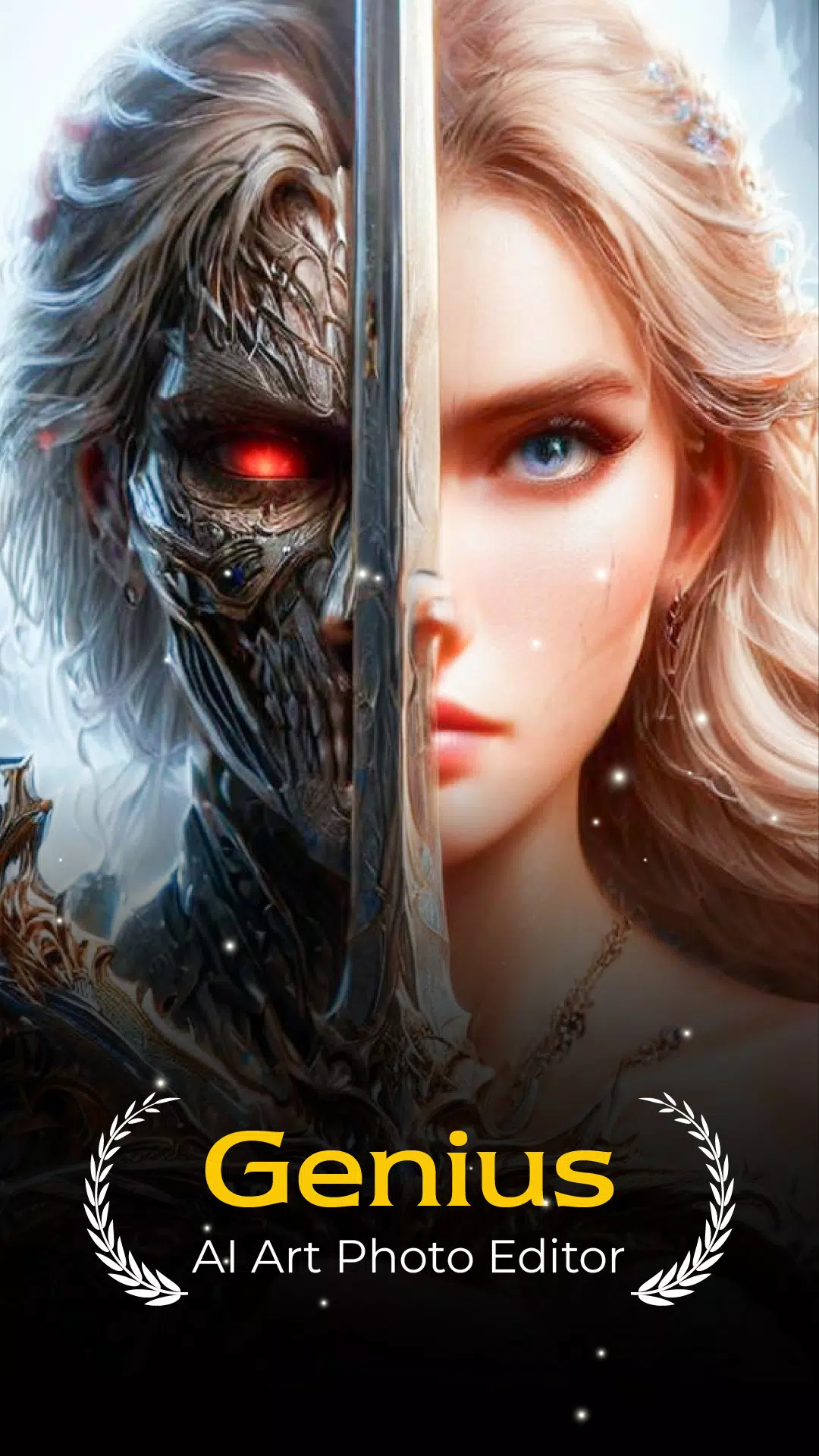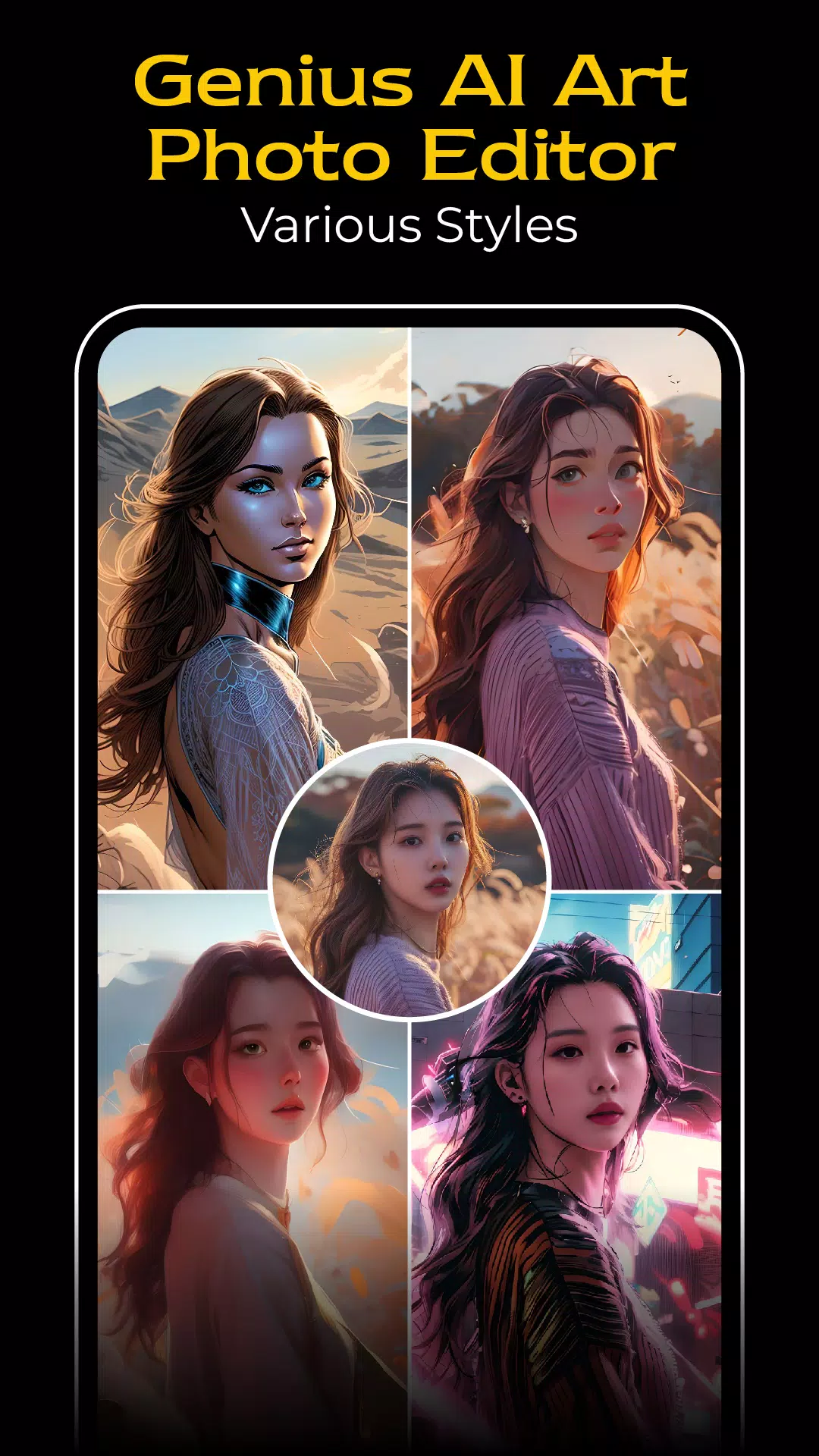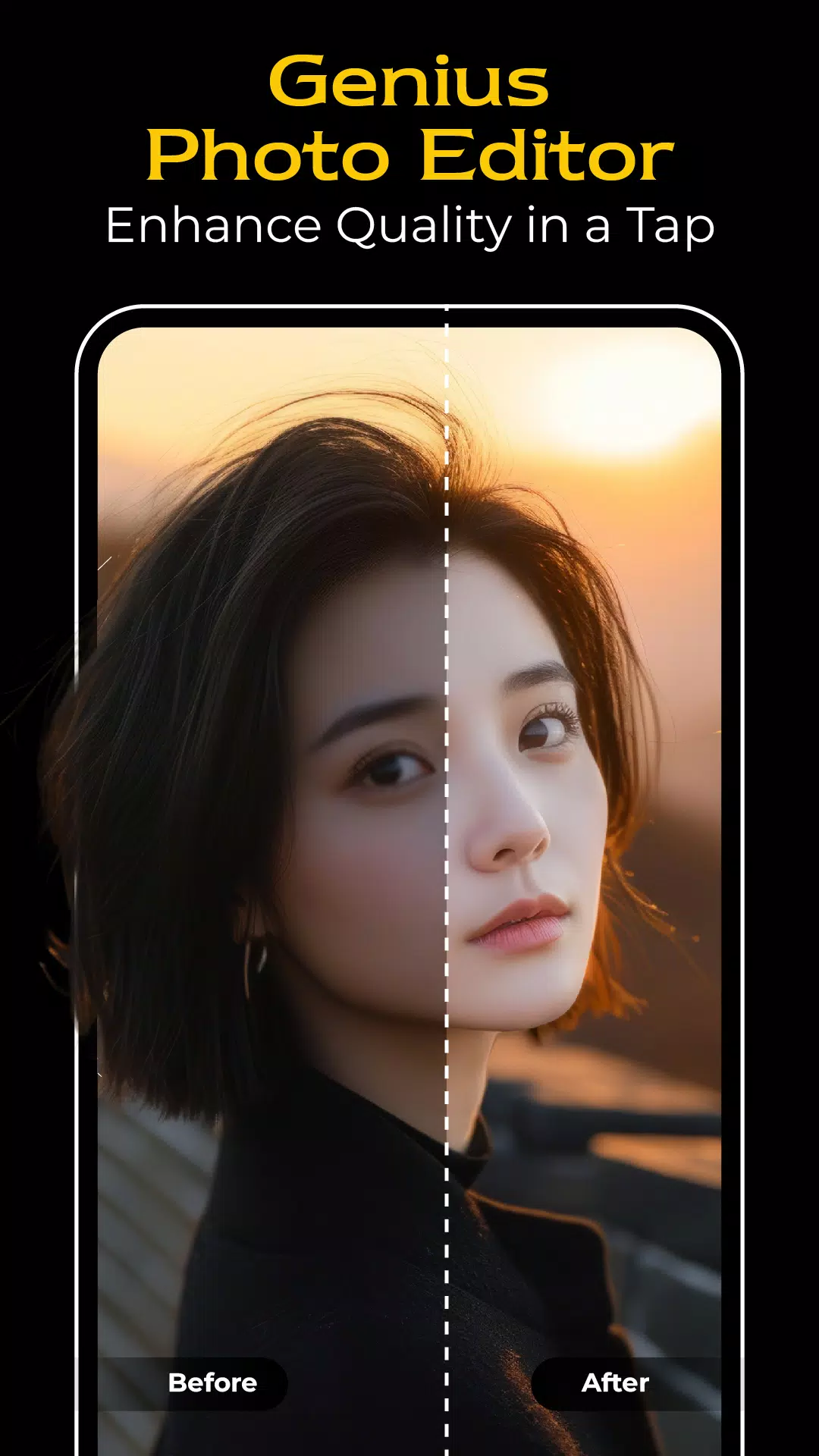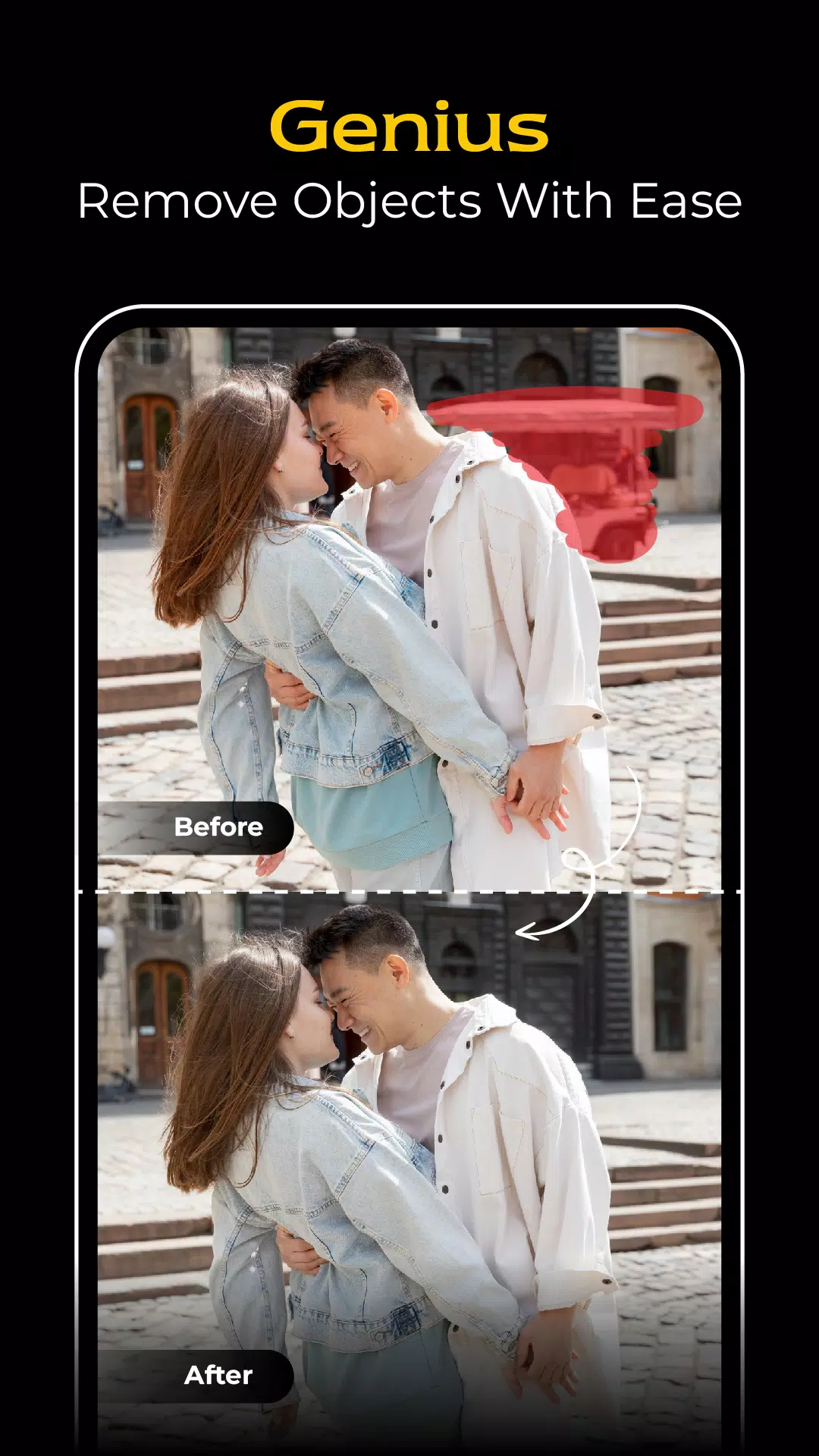Genius
| Latest Version | 2.8.0 | |
| Update | Feb,26/2025 | |
| Developer | Apero Vision Lab | |
| OS | Android 9.0+ | |
| Category | Art & Design | |
| Size | 87.1 MB | |
| Google PlayStore | |
|
| Tags: | Art & Design |
Genius: Your All-in-One AI Photo Editor and AI Art Generator
Unleash your creativity with Genius, the revolutionary AI photo editor powered by cutting-edge generative AI technology. Transform your photos into stunning AI-generated art in seconds with simple taps. Challenge your artistic vision and explore the limitless possibilities.
With Genius, you can:
- AI Yourself: Transform your photos into mesmerizing avatars—a fairytale prince, an anime character, a biker, a neon-city warrior, and much more. The possibilities are endless.
- AI Photo Expander: Seamlessly expand your images while maintaining quality. Use text prompts for even more creative control and choose from various aspect ratios to suit your needs.
- AI Object Remover: Effortlessly remove unwanted objects or people from your photos in just three simple steps.
- AI Photo Enhancer: Enhance the resolution and quality of your images, making them sharper and clearer. Adjust brightness, contrast, and other parameters for brilliant results.
Key Features:
- All-in-One App: A comprehensive suite of advanced features for effortless AI art generation and editing.
- Advanced AI Power: Leveraging the latest and most powerful AI technology available.
- Highly Efficient: Intuitive interface, simple taps, fast generation times, and breathtaking results.
- Unleash Creativity: Inspire boundless ideas and artistic expression.
- Frequent Updates: Regular updates ensure access to the newest tools and technologies.
How to Use:
- Tap the desired feature.
- Upload your image.
- Tap "Generate."
- Download your AI-edited masterpiece.
Create AI art effortlessly with Genius. If you have any questions, please contact our support team. Happy editing!
Post Comments
Your Comment(*)