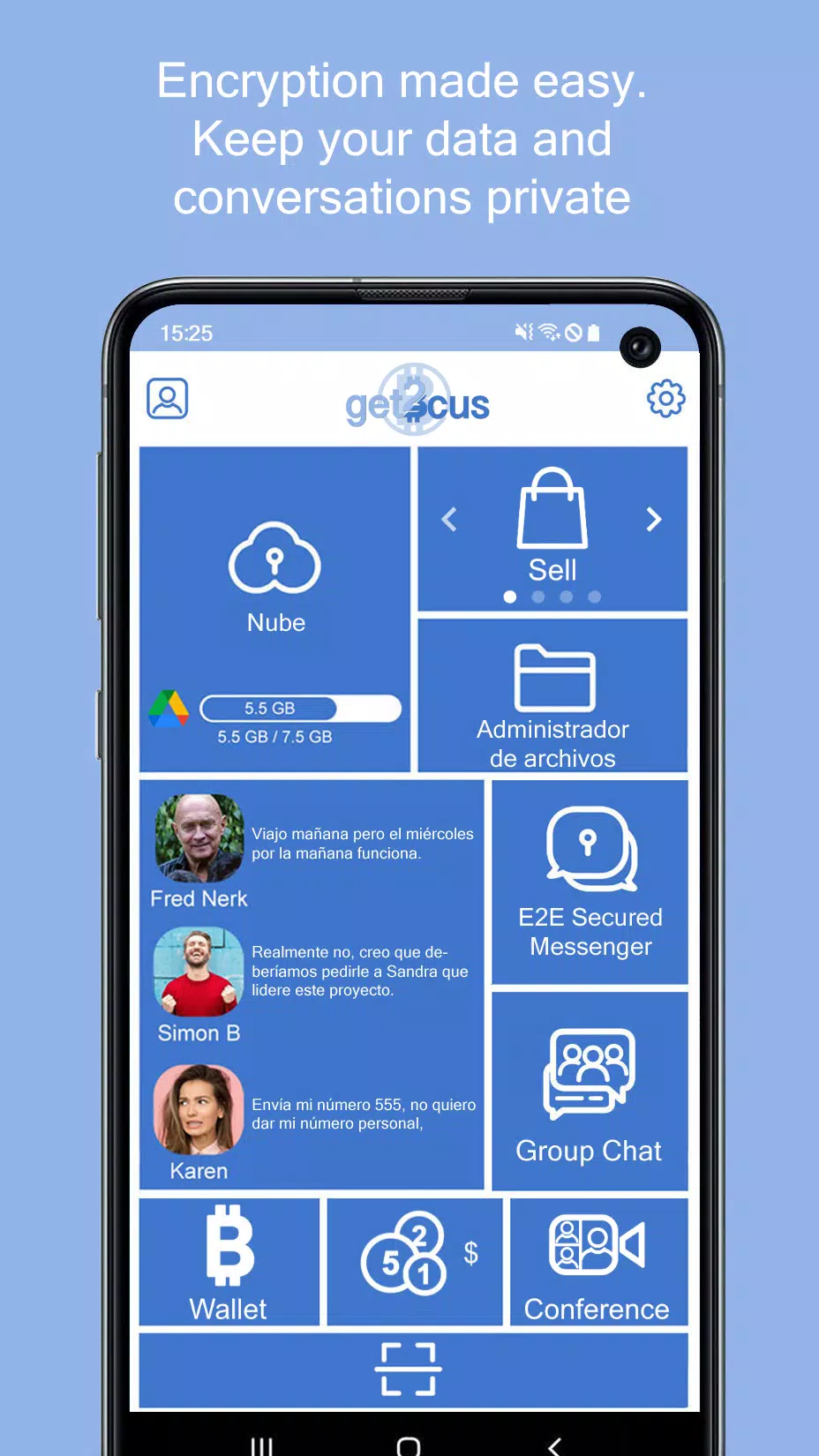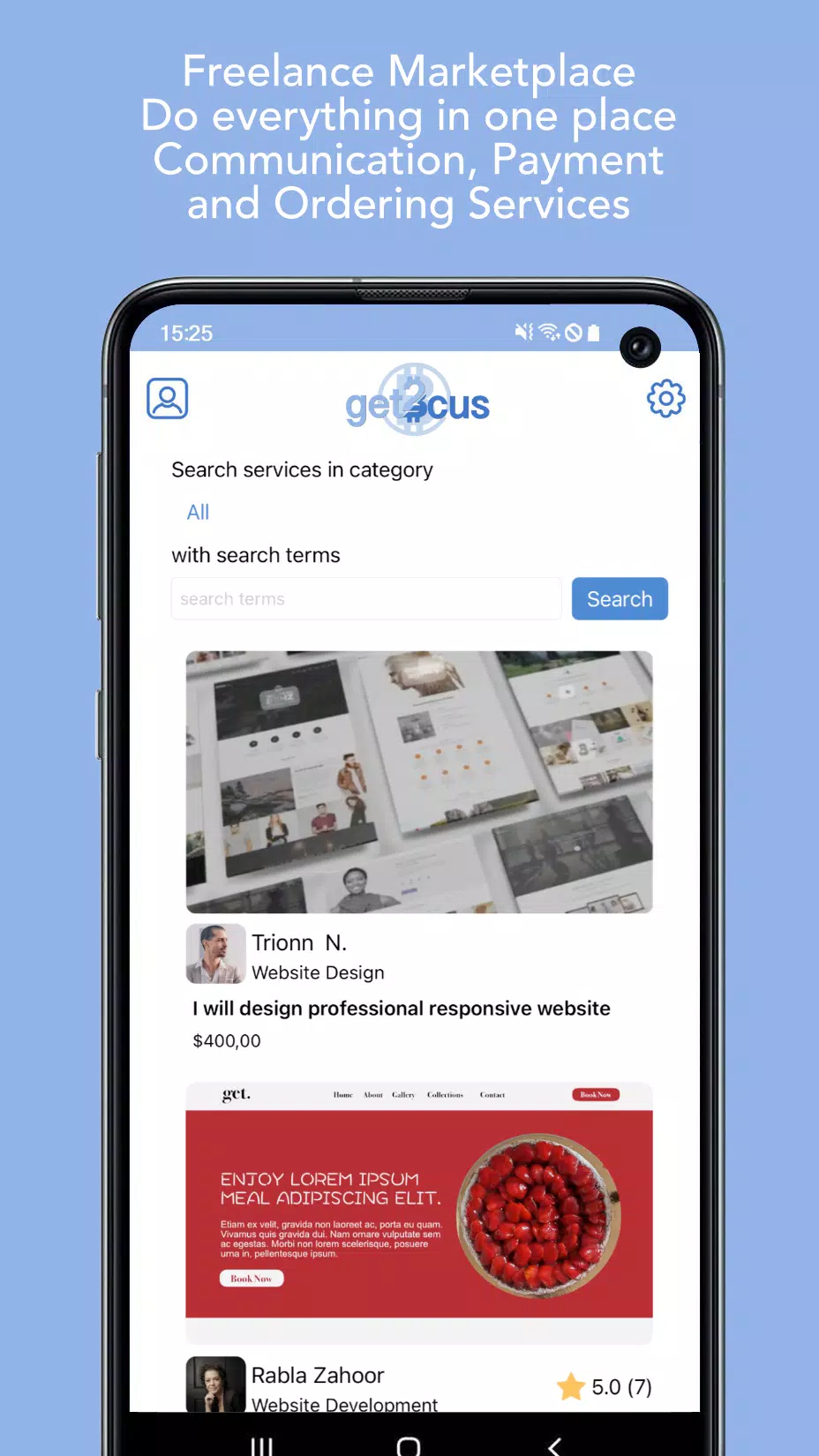g2C The Freelancer Market
| Latest Version | 1.2.166 | |
| Update | Apr,23/2025 | |
| Developer | NOS Microsystems Ltd | |
| OS | Android 7.0+ | |
| Category | Communication | |
| Size | 54.3 MB | |
| Google PlayStore | |
|
| Tags: | Communication |
Freelancer Market in an App, a Messenger, VOIP+Video Chat, secured file transfer
Introducing g2c, your ultimate Freelance Marketplace app where you can connect with freelancers or clients directly, without any fees. Experience seamless communication through VOIP or Video Chat for enhanced understanding and accelerated project completion. g2c guarantees the delivery of your digital goods, ensuring a fair and transparent deal for all parties involved.
Our comprehensive app merges the Freelance Market with a secure wallet, a versatile communicator suitable for B2B or B2C networks, and a secure messenger. g2c is compatible with all major cloud providers, supports sFTP, and allows you to use your company's NAS server at the office or transfer extremely large files for free through g2C.
LITTLE COOL FEATURES:
Every action you take on g2C is safeguarded by AES-256 encryption, offering top-tier security for messaging, file transfers, and cloud content protection.
Utilize the anonymous ‘555’ number feature for SIM-less devices, ensuring your personal phone number remains private. With g2C, you can securely send messages, images, audio messages, videos, documents, and large files to friends and colleagues effortlessly. Our superior patented download manager has facilitated millions of secure downloads, particularly in the industrial automation sector. g2C encrypts your data before it leaves your device, transmitting it directly or via our secure servers as unstructured binary data. Only the intended recipient, also using g2C, can decrypt and access the information. Rest assured, we cannot view or access your data.
COOL FEATURES
• SEND LARGE FILES FREE:
Enjoy fast, encrypted transfers of files of any size on the go. Whether it's photos, videos, documents, or voice messages, g2C ensures secure transfers without size restrictions.
• SYNC MAJOR CLOUD PROVIDERS:
Secure your data across major cloud services like Google Drive, Dropbox, Box, Microsoft OneDrive, and Sugarsync with end-to-end encryption.
• CHAT IN PRIVATE MESSENGER:
Communicate privately with messages, images, files, and videos in a secure, end-to-end encrypted environment.
• COMPATIBLE WITH SFTP PROTOCOL NAS DEVICES:
Maintain the security of your local server with SFTP compatibility.
• FACECHECK FOR DIGITAL SIGNATURE:
Verify the identity of the person accessing your files with the FaceCheck feature, which requires a selfie upon file download.
• SET YOUR OWN ENCRYPTION PASSWORD:
Choose your encryption password, but remember it well as it cannot be recovered by us due to our no-knowledge encryption policy.
• PERSONAL BITCOIN WALLET:
Conduct transactions with minimal cost using our integrated Bitcoin wallet, ensuring complete privacy and no transaction fees.
• COST FREE AND AD FREE FOR PRIVATE USE:
g2C is free for personal use and comes without intrusive pop-up ads, providing you with complete privacy.
• ANONYMOUS 555 NUMBER:
Create a ‘555’ number for controlled accessibility, or register your SIM number for additional options.
• NO SIM CARD NEEDED:
Chat on SIM-less devices such as tablets with a ‘555’ number.
• PRIVATE GROUP CHAT:
Engage in the most secure group chats with friends, colleagues, and clients for confidential communication and collaboration.
• CHAT ACCESS PIN PROTECTED:
Protect your chats with a personalized PIN for added security.
• MASTER LOCK:
Secure the entire app with a password, ensuring that only you can access it, even if your device is compromised.
• MULTI LANGUAGES:
g2C supports up to 35 languages for a global user experience.
• BUSINESS PACKAGE:
Tailored commercial versions are available to meet business-specific requirements.
• USER FRIENDLY:
Benefit from an intuitive interface with drag-and-drop functionality for ease of use.
• FACE CHECK:
Confirm the identity of file recipients with FaceCheck and set your encryption password.
• AND MUCH MORE:
Pause, exit, and resume transfers seamlessly. Set up self-destructing messages, schedule file sends, sync up to three devices, and use one-time file transfer links. All data, including file names and categories, remains encrypted.
For any questions, comments, or concerns, please reach out to us at [email protected].
-
 TrabajadorLibreg2C ha cambiado la forma en que trabajo como freelancer. La comunicación directa es excelente, aunque a veces hay un poco de retraso. Es una herramienta esencial para cualquier profesional independiente.
TrabajadorLibreg2C ha cambiado la forma en que trabajo como freelancer. La comunicación directa es excelente, aunque a veces hay un poco de retraso. Es una herramienta esencial para cualquier profesional independiente. -
 FreelanceGurug2C is a game-changer for freelancers! The direct communication through VOIP and video chat is seamless. The only downside is the occasional lag during peak times. Overall, a must-have for any freelancer.
FreelanceGurug2C is a game-changer for freelancers! The direct communication through VOIP and video chat is seamless. The only downside is the occasional lag during peak times. Overall, a must-have for any freelancer. -
 FreiberuflerProfig2C ist ein echter Game-Changer für Freiberufler. Die direkte Kommunikation über VOIP und Video ist nahtlos, nur gelegentlich gibt es etwas Verzögerung. Ein Muss für jeden Freelancer.
FreiberuflerProfig2C ist ein echter Game-Changer für Freiberufler. Die direkte Kommunikation über VOIP und Video ist nahtlos, nur gelegentlich gibt es etwas Verzögerung. Ein Muss für jeden Freelancer. -
 IndépendantProg2C est révolutionnaire pour les freelances. La communication par VOIP et vidéo est fluide, mais il y a parfois des ralentissements. C'est un outil indispensable pour tous les travailleurs indépendants.
IndépendantProg2C est révolutionnaire pour les freelances. La communication par VOIP et vidéo est fluide, mais il y a parfois des ralentissements. C'est un outil indispensable pour tous les travailleurs indépendants. -
 自由职业达人g2C对于自由职业者来说是一个变革者!通过VOIP和视频聊天的直接沟通非常流畅。唯一的缺点是高峰时段偶尔会出现延迟。总的来说,任何自由职业者都必须拥有的工具。
自由职业达人g2C对于自由职业者来说是一个变革者!通过VOIP和视频聊天的直接沟通非常流畅。唯一的缺点是高峰时段偶尔会出现延迟。总的来说,任何自由职业者都必须拥有的工具。