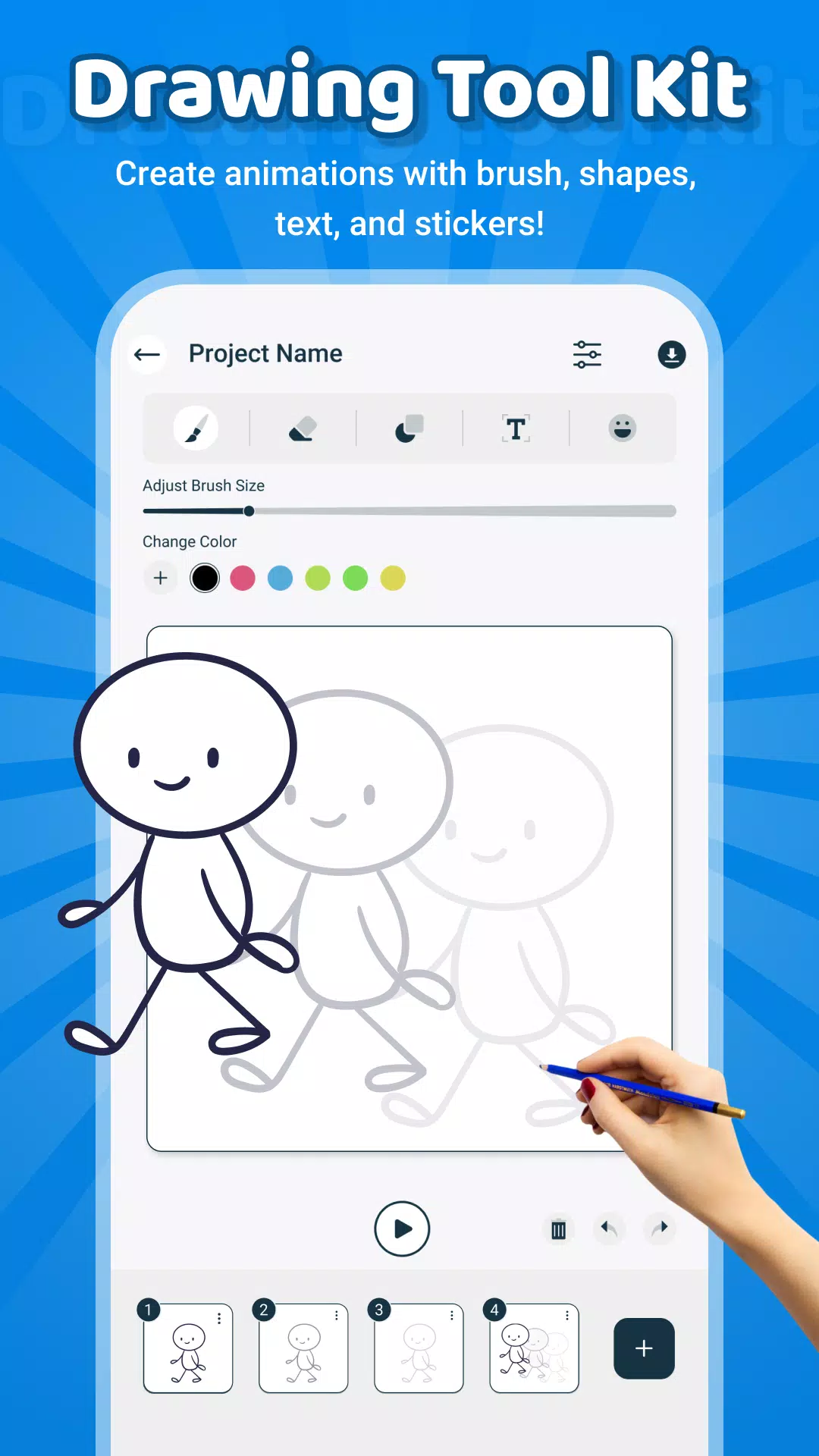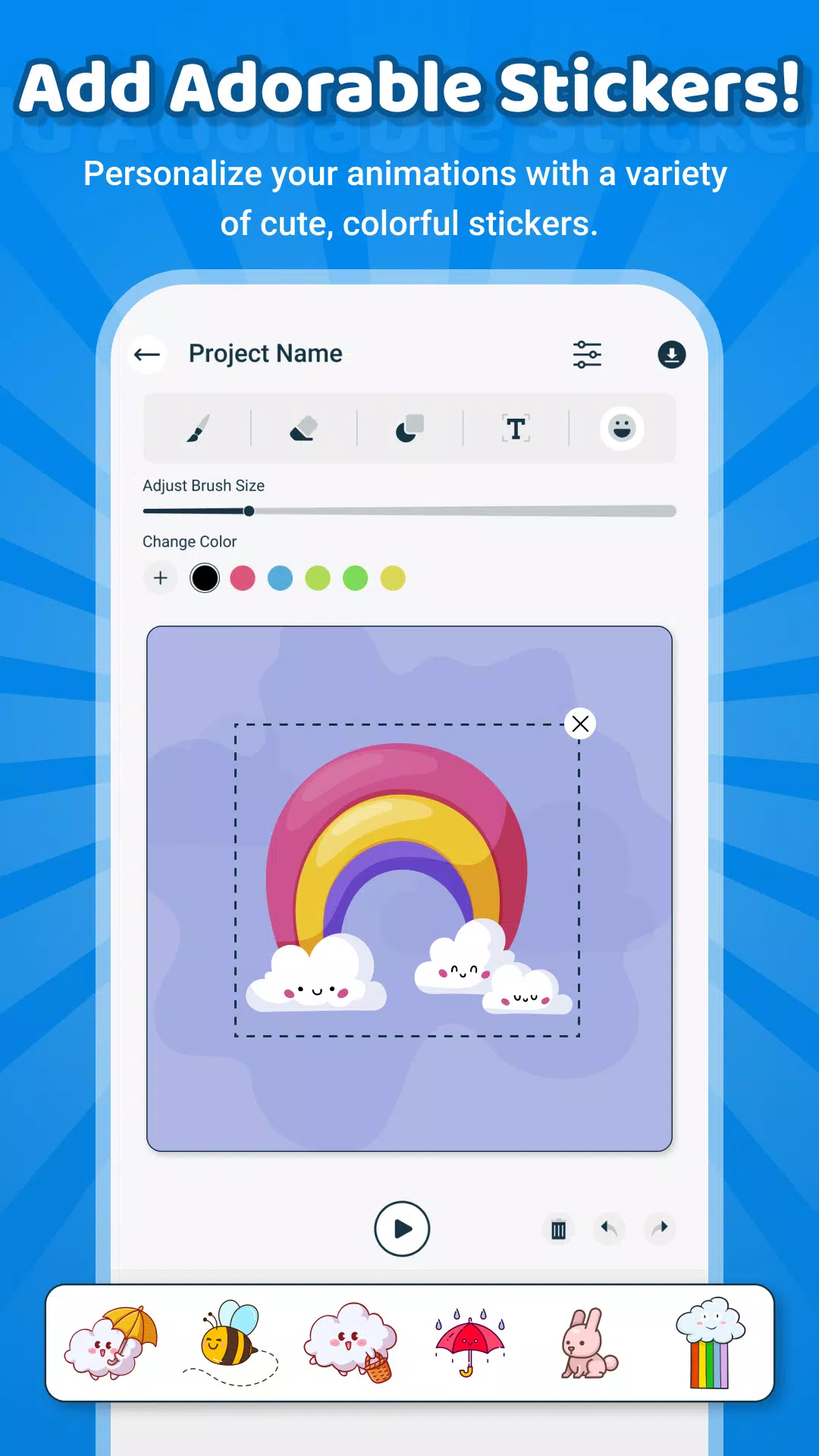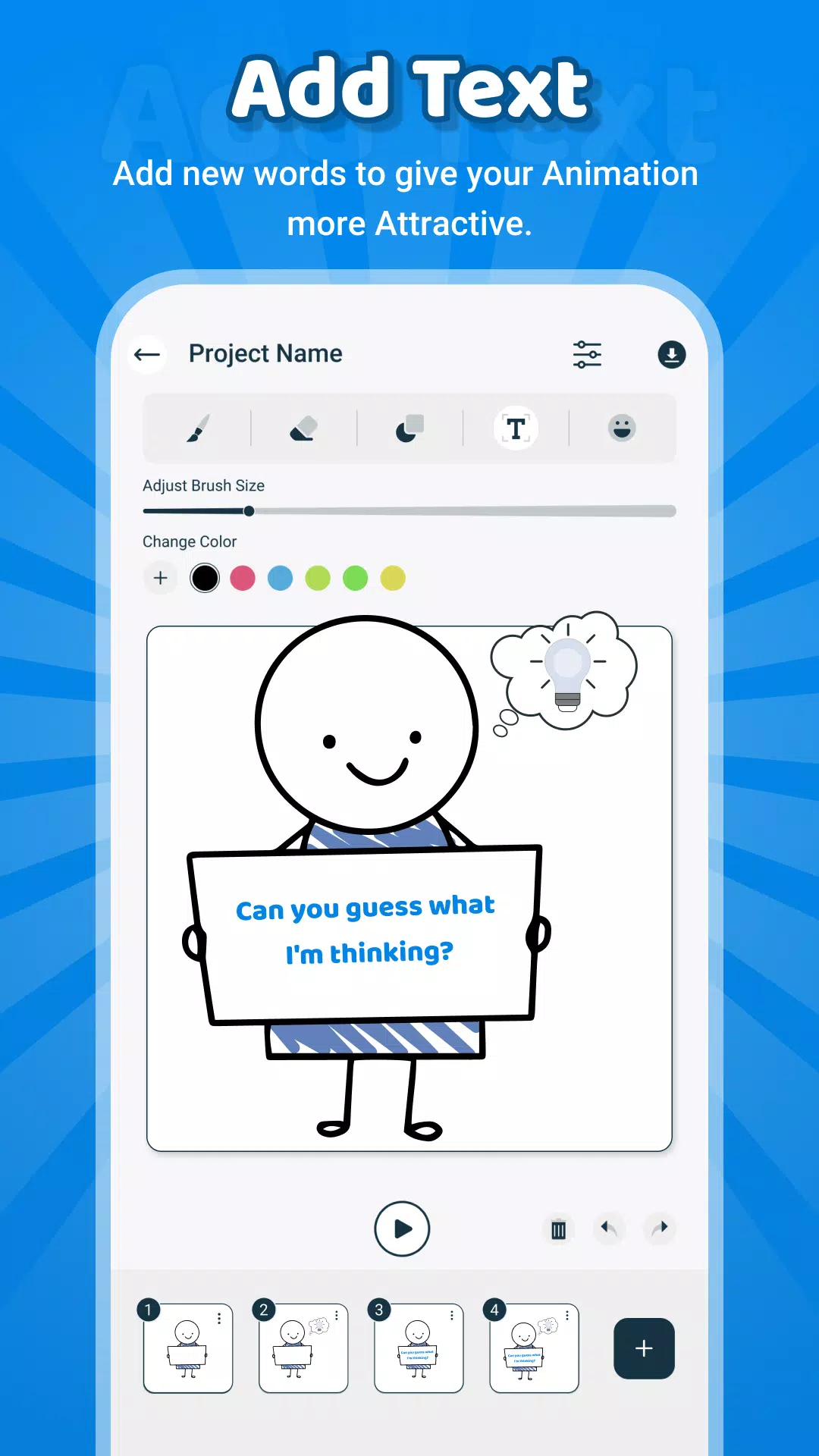Flipbook: Draw Animation Maker
| Latest Version | 1.6 | |
| Update | Apr,26/2025 | |
| Developer | Moxy Labs Inc. | |
| OS | Android 7.0+ | |
| Category | Art & Design | |
| Size | 29.8 MB | |
| Google PlayStore | |
|
| Tags: | Art & Design |
2D Animation Maker: Animate, Stop Motion, GIF Maker & Draw Animation Creator
Flipbook: Draw Animation Maker – Unleash Your Creativity and Animate Your Imagination with Ease!
Whether you're a beginner or a professional, Flipbook: Draw Animation Maker is your perfect companion to create stunning animations and flipbooks from scratch. This app empowers you to bring your drawings to life with intuitive tools, smooth workflows, and an engaging interface. It simplifies the animation process, making it both fun and easy, and allows you to craft frame-by-frame animations directly from your device.
Key Features:
Easy-to-Use Drawing Tools: Create your animation using a variety of brushes, pencils, and colors that feel natural and smooth. Adjust brush size and color, and use the eraser tool for precise edits.
Frame-by-Frame Animation: Animate your drawings frame-by-frame with a clean and simple interface.
Onion Skinning: View multiple layers simultaneously to ensure smooth transitions between frames, making it easier to refine your animation.
Unlimited Frames: Create animations with as many frames as you like, offering endless possibilities for creativity.
Playback Controls: Watch your animation come to life with the playback feature to check timing and flow before finalizing. You can play, pause, and adjust playback of your video/GIF.
Custom Frame Rates: Control the speed of your animations by adjusting the frame rates according to your vision.
Export and Share: Save your animations in multiple formats such as GIF or MP4, and share them with friends, family, or your audience on social media. Easily manage and delete your exported videos/GIFs.
Custom Backgrounds: Set your own backgrounds with solid colors or choose from templates for a more immersive and visually stunning experience.
Different Canvas Sizes: Choose from multiple canvas sizes (1:1, 4:3, 16:9) to fit your creative vision.
Diverse Toolset: Add different shapes (triangle, rectangle, oval, line, arrow, star), insert text and stickers (with customizable colors), and utilize advanced editing options like undo/redo and delete.
Frame Management: Easily copy, paste, add before and after frames, or delete frames to streamline your animation process.
Change Languages: Customize your app experience by changing the language to suit your preferences.
Why Choose Flipbook: Draw Animation Maker?
This app is ideal for animators, illustrators, or anyone who loves to draw. It offers a seamless experience to create animations on-the-go. Whether you're crafting a simple doodle, a full-fledged animated story, or exploring your artistic skills, Flipbook: Draw Animation Maker provides all the tools you need to make it happen.
Start your animation journey today and bring your ideas to life with Flipbook: Draw Animation Maker!
What's New in the Latest Version 1.6
Last updated on Oct 23, 2024
Minor bug fixes and improvements. Install or update to the newest version to check it out!